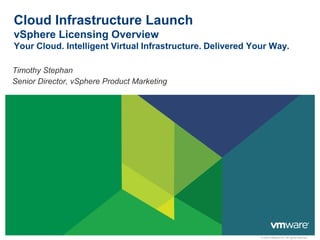
Cloud infrastructure licensing_v2
- 1. Cloud Infrastructure Launch vSphere Licensing Overview Your Cloud. Intelligent Virtual Infrastructure. Delivered Your Way. Timothy Stephan Senior Director, vSphere Product Marketing © 2009 VMware Inc. All rights reserved
- 2. On July 12 2011 VMware is Introducing a Major Upgrade of the Entire Cloud Infrastructure Stack vCloud Director vCloud Director 1.5 New vShield Security vShield 5 Cloud Infrastructure Launch (vSphere, vCenter, vShield, vCloud Director) vCenter Management vCenter SRM 5 vSphere 5 vSphere vSphere vSphere vSphere Storage Appliance 1.0 2
- 3. vSphere 5 Licensing and Pricing Overview 3
- 4. vSphere 5 Licensing: Evolution Without Disruption vSphere 4.x vSphere 5 Licensing Unit Processor = Processor ! Core per proc Restricted < Unlimited Physical RAM Restricted < Unlimited per host Amt of vRAM pooled Pooled vRAM NA ≠ across entire entitlement environment vRAM is a good proxy for value created by vSphere… 4
- 5. What is vRAM? Assigning a certain amount of vRAM is a required step in the creation of a virtual machine 5
- 6. Key vRAM Concepts 1 Each vSphere 5 processor license comes with certain amount of vRAM entitlement 2 Pooled vRAM Entitlement Sum of all processor license Consumed vRAM entitlements 3 Sum of vRAM configured into all VMs 4 Compliance = Consumed vRAM < Pooled vRAM Entitlement 8
- 7. Pooled vRAM Entitlement 4 licenses of vSphere Each vSphere Enterprise Enterprise Edition Edition license entitles vRAM Pool (128 GB) provide a vRAM pool of to 32GB of vRAM. 128GB (4 * 32 GB) Consumed vRAM = 80 GB 32GB 32GB 32GB 32GB Customer creates 20 VMs with 4GB vRAM each vSphere Ent vSphere Ent 1 1 1 1 CPU CPU CPU CPU Host A Host B 9
- 8. Why is vSphere Licensing Evolving? Simplicity – Removes two physical constraints (core and physical RAM) replacing them with a single virtual entitlement (vRAM) Fairness: Aligns virtualization costs with value derived rather than with hardware components and capacity Flexibility: Extends the concept of pooling from technology to the cost model, allowing the pooling of licenses for maximum utilization and value. Evolution: – Lays the foundation for "pay for consumption" model without disrupting established purchasing, deploying and license management practices and processes 10
- 9. vSphere 5 Licensing Detail 11
- 10. vSphere 5.0 Licensing Model in More Detail vSphere 4.1 and prior vSphere 5.0 and later Per CPU with Core and Physical Per CPU with Pooled Memory Limits vRAM Entitlements Licensing Unit CPU = CPU SnS Unit CPU = CPU Restrictions by vSphere editions Core per proc • 6 cores for Standard and Enterprise, Ess, Ess+ < Unlimited • 12 core for Advanced and Ent. Plus Restrictions by vSphere edition Physical RAM • 256GB for Standard, Advanced and Enterprise. capacity per host Ess, Ess+ < Unlimited • Unlimited for Enterprise Plus Entitlement by vSphere edition • 24GB vRAM for Essentials Kit vRAM entitlement per proc Not applicable ≠ • • 24GB vRAM for Essentials Plus Kit 24GB vRAM for Standard • 32GB vRAM for Enterprise • 48GB vRAM for Enterprise Plus YES – vRAM entitlements are pooled Pooling of entitlements Not applicable < among vSphere hosts managed by a vCenter or linked vCenter instance • Purchase in advance of use • Purchase in advance of use Compliance policies • High Watermark = • High Watermark Monitoring tool Not applicable ≠ YES – built-into vCenter Server 5.0 12
- 11. vSphere 5.0 Improves Licensing by Replacing Physical Restrictions with a New Pooled vRAM Entitlement vSphere 4.1 and prior vSphere 5.0 and later Per CPU with Core and Physical Per CPU with Pooled Memory Limits vRAM Entitlements Licensing Unit CPU = No Change CPU Preserves IT budgeting processes and partners sales motions SnS Unit CPU = CPU Restrictions by vSphere editions Core per proc • 6 cores for Standard and Enterprise, Ess, Ess+ < Unlimited Frees HW Choice • 12 core for Advanced and Ent. Plus Customers can plan Restrictions by vSphere edition investments for new Physical RAM • 256GB for Standard, Advanced and Enterprise. capacity per host Ess, Ess+ < Unlimited HW technologies • Unlimited for Enterprise Plus Entitlement by vSphere edition • 24GB vRAM for Essentials Kit vRAM capacity per proc Not applicable More Flexible ≠ • • 24GB vRAM for Essentials Plus Kit 24GB vRAM for Standard vRAM entitlements are pooled, • 32GB vRAM for Enterprise i.e. shared, across hosts and • 48GB vRAM for Enterprise Plus can be easily redistributed according to needs YES – vRAM entitlements can be Pooling of entitlements Not applicable < shared among vSphere hosts managed by a vCenter or linked vCenter instance • Purchase in advance of use Built in Monitoring • Purchase in advance of use Compliance policies • High Watermark vCenter provides real-time = • High Watermark monitoring of vRAM usage integrated Monitoring tool Not applicable with vCenter alertsystem ≠ YES – built-into vCenter Server 5.0 13
- 12. vSphere 5 Licensing In Action How does it work? vSphere 5.0 Each CPU must have at least one vSphere license assigned vRAM Pool • Cores and physical RAM do not matter (using 80 GB out of 128 GB) Each processor license managed by a vCenter or multiple vCenters in Linked mode contributes an amount of vRAM capacity to the total vRAM pool • Example: 4 vSphere Ent. Licenses create a vRAM pool of 128GB of vRAM (4 x 32GB) • Each vSphere Edition creates a separate pool that must be kept in licensing compliance vRAM pool is shared among powered-on VMs running on all hosts in a vCenter • Example: 20 VMs with 4GB of configured vRAM VMware vCenter Server consume a total of 80GB vRAM • It doesn’t matter how many VMs you run and on which vSphere Ent vSphere Ent hosts you run them. • vMotion, DRS, HA do not require additional licenses 1 1 1 1 At any point in time consumed vRAM must be equal CPU CPU CPU CPU or less to the vRAM pool capacity • Compliance is at the vCenter level not the host level vRAM pool can be extended by: Host A Host B • Upgrading all CPUs to higher end vSphere Edition • Adding processor licenses to the same set of CPUs 1 • Adding a new host with new licenses VM Processor (4GB vRAM) License 14
- 13. vRAM is not physical RAM vRAM pooling vSphere 5.0 The physical RAM configuration of the server does not determine the vSphere 5 licenses vRAM ≠ physical RAM Only 3 elements determine the number of vSphere 5 licenses that a customer needs at any point in time : 1. # CPUs managed by a vCenter or multiple vCenters in Linked Mode 2. vRAM capacity consumed by powered-on VMs VMware vCenter Server 3. vSphere Edition used to license the CPUs vSphere Ent vSphere Ent 1 1 1 1 … physical RAM is not one of them CPU CPU CPU CPU vRAM entitlements are pooled among all hosts in a Host A Host B vCenter. Therefore, highly utilized hosts can borrow spare unused vRAM entitlement from other hosts not 1 consuming their entire entitlement to run more VMs VM Processor (4GB vRAM) License 15
- 14. Will vSphere 5 be more expensive? For most customers upgrading to Sphere 5 will have no impact vSphere 4.x vSphere 5.0 80 GB vRAM used (20 VMs x 4 GB). vRAM Pool 128 GB vRAM capacity (using 80 GB out of 128 GB) (32 GB x 4 CPUs). No additional licenses needed for vRAM. 20 VMs Five VMs per CPU (customer average) VMware vCenter Server VMware vCenter Server Four Licenses Four Licenses vSphere Ent vSphere Ent One license One license vSphere Ent vSphere Ent per CPU. per CPU. 1 1 1 1 1 1 1 1 CPU CPU CPU CPU Four CPUs CPU CPU CPU CPU Two hosts each with two CPUs. Host A Host B Host A Host B 1 VM Processor (4GB vRAM) License 17
- 15. vSphere 5 vRAM entitlements allow to achieve consolidation ratios considerably higher than today’s average On average customers run 5 VMs per processor Even without pooling, the base entitlements of any vSphere license allows to obtain considerably higher consolidation ratios Average #VM on 2- Average #VM on vRAM Average #VMs vSphere 5 way server 4-way server entitlement per CPU enabled Edition enabled by enabled by per license by entitlements entitlements entitlements Standard 24 GB 6-12 VMs 12-24 VMs 24-48 VMs Enterprise 32 GB 8-16 VMs 16-32 VMs 32-64 VMs Enterprise Plus 48 GB 12-24 VMs 24-48 VMs 48-96 VMs 18
- 16. Tools for Tracking vRAM Entitlement vs Usage 1. After upgrading to vSphere 5, vRAM licensing monitoring and reporting tool built into vCenter 5. 2. Before upgrading to vSphere 5, customers can use a separate free utility that analyzes a VI3 or vSphere 4 environment, and determines vRAM consumed • The tool will be available later in Q2 2011 19
- 17. When Does the vSphere 5 Licensing Model Apply? For ELA customers Customers with active ELA will continue to be subject to the terms of their contracts for the duration of their contract, independent of which vSphere version they deployed • ELA customers may contact their VMware sales representatives to update the terms of their ELAs to the new vSphere 5 licensing model For customers without ELAs The new model applies only to vSphere 5 licenses. Prior versions of vSphere will continue to be based on their respective licensing model The new vSphere 5 licensing model will apply upon acceptance of the vSphere 5 EULA (necessary condition to upgrade to vSphere 5) Customers who purchase vSphere 5 licenses and decide to downgrade to older versions of vSphere will be subject to the EULA terms and licensing model of the vSphere version they downgrade to 20
- 18. vSphere 5 Extends the Benefits of Pooling from the Technical to the Business Side of IT Simplicity Removes two physical constraints (core and physical RAM) replacing them with a single virtual entitlement (vRAM) Customers now have a clear path to license vSphere on next-gen hardware configurations Fairness Better aligns cost with actual use and value derived rather than hardware configurations and capacity. Flexibility Extends the concept of resource pooling from technology to the business of IT by allowing aggregation and sharing of vRAM entitlement across a large pool of servers Evolution without disruption Allows customers to evolve to a cloud-like "pay for consumption" model without disrupting established purchasing, deploying and license management practices and processes 21
- 19. Thank you 22