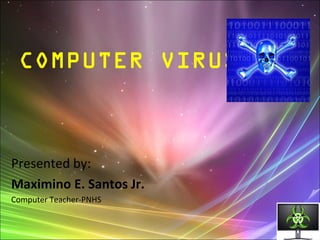
Computer virus
- 1. Presented by: Maximino E. Santos Jr. Computer Teacher-PNHS COMPUTER VIRUS
- 2. What is a Computer Viruses Computer Viruses are small software programs that are designed to spread from one computer to another and to interfere with computer operation.
- 3. Why people create computer viruses • Computer viruses do not come into existence spontaneously. They are deliberately created by programmers, or by people who use virus creation software. • Virus writers can have various reasons for creating and spreading malware. Viruses have been written as research projects, pranks, to attack the products of specific companies, to distribute political messages, and financial gain from identity theft, spyware, and cryptoviral extortion. Some virus writers consider their creations to be works of art, and see virus writing as a creative hobby.
- 4. Ways of computer viruses enter your computer Viruses are most easily spread by attachments in e-mail messages or instant messaging messages. That is why it is essential that you never open e-mail attachments unless you know who it's from and you are expecting it. Viruses can be disguised as attachments of funny images, greeting cards, or audio and video files. Viruses also spread through downloads on the Internet. They can be hidden in illicit software or other files or programs you might download.
- 5. How to detect virus? Some Symptoms •Program takes longer to load. •The program size keeps changing. •The drive light keeps flashing when you are not doing anything. •User created files have strange names. •The computer doesn't remember CMOS settings.
- 6. Examples of computer viruses Trojan Horse: A destructive program that masquerades as a benign application. Unlike viruses, Trojan horses do not replicate themselves but they can be just as destructive. One of the most insidious types of Trojan horse is a program that claims to rid your computer of viruses but instead introduces viruses onto your computer.
- 7. Worm: A worm is similar to a virus by its design, and is considered to be a sub-class of a virus. Worms spread from computer to computer, but unlike a virus, it has the capability to travel without any help from a person. A worm takes advantage of file or information transport features on your system, which allows it to travel unaided. The biggest danger with a worm is its capability to replicate itself on your system, so rather than your computer sending out a single worm, it could send out hundreds or thousands of copies of itself, creating a huge devastating effect.
- 8. Bootsector Virus : A virus which attaches itself to the first part of the hard disk that is read by the computer upon boot up. These are normally spread by floppy disks. Macro Virus: Macro viruses are viruses that use another application's macro programming language to distribute themselves. They infect documents such as MS Word or MS Excel and are typically spread to other similar documents. Memory Resident Viruses: Memory Resident Viruses reside in a computers volitale memory (RAM). They are initiated from a virus which runs on the computer and they stay in memory after it's initiating program closes.
- 9. Spy ware • Spyware, on the other hand, is generally not designed to damage your computer. Spyware is broadly defined as any program that gets into your computer without permission and hides in the background while it makes unwanted changes to your user experience. • most spyware targets only the Windows operating system. Some of the more notorious spyware companies include Gator, Bonzi Buddy, 180 Solutions, DirectRevenue, Cydoor, CoolWebSearch, Xupiter, XXXDial and Euniverse.
- 10. How Did it Get on Your Computer? • Spyware usually gets onto your machine because of something you do, like clicking a button on a pop-up window, installing a software package or agreeing to add functionality to your Web browser
- 11. How Did it Get on Your Computer? • Drive-by download - This is when a Web site or pop-up window automatically tries to download and install spyware on your machine • Browser add-ons - These are pieces of software that add enhancements to your Web browser, like a toolbar, animated pal or additional search box. • browser hijackers -- these embed themselves deeply in your machine and take quite a bit of work to get rid of.
- 12. Steps to avoid virus • Don’t open e-mail that you are not sure. • All thumbdrive need to scan by anti-virus software. • Always scan your PC with anti-virus software.
- 13. How to protect your computer from computer viruses • Only open e-mail attachments received from sources you trust and that you are expecting. • Back up your hard drive files frequently and maintain multiple backup sets. • If you are experiencing unusually slow performance, apparent file loss or damage, or other abnormalities, immediately check your hard drives and diskettes for infection.
- 14. •Delete chain emails and junk email. Do not forward or reply to any to them. These types of email are considered spam, which is unsolicited, intrusive mail that clogs up the network. •Download software only from sites you are familiar with, and immediately check it with your anti-virus software. •Don't spread hoaxes and rumors.
- 15. TOP 10 ANTIVIRUS OF 2010 1. BitDefender Antivirus 2. Kaspersky Anti-Virus 3. Webroot AntiVirus with SpySweeper 4. Norton AntiVirus 5. ESET Nod32 Antivirus 6. AVG Anti-Virus 7. F-Secure Anti-Virus 8. G DATA AntiVirus 9. Avira AntiVir 10.Trend Micro
- 16. End
- 17. References • http://www.webopedia.com/DidYouKnow/Internet/2004/virus.asp - The Difference Between a Virus, Worm, and Trojan Horse. • http://en.wikipedia.org/wiki/Computer_virus - Computer Virus • http://www.microsoft.com/protect/computer/basics/virus.mspx - What is Computer Viruses • http://www.soe.umich.edu/computingnetwork/howto/avoidviruse - How To Avoid Computer Viruses
