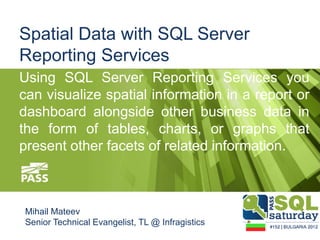
Spatial Data with SQL Server Reporting Services
- 1. Spatial Data with SQL Server Reporting Services Using SQL Server Reporting Services you can visualize spatial information in a report or dashboard alongside other business data in the form of tables, charts, or graphs that present other facets of related information. Mihail Mateev Senior Technical Evangelist, TL @ Infragistics
- 2. About me Mihail Mateev is a Senior Technical Evangelist, Team Lead at Infragistics Inc. Mihail worked in various areas related to technology Microsoft: Silverlight, WPF, Windows Phone 7, Visual Studio LightSwitch, WCF RIA Services, ASP.Net MVC, Windows Metro Applications, MS SQL Server and Windows Azure 2 |
- 3. Agenda Creating a Simple Report Map SQL Server Spatial Data SRSS Map Control Data Sources Map Gallery (Installed Maps) ESRI Shapefile SQL Server Spatial Query Customizing the Map Viewport Adding an Analytic Dataset Adding a Bing Maps Tile Layer Windows Azure Reporting Services and Spatial Data 3 |
- 4. Spatial Data Analyzing sales trends Analyzing the best placement depending of different criteria Navigating to s destination using a GPS device. 4 |
- 5. Spatial Data Allowing customers to track the deliveries Finding the optimum route for transportation tasks Reporting geospatial information on the map rather than in a tabular or chart format 5 |
- 6. Representing Geospatial Features Points Polylines Polygons. Points Polylines Polygons 6 |
- 7. Comparing Raster to Vector Data Vector Data: Raster Data: describes discrete represents spatial spatial objects by information using a defining the coordinates matrix of cells. of geometries Rows X,Y X,Y X,Y X,Y X,Y Columns 7 |
- 8. Geographic and Projected CS Geographic Projected Coordinate Coordinate System System Y Data - X +X +Y +Y usually here X -X +X -Y - Y 8 |
- 9. Spatial Data and SQL Server Geospatial Data Types SQL Server supports two different spatial data types: GEOMETRY and GEOGRAPHY 9 |
- 10. Spatial Data and SQL Server Using Spatial Objects Create Spatial Objects 10 |
- 11. SQL Server Reporting Services SQL Server Reporting Services (SSRS) is a server-based report generation software system from Microsoft. Administered via a web interface, it can be used to prepare and deliver a variety of interactive and printed reports. 11 |
- 12. SRSS and Spatial Data Map Report Item and Sources for Spatial Data Spatial data can be provided to the Map Report Item (Map Report 1. Map Gallery Reports Control) in three ways: 2. ESRI Shapefiles 3. SQL Server spatial data stored in a database 12 |
- 13. Map Layers Multi layer support 1. Polygon – used to show Each layer can contain geographic areas such spatial data used to draw as countries or states. the map, analytical data, 2. Line – used to show and other properties such paths and routes. as color and size. 3. Point – used to show specific geographic places. 4. Tile – used to display Bing maps in reports. 13 |
- 14. Creating the Report Project SQL Server Data Tools Report Server Project Map Report Control Spatial Data Source 14 |
- 15. Spatial Data Source Tile Source Shapefiles SQL Server Spatial Data 15 |
- 16. Customizing the Map Viewport Map Projections Center and Zoom Fill, Border, and Shadow 16 |
- 17. Analytical Data Add an analityc dataset Match an analityc dataset to a spatial dataset 17 |
- 18. Thematic Maps Distribution Options Optimal Equal Interval Equal Distribution Custom 18 |
- 19. Zoom and Transparency 19 |
- 20. Deployment Select TargetServer URL 20 |
- 21. Assigning Actions to Map Elements it is possible to add a Redirect to report with degree of user interaction parameter: to SSRS maps by assigning actions to elements on the map. SELECT CODE, An action is triggered CNTRY_NAME, when the user clicks on a POP_CNTRY, FIPS, particular report element, geom.STArea() AS area which can redirect them FROM world WHERE to a new report or URL (CNTRY_NAME = @country) 21 |
- 22. Assigning Actions to Map Elements Select Polygon Properties Select the Action tab Select the Go to report action and Specify other report Add a parameter 22 |
- 23. DEMO Create a report with spatial data from Bing Maps, shapefiles and SQL Server spatial data
- 24. Windows Azure SQL Reporting Windows Azure SQL 1. Preparing a database. Reporting works the 2. Creating a New SQL same as SQL Server Azure Reporting Server Reporting Service – 3. Developing a Report in but runs on cloud with BITS some limitation such 4. Using Spatial Data with Windows Azure SQL as it connects only Reporting with SQL Azure 5. Publishing Reports database. 24 |
- 25. Preparing a Database Windows Azure SQL 1. Create a new SQL Database Windows Azure Database server 2. Set Firewall Rules 3. Import Spatial Data 25 |
- 26. Creating a New Azure SQL Reporting Server Windows Azure SQL 1. Create a new Azure SQL Reporting Server Reporting Server. 2. Get the Web Service URL 26 |
- 27. Developing a Report in BITS Create a Report 1. Create a new Reporting Server Project. 2. Add a Report 3. Add a new data source 4. Provide the query for fetching the record from database 27 |
- 28. Developing a Report in BITS Create a Report 1. Add a Map control. 2. Choose a dataset with SQL Server spatial data 3. Create a thematic map 28 |
- 29. Developing a Report in BITS Create a Report 1. Select TargetServer URL 2. Publish the Project/Report 3. Verify the Reports in SQL Azure Reporting Service 29 |
- 30. DEMO Create a report with spatial data from Bing Maps, Windows Azure SQL Database spatial data using Windows Azure SQL Reporting
- 31. QUESTIONS Q&A 31 |
- 32. Sponsors
