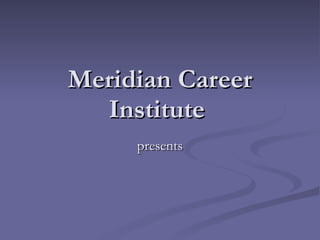
The L R C Orientation Seminar
- 1. Meridian Career Institute presents
- 2. The Learning Resource Center Orientation Seminar
- 3. Two students are enjoying the Learning Resource Center
- 6. Wi-fi What is it?
- 7. Wi-fi (wireless fidelity) is a wireless technology that allows people with laptop computers to connect to the Internet at “hot spots.” The Learning Resource Center is a “hotspot.”
- 9. L earning R esource C enter
- 11. Please be considerate of others. Do not use your cell phone in the LRC.
- 15. What is a blog?
- 16. The word “blog” is a contraction of “Web log” and is a Website with regular entries of commentary, descriptions of events, or other materials, such as graphics or video.
- 17. The LRC’s blog can be accessed on ANY computer connected to the Internet!
- 18. Please follow along on YOUR COMPUTER with the on-screen promptings.
- 19. This is the Learning Resource Center’s homepage, which can be accessed at meridianlrc.wordpress.com. We’ve already covered the hours of operation, computer information, wi-fi access, and the lrc rules. In the next section, we’ll cover the online catalog, the LIRN databases, and the seminars.
- 20. What is the Online Catalog?
- 21. The online catalog lists the books, magazines, newspapers, and videos in the Learning Resource Center.
- 22. The online catalog may be accessed from the Learning Resource Center’s homepage. Click on online catalog.
- 23. Click on the Librarything icon.
- 24. Please note: Meridian has a suggested style for viewing this library. Click on the words “use it” to view the catalog in the suggested style.
- 25. You are now viewing the catalog in the suggested viewing style.
- 26. When this presentation was created, there were 545 titles in the catalog. Please note the fields identified by the red arrows. The first field is a photo of the book’s cover, if available.
- 27. The Title field, which gives the title of the item.
- 28. The Date field, which gives the date the item was published.
- 29. The Author field, which gives the the name of the person or corporation who wrote or authored the item.
- 30. The Tags field, which identifies the subject of the item.
- 31. The Dewey number, which identifies the exact location of the item.
- 32. The Collections field, which indicates the name of the campus that owns the item, and identifies the general area of the collection where the item can be found.
- 33. Please look at the comments field to see if the item is checked out. The second book on this page is Checked Out.
- 34. Let’s say you attend class at the Tampa campus, but you want to check out the book, “Learning Keyboarding and Computer Applications Projects and Exercises.” Just let the Librarian know, and he/she will request the book for you. Please allow up to two weeks for the item to arrive at your home campus.
- 35. To search for materials, type your search terms in the search box. Type electronic medical records and click search.
- 36. The search results in five titles, four at the Tampa campus, and one at the Sarasota campus. Three of the five books are Checked Out. .
- 37. You can also limit your search to a campus or a Collection area, such as Biography.
- 38. Please note, you must clear the search field before attempting to view a Collection. If you do NOT clear the search field while searching a specific collection, you may get any results.
- 39. The Five books found in all collections message is referring to the search terms, “electronic medical records.”
- 40. Highlight, then hit delete You must clear the search terms to view an entire collection.
- 41. When this presentation was created, there were 19 biographies on both the Tampa Campus and the Sarasota Campus.
- 43. What is the difference between Fiction and Nonfiction ? F iction = N on f iction = F alse N ot F alse. True.
- 45. The Ready Reference Collection consists of items that stay in the Learning Resource Center. These items may NOT be checked out.
- 47. What is a database A database is a collection of data arranged for convenient and quick search and retrieval.
- 48. Please go to the Learning Resource Center’s homepage and follow along on YOUR COMPUTER with the on-screen promptings.
- 49. The LIRN databases can be accessed by clicking the appropriate heading on the homepage.
- 51. This is the LIRN page.
- 52. Type the code given to you by your Librarian and click submit.
- 53. This page lists the database subscriptions Meridian owns. The first three databases are LIRNSearch, Infotrac, and Proquest. Scroll down to see all of the databases.
- 54. Next is CredoReference, eLibrary, Bowker’s Books in Print, Books in Print for Patrons, and RCL Web.
- 55. The last two EBSCO Host databases are Library, Information Science and Technology Abstracts (LISTA), and Teacher Reference Center (TRC).
- 56. Click Let’s look at the first database. Click on Connect to LIRNSearch.
- 57. The Search Sources box should appear. Please note the different subject areas: Business, Humanities, Criminal Justice & Law, and Literature.
- 58. Click the box next to Health & Medical.
- 59. secondhand smoke Try searching for information on secondhand smoke. Type the terms “secondhand smoke” in the search box.
- 60. To bring up fewer results, click on Advanced Search.
- 61. 1. Between the search boxes are operators that help to focus the search: And, Or, and Not. 2. Type secondhand smoke in the first search box, and select Not . Type ban in the second search box and select And . Type danger in the third search box. These search parameters mean you are looking for the danger of secondhand smoke, but not for information on a ban.
- 62. There are still too many results.
- 63. Type the word children in the filter box and click go.
- 64. At the time this presentation was created, there were two results. Title number one is Associations Between Secondhand Smoke Exposure and Sleep Patterns in Children. Click on Full Record to see the article.
- 65. This is actually an abstract, or summary of an article. Return to the search results list by clicking on the x in the red box.
- 66. Article number two – Long-term risks to children if parents smoke. Click on Full Record to read the article.
- 67. The full article is available to read. Click on the x in the red box to close this window and return to search results.
- 68. Click Now let’s use Infotrac. Click on Connect to Infotrac.
- 69. Click on Select All Cross Searchable Databases.
- 70. Below the search box, make sure “Keyword” is selected. Under “Limit Results,” make sure to select “to documents with full text.”
- 71. Type “renewable energy” into the search box.
- 72. There are too many results. Select “with images” to narrow results.
- 73. Click Click Advanced Search to narrow the results further.
- 74. Type renewable energy in the first box and Florida in the second box.
- 76. At the time this presentation was created, there were 8 full-text articles with images.
- 77. Scroll down to The Rooftop revolution article or any article in PDF Format. Click on PDF pages.
- 78. Increase magnification Print Next page There are icons, or symbols, to print, go to the next page, and increase or decrease magnification.
- 79. Save a copy Clicking the clipboard icon will save a copy of the article.
- 82. How can I find out about the LRC’s Seminars? It’s easy! Just go to the LRC’s homepage at: www.meridianlrc.wordpress.com and click on seminars!
Hinweis der Redaktion
- The Learning Resource Center Orientation Seminar
- Two students enjoying the Learning Resource Center.
- The hours of operation for the Tampa campus: Monday – Thursday 9 am to 7 pm. Friday 9 am – 1 pm. Closed on weekends. The hours of operation for the Sarasota campus; Monday – Thursday 9:30 am to 7:30 pm. Friday 9 am – 1 pm.
- On the Tampa campus, there are 12 computers available for research, and on the Sarasota campus there are 4 computers available for research. There is no extra charge for printing. Recycled paper is used in the printer, but regular paper is available upon request.
- Wi-fi. What is it? Wi-fi is a wireless technology that allows people with laptop computers to connect to the Internet at “hot spots.” The Learning Resource Center is a “hotspot.”
- What does LRC mean?
- Learning Resource Center.
- The Learning Resource Center Rules. These rules ensure the LRC is a comfortable, safe place for everyone. Students are required to sign in and sign out so that accurate records can be kept.
- Please be considerate of others. Do not use your cell phone in the LRC.
- At the Tampa campus, the Librarian is Cindy Dixon. At the Sarasota campus, the Librarian is Jeff Young.
- The Circulation Policy explains how long materials may be borrowed from the LRC. Books and past issues of magazines may be checked out for two weeks only. Only one item at a time may be checked out. Ready Reference materials stay in the Learning Resource Center.
- All of the information covered so far in this presentation can be found in one place on the Internet – the LRC’s blog.
- The word “blog” is a contraction of “Web log,” a Website with regular entries of commentary, descriptions of events, or other materials such as graphics or video.
- The LRC’s blog can be accessed on ANY computer connected to the Internet!
- Please follow along with the on-screen promptings.
- This is the Learning Resource Center’s homepage, which can be accessed at www.meridianlrc.wordpress.com. We’ve already covered the hours of operation, computer information, wi-fi access, and the lrc rules. In the next section, we’ll cover the online catalog, the LIRN databases, and the seminars.
- What is the Online Catalog? The online catalog lists the books, magazines, newspapers, and videos in the Learning Resource Center.
- The online catalog may be accessed from the Learning Resource Center’s homepage. Click on online catalog.
- Please note: Meridian has a suggested style for viewing this library. Click on the words “use it” to view the catalog in the suggested style.
- You are now viewing the catalog in the suggested viewing style.
- When this presentation was created, there were 545 titles in the catalog. Please note the following fields, identified by the red arrows. The first field is a photo of the book’s cover, if available.
- The Title field, which gives the title of the item.
- Next is the date field, which gives the date the item was published.
- The author field, which gives the name of the person who wrote or authored the item.
- The Tags field, which identifies the subject of the item.
- The Dewey number, which identifies the exact location of the item.
- The Collections field, which indicates the name of the campus that owns the item, and identifies the general area of the collection where the item can be found.
- Please look at the comments field to see if the item is checked out. The second book on this page is Checked Out.
- Let’s say you attend class at the Tampa campus, but you want to check out the book, “Learning Keyboarding and Computer Applications Projects and Exercises.” Just let the Librarian know, and he/she will request the book for you. Please allow up to two weeks for the item to arrive at your home campus.
- To search for materials, type your search terms in the search box. Type electronic medical records and click search.
- The search results in five titles, four at the Tampa campus, and one at the Sarasota campus. Three of the five books are Checked Out.
- You can also limit your search to a campus or a Collection area, such as Biography.
- Please note, you must clear the search field before attempting to view a Collection.
- The Five books found in all collections message is referring to the search terms, “electronic medical records”
- What is a Dewey Number? A Dewey Number is used to assign call numbers to materials identifying their exact location.
- What is the difference between Fiction and Nonfiction? Fiction means false. Nonfiction means not false, true.
- Please take a few minutes to search for items in the online catalog.
- The Ready Reference Collection consists of items that stay in the Learning Resource Center. These items may NOT be checked out.
- LIRN is an acronym for Library and Information Resources Network. LIRN is comprised of several subscription databases that are for students to use.
- Please go to the Learning Resource Center’s homepage and follow along with the on-screen promptings.
- The LIRN databases can be accessed by clicking the appropriate heading on the homepage.
- This is the LIRN page.
- Type the code 67009 in the box and click submit.
- This page lists the database subscriptions Meridian owns. The first three databases are LIRNSearch, Infotrac, and Proquest. Scroll down to see all of the databases.
- Next is CredoReference, eLibrary, Bowker’s Books in Print, Books in Print for Patrons, and RCL Web.
- The last two EBSCO Host databases are Library, Information Science and Technology Abstracts (LISTA), and Teacher Reference Center (TRC).
- Let’s look at the first database. Click on Connect to LIRNSearch.
- A Search Sources box should appear. Please note the different subject areas on this screen: Business, Humanities, Criminal Justice & Law, and Literature.
- Click the box next to Health & Medical.
- Try searching for information on secondhand smoke. Type the terms “secondhand smoke” in the search box.
- To bring up fewer results, click on Advanced Search.
- Between the search boxes are operators that help to focus the search: And, Or, and Not. Type secondhand smoke in the first search box, and select not. Type ban in the second search box and select And. Type danger in the third search box. These search parameters mean you are looking for the danger of secondhand smoke, but not for information on a ban.
- 44 results were retrieved. This is still too many results.
- Type the word children in the filter box and click go.
- At the time this presentation was created, there were two results. Title number one is Associations Between Secondhand Smoke Exposure and Sleep Patterns in Children. Click on Full Record to see the article.
- This is actually an abstract, or summary of an article. Return to the search results list by clicking on the x in the red box.
- Article number two – Long-term risks to children if parents smoke. Click on Full Record to read the article.
- The full article is available to read. Click on the x in the red box to close this window and return to search results.
- Now let’s use Infotrac. Click on Connect to Infotrac.
- Click on Select All Cross Searchable Databases.
- Below the search box, make sure “keyword” is selected. Under “Limit Results,” make sure to select “To documents with full text.”
- Type “renewable energy” into the search box.
- There are too many results. Select “with images” to narrow results.
- Click Advanced Search to narrow the results further.
- Type renewable energy in the first box and Florida in the second box.
- Select “with images.”
- At the time this presentation was created, there were 8 full-text articles with images.
- Scroll down to The Rooftop revolution article. Click on 5 PDF pages.
- There are icons, or symbols, to print, go to the next page, and increase or decrease magnification.
- Clicking the clipboard icon will save a copy of the article.
- Did you know that the Librarian can review your homework for typos and grammatical errors? Did you know that you can keep up with the latest LRC news by checking the LRC’s homepage often?
- The LRC offers many other seminars – Basic Computer Skills, Microsoft Word, Microsoft Publisher, Microsoft Excel, Searching for Scholarships, Resume Writing, Microsoft PowerPoint, How to Write a Research Paper and more!
- How can I find out about the LRC’s Seminars? It’s easy! Just go to the LRC’s homepage at www.meridianlrc.wordpress.com and click on seminars!
- The End.
