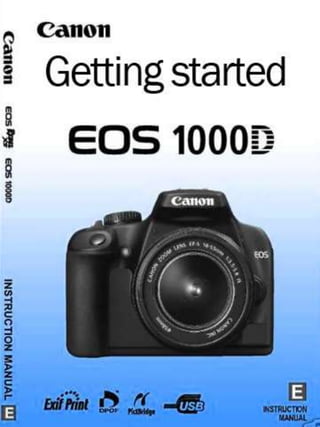
Task 2 reuploaded
- 1. 1
- 2. Aperture (AV mode) When you take a picture and you hit the shutter release button on your camera, a hole opens up that allows the camera’s image sensor to catch the scene you’re capturing. The aperture that you set impacts the size of that hole. The larger the hole the more light that gets in and the smaller the hole the less light is taken through. Aperture is basically the size of the opening in the lens when a picture is taken. Aperture is measured in f-stops (f/4, f/6, f/16). So moving from one f-stop to the next doubles or halves the size of the hole in the lens and the changes the amount of light getting through into the camera. The larger the f-stop the smaller the aperture. And the smaller the f-stop number the larger the aperture. The aperture effects the depth of field which is the amount of the photograph which will be in focus. A large depth of field means that most of your image will be in focus. So a small or shallow depth of field means less of the photograph will be in focus. Aperture has a huge effect on the depth of field. It explains that the large aperture (the smaller f-stop- f/4) will decrease depth of field while smaller apertures (f/16) will give you larger depth of field.
- 3. The lower the number, for example F4.0, it will produce a larger aperture and the depth of field smaller which decreases the focus in the photograph which can be seen as the foreground and background around the glue stick is out of focus but the centre of the stick, where the depth of field has been focused on the image is sharper but not all in focus. This is a good technique if you are wanting to focus in on one specific part of a image. F4.0 This is an example of a mid aperture which focus’s on part of the image, it creates more than a small aperture but less than a larger aperture. It makes the image look shaper and more objects will become visible but some bits are still not in that depth of field creating them to still be slightly out of focus and blurry. F8.0 F16.0 was the highest aperture I could achieve before the camera shake distorted the photograph, therefore a flat, stable surface or a tripod will need to be used. This is the aperture which creates the depth of field to show almost all of the objects in the photograph in focus. It makes the image look sharp and all details can be seen. You can see in this photograph that it is slightly darker than the above images. This can be changed with the ISO settings. F16.0
- 4. Shutter Speed (TV mode) The shutter speed is the amount of time that the shutter is open. It is measured in fractions of seconds such as 1/60. But anything slower than 1/60 of a second is difficult to capture without a solid surface or a tripod because the camera shake will distort the image. If there is movement in the scene you are wanting to shoot such as a moving train or water or traffic, you have the choice of either freezing the movement so it looks still or letting the movement go intentionally blur to give it a sense of movement. To freeze a movement in an image you will need to choose a faster shutter speed and to let the movement blur come into your image you will want to choose a slower shutter speed. Motion and movement is good in a image such as taking a photo of water flowing and you want to show how fast the water is flowing. But my favourite style of slow shutter speed is when you are taking a shot of the star scape and want to show how the stars move over a period of time. A quick shutter speed is also effective with water. It will freeze the frame and create a lot of detail and sharpness showing each water droplet. This is popular in water sports such as surfing and diving.
- 5. The use of a slow shutter speed increases the amount of movement in the photograph, almost making the scene a blur. This is because the sensor picked up a lot of light creating a movement scene. A slow shutter speed can be effective but when using a slow shutter speed the use of a tripod or a solid surface will decrease the camera shake. Camera shake has been detected in this photograph, this can be shown on the sign above. It should not be blurred like the moving hands if camera shake was not there. 1/6 A middle setting such as 1/50 creates a bit of movement but not as much as the slow shutter speed above. The biggest difference from the image above and this image is that the objects that are not moving are sharpened out more and are more visible and in focus. 1/50 This is a quick shutter speed at 1/800. It makes the whole picture freeze and shows a lot of detail. A problem I came across with this setting was the darkness. This was possibly because of the lighting inside, if it was done outside the outcome would have been different. Also the ISO setting has also been put to it’s highest to let as much light in it can and by doing this it has brought in a lot of noise making the quality of the image very low. 1/800
- 6. ISO settings ISO measures the sensitivity of the image sensor. The lower the number on the setting of ISO, the less sensitive it is to light. But the higher the ISO level creates noise. Noise distorts the photograph with particles and light that passes through the camera. But a high ISO is needed in dark situations. Image noise is random variation of brightness or colour that pass through the image. It is usually an aspect of electronic noise and cannot be seen unless on a photograph or film. For example in my own photography if you zoom in you can see small particles of noise shown by small different colours in the photograph. It is more visible in photographs taken in a very dark place. Example of noise from my photographs
- 7. A lower the ISO level such as 100 it means the the less sensitive the camera is to light therefore it does not let much light in, making the photograph much darker. Although the photograph may be dark the chance of noise is unlikely. 100 Setting the ISO at 600, lets in just enough light but it can sometime still be a bit dark depending on the situation. The noise may be visible but only if you zoom in a lot. 600 With such a high ISO level the creation of noise can be visible if it is zoomed in. Noise is not a good thing in a photograph. It distorts the image and shows incorrect colours. 1600
- 8. White Balance White balance (WB), is the process of removing unrealistic colour, so objects which appear white in person are white in the photograph. The white balance in a camera has to take into account the "colour temperature" of a light source, which is the warmth or coolness of white light. Without taking both features into account you could produce a distorted coloured photograph. But some photographers purposely change the white balance setting to create a different feel to their photography. For example shooting a cold, wintery scene a white balance setting such as Tungsten Light would be used to make the photograph look colder with the different hints of shades of blue. The other end of the scale will filter the photograph to look warmer. Our eyes are very good at judging what is white under different light sources, but digital cameras do not and need the help of auto white balance (AWB).
- 9. Shade Cloudy Tungsten Light White Fluorescent Light Auto white balance will generally correct the white in a photograph but if for example you want your photograph to look cold a setting such as Tungsten Light or White Fluorescent Light would be used. And at the other end of the scale to give the photograph a slightly warmer feel to it with shades of yellow and orangesettings Shade or cloudy would be used. Each setting creates a different white balance which creates different shades and almost a filter look on the image.
- 11. Levels Dodging
- 13. Curves
