7 Ways To Leverage SharePoint For Project Management Success
•
2 gefällt mir•3,874 views
Presented at Regional SharePoint Users Conference June 26, 2009 Dulles, VA
Melden
Teilen
Melden
Teilen
Downloaden Sie, um offline zu lesen
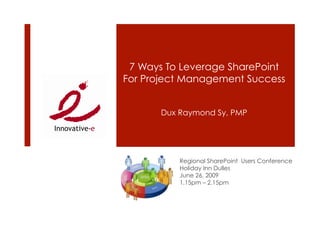
Empfohlen
Empfohlen
Weitere ähnliche Inhalte
Was ist angesagt?
Was ist angesagt? (20)
Effectively Leveraging Project 2010 with SharePoint 2010 for Project Manageme...

Effectively Leveraging Project 2010 with SharePoint 2010 for Project Manageme...
7 Ways To Leverage SharePoint 2010 for Project Management Success

7 Ways To Leverage SharePoint 2010 for Project Management Success
Introduction to SharePoint Information Architecture

Introduction to SharePoint Information Architecture
7 Ways to Leverage SharePoint for Project Management Success

7 Ways to Leverage SharePoint for Project Management Success
10 SharePoint 2013 OOTB Solutions Every Power User Should Know

10 SharePoint 2013 OOTB Solutions Every Power User Should Know
Collab 365 building business solutions on Office 365 and SharePoint Online

Collab 365 building business solutions on Office 365 and SharePoint Online
10 Best SharePoint Features You’ve Never Used (But Should)

10 Best SharePoint Features You’ve Never Used (But Should)
SPSNE17 - The Wall: Overcoming SharePoint’s Site Collection Boundary

SPSNE17 - The Wall: Overcoming SharePoint’s Site Collection Boundary
7 Ways To Leverage SharePoint for Project Management Success

7 Ways To Leverage SharePoint for Project Management Success
Ähnlich wie 7 Ways To Leverage SharePoint For Project Management Success
Presentation April 9, 2011 at DayOne of Microsoft Convergence in Atlanta by Marie-Michelle Strah, PhD, BroadPoint Technologies, John Dooley, Microsoft, and John Herbstritt, BroadPoint Technologies.Microsoft Convergence DayOne: Leveraging SharePoint within Your Dynamics GP W...

Microsoft Convergence DayOne: Leveraging SharePoint within Your Dynamics GP W...Marie-Michelle Strah, PhD
Ähnlich wie 7 Ways To Leverage SharePoint For Project Management Success (20)
How To Effectively Utilize Project 2010 With SharePoint 2010 @ #spsvb

How To Effectively Utilize Project 2010 With SharePoint 2010 @ #spsvb
7 Ways to Leverage SharePoint 2010 for Project Management Success

7 Ways to Leverage SharePoint 2010 for Project Management Success
Microsoft Convergence DayOne: Leveraging SharePoint within Your Dynamics GP W...

Microsoft Convergence DayOne: Leveraging SharePoint within Your Dynamics GP W...
SharePoint 2010 & Managing Projects - A match made in heaven

SharePoint 2010 & Managing Projects - A match made in heaven
THR006 TechEd 2010 - Leveraging SharePoint 2010 for Project Management

THR006 TechEd 2010 - Leveraging SharePoint 2010 for Project Management
Building a Project Management Information System with SharePoint

Building a Project Management Information System with SharePoint
Making the most of SharePoint to organize and manage your projects

Making the most of SharePoint to organize and manage your projects
How SharePoint can improve teamwork & collaboration

How SharePoint can improve teamwork & collaboration
Greg Kiefer - project management and share point 2010

Greg Kiefer - project management and share point 2010
How To Effectively Utilize Project 2010 With Share Point 2010 Mpugsemi Feb2012

How To Effectively Utilize Project 2010 With Share Point 2010 Mpugsemi Feb2012
Effectively Leverage Project 2010 with SharePoint 2010 for PM Success

Effectively Leverage Project 2010 with SharePoint 2010 for PM Success
Mehr von Dux Raymond Sy
Mehr von Dux Raymond Sy (20)
Geek to Chic: Build Your Brand & Elevate Your Career in 5 Steps

Geek to Chic: Build Your Brand & Elevate Your Career in 5 Steps
Trailblazing through your own purpose-driven career

Trailblazing through your own purpose-driven career
Practicing Kindness in Tech: 5 Steps to Build a Culture of Giving Back and He...

Practicing Kindness in Tech: 5 Steps to Build a Culture of Giving Back and He...
From Geek to Chic: Build Your Brand & Elevate Your Career in 5 Steps

From Geek to Chic: Build Your Brand & Elevate Your Career in 5 Steps
#HumansofIT with Tech Superpowers: How Heathrow's Security Officer Launched 1...

#HumansofIT with Tech Superpowers: How Heathrow's Security Officer Launched 1...
How to Get Your Organizations To Start Using Microsoft Teams

How to Get Your Organizations To Start Using Microsoft Teams
Work-Life Integration: 7 Effective Ways to Achieve Healthy Balance

Work-Life Integration: 7 Effective Ways to Achieve Healthy Balance
Public Speaking Excellence: How to be a #RockstarPresenter in 5 Steps

Public Speaking Excellence: How to be a #RockstarPresenter in 5 Steps
5 Steps to Build an FAQ Knowledge base with SharePoint Communication Sites

5 Steps to Build an FAQ Knowledge base with SharePoint Communication Sites
Accelerate Your #ModernWorkplace Success with #Microsoft365 

Accelerate Your #ModernWorkplace Success with #Microsoft365
#MSTechSummit Frankfurt: Collaborate using #MicrosoftTeams, the hub for teamw...

#MSTechSummit Frankfurt: Collaborate using #MicrosoftTeams, the hub for teamw...
Overview of SharePoint Server 2016 and Office 365 Hybrid Scenarios

Overview of SharePoint Server 2016 and Office 365 Hybrid Scenarios
Webinar: Microsoft Teams is Here! Presented by Avanade, AvePoint and Microsoft.

Webinar: Microsoft Teams is Here! Presented by Avanade, AvePoint and Microsoft.
Drive Business Value with Winning Data Governance and Compliance Strategies

Drive Business Value with Winning Data Governance and Compliance Strategies
5 time-saving techniques that can elevate your social media engagement #wpc15

5 time-saving techniques that can elevate your social media engagement #wpc15
Kürzlich hochgeladen
💉💊+971581248768>> SAFE AND ORIGINAL ABORTION PILLS FOR SALE IN DUBAI AND ABUDHABI}}+971581248768
+971581248768 Mtp-Kit (500MG) Prices » Dubai [(+971581248768**)] Abortion Pills For Sale In Dubai, UAE, Mifepristone and Misoprostol Tablets Available In Dubai, UAE CONTACT DR.Maya Whatsapp +971581248768 We Have Abortion Pills / Cytotec Tablets /Mifegest Kit Available in Dubai, Sharjah, Abudhabi, Ajman, Alain, Fujairah, Ras Al Khaimah, Umm Al Quwain, UAE, Buy cytotec in Dubai +971581248768''''Abortion Pills near me DUBAI | ABU DHABI|UAE. Price of Misoprostol, Cytotec” +971581248768' Dr.DEEM ''BUY ABORTION PILLS MIFEGEST KIT, MISOPROTONE, CYTOTEC PILLS IN DUBAI, ABU DHABI,UAE'' Contact me now via What's App…… abortion Pills Cytotec also available Oman Qatar Doha Saudi Arabia Bahrain Above all, Cytotec Abortion Pills are Available In Dubai / UAE, you will be very happy to do abortion in Dubai we are providing cytotec 200mg abortion pill in Dubai, UAE. Medication abortion offers an alternative to Surgical Abortion for women in the early weeks of pregnancy. We only offer abortion pills from 1 week-6 Months. We then advise you to use surgery if its beyond 6 months. Our Abu Dhabi, Ajman, Al Ain, Dubai, Fujairah, Ras Al Khaimah (RAK), Sharjah, Umm Al Quwain (UAQ) United Arab Emirates Abortion Clinic provides the safest and most advanced techniques for providing non-surgical, medical and surgical abortion methods for early through late second trimester, including the Abortion By Pill Procedure (RU 486, Mifeprex, Mifepristone, early options French Abortion Pill), Tamoxifen, Methotrexate and Cytotec (Misoprostol). The Abu Dhabi, United Arab Emirates Abortion Clinic performs Same Day Abortion Procedure using medications that are taken on the first day of the office visit and will cause the abortion to occur generally within 4 to 6 hours (as early as 30 minutes) for patients who are 3 to 12 weeks pregnant. When Mifepristone and Misoprostol are used, 50% of patients complete in 4 to 6 hours; 75% to 80% in 12 hours; and 90% in 24 hours. We use a regimen that allows for completion without the need for surgery 99% of the time. All advanced second trimester and late term pregnancies at our Tampa clinic (17 to 24 weeks or greater) can be completed within 24 hours or less 99% of the time without the need surgery. The procedure is completed with minimal to no complications. Our Women's Health Center located in Abu Dhabi, United Arab Emirates, uses the latest medications for medical abortions (RU-486, Mifeprex, Mifegyne, Mifepristone, early options French abortion pill), Methotrexate and Cytotec (Misoprostol). The safety standards of our Abu Dhabi, United Arab Emirates Abortion Doctors remain unparalleled. They consistently maintain the lowest complication rates throughout the nation. Our Physicians and staff are always available to answer questions and care for women in one of the most difficult times in their lives. The decision to have an abortion at the Abortion Cl+971581248768>> SAFE AND ORIGINAL ABORTION PILLS FOR SALE IN DUBAI AND ABUDHA...

+971581248768>> SAFE AND ORIGINAL ABORTION PILLS FOR SALE IN DUBAI AND ABUDHA...?#DUbAI#??##{{(☎️+971_581248768%)**%*]'#abortion pills for sale in dubai@
Enterprise Knowledge’s Urmi Majumder, Principal Data Architecture Consultant, and Fernando Aguilar Islas, Senior Data Science Consultant, presented "Driving Behavioral Change for Information Management through Data-Driven Green Strategy" on March 27, 2024 at Enterprise Data World (EDW) in Orlando, Florida.
In this presentation, Urmi and Fernando discussed a case study describing how the information management division in a large supply chain organization drove user behavior change through awareness of the carbon footprint of their duplicated and near-duplicated content, identified via advanced data analytics. Check out their presentation to gain valuable perspectives on utilizing data-driven strategies to influence positive behavioral shifts and support sustainability initiatives within your organization.
In this session, participants gained answers to the following questions:
- What is a Green Information Management (IM) Strategy, and why should you have one?
- How can Artificial Intelligence (AI) and Machine Learning (ML) support your Green IM Strategy through content deduplication?
- How can an organization use insights into their data to influence employee behavior for IM?
- How can you reap additional benefits from content reduction that go beyond Green IM?
Driving Behavioral Change for Information Management through Data-Driven Gree...

Driving Behavioral Change for Information Management through Data-Driven Gree...Enterprise Knowledge
Kürzlich hochgeladen (20)
Apidays New York 2024 - Scaling API-first by Ian Reasor and Radu Cotescu, Adobe

Apidays New York 2024 - Scaling API-first by Ian Reasor and Radu Cotescu, Adobe
+971581248768>> SAFE AND ORIGINAL ABORTION PILLS FOR SALE IN DUBAI AND ABUDHA...

+971581248768>> SAFE AND ORIGINAL ABORTION PILLS FOR SALE IN DUBAI AND ABUDHA...
How to Troubleshoot Apps for the Modern Connected Worker

How to Troubleshoot Apps for the Modern Connected Worker
Driving Behavioral Change for Information Management through Data-Driven Gree...

Driving Behavioral Change for Information Management through Data-Driven Gree...
How to Troubleshoot Apps for the Modern Connected Worker

How to Troubleshoot Apps for the Modern Connected Worker
Tech Trends Report 2024 Future Today Institute.pdf

Tech Trends Report 2024 Future Today Institute.pdf
Connector Corner: Accelerate revenue generation using UiPath API-centric busi...

Connector Corner: Accelerate revenue generation using UiPath API-centric busi...
Apidays New York 2024 - The value of a flexible API Management solution for O...

Apidays New York 2024 - The value of a flexible API Management solution for O...
What Are The Drone Anti-jamming Systems Technology?

What Are The Drone Anti-jamming Systems Technology?
Advantages of Hiring UIUX Design Service Providers for Your Business

Advantages of Hiring UIUX Design Service Providers for Your Business
Strategies for Unlocking Knowledge Management in Microsoft 365 in the Copilot...

Strategies for Unlocking Knowledge Management in Microsoft 365 in the Copilot...
TrustArc Webinar - Unlock the Power of AI-Driven Data Discovery

TrustArc Webinar - Unlock the Power of AI-Driven Data Discovery
Scaling API-first – The story of a global engineering organization

Scaling API-first – The story of a global engineering organization
Bajaj Allianz Life Insurance Company - Insurer Innovation Award 2024

Bajaj Allianz Life Insurance Company - Insurer Innovation Award 2024
Strategies for Landing an Oracle DBA Job as a Fresher

Strategies for Landing an Oracle DBA Job as a Fresher
[2024]Digital Global Overview Report 2024 Meltwater.pdf![[2024]Digital Global Overview Report 2024 Meltwater.pdf](data:image/gif;base64,R0lGODlhAQABAIAAAAAAAP///yH5BAEAAAAALAAAAAABAAEAAAIBRAA7)
![[2024]Digital Global Overview Report 2024 Meltwater.pdf](data:image/gif;base64,R0lGODlhAQABAIAAAAAAAP///yH5BAEAAAAALAAAAAABAAEAAAIBRAA7)
[2024]Digital Global Overview Report 2024 Meltwater.pdf
7 Ways To Leverage SharePoint For Project Management Success
- 1. 7 Ways To Leverage SharePoint For Project Management Success Dux Raymond Sy, PMP Regional SharePoint Users Conference Holiday Inn Dulles June 26, 2009 1.15pm – 2.15pm
- 2. Session Objectives After completing this presentation, you will be able to describe the benefits of utilizing SharePoint as a Project Management Information System (PMIS) In addition, you will be able to comprehend SharePoint’s capabilities to Enable efficient document management Integrate common project management tools Facilitate team collaboration Automate project processes Generate relevant project reports Allow mobile PMIS access
- 3. Dux Raymond Sy, PMP Managing Partner, Innovative-E, Inc. Author, “SharePoint for Project Management” by O’Reilly Media Contract Author & Instructor, Learning Tree International For more information, connect with Dux E-Mail: dux.sy@innovative-e.com LinkedIn: meetdux.com/li Blog: meetdux.com Twitter: twitter.com/meetdux
- 4. Agenda Why SharePoint? 7 Ways to Leverage SharePoint for PM Success Summary
- 5. Challenges of Project Management Project Information Management Centralized Repository Traceability Access Privileges Relevance Collaboration Real Time Offline Remote
- 7. What’s SharePoint? Allows individuals in an organization to easily create and manage their own collaborative Web sites Simplifies how people find and share information across boundaries, and enabling better informed decisions Seamlessly integrates with Windows and MS Office Does not refer to a specific product or technology Using the word “Microsoft SharePoint” is like using the word “Microsoft Office” Refers to several components of collaborative solutions WSS MOSS
- 8. What if SharePoint is a Car? Car SharePoint Purpose: Purpose: What’s required? What’s required?
- 10. WSS vs MOSS WSS is the core technology of Microsoft SharePoint Considered as the “engine” of SharePoint Provides document management and team collaboration tools WSS is available for free as long as your organization is utilizing Windows Server 2003 or above MOSS extends the capabilities of WSS Going back to our car analogy, MOSS provides extended capabilities such as GPS, a DVD system, Voice Commands, etc. Extended features include Enterprise search, Personalization, Enterprise Content Management, etc. Unlike WSS, MOSS is not available for free
- 11. What’s a PMIS? A standardized set of automated project management tools available within the organization and integrated into a system Used by the project management team to Support the generation and maintenance of project artifacts Facilitate communication and feedback Monitor project activities Control project changes Analyze and forecast project performance Contains real-time information essential for initiating, planning, executing, controlling, and closing a project
- 12. What’s out there? Microsoft SharePoint Microsoft Project Server Clarity Primavera Web-based Google Team Site Basecamp Zoho
- 13. SharePoint as a PMIS Individual projects can have a collaborative web site Access can be limited to the project team and appropriate stakeholders Project artifacts can be centrally stored and maintained Project communications can be streamlined Relatively easy to use IT intervention is minimal Based on familiar tools and technologies: Web, Windows, Microsoft Office
- 14. Agenda Why SharePoint? 7 Ways to Leverage SharePoint for PM Success Summary
- 15. #1 Easily Create a PMIS Technical skill requirement is minimal Microsoft Windows Microsoft Office Familiar with web browsing Easily define stakeholder access Based on project communication needs If deployed appropriately, IT does not have to deal with Updating content Defining account privileges Maintaining a document repository
- 17. PM creates a PMIS Video Demo: http://go.meetdux.com/x8eu
- 18. #2 Efficiently Manage Project Information SharePoint provides various tools to effectively centralize and manage project information Project Schedule Project Documents Change Request Risk/Issue Log Budget Document management features Information storage Check-in/check-out Version control Content approval
- 19. PM creates a PMIS Video Demo: http://go.meetdux.com/x8eu
- 20. #3 Facilitate Project Collaboration Document Collaboration Document Workspaces can be used to jointly develop requirements document, reports, templates, etc. Team Collaboration Wikis to document lessons learned Discussion boards for offline communication Meeting Workspaces to support project meetings
- 22. #4 Seamlessly Integrate with PM Tools E-mail Microsoft Office Word Excel PowerPoint Project Enterprise tools Third Party Tools Project Publisher Intelligant
- 24. Synchronizing Excel + SP Video Demo: http://go.meetdux.com/czas
- 25. #5 Automate Project Processes Common project workflows Change Control Expense Reimbursement Vacation Request SharePoint workflows Three-State Custom workflows
- 27. #6 Generate Relevant Reports SharePoint can be used to generate relevant Interactive summary of a project Project tasks information Automated alerts Dashboards can be created using Web Parts Red, Amber, Green (RAG) Status Key Performance Indicators (KPI) Charts
- 29. #7 Enable Mobile Access A mobile version of a SharePoint site is created automatically upon creation of a site Accessed via the subdirectory /m/ http://sharepointcafe/m/ Web pages are optimized and formatted for a mobile browser In addition, e-mail can be used to interact with a SharePoint PMIS
- 30. Agenda Why SharePoint? 7 Ways to Leverage SharePoint for PM Success Summary
- 31. Questions? E-Mail: dux.sy@innovative-e.com LinkedIn: meetdux.com/li Blog: meetdux.com Twitter: twitter.com/meetdux
- 32. Summary You are now able to describe the benefits of utilizing SharePoint as a Project Management Information System (PMIS) In addition, you can leverage SharePoint’s capabilities to Enable efficient document management Integrate common project management tools Facilitate team collaboration Automate project processes Generate relevant project reports Allow mobile PMIS access
- 33. Thank You!
