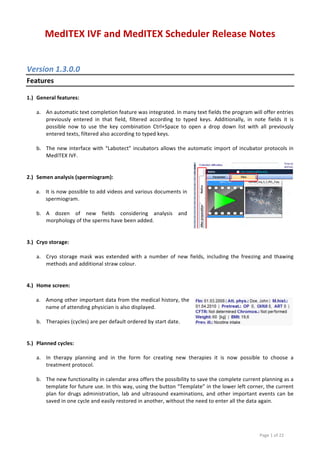
MedITEX IVF, Fertility Database Clinic Software
- 1. MedITEX IVF and MedITEX Scheduler Release Notes Version 1.3.0.0 Features 1.) General features: a. An automatic text completion feature was integrated. In many text fields the program will offer entries previously entered in that field, filtered according to typed keys. Additionally, in note fields it is possible now to use the key combination Ctrl+Space to open a drop down list with all previously entered texts, filtered also according to typed keys. b. The new interface with “Labotect” incubators allows the automatic import of incubator protocols in MedITEX IVF. 2.) Semen analysis (spermiogram): a. It is now possible to add videos and various documents in spermiogram. b. A dozen of new fields considering analysis and morphology of the sperms have been added. 3.) Cryo storage: a. Cryo storage mask was extended with a number of new fields, including the freezing and thawing methods and additional straw colour. 4.) Home screen: a. Among other important data from the medical history, the name of attending physician is also displayed. b. Therapies (cycles) are per default ordered by start date. 5.) Planned cycles: a. In therapy planning and in the form for creating new therapies it is now possible to choose a treatment protocol. b. The new functionality in calendar area offers the possibility to save the complete current planning as a template for future use. In this way, using the button “Template” in the lower left corner, the current plan for drugs administration, lab and ultrasound examinations, and other important events can be saved in one cycle and easily restored in another, without the need to enter all the data again. Page 1 of 22
- 2. c. After creating an active cycle out of planned therapy, the days with planned laboratory and ultrasound tests will be marked with a small red triangle and a hint “Examination planned”. 6.) Cycle overview and lutheal phase: a. Between Hormone and Follicle U.S. the new rows "Ultrasound" and "Examination" were inserted. In this way it is also possible to enter ultrasound data not directly related to follicle examination. If an image is available, a camera icon will be shown. If no image is available the green check symbol is displayed. b. In ultrasound form it is possible to enter the physician and the note, and to attach videos. c. Physician name, note and ultrasound preview image will be shown in a hint, if the mouse stands over a cell with a camera or check symbol. Page 2 of 22
- 3. d. The parameters shown in the overview are no more constrained to 5 most important hormones. From now on it is possible to select any laboratory parameter for display in the cycle overview (see point 10.b.ii). The parameters are grouped automatically into groups that can be collapsed and expanded at will. 7.) Culture: a. New embryo stadium is introduced: “Start of cavitation”, between “Morula” and “Early blastocyst”. b. Besides images, it is now possible to attach videos also. c. For each oocyte/embryo it is now possible to enter the incubator data, either over the context menu in the graphical culture representation, or in the development form for each embryo. Information about incubators used in the clinic can be defined in system settings. 8.) Transfer: The development stage of the embryo is now also explicitly shown: “4 cells”, “8 cells” etc. 9.) Patient data: Two new fields have been added: “Birth place” and “State". 10.) System settings: a. Grouping of letters: in the administration of report editor letters (SettingsàSystemàReport editoràAdministrate letters) it is now possible to define a “subgroup” for each letter. It is enough to write the group name in the field “Group”, or to select one of the existing ones. Page 3 of 22
- 4. The letters belonging to the same group will be grouped in a submenu item with the group name. b. In the "lab" tabsheet it is now possible for each parameter to define the following: i. If a parameter should appear in the home screen, in the list of lab tests. The result of the most recent examination will be shown. ii. If a parameter should appear in the calendar of therapy overview (as described in the point 6.d). iii. If a parameter should be offered in the mask for fast entry of more parameters at once, “Multiple entry in laboratory values”, in laboratory diagnostics. iv. Validity period for each parameter. The choices offered are "unlimited", "2 weeks", "1 month", "3 months", "6 months" and "12 months". If the validity period of a parameter shown in the lab diagnostics or in the home screen has expired, or the parameter has not been examined at all, the parameter row will be marked in red. Page 4 of 22
- 5. c. The item list of the field “Group” for lab parameters can now be freely extended by user defined groups, in “SystemàSettingsàSystem tablesàLaboratory parameter: group”. d. In the clinic data, it is now possible to enter the clinic’s state/province. Provinces can be added/edited in “SystemàSettingsàSystem tablesàProvinces”. e. Different personal customizations can be saved per user, in the “Edit staff data" form of the staff area. So it is possible to set the visibility of “up/down” buttons in the table representation of culture, or to define the size of the preview images in hints (embryo images in culture and ultrasound images in therapy overview). f. The basis for the automatic calculation of the current pregnancy week, abort week and birth week can be set as -‐ Fertilization day (default), or -‐ Reference date (Last menstrual period or treatment start date). 11.) System settings – interface to MedITEX Scheduler: Automatic generation of appointment proposals in MedITEX IVF (possible only in conjunction with the MedITEX Scheduler -‐ see also feature point 15): In “System settingsàSystemàInterfacesàMedITEX Scheduler” you will find a list of certain events, which trigger the automatic generation of appointment proposals. In this way it is possible to define appointment proposals for insemination, aspiration, transfer, or pregnancy test. If an event is triggered, an appointment proposal will appear in MedITEX Scheduler, with the patient name, estimated appointment date and time, and treatment. The administration of an oocyte-‐triggering drug, for example, will generate an appointment proposal for oocyte aspiration, which should take place 36 hours after the drug administration. In another example the setting of a transfer date in MedITEX IVF in the future will generate a transfer appointment proposal in MedITEX Scheduler. The user can change the following settings for each of predefined events: • Active: Defines if an event triggers an appointment or not. Page 5 of 22
- 6. • h (time after the event): Defines the start of the appointment, in hours, after the date and time of the triggering event. • Appointment / Treatment: All treatments defined in Scheduler can be chosen here. • Rule: An additional condition for the start time of the proposed appointment. 12.) Report editor: a. A certain number of tables and fields in report editor have been revised, in order to ease the creation of user-‐defined queries. As a consequence it may happen in rare cases that some existing queries can no more be executed. If you encounter such a problem, please contact directly the software support. We will help you to restore the query in question. The support can be reached Mon. to Thu. from 8:30 CET to 17:00 CET Friday from 8:30 CET to 14:00 CET Hotline +49 941 56 99 87 70 Email support@critex.de Fax +49 941 56 99 77 40 b. In the report editor results window it is now possible to refresh the result with the "Refresh" button, without the need to go back to query design window and run the query again. c. For letter templates created in Word module there are several new "additional placeholders" now available: for ultrasound images, similarly to embryo images, and for current date and time. d. To facilitate evaluations over different couples, the new field "couple" in therapy and inseminations table was introduced. 13.) Main menu: Over the menu item “FileàChange User” users can now only switch to another user, or log off. In order to continue using the program with the same user it is necessary to enter the password first. 14.) Interfaces: a. Interface to Synlab: Web orders of laboratory parameters with Synlab. b. MedITEX DocLink The new Add-‐On "MedITEX DocLink" enables quick and easy importing of files into the different areas of MedITEX IVF. The files to be imported can be sent with the right mouse click directly to MedITEX DocLink. The other possibility is to drag and drop them directly into the opened MedITEX DocLink window. Using the buttons in top area the document(s) can be stored for one patient in different program areas: Page 6 of 22
- 7. 1. Patient document storage a. Patient data (general document, attention message, note) b. Laboratory diagnosis (grouped after laboratory values) c. Examination (in all existing examination types) 2. Oocyte/Embryo development 3. Incubators 4. Semen analysis (general, native, preparation) 5. Ultrasound examinations 15.) Double Witnessing: statistical examination of 50 spermiograms Each 50 pairs of native sperm counting values (documented in 50 double-‐witnessed semen analysis) will be automatically checked based on a predefined set of statistical rules. If the assessment does not give a satisfactory result, the Double witnessing function will be blocked for further use and can only be unlocked by an authorized employee. The results of all automatic tests including the individual values of 50 sperm counting values can be reviewed over the menu "Reports-‐>Double witnessing administration”. In this module it is also possible to unlock the Double witnessing functionality, once when it was blocked by the system. The new staff function "Activate Double witnessing functionality" in "SystemàSettingsàStaffàEdit Staff", determines whether the employee is authorized to unlock the Double witnessing function. Page 7 of 22
- 8. 16.) MedITEX Scheduler a. Automatic proposal of appointments: An automatic generation of proposed appointments is now possible (e.g. for aspiration, insemination, transfer etc.). If the appropriate rules have been defined and activated in system settings of MedITEX IVF (see also point 11), the corresponding event will automatically generate a proposed appointment in the scheduler, if the date is not in the past. All proposed appointments can be reviewed in MedITEX Scheduler under “MenuàAppointmentsà Proposed appointments”. By double clicking on a cell (or by clicking the button "Take over appointment"), the appointment input mask will be opened with the proposed data -‐ patient, treatment, appointment start – already filled out, if no active appointment already exists. User can now edit the appointment data and save it, thus creating an active and “real” appointment. The corresponding proposed appointment will automatically be transferred to the tab-‐sheet “History”, with the information about the start of the generated appointment. By double-‐clicking the line with the proposed appointment to which an active appointment already exists (e.g. has already been generated), the “real” appointment will be opened. If the triggering event in MedITEX IVF has changed in time, the corresponding appointment will be automatically transferred back to the tab-‐sheet "Proposed appointments”, and marked in red (only if the corresponding “real” appointment lies still in the future). In this way the user can immediately react if something changes in the planning. Page 8 of 22
- 9. b. Patient location: The virtual waiting room has been expanded and converted into the “patient locator”. In the column "Room" it is now possible to select a room where the patient is presently located. In the column "Since [hh:mm]" the time is displayed, since when the person is in that room. As before it is possible to drag the whole appointment and drop it in the patient location area. The “Waiting room 1” will be automatically entered in the location column, and the appointment status will be set to “Patient is in waiting room”. The status of the appointment can be edited via the context menu that appears on right-‐clicking the appointment, or via the context menu in the patient location area. In the details window "Patient’s location”, which can be invoked over the link in the upper left corner of the main window, it is possible to see more details about the actual location and appointment of each patient currently present in the clinic. Here it is also possible to filter the data by a particular calendar, so that only the appointments related to that calendar are displayed. Page 9 of 22
- 10. The rooms can be defined in the program settings (Menu: “SystemàSettings”) as a calendar with the group type “Room”. Additionally it is possible in general settings to specify the total number of all waiting rooms. Bugs fixed 1.) Query builder: a. The performance of queries over inseminations was increased. b. The new fields "used drugs" in the fields of therapy and inseminations also allows the search for therapies in which a particular drug was (or was not) used. 2.) Semen analysis: a. In the spermiogram window, the time of the acquisition is no longer doubled. b. The motility percentage values are now displayed with no decimal places. 3.) Therapy overview: a. The problem with editing and deleting of hormones after entering certain drugs has been fixed. 4.) Culture: a. If a 2PN-‐cell develops into a >= 3PN-‐cell, and then be set to "arrest" or “discarded”, then this cell will be added in the tabular cultural view to the field "discarded", in "2PN-‐selection" area. 5.) Pregnancy: a. Time difference between the current pregnancy week and abortion week was fixed. b. Refresh problems in pregnancy and birth forms were fixed. Page 10 of 22
- 11. Version 1.2.2.1 Features 1.) The main screen of MedITEX IVF has been redesigned to create space for the display of 8 most important laboratory examinations according to EU guidelines. The messages area and the laboratory values can be both edited by double-‐clicking the information row. The list of the results of 8 examinations displayed here is fixed, regardless of which laboratory values have been documented in the patients laboratory area. The message section can be expanded as usual, with attention messages shown as first. Version 1.2.1.7 Features 1.) Report Editor: a. All QM fields inserted and used in any of the areas of the program are now offered in appropriate tables of the Report Editor individually, and can therefore be evaluated and used for generating reports and letters just the same as fixed fields. b. Laboratory values can now be analysed statistically: Text fields in Report Editor can now be evaluated as numbers, if the appropriate conversion has been selected in the filter window, for example “Display as number”, or “Display as Page 11 of 22
- 12. floating-‐point number”. In this way it is now possible to create statistical reports (MIN/MAX/AVG) on all values that have been stored as text. c. In the Table “Persons” there are several new calculated fields offered: -‐ „Gravida“ and „Para“, -‐ „Height“ and „Weight“, and -‐ „Number of internally documented aspiration cycles and reproductive pre-‐treatments from the most recent medical history". d. In the Table “Transfer” the following calculated fields have been offered: -‐ „Day of transfer“ (culture day when the transfer occurred), and -‐ „Number of transferred Embryos“. e. In the table “Therapy” it is now possible to evaluate if the children have been born, using the new field “Date of birth of the first born child”. In this way it is not necessary to add the table “Children” to the query, and in the result there will be no doubled lines because of more children. 2.) New feature – “Signatures”: create and use personal hand-‐signatures in letters and reports. For each employee it is now possible to add a personal signature in System Preferences -‐> Staff, either directly from a scanner, or from a previously saved image. These signatures can than be used for letter templates, by adding the appropriate placeholder from the selection of „additional placeholders“ to the letter template in Word Module. It can either be a signature of a specific person or a general signature placeholder, for a signature of a person that should be selected from the list of possible signature-‐holders on generating the specific letter. The use of signature feature can also be protected by a personal password, so that only the entitled employees can create signed letters. 3.) The “QM Free Fields” have been extended to 100 characters. Page 12 of 22
- 13. 4.) Follicle aspiration: 3 new fields were added to the “Additional details” area: – “Size of the leading follicle”, – “# Aspirated left”, and – “# Aspirated right”. 5.) Culture: Each one of the three culture views can now be exported to the Notebook, by clicking on a camera symbol positioned on the culture tab sheet, left to the view’s title. 6.) Graphical culture representation: a. The number of culture days in the graphical representation of the culture can now be freely defined between 6 and 9 days, in System – Display options. Default is 9 days. b. Different spermiogram for each oocyte: Using the two new buttons to the right of the treatment’s spermiogram area, in it is now possible to add and remove additional spermiograms. In the new column “SP”, it is possible to assign another spermiogram to each oocyte by right-‐clicking in the table cell “SP” of a particular oocyte. c. On editing the oocytes (right mouse button on the oocyte), only the options that are applicable on that particular day are available. d. Oocyte images – new possibilities: i. If there are images deposited for an egg / embryo, the preview image will automatically appear in a preview window when the mouse stands still over the cell. ii. With the new check-‐box “Photo view” it is possible to switch between pictograms and oocyte images. In both cases the main image, so called “Preview image”, will be shown – in a preview window and in the culture table. Per default is the first added image automatically the “Preview image”, but it is always possible to choose another image as the main one, in the Oocyte Details form. iii. It is now also possible to export the oocyte images. With the new button “Export image” in the Oocyte Details form the selected image will be exported to the Notebook. e. Additional embryo stage was added: “Early morula”. 7.) Transfer: a. The same image preview functions from the point 6.d. (above) are also available in the transfer area, for each transferred embryo. b. Double-‐click on the embryo will open the standard form with all embryo details. 8.) Pregnancy: It is now possible to document the biochemical pregnancy also. This check-‐box field is not connected to the „Pregnancy outcome“ field, and can be set and reset independently. In the report editor this field can be found in table „Therapy“, under the caption „Pregnancy -‐ biochemical“, and in table „Pregnancy“ as „Biochemical PG“. 9.) Birth: it is now possible to enter week of birth for each child, instead of date of birth. If the date of birth has been entered, the week of birth will automatically be calculated. Page 13 of 22
- 14. 10.) Treatment list in the program’s main window: a. All treatments are always sorted according to the treatment number, so that the newest treatments are shown first. b. In the column “Therapy” the corresponding date to the important events (FA, TH, ET) is now also shown. If the aspiration took place but no oocytes have been found, the FA event will be shown with a date and info “0 Ooc”. 11.) Treatment overview: a. „Copy & Paste“ functionality is now implemented in drugs area of the treatment calendar (CTRL+C and CTRL+V). It is possible to copy and paste one or more cells at once; in order to select more cells please select the first cell, hold down the SHIFT key and move the cursor with ARROW keys to right or left. b. Navigation with cursor, tab and enter key is now also possible in calendar. c. Values of 5 selected hormones in the calendar can now be typed directly in the calendar grid. Double click on any cell in hormones area will open the mask with detailed data, as usual. d. If the treatment was cancelled the reason for cancellation is now shown in the treatment overview alongside with the cancellation date. e. In the treatment overview the cycle day is now shown below the cycle date in calendar. The width of calendar columns can be edited in System -‐> Display options. f. If the end of the treatment is set in the events row in calendar, the timeline will therewith also be ended. g. The application domain of a drug is now shown in a hint. 12.) Treatment – treatment spermiogram: a. The text in the treatment row is now coloured red, if the spermiogram is missing or is not fitting to the treatment. b. When assigning a treatment spermiogram in therapy it is now possible to thaw directly from the cryo storage. In the drop-‐down selection of spermiograms that can be used for treatment, the cryo preserved spermiograms are now also offered. These spermiograms are marked with a snowflake. c. In addition, a larger selection of relevant data from selected spermiogram is displayed in the treatment form. 13.) Patient photos are now shown in the therapy header, as well as in all main program areas such as Medical history, Lab. diagnostics and Female/Male examinations. 14.) Users with appropriate right can now edit the patient IDs. In order to enable a certain user to edit patient IDs it is necessary to mark the corresponding check-‐box in the “Edit staff data” window, under the System-‐>Settings-‐>Staff. 15.) On creating or editing a medical history, the date of first interview will be automatically checked. If it is empty, or the medical history date is older than the date of first interview, the confirmation message will be shown and the user will have the possibility to automatically update the date of first interview. 16.) Findings window (Finding, Attention, Note): Page 14 of 22
- 15. a. The finding window is now sizeable. b. The size of the note edit field has been increased. Different text formatting functions are now also available. c. One finding can now be printed or exported to the Notebook. Data from the finding header (patient name, date, name of the examinator) will also be printed together with the finding text. In the Notebook it is then possible to further edit the data, or export it to MS Word, for example. d. It is now possible to attach a document by simply drag and dropping it to the document path field at the bottom of the finding window. e. It is now also possible to scroll through different findings without having to close the finding window. f. The document container will from now on be shown only if there are documents in it. Per default is the container deactivated. It is however possible to turn it on in the System-‐>Settings for all finding windows. 17.) Program settings: a. In the “Staff” window there is a new check box field “External”, to mark external resources. b. A new unit mlU/l was added to the lab area. c. Material charges are now also dependent on location (in clinics with more than one location). 18.) Cryo storage: a. Female cryo: A new check box field, „Ovarian tissue“ is offered. b. Female and male cryo: A new date field is offered, „Storage date“. On freezing from the graphical culture view, the storage date will be automatically set equal to the freezing date. 19.) If the data backup did not properly run the day before, MedITEX will show an info message to the users with admin rights after start. Bugs fixed 5.) Corrected problem with the false display of performed treatment for insemination therapies where the insemination method – heterologous or homologous – was changed. 6.) The faulty display of an oocyte image that occurred in some cases when trying to enlarge the image by double clicking on it has been corrected. 7.) MI and GV oocytes are now correctly ordered in the graphical view. 8.) Embryos that were freezed or set to “arrest” in the graphical representation, are now correctly shown also in the table view. 9.) Only the cells that user marked with “ET” will be transferred in graphical view. 10.) In some cases it happened that users accidentally thawed oocytes or embryos in the wrong therapy. In order to prevent it the program now compares the thawing date with the therapy beginning. If it does not fall into the therapy period, the corresponding warning message will be issued. Page 15 of 22
- 16. 11.) In cancelled treatments the treatment outcome will be automatically set to “No pregnancy”. In this way it is possible in pregnancy queries to distinguish between cycles with no pregnancy and cycles where the pregnancy was not yet reported. 12.) The error message that appeared when saving spermiogram after changing the spermiogram data and generating the spermiogram letter is eliminated. 13.) The message “Only fertilized cells can be transferred” which in some cases was shown by mistake was corrected. 14.) The message “Transfer date is outside of boundaries” which in some cases was shown by mistake when trying to transfer thawed cells was corrected. Version 1.2.0.4 Features 1.) A new stimulation drug was included: „Fostimon“. 2.) It is now possible to duplicate the referrer data. In this way it is possible to efficiently add more referrers with the same address, or split one referrer in more. Bugs fixed 1.) The message "List index out of bounds", which came sporadically, is fixed. Version 1.2.0.0 Features 1.) Spermiogram: a. It is now possible to document the motility of sperms also according to the current WHO directives: as progressive [A+B], non-‐progressive [C] and immotile [D]. The user can choose in the system settings which of the documentation possibilities should be used by default (“old” or “current” WHO directive.) b. The field „Inseminated volume“ in spermiogram accepts now 3 decimal digits. 2.) System settings area has been re-‐organized. 3.) Different design and performance improvements have been made in all parts of the program. 4.) Beside the "Estimated date of birth" in pregnancy mask the program shows now also the actual week of pregnancy and the rest days. 5.) Display of additional information in hints in the therapy overview: a. In laboratory area the comments to each hormone are shown in hint. If no comment is present, the standard range of hormone values is displayed. b. In drugs area the prescripted time for each drug is shown, if present. Bugs fixed 1.) Report editor: It is now possible to query Insemination-‐ and non-‐insemination treatments in one query. 2.) The problem of sporadic loss of information for some oocyte stages (MII, MI, GV, atretic) is fixed. Page 16 of 22
- 17. 3.) „Spermiogram“-‐>“Double Witnessing“: captions „Person 1“ and „Person 2“ have been renamed into „Counting 1“ and „Counting 2“. Version 1.1.1.8 Features 1.) Therapy overview: if existing, the comment for each drug is now shown in hint. 2.) Overview of the frozen samples of man: a. It is now possible to open the related spermiogram directly from the cryo mask. b. If the frozen material was declared as donation, this information is now shown in the cryo mask. 3.) Insemination, aspiration, transfer: drop-‐down boxes with the list of physicians offer only the staff members who are defined as physicians in staff area of the program settings. 4.) A new staff function: embryologist a. System -‐> Settings -‐> Staff: A new function – Embryologist – was introduced. b. Follicle aspiration, embryo transfer: It is now possible to select the operating physician and the embryologist from the drop-‐down lists of physicians and embryologists respectively. 5.) Aspiration: a new field “Time of aspiration” was introduced. 6.) MedITEX Scheduler: a. Direct opening of the patient from MedITEX Scheduler in MedITEX IVF It is now possible to open the patient from MedITEX Scheduler in MedITEX IVF over the context menu from the patient appointment (right mouse click on appointment), by selecting the menu-‐item "Open patient in MedITEX IVF". A new button next to the patient search box does the same for the patient whose name is entered in the search field. In order to use this feature it is necessary to activate it in the MedITEX Scheduler settings. b. Constrain calendars: It is now possible in calendar settings to constrain any calendar to a certain number of appointments per day or week. If on creating a new appointment this number is exceeded, the user will be warned with a message. c. Reminders: An appointment can be assigned with a reminder. d. Quick selection: A drop-‐down list offers all calendar groups. If a group is selected, only the calendars that belong to that group will be displayed in the overview. Additionally can any user (with its own user name and password) compose and save own calendar selections and their order, using the „Define calendar selection“ feature. These sets are then offered in addition to the calendar groups in the drop-‐down list for quick selection. e. Special selection: A new button "Special selection" enables the „back and forth“ switching between the standard calendar view and a special selection of calendars with predefined time view (day/days, week, year, or time line). f. View of appointment types: Pre-‐defined, superordinate appointment types can now be displayed in the calendar rows directly. g. Predefined text blocks: A new feature enables the user to easily create self-‐defined texts and sentences (“Text blocks”) and use them in the note field in appointment details mask. Page 17 of 22
- 18. Bugs fixed 1.) When thawing the Oocytes in the stage „PN“, the stage will automatically be shown in the graphical representation. 2.) Report editor: the duplicated entries in the selection of possible table connections (area “Report editor: selection”) have been removed. 3.) The fertilized Oocytes that were declared to be in „GV“ or „M1“ stage in graphical representation will automatically be assigned to "0PN" stage in table representation. 4.) Patient data and medical history areas: the problem on using the keyboard shortcuts has been fixed. 5.) Therapy overview: The selected additional measures can be changed for Insemination therapies. 6.) List of plausibility messages: The restriction of the reference date has been fixed. 7.) Report editor: a. The field "Attending physician" is offered in embryo transfer for reporting. b. The field "Reason for not performed ET" is offered in therapy for reporting. c. It is now possible to differentiate between “MI” and “GV” oocytes in reports. 8.) Oocyte development mask: In all personnel drop-‐down lists (in AH, PBD and PGD areas) only the embryologists are offered. 9.) Oocyte development mask: On scrolling through different oocytes the PBD data will be saved if changed (after the confirmation by the user). 10.) „System -‐> Settings -‐> Clinic“: All changes of data in this area will be immediately effective. 11.) Spermiogram: Accessing the cryo storage out of one spermiogram (by clicking on the snow flake) will open the cryo storage and show only the frozen samples of that spermiogram and not all the samples of the patient. 12.) Pregnancy: If the number of extra uterine amniotic cavities is bigger than 0, the field „Was the pregnancy therefore terminated?“ will not be set to “No” automatically. Version 1.1.1.7 Features 1.) Therapy overview: a. The time of the ovulation induction is now shown in the overview. b. The period of the calendar is increased in both directions (reference date +/-‐ 4 months). c. A new button enables quick re-‐positioning of the calendar to the reference date. Bugs fixed 1.) „System -‐> Cryo storage “: Caption „unisex“ was renamed in „all“. 2.) The refresh problem when saving one medical history that contains one new spermiogram is corrected. 3.) The refresh problem in graphical representation of the culture which occurred when the user tried to define the stage for thawed materials is corrected. 4.) Information in main window: The entries in the Info list are now sorted: first the CAVE, and then other messages. The scrollbar is positioned in the upper position. 5.) Plausibility messages list: it is possible now to filter also on the planned therapies. Version 1.1.1.6 Features Page 18 of 22
- 19. 1.) Cryo andro storage: a new field „Donation“ has been introduced. With this field it is now possible to mark and recognize the donor samples. 2.) Referrers: a. New item "Command", "Address label" or "Salutation for letter" can be automatically generated for all active referrers using one of offered rules. b. "Address label" can be generated automatically using the flash symbol on the right, if the field is empty. c. A new Referrer type has been introduced: “MCC” (Medical care center). 3.) The database backup tool creates a protocol after every backup. The protocol can be opened from menu item „Help -‐> Protocols -‐> Data backup“. 4.) Report editor: A double click in the result list of a query containing referrer data will directly open the corresponding referrer. 5.) Previous pregnancies: new field „Delivery method“. 6.) Report editor: The string fields can be converted to numbers (with or without decimals) in the result list. This can be set for each field in the “Conditions” view of report editor, before the execution of the query. 7.) „System -‐> Settings -‐> System tables“: three new system tables offer the possibility to predefine score texts: a. Score for oocytes b. Score for PNs c. Score for Embryos This user-‐defined scores can be selected in the graphical representation of culture and in transfer mask from a drop-‐down list in the score field. It is of course also possible to write the individual score text directly in the field. Version 1.1.1.0 Features 1.) „System-‐> Change user“: The possibility to log-‐in as another user without having to restart the program. The keyboard shortcut is “F2”. 2.) To improve the readability of frozen samples in cryo storage, the number of frozen oocytes, PNs and embryos are now centred and written in bold. Bugs fixed 1.) Culture, graphical representation: with the menu items “ET ideal” or “ET not ideal” it is now possible to toggle between “transferred” and “not transferred”. 2.) Therapy planning: It is now possible to edit „free entries“. 3.) Note block: a. If the note block is opened, it is now possible to create standard Windows screenshots with the keys “PRINT” and “ALT+PRINT”. Version 1.1.0.98 Features Page 19 of 22
- 20. 1.) Locations functionality: new field “Location” is now offered in patient data area for both partners. The information selected there will also be shown in the main window beside the patient name. 2.) It is now possible to thaw more probes at once using the multiple selection. 3.) Report editor: "last measured HCG value" is offered as a calculated field. Bugs fixed 1.) Apparent „freeze“ of the program if "Always on top" check box in QM window was set has been fixed. The QM window has concealed the windows message that required the user input. This system messages are now displayed „on top“ of all other windows, so that the user can continue working normally. 2.) Spermiogram, double witnessing: a. A system message indicates if there is data missing. b. The traffic lights are set to red if the counting sum is not equal 100. 3.) The text indicating that associated medical history of the man is missing was corrected. 4.) Problem of saving the preparation time was corrected. Version 1.1.0.95 Features 1.) Polar body diagnosis: a. Based on the selection of the probes, the corresponding chromosomes in the fields "PB1" and "PB2" will be automatically filled as a group and the ploidy set to "n.a.". b. When taking over the PBD data of another oocyte the fields “PB1” and “PB2” will be filled according to the probes of another oocyte with “n.a.”. 2.) Culture: a. The field “immature” for the aspirated oocytes has been renamed to „GV“. b. A new field for the aspirated oocytes: „MI“. 3.) Search for patients mask in the main window: with the buttons “previous” and “next” it is now possible to browse through previously opened patients. The drop-‐down list of patients now shows all previously opened patients if the patient search field is filled; if the patient search field is empty, the drop-‐down list will contain all the patients in the database. 4.) Report editor: a. A new condition in condition window: „in/before n DAYS“ is now offered. b. Conditions of a query are shown also in the Charts. c. New field in Therapies -‐> Transfer: Sum of all transferred cells. d. New fields in therapy: i. Sum of all transferred cells ii. Cumulative dosage FSH [IU] iii. Cumulative dosage LH [IU] iv. Cumulative dosage hMG [IU] v. Cumulative dosage l.a.FSH [μg] vi. Stimulation duration [Days] 5.) A new feature enables the user to influence the result of a query by setting “all data” or “intersection”, as the mode of connecting the tables. If you select tables “patients” and “therapies”, and link them together, you can influence the result in the following way: Page 20 of 22
- 21. a. „All“ – All patients, including those who have no therapies documented. b. „Intersection“ -‐ Only the patients that also have therapies. 6.) System settings: QM fields can now be removed from the QM area allocation, without influencing the already used fields. 7.) A new item “Subsidy” is now offered for patient’s billing category. 8.) BMI was constrained to one decimal place. 9.) It is now possible to associate a medical history with a therapy directly from the main window. Version 1.1.0.93 Features 1.) The automatic sorting of oocytes and embryos based on quality in graphical representation of cell culture can be switched off in program settings. In that case the cells will be sorted based on their IDs. 2.) Therapy planning: Incompletely documented drugs will be coloured red. Before generating the therapy out of the planned one, a message requiring the completion of missing drug data will be issued. 3.) New fields in Follicle Aspiration and Transfer views: “Attending physician”. 4.) It is now possible to automatically create the patient ID on creating new patient record. The rule for the patient ID generation can be found in „Settings -‐> System -‐> Miscellaneous“ 5.) The lists of previous illnesses and infertility factors in medical history can now be freely edited and extended in „Settings -‐> System tables -‐> Edit system tables“ 6.) New feature in spermiogram view: „Double Witnessing”. This function is the part of quality management procedures for laboratory analysis according to the “Directive of the Federal medical association of Germany for Quality assurance of quantitative lab examinations”. Double Witnessing can be activated in „Settings -‐> System -‐> Miscellaneous“. 7.) New feature in QM/Free fields view: „Voice recording”. With this function you can record voice messages in almost each area of MedITEX IVF, and check them later in “Reports -‐> Voice messages”. 8.) New feature in the therapy/treatment view: a printable “Treatment sheet”. With a click of a button it is now possible to produce a printable sheet with all relevant treatment data: important events, medication, hormone levels and ultrasound data. It can be produced either from the therapy planner, as a memo for the patient for planned treatment steps, as well as after the treatment with all collected data. 9.) New feature in all views: “Screenshot / note block”. In the title of all program views there is now a camera symbol. By clicking on this symbol a screenshot of the actual view will be produced and inserted in the notepad document. This document can be freely edited and extended with further screenshots. The notepad can also be started by right-‐clicking on the MedITEX IVF in Windows system area (lower right corner of the screen, left from the clock). 10.) Female and male medical histories were extended with many new fields. 11.) In Follicle Aspiration and Transfer view it is now possible to document the attending physician. Page 21 of 22
- 22. 12.) When cryo conserving, if user defined straw ID was already used for another straw the system will issue a warning. 13.) Program performance and responsiveness was generally improved in all areas. 14.) A new function in the view “Culture day / Development stage” offers the possibility to browse through the oocytes and development days without having to close the culture day window. It is also possible to open the culture day view in culture by pressing the enter key. 15.) In the culture graphic view the relative oocyte number is now also shown. 16.) It is now possible to edit lab parameters. In „Settings -‐> System -‐> System tables“ you can individually edit the parameter data, as well as create new parameters. 17.) It is now possible to add new staff member without having to define username and password. In this way you can quickly define new staff members that can be selected in the program, but cannot log in themselves (e.g. anaesthesiologists). 18.) A new drug was included: „Elonva“, a long-‐acting rec FSH for stimulation of the ovaries. 19.) If the straw was frozen directly out of the spermiogram view, the cryo-‐icon (snowflake) will be painted blue to signalize the existing of the cryo data. 20.) In order to offer the newest MS Office functions and features for creating reports and letters in our system, we continuously update our software. Therefore we can guarantee for the compatibility of our software system with MS Office 2003 and latter. Thank you for your understanding. Bugs fixed 1.) If a patient is deleted from the system, all linked straws in the cryo storage will also be deleted. 2.) The performance of letter creation in the report editor improved. 3.) The warning in the transfer view was adjusted in the following way: „Date of transfer is greater than date D0 (follicle aspiration resp. cryo thawing) plus 10 days“. 4.) Report editor: 1. The term „QM function“ was corrected in „QM Description“, for better understanding. 2. Duplicate data is not shown in the query result anymore. 5.) The patient height is also shown in the header of the Lab diagnosis area. 6.) MedITEX IVF – OCTAX interface: 1. It is now possible to import oocyte pictures from OCTAX even if the corresponding oocyte does not yet exist in MedITEX IVF. During the import the oocyte will automatically be created in the appropriate culture day in the culture graphical view. 2. The pictures from OCTAX can be assigned to all oocyte stages. 7.) Refresh problem during the patient change in the pregnancy view is corrected. 8.) Instead of the partner data in the title of cryo storage administration, the patient data is shown. 9.) For an embryo transfer that was not carried out: if the reason is not stated, the plausibility message of the system will be issued. 10.) Corrected: refresh problem with the selection of a reason for embryo transfer that was not carried out. Page 22 of 22
