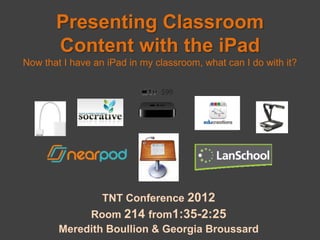
Presenting classroom content with the i pad
- 1. Presenting Classroom Content with the iPad Now that I have an iPad in my classroom, what can I do with it? TNT Conference 2012 Room 214 from1:35-2:25 Meredith Boullion & Georgia Broussard
- 4. Some Background & This Presentation • I am fortunate to have been awarded grants to purchase technology for my classroom. • My classroom currently has 15 iPads for student use, a projector, and an Activeboard. • I’ve been trying to best create content for the iPads and figure out how to manage them all since April. • This presentation is intended to share the best of what I’ve learned through the process.
- 6. Option #1: an Apple Projector Adapter The Good… The Not So Good… • Enables you to connect an iPad • Will not work to show videos to a projector using the same (United Streaming, student- VGA cable that is used to made, etc.), only still images connect your computer to the and presentations projector • Easily found at Wal-Mart or Amazon.com • Inexpensive: average cost between $20-$40 • Easily connected
- 7. Option #2: Document Camera The Good… The Not So Good… • Can be run through your • Expensive – from $75 and up laptop to your projector • Enables you to view any content that is visible on the iPad screen – including video • Easily view both teacher produced content and student produced content
- 8. Option #3: Apple TV Air Play The Good… The Not So Good… • Any Apple device in the • $99 classroom can be wirelessly displayed via the device • Can share web pages and video • Easily display student work • Password protected
- 11. Apple Keynote • Create presentations on an iPad, iPhone, or Mac and access via the iCloud • http://www.apple.com/apps/keynote/
- 12. Apple Keynote The Good… • A lot like PowerPoint The Not So Good… • Visually appealling • It isn’t free, the app costs $9.99 • Easy to use and create • Only available on Apple devices • Can be saved as PowerPoint, pdf files, and • If you have more than one iPad mov files linked to your account, your presentations show up on all • Can be saved in the iCloud devices with the app (including and accessed from any Apple student used devices) device • Any updates or changes are made to single presentation
- 13. • Create presentations on a whiteboard with drawing tools • Record the presentations to share • http://www.educreations.com/
- 14. The Good… The Not So Good… • Free • Only available for Apple • Easy to use and create devices • Handy for all subjects • Students find it easy to use, too • Can make videos of your lessons for students to view later (RTIE, absences, etc.) • Make videos similar to those shown on Khan Academy • Once you create an account you can save your presentations and email or copy and embed the link
- 15. • Create interactive, teacher-paced lessons • Include content, video, polls, questions, quizzes • Lessons created through their website and then launched via the teacher app • Nearpod website
- 16. The Good… The Not So Good… • Free app • Works best with multiple • Fairly easy to use student devices • Nothing for Android • Lots of Webinars for training systems, but can be viewed • Can use already made through computer browsers content (their site or your • Can only save 10 presentations own PowerPoints) for free, then it costs $10 per • Teacher paced presentations month • Include interactive features • Up to 30 students per session (polls, questions, quizzes) for free, then up to 50 with the $10 subscription • Can include video • Requires access to Internet via wi-fi
- 17. *Please install the free app, student version on your Apple devices (student socrative clicker) • Turns any Apple device (phone, iPod, iPad) into a response system • Used to develop review games, polls, and quizzes • http://www.socrative.com/
- 18. The Good… The Not So Good… • Turn any device into a • Best with multiple devices clicker (iPads, iPods, iPhones) • Requires access to the Internet • Teacher version available via via wi-fi connection Apple or Android • Not available for students in the • Interactive polling, review Android market games, and quizzes • Student results downloaded as Excel spreadsheet or emailed to teacher
- 19. • Enables the teacher to monitor classroom device usage by mirroring the screens onto a teacher screen • Can also be used to communicate with students and create polls and quizzes • http://www.lanschool.com/
- 20. The Good… The Not So Good… • Monitors all computers in • $199 for the year the classroom by displaying • Cannot limit iPad apps, only their screens on your websites desktop • Can limit websites • Can send and receive messages • Can deliver quizzes and polls • Free 30 day trial
- 21. • Please install and open the Socrative student app. • Enter the Socrative Classroom #: 63473. • Draw a number for the first question response. • We’ll take a quick quiz to demonstrate how it works. • I’ll draw for prizes from those with the best scores.
- 22. Time to Research, Install and Play We hope you have found this presentation to be informative and useful. Meredith Boullion & Georgia Broussard
