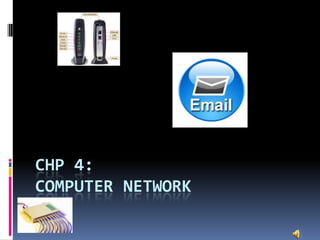
Computer network
- 2. Network devices Some of the computer network are: MODEM Network hubs Switches Bridges Routers HTTP proxy servers
- 3. modem Modem Before the days of broadband Internet connections, most computers connected to the Internet via telephone lines (dial-up connections). The problem with using telephone lines is that they are designed to carry voices, which are analogue signals. They are not designed for digital data. The solution was to use a special device to join the digital computer to the analogue telephone line. This device is known as a modem. A modem contains a DAC and an ADC. The DAC in the modem is required so that the digital computer can send data down the analogue telephone line (it converts digital data into noises which is exactly what the telephone line is designed to carry.) The ADC in the modem is required so that the analogue signals (noises) that arrive via the telephone line can be converted back into digital
- 4. modems Modems are devices which converts a computers digital signal into analogue signal for transmission over existing telephone line. It also does the reverse process, in that it converts analogue signal from the telephone line into digital signals to enable the computer to process the data. Modems are used to allow computers to connect o the network over long distance using existing telephone network. Dial up modem operate at a transmission speed of 60 kilobits per seconds. modern modem (asymmetric digital subscriber line) are much faster and operate at 11 ,000 kilobits/second Cable modems also exist which allow cable television providers to offer internet access as well s receiving tv signals.
- 5. Modem cont.. If you have ever used a dial-up connection, you have probably heard the noises sent by the modem down the telephone line. They sound like a horrible screeching beeping sound So, simply put, a modem is required because computers are digital devices and the telephone system is analogue. The modem converts from digital to analogue and from analogue to digital
- 6. switches Like hubs but more efficent. Devices connect to switches via twisted-pair cabling, one cable for each device. The difference between hubs and switches is in how the devices deal with the data that they receive. Whereas a hub forwards the data it receives to all of the ports on the device, a switch forwards it only to the port that connects to the destination device. It does this by learning the MAC address of the devices attached to it, and then by matching the destination MAC address in the data it receives. Figure 3.1 shows how a switch works. Data sent by one node Data is forwarded only to the destination node.
- 7. Switch function How a switch works. By forwarding data only to the connection that should receive it, the switch can improve network performance in two ways. First, by creating a direct path between two devices and controlling their communication, it can greatly reduce the number of collisions on the network. As you might recall, collisions occur on Ethernet networks when two devices attempt to transmit at exactly the same time.
- 8. Network hubs Network hubs are hardware devices that can have a number of devices/computers connected to them .its main task is to take any data received via one of the ports and then send out this data received from all the ports. Each computer/device will receive the data whether relevant or not.
- 9. bridges Definition: A bridge is a network device that typically links together two different parts of a LAN. Whereas a router is usually used to link a LAN to a WAN (such as the Internet), a bridge links independent parts of a LAN so that they act as a single LAN.
- 10. Bridges…
- 11. routers Router A router is a network device that connects together two or more networks. A common use of a router is to join a home or business network (LAN) to the Internet (WAN). The router will typically have the Internet cable plugged into it, as well as a cable, or cables to computers on the LAN. Alternatively, the LAN connection might be wireless (WiFi), making the device a wireless router. (A wireless router is actually a router and wireless switch combined)
- 12. http proxy servers Proxy Server A proxy server is a computer setup to share a resource, usually an Internet connection It also acts as a buffer between a WAN and a LAN. Other computers can request a web page via the proxy server. The proxy server will then get the page using its Internet connection, and pass it back to the computer who asked for it. Any page retrieved web pages from the internet is stored on the server, which means that if a different computer request the same web page it is available immediately thus considerably speeding up the browsing process.
- 13. EMAIL. E-Mail E-mail is a system that allows messages to be sent and received by computers. E-mail is the most common form of electronic communication. E-mail messages are text-based, but other types of file can also be sent as ‘attachments’. E-mails that are received wait in a user's inbox until the user is ready to read them. (Unlike a telephone call, the user is free to ignore e-mails until they have time to deal with them.)
- 14. An e-mail message usually has the following parts: To send and receive e-mail, you need to have an e-mail address. An address is made up of two parts: a username and an e-mail provider, with an '@' symbol in the middle: username@provider To The address(es) of the person who the message is for Subject A short sentence describing what the message is about Message The text of the message. This can be as long as you like An e-mail may also include the following parts: CC The address(es) of people to copy the e-mail to (Carbon Copy) BCC The address(es) of people to copy the e-mail to without anyone else knowing (Blind Carbon Copy) Attachments Files linked to the message (images, documents, etc)
- 15. FORMAT OF EMAIL
- 16. Advantages and disadvantages of e-mail Advantage of Email: The speed of sending and receiving emails. The low cast, since stamps, paper and envelopes are not needed. Not needing to leave home. Disadvantages: The possibility of virus threats and hacking. The need of email of address completely correct. The inability to send bulky objects via emails.
- 17. E-mail spam E-Mail Spam 'Spam' is the name given to unsolicited e-mails (ones sent without being asked for). Spam e-mails usually contain adverts for products... Spam is a huge problem. It is estimated that 97% of all e-mail messages sent is spam. That's several hundred billion spam e-mails every day! If it wasn't for e-mail spam filters (which separate out spam messages from genuine messages, or 'ham') our e-mail systems would be unusable. You might wonder who actually responds to spam e-mails, and why the spammers would bother to send them. The answer is all to do with the massive numbers of spam messages that are sent...
- 18. E-mail spam Spammers send billions of messages every day. Even if only 0.01% of people click on the link in a spam message, that still means thousands of links are being clicked. And spammers are paid for every click.