Print CSS
•Als PPT, PDF herunterladen•
10 gefällt mir•3,094 views
A quick presentation on setting up your pages for print using CSS.
Melden
Teilen
Melden
Teilen
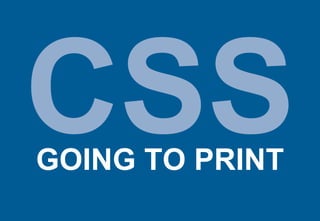
Empfohlen
Weitere ähnliche Inhalte
Was ist angesagt?
Was ist angesagt? (20)
Andere mochten auch
Andere mochten auch (20)
Ähnlich wie Print CSS
Ähnlich wie Print CSS (20)
Mehr von Russ Weakley
Mehr von Russ Weakley (20)
What are accessible names and why should you care?

What are accessible names and why should you care?
Accessibility in Design systems - the pain and glory

Accessibility in Design systems - the pain and glory
Kürzlich hochgeladen
💉💊+971581248768>> SAFE AND ORIGINAL ABORTION PILLS FOR SALE IN DUBAI AND ABUDHABI}}+971581248768
+971581248768 Mtp-Kit (500MG) Prices » Dubai [(+971581248768**)] Abortion Pills For Sale In Dubai, UAE, Mifepristone and Misoprostol Tablets Available In Dubai, UAE CONTACT DR.Maya Whatsapp +971581248768 We Have Abortion Pills / Cytotec Tablets /Mifegest Kit Available in Dubai, Sharjah, Abudhabi, Ajman, Alain, Fujairah, Ras Al Khaimah, Umm Al Quwain, UAE, Buy cytotec in Dubai +971581248768''''Abortion Pills near me DUBAI | ABU DHABI|UAE. Price of Misoprostol, Cytotec” +971581248768' Dr.DEEM ''BUY ABORTION PILLS MIFEGEST KIT, MISOPROTONE, CYTOTEC PILLS IN DUBAI, ABU DHABI,UAE'' Contact me now via What's App…… abortion Pills Cytotec also available Oman Qatar Doha Saudi Arabia Bahrain Above all, Cytotec Abortion Pills are Available In Dubai / UAE, you will be very happy to do abortion in Dubai we are providing cytotec 200mg abortion pill in Dubai, UAE. Medication abortion offers an alternative to Surgical Abortion for women in the early weeks of pregnancy. We only offer abortion pills from 1 week-6 Months. We then advise you to use surgery if its beyond 6 months. Our Abu Dhabi, Ajman, Al Ain, Dubai, Fujairah, Ras Al Khaimah (RAK), Sharjah, Umm Al Quwain (UAQ) United Arab Emirates Abortion Clinic provides the safest and most advanced techniques for providing non-surgical, medical and surgical abortion methods for early through late second trimester, including the Abortion By Pill Procedure (RU 486, Mifeprex, Mifepristone, early options French Abortion Pill), Tamoxifen, Methotrexate and Cytotec (Misoprostol). The Abu Dhabi, United Arab Emirates Abortion Clinic performs Same Day Abortion Procedure using medications that are taken on the first day of the office visit and will cause the abortion to occur generally within 4 to 6 hours (as early as 30 minutes) for patients who are 3 to 12 weeks pregnant. When Mifepristone and Misoprostol are used, 50% of patients complete in 4 to 6 hours; 75% to 80% in 12 hours; and 90% in 24 hours. We use a regimen that allows for completion without the need for surgery 99% of the time. All advanced second trimester and late term pregnancies at our Tampa clinic (17 to 24 weeks or greater) can be completed within 24 hours or less 99% of the time without the need surgery. The procedure is completed with minimal to no complications. Our Women's Health Center located in Abu Dhabi, United Arab Emirates, uses the latest medications for medical abortions (RU-486, Mifeprex, Mifegyne, Mifepristone, early options French abortion pill), Methotrexate and Cytotec (Misoprostol). The safety standards of our Abu Dhabi, United Arab Emirates Abortion Doctors remain unparalleled. They consistently maintain the lowest complication rates throughout the nation. Our Physicians and staff are always available to answer questions and care for women in one of the most difficult times in their lives. The decision to have an abortion at the Abortion Cl+971581248768>> SAFE AND ORIGINAL ABORTION PILLS FOR SALE IN DUBAI AND ABUDHA...

+971581248768>> SAFE AND ORIGINAL ABORTION PILLS FOR SALE IN DUBAI AND ABUDHA...?#DUbAI#??##{{(☎️+971_581248768%)**%*]'#abortion pills for sale in dubai@
Kürzlich hochgeladen (20)
Why Teams call analytics are critical to your entire business

Why Teams call analytics are critical to your entire business
ICT role in 21st century education and its challenges

ICT role in 21st century education and its challenges
Apidays New York 2024 - The value of a flexible API Management solution for O...

Apidays New York 2024 - The value of a flexible API Management solution for O...
TrustArc Webinar - Unlock the Power of AI-Driven Data Discovery

TrustArc Webinar - Unlock the Power of AI-Driven Data Discovery
Apidays New York 2024 - Accelerating FinTech Innovation by Vasa Krishnan, Fin...

Apidays New York 2024 - Accelerating FinTech Innovation by Vasa Krishnan, Fin...
Cloud Frontiers: A Deep Dive into Serverless Spatial Data and FME

Cloud Frontiers: A Deep Dive into Serverless Spatial Data and FME
Apidays New York 2024 - Scaling API-first by Ian Reasor and Radu Cotescu, Adobe

Apidays New York 2024 - Scaling API-first by Ian Reasor and Radu Cotescu, Adobe
WSO2's API Vision: Unifying Control, Empowering Developers

WSO2's API Vision: Unifying Control, Empowering Developers
Web Form Automation for Bonterra Impact Management (fka Social Solutions Apri...

Web Form Automation for Bonterra Impact Management (fka Social Solutions Apri...
Repurposing LNG terminals for Hydrogen Ammonia: Feasibility and Cost Saving

Repurposing LNG terminals for Hydrogen Ammonia: Feasibility and Cost Saving
How to Troubleshoot Apps for the Modern Connected Worker

How to Troubleshoot Apps for the Modern Connected Worker
EMPOWERMENT TECHNOLOGY GRADE 11 QUARTER 2 REVIEWER

EMPOWERMENT TECHNOLOGY GRADE 11 QUARTER 2 REVIEWER
+971581248768>> SAFE AND ORIGINAL ABORTION PILLS FOR SALE IN DUBAI AND ABUDHA...

+971581248768>> SAFE AND ORIGINAL ABORTION PILLS FOR SALE IN DUBAI AND ABUDHA...
Elevate Developer Efficiency & build GenAI Application with Amazon Q

Elevate Developer Efficiency & build GenAI Application with Amazon Q
Biography Of Angeliki Cooney | Senior Vice President Life Sciences | Albany, ...

Biography Of Angeliki Cooney | Senior Vice President Life Sciences | Albany, ...
Strategize a Smooth Tenant-to-tenant Migration and Copilot Takeoff

Strategize a Smooth Tenant-to-tenant Migration and Copilot Takeoff
Print CSS
- 1. CSS GOING TO PRINT
- 2. CSS can be used to specify how a document is presented in different media .
- 3. We can determine which CSS rules are given to specific devices using the media attribute : <link rel="stylesheet” href=" a. css” type=" te xt/css" media=" sc reen" /> <link rel="stylesheet” href=" a. css" type=" te xt/css" media=" print " /> <link rel="stylesheet” href=" a. css" type=" te xt/css" media=” handheld " />
- 4. So, what are possible media types?
- 5. There are ten media types defined in CSS 2.1
- 6. suitable for all devices for speech synthesizers for Braille tactile feedback devices for paged Braille printers for handheld devices for print material for projected presentations for color computer screens for teletypes and terminals for television type devices all aural braille embossed handheld print projection screen tty tv
- 7. Can you specify more than one at the same time?
- 8. Yes, you can use multiple media types within the one attribute: <link rel="stylesheet” href=" a. css” type=" te xt/css" media=" sc reen, print" />
- 9. Are there different methods we can use?
- 10. There are five methods that can be used to specify media for style sheets.
- 11. However, some methods are complex, and other can cause issues in some browsers, so we will only look at the two safest methods .
- 12. Method 1: <link> within HTML
- 13. You can use a <link> element in the head of your HTML document to specify the target media of an external style sheet. <link rel="stylesheet” href=" a. css” type=" te xt/css" media="print" />
- 14. Method 2: @media within CSS
- 15. You can specify the target medium within a CSS file using @media @media screen { body { color: blue; } }
- 16. What is this @media?
- 17. At-rules start with an ' @ ' character followed immediately by an identifier (such as “media” or “import”).
- 18. In CSS2.1 there are four possible at-rules : - @charset - @import - @media - @page
- 19. We are only going to look at @media now, and focus on how it can be used to deliver CSS to printers .
- 20. @media rules can sit anywhere inside your external CSS style sheet. body { color: red; } @media screen { body { color: blue; } }
- 21. @media rules include the @media statement, followed by a media type, followed by a start and end bracket . @media screen { }
- 22. Any standard CSS rule can be added inside these brackets . @media screen { p { color: red; } #nav { float: left; } .intro { font-weight: bold; } }
- 23. You can specify more than one media type using @media rules. Each media type must be separated by a comma . @media screen, print { p { color: red; } #nav { float: left; } }
- 24. How does @media work?
- 25. 1. Different devices (such as browsers, printers and mobiles) will see the <link> element in the HTML file . <link rel="stylesheet” href=" a. css” type=" te xt/css" media=”all" />
- 26. 2. These devices will then look at the CSS file .
- 27. 3. The CSS file can included one or more @media rules, each targeting a different device . @media screen { } @media print { } @media handheld { }
- 28. 4. Each device will only read the rules assigned to it , based on the media type. @media screen { } @media print { } @media handheld { }
- 29. If you want to specify more than one media type inside your CSS file, make sure your <link> element uses a media type of “all” . <link rel="stylesheet” href=" a. css” type=" te xt/css" media=”screen" /> <link rel="stylesheet” href=" a. css” type=" te xt/css" media=”all" />
- 30. Otherwise all the other different types of devices will not look inside the CSS file at all.
- 31. Why use @media?
- 32. The main advantage of @media is that you only need one CSS file, and it can be used to control all the different media . @media screen { } @media print { } @media handheld { }
- 33. This means there are less hits to the server, and only one link in your HTML files , which makes maintenance easier. <link rel="stylesheet” href=" a. css” type=" te xt/css" media=”print" /> <link rel="stylesheet” href=" a. css” type=" te xt/css" media=”all" />
- 34. So, let’s talk about print CSS
- 35. Trying to set up print CSS can often be very frustrating for designers and developers.
- 36. There are a wide variety of different solutions to deal with: Different operating systems Different browsers Different printers Different colour options
- 37. There are also a range of printing issues to deal with: Background images not printing Background colors not printing Printing first page only Broken page layouts
- 38. Decision: Replicate or reduce
- 39. The two main main options for printing are: Replicate what is on screen Reduce to a print friendly version
- 40. Option 1: Replicating what is on screen
- 41. To allow your pages to appear the same in print as on screen, you can simple adjust the media type .
- 42. Add an additional media type to your @import rule. @media screen, print { }
- 43. However, you should be aware that things are never that easy !
- 44. Background images and colors will not print for users as a default. This can make your screen design look odd when printed.
- 45. Floats and absolutely positioned elements can sometimes cut off after the first page (especially in some version of FireFox)
- 46. Layouts can sometimes cut off look squashed when printed.
- 47. Although it sounds more complicated, it is often much easier to deliver a print friendly version .
- 48. Option 2: Create new, simpler rules for printers only
- 49. Linking to print CSS Target: Screen and print <link rel="stylesheet” href=” master.css " type="text/css”>
- 50. Create two @media rules - one for screen and one for print . @media screen { /* screen rules here */ } @media print { /* print rules here */ }
- 51. Any tips for simple print CSS?
- 52. Here are some pointers for easy print friendly pages.
- 53. Tip 1: Convert colors to black and white where possible. h1, h2, h3, h4, h5, h6 { color: #000; }
- 54. Tip 2: Hide sections of the page that are unnecessary. #navigation, #sidebar, #adbanner, #richfooter { display: none; }
- 55. Tip 3: Convert links to default text color and style - if you want! a:link, a:visited { color: #000; text-decoration: none; }
- 56. Tip 4: Avoid floats, absolute positioning and height 100%. #container { float: none; }
- 57. Tip 5: Keep it simple! Remember that the goal is to create a page that is easy to print and read.
- 58. Russ Weakley Max Design Site: maxdesign.com.au Twitter: twitter.com/russmaxdesign Slideshare: slideshare.net/maxdesign Linkedin: linkedin.com/in/russweakley
