Lesson Four PowerPoint
•Als PPT, PDF herunterladen•
3 gefällt mir•856 views
Melden
Teilen
Melden
Teilen
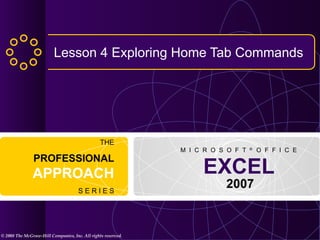
Empfohlen
Weitere ähnliche Inhalte
Was ist angesagt?
Was ist angesagt? (19)
Libre Office Writer Lesson 3: Using Styles and Templates

Libre Office Writer Lesson 3: Using Styles and Templates
Libre Office Calc Lesson 1: Introduction to spreadsheets

Libre Office Calc Lesson 1: Introduction to spreadsheets
Libre Office Writer Lesson 4: Working with tables and templates

Libre Office Writer Lesson 4: Working with tables and templates
Andere mochten auch
Andere mochten auch (13)
ITT PROJECT ON CREATE QUERY(QUERY-SELECT WITH CONDITION, MAKE A TABLE,APPEND,...

ITT PROJECT ON CREATE QUERY(QUERY-SELECT WITH CONDITION, MAKE A TABLE,APPEND,...
MS-ACCESS:CREATE TAB(QUERY-SELECT WITH CONDITIONS, MAKE A TABLE,DELETE,APPNED...

MS-ACCESS:CREATE TAB(QUERY-SELECT WITH CONDITIONS, MAKE A TABLE,DELETE,APPNED...
01 microsoft office word 2007 (introduction and parts)

01 microsoft office word 2007 (introduction and parts)
Ähnlich wie Lesson Four PowerPoint
Ähnlich wie Lesson Four PowerPoint (20)
Uses & applications of microsoft excel in vph research

Uses & applications of microsoft excel in vph research
Excel 2007 Training 2012 Module 1 (Self Study Materials)

Excel 2007 Training 2012 Module 1 (Self Study Materials)
Kürzlich hochgeladen
Mattingly "AI & Prompt Design: The Basics of Prompt Design"

Mattingly "AI & Prompt Design: The Basics of Prompt Design"National Information Standards Organization (NISO)
Mattingly "AI & Prompt Design: Structured Data, Assistants, & RAG"

Mattingly "AI & Prompt Design: Structured Data, Assistants, & RAG"National Information Standards Organization (NISO)
Kürzlich hochgeladen (20)
Beyond the EU: DORA and NIS 2 Directive's Global Impact

Beyond the EU: DORA and NIS 2 Directive's Global Impact
Industrial Policy - 1948, 1956, 1973, 1977, 1980, 1991

Industrial Policy - 1948, 1956, 1973, 1977, 1980, 1991
18-04-UA_REPORT_MEDIALITERAСY_INDEX-DM_23-1-final-eng.pdf

18-04-UA_REPORT_MEDIALITERAСY_INDEX-DM_23-1-final-eng.pdf
Mattingly "AI & Prompt Design: The Basics of Prompt Design"

Mattingly "AI & Prompt Design: The Basics of Prompt Design"
Interactive Powerpoint_How to Master effective communication

Interactive Powerpoint_How to Master effective communication
A Critique of the Proposed National Education Policy Reform

A Critique of the Proposed National Education Policy Reform
Mattingly "AI & Prompt Design: Structured Data, Assistants, & RAG"

Mattingly "AI & Prompt Design: Structured Data, Assistants, & RAG"
Call Girls in Dwarka Mor Delhi Contact Us 9654467111

Call Girls in Dwarka Mor Delhi Contact Us 9654467111
Presentation by Andreas Schleicher Tackling the School Absenteeism Crisis 30 ...

Presentation by Andreas Schleicher Tackling the School Absenteeism Crisis 30 ...
Lesson Four PowerPoint
- 1. Lesson 4 Exploring Home Tab Commands
- 5. Inserting and Deleting Cells When you insert or delete a cell, the entire worksheet is affected. You can choose if existing cells move up, down, left, or right. Cells shifted right Inserted cell
- 7. Using Pick from Drop-Down List Pick from Drop-Down List displays a list of labels already in the column when you right-click a cell.
- 10. Copying and Pasting Cells After pasting cells, the Paste Options button provides choices for how the data is pasted.
- 11. Using Drag and Drop Drag and drop works the same in all Windows applications. Hold down the [Ctrl] key while dragging to make it a copy.
- 12. Using the Office Clipboard The Office Clipboard holds up to 24 copied pieces of data. It works across all products in the Office suite.
- 14. Inserting Multiple Rows You can insert multiple rows/columns by dragging across the same number of row/column headings and then right-clicking.
- 17. Working with Cell Alignment Horizontal Cell Alignment Options
- 18. Working with Cell Alignment Vertical Cell Alignment Options
- 19. Using Center Across Selection You can horizontally center multiple rows of labels across a selected range of cells.
- 24. Applying Borders from the Dialog Box Press [Ctrl]+[1] to open the Format Cells dialog box.
- 28. Using Data Bars