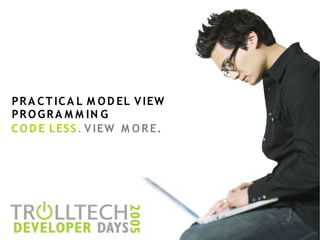
Practical Model View Programming
- 1. P R A C T IC A L M O D EL V IEW PR O GR A M M IN G C O D E LESS . V I EW M O R E.
- 2. Marius Bugge Monsen, MSc (N TN U), Software D eveloper
- 3. C ontents ● An O verview of the Q t Model View Architecture ● An Introduction to The Model Interface ● Advanced Model View Techniques (Q t 4.1+)
- 4. A n O verview of the Q t M odel V iew A rchitecture
- 6. I tem S elections U ser I nput I tem Selection State U ser I nput V iew I tem D elegate C hange N otif cations i D ata C hanges M odel
- 7. Item B ased V iews (Q t 3 and 4) Table W idget T ree W idget List W idget
- 8. I tem S elections V iew V iew M odel
- 9. int main(int argc, char *argv[]) { QApplication app(argc, argv); QDirModel model; QTableView view1; QTreeView view2; view1.setModel(&model); view2.setModel(&model); view1.setRootIndex(model.index(0, 0)); view1.show(); view2.show(); app.exec(); }
- 11. W hat do you get ? Eff ciency i Flexibility Maintainability
- 12. A n I ntroduction To T he M odel Interface
- 13. class ListModel : public QAbstractListModel { Q_OBJECT public: ListModel(QObject *parent = 0); ~ListModel(); int rowCount(const QModelIndex &parent) const; QVariant data(const QModelIndex &index, int role) const; };
- 14. ListModel::ListModel(QObject *parent) : QAbstractListModel(parent) {} ListModel::~ListModel() {} int ListModel::rowCount(const QModelIndex &) const { return 10000; } QVariant ListModel::data(const QModelIndex &index, int role) const { if (role == Qt::DisplayRole) return index.row(); return QVariant(); }
- 16. 0 0 1 2 0 0 1 1 2 2
- 18. int main(int, char *[]) { ListModel model; QModelIndex index = model.index(2); QVariant data = model.data(index, Qt::DisplayRole); qDebug() << data; }
- 19. D ecoration R ole Type:Image File Size: 1.2 Mb ToolT ip R ole M y W orld D isplay R ole
- 20. QVariant ListModel::data(const QModelIndex &index, int role) const { if (role == Qt::DisplayRole) return index.row(); if (role == Qt::DecorationRole) return QColor(Qt::green); return QVariant(); }
- 22. class ColorDelegate : public QItemDelegate { Q_OBJECT public: ColorDelegate(QObject *parent = 0); protected: void paint(QPainter *painter, const QStyleOptionViewItem &option, const QModelIndex &index) const; };
- 23. void ColorDelegate::paint(QPainter *painter, const QStyleOptionViewItem &option, const QModelIndex &index) const { const QAbstractItemModel *model = index.model(); QVariant decoration = model->data(index, Qt::DecorationRole); if (decoration.type() == QVariant::Color) { QLinearGradient gradient(option.rect.left(), 0, option.rect.width(), 0); QColor left = option.palette.color(QPalette::Background); gradient.setColorAt(0, left); QColor right = qvariant_cast<QColor>(decoration); gradient.setColorAt(1, right); painter->fillRect(option.rect, gradient); } QItemDelegate::paint(painter, option, index); }
- 25. One 100 -300 500 Two 599 300 233 Three 33 -34 -55 Four 200 502 200
- 26. class TableModel : public QAbstractTableModel { Q_OBJECT public: TableModel(QObject *parent = 0); ~TableModel(); int rowCount(const QModelIndex &parent) const; int columnCount(const QModelIndex &parent) const; QVariant data(const QModelIndex &index, int role) const; bool setData(const QModelIndex &index, const QVariant &value, int role); Qt::ItemFlags flags(const QModelIndex &index) const; // not part of the model interface bool load(const QString &fileName); bool save(const QString &fileName) const; private: int rows, columns; QVector<QVariant> table; };
- 27. QVariant TableModel::data(const QModelIndex &index, int role) const { int i = index.row() * columns + index.column(); QVariant value = table.at(i); if (role == Qt::EditRole || role == Qt::DisplayRole) return value; if (role == Qt::TextColorRole && value.type() == QVariant::Int) { if (value.toInt() < 0) return QColor(Qt::red); return QColor(Qt::blue); } return QVariant(); }
- 28. bool TableModel::setData(const QModelIndex &index, const QVariant &value, int role) { int i = index.row() * columns + index.column(); if (role == Qt::EditRole) { table[i] = value; QModelIndex topLeft = index; QModelIndex bottomRight = index; emit dataChanged(topLeft, bottomRight);// <<< important! return true; } return false; } Qt::ItemFlags TableModel::flags(const QModelIndex &index) const { return QAbstractTableModel::flags(index)|Qt::ItemIsEditable; }
- 29. bool TableModel::load(const QString &fileName) { QFile file(fileName); if (!file.open(QIODevice::ReadOnly|QIODevice::Text)) return false; rows = columns = 0; table.clear(); QTextStream in(&file); bool result = parse(in); reset();// <<< important! return result; }
- 31. A dvanced M odel V iew Techniques (Q t 4.1+)
- 32. M odel P roxy V iew
- 33. M odel S orting V iew
- 34. int main(int argc, char *argv[]) { QApplication app(argc, argv); TableModel model; model.load("table.data"); QSortingProxyModel sorter; sorter.setSourceModel(&model); QTreeView treeview; treeview.setModel(&sorter); treeview.header()->setClickable(true); treeview.header()->setSortIndicatorShown(true); treeview.show(); return app.exec(); }
- 36. M odel Filtering V iew
- 37. int main(int argc, char *argv[]) { QApplication app(argc, argv); QWidget widget; QBoxLayout *layout = new QBoxLayout(QBoxLayout::TopToBottom, &widget); QLineEdit *lineedit = new QLineEdit; layout->addWidget(lineedit); TableModel model; model.load("table.data"); QStringFilterModel filter; filter.setSourceModel(&model); QObject::connect(lineedit,SIGNAL(textChanged(const QString&)), &filter,SLOT(setPattern(const QString&))); QTableView *tableview = new QTableView; tableview->setModel(&filter); layout->addWidget(tableview); widget.show(); return app.exec(); }
- 39. M odel 1 A gg regating V iew M odel 2
- 40. int main(int argc, char *argv[]) { QApplication app(argc, argv); QTreeView treeview; QStringListModel model_1(QStringList() << "ALPHA" << "BRAVO" << "CHARLIE" << "DELTA"); QDirModel model_2; QAggregatingProxyModel aggregator; aggregator.appendSourceModel(&model_1); aggregator.appendSourceModel(&model_2); treeview.setModel(&aggregator); treeview.show(); return app.exec(); }
- 42. W hat we have covered ● Q t Model View Architecture O verview ● The Model Interface Introduction ● Advanced Techniques Using the Model Interface
- 43. M ore Inform ation http://doc.trolltech.com/4.0/model-view-programming.html http://doc.trolltech.com/4.0/model-view.html