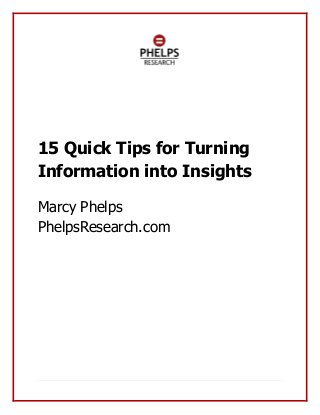
15 Quick Tips for Turning Information into Insights
- 1. 15 Quick Tips for Turning Information into Insights Marcy Phelps PhelpsResearch.com
- 2. Quick Tips for Turning Information into Insights Marcy Phelps Marcy Phelps is the founder and principal at Phelps Research, where she provides insights for better business decisions. Marcy frequently speaks and writes about topics related to business research, and she is the author of the highly-acclaimed book, Research on Main Street: Using the Web to Find Local Business and Market Information. Follow Marcy on Twitter - @marcyphelps PhelpsResearch.com
- 3. Quick Tips for Turning Information into Insights Table of Contents Transform your research into something useful .............................................. 1 Quick Tip #1 - Get to know Excel's chart features........................................... 2 Quick Tip #2 - Add quick summaries................................................................ 3 Quick Tip #3 - Add an executive summary ...................................................... 4 Quick Tip #4 - Add a word cloud ...................................................................... 5 Quick Tip #5 - Build a dashboard ..................................................................... 6 Quick Tip #6 - Try a different view .................................................................. 7 Quick Tip #7 – Listen and learn! ...................................................................... 8 Quick Tip #8 - Try different formats ................................................................ 9 Quick Tip #9 - Add images ............................................................................. 10 Quick Tip #10 - Include a matrix ................................................................... 11 Quick Tip #11 - Map it .................................................................................... 12 Quick Tip #12 - Use quotes ............................................................................ 14 Quick Tip #13 - Create a value-add toolkit .................................................... 15 Quick Tip #14 - Tell a story with a timeline ................................................... 16 Quick Tip #15 - Offer updates ........................................................................ 17 More from Marcy ............................................................................................. 18 PhelpsResearch.com
- 4. Quick Tips for Turning Information into Insights Transform your research into something useful "There is a simple way to package information that, under the right circumstances, can make it irresistible. All you have to do is find it. ̶ Malcolm Gladwell The Tipping Point With the explosion of information on the web and the tools for capturing it, there's no shortage of information about our customers, competitors, and the environment in which they operate. In fact, we're drowning in it. For researchers, it's important that we don't contribute to the deluge, and we must deliver results in a way that ensures they will be read and – more importantly – put to good use. Our goal is to make it easy to navigate, learn from, remember, and use our research and analysis. In short, we need to deliver insights, not just information. So how do you turn that collection of statistics, news, journal articles, and expert opinion that you've gathered into something more than the proverbial "data dump?" How do you deliver the valued insights your clients need for making decisions and completing projects? Sometimes it's something as simple as adding a hyperlinked table of contents that will help readers navigate the document and provide a preview of the information to come – similar to the "tell them what you're going to tell them" rule in public speaking. In this e-book, you'll read 15 of my top tips for turning information into insights, originally posted on my blog, MarcyPhelps.com. None require a big budget or a steep learning curve. And the list is by no means complete – Just a few tricks of the information trade, which will hopefully add to your value as a researcher. Enjoy, and feel free to share with your friends and colleagues. PhelpsResearch.com 1|Page
- 5. Quick Tips for Turning Information into Insights Quick Tip #1 - Get to know Excel's chart features Line, pie, column, or other types of charts turn boring numbers: …into something that's interesting and useful: Charts are not only more visually appealing, they facilitate making comparisons and finding connections. In the example above, it took me about two minutes to create the chart in Excel. It provided an easy way for my client to understand the growth of the 10G market, as compared to the total Ethernet market. To learn how to create and work with charts, check out the Microsoft Excel help pages. PhelpsResearch.com 2|Page
- 6. Quick Tips for Turning Information into Insights Quick Tip #2 - Add quick summaries Rather than hand over a long compilation of articles and other documents for your client to slog through, create some quick summaries. Briefly summarize or copy the first paragraph of each article, and link to the full text in an "Articles" section of your report. Also include a link for easy navigation back to the summaries (check Word Help and How-To to learn how to create a hyperlink to a place in a document). This small investment of time will reap lots of benefits. Quick summaries facilitate browsing - and help readers decide if they need to read the full article. Here's an example of a quick summary I used in one of my projects: Is Hulu a stolen idea? Arbitration to decide [link to full article within document] Los Angeles Times July 09, 2010 | Meg James A Los Angeles County judge on Thursday referred to arbitration the case of a Canadian engineer who contends that NBC Universal stole his idea and business strategy to launch Hulu, the website that shows TV programs and movies… Note: Make sure you have permission to reprint and share articles. Since I retrieved this one from Factiva.com, a fee-based service, my agreement allows me to send a copy to my client. If you are using an article from the web, I suggest you just use the article's web link and not include the full text in your report. Share this! PhelpsResearch.com 3|Page
- 7. Quick Tips for Turning Information into Insights Quick Tip #3 - Add an executive summary It's simple, quick, and you're probably already including some sort of summary in your reports. What I'm referring to, though, is a real executive summary. That's a one-page, top-level summary of what you've found in your research – something that lets the reader know at a glance what the information in the report means to them. The executive summary should address each of the initial research questions and basically provide an answer in one or two sentences. Include links to places in your document where more information can be found. Also, (very) briefly describe your observations about issues or trends that came out of your research. Put yourself their position. Imagine what you would want to know if you've just received a report that's full of new information. Wouldn't it be nice to get a quick overview before delving into the details? Share this! PhelpsResearch.com 4|Page
- 8. Quick Tips for Turning Information into Insights Quick Tip #4 - Add a word cloud Many thanks to Cindy Shamel, Shamel Information Services, for contributing this tip. If your deliverable is text-heavy, for instance you've done a literature search and retrieved a collection of articles, it can be informative to include a word cloud. Word clouds help readers visualize key concepts discovered in a collection of articles. Wordle offers a free and easy tool to work this magic, and here's a word cloud made from the text of the SLA San Diego Chapter practices manual. Fascinating for sure. PhelpsResearch.com 5|Page
- 9. Quick Tips for Turning Information into Insights Quick Tip #5 - Build a dashboard Simple dashboards can add value to the information you deliver. In computer terminology, dashboards are graphical interfaces that display key performance indicators, sometimes in real time. When creating your deliverables, though, there's an easy way to highlight key indicators and the quick answers to specific research questions. No need for programming skills. Here's how to add a dashboard - without a steep learning curve or a big budget: Open a Word document and set the page orientation to Landscape. Copy and paste onto one page a few charts, table, graphs, or other type of visual with highly-relevant statistics. Select those that help the answers to your client's questions pop out, and select only the amount that will fit on one page. Include the dashboard at the beginning of your report for a top-level summary of the topic. Here's an example of a dashboard I've created: Dashboards make it easy to view trends, make comparisons, and get the big picture - and they add valuable insights to the inform ation you deliver. PhelpsResearch.com 6|Page
- 10. Quick Tips for Turning Information into Insights Quick Tip #6 - Try a different view When research projects include telephone interviews, I always include a summary of each interview - one page, with all the questions and that person's responses. This interview-by-interview summary provides a great top-level view of the research results. For additional insights, though, I also include a question-by-question summary of the interviews: Clients appreciate results formatted this way, because they don't have to look through all the interviews to get insights about each of their questions. It also helps me with the information analysis, since it highlights any differences and/or similarities in responses, possible trends, and even new questions to ask. Once you create a template, it's easy to copy and paste from the interview summaries - a small investment of time, with a big ROI. I'm happy to share my template - just contact me. PhelpsResearch.com 7|Page
- 11. Quick Tips for Turning Information into Insights Quick Tip #7 – Listen and learn! The only way you'll know what's valuable to your client is to listen. Listen for: • Why do they need the information? • How do they plan to use it? • Where have they looked, and what information do they already have? • What's frustrating about their search for the best information? • If the information they're looking for can't be found, what would be an appropriate replacement? Beef up your initial client or reference interview to include these questions. Conduct informational interviews with clients and prospects. Look at recent research requests to identify recurring needs. Follow up after you deliver your findings. Determine what would really help turn the information into insights, because it's not the same for everyone. Listen - and learn what value means to each of your clients. For more questions to ask before you start your search, check out my article, "Ask the right questions to get the right answers" - on the ColoradoBIZ magazine website. PhelpsResearch.com 8|Page
- 12. Quick Tips for Turning Information into Insights Quick Tip #8 - Try different formats Not everyone wants or needs their information analysis delivered in a Word document. The key is in knowing your audience and how they will be using the research results. Does the client like to crunch numbers or sort data in a variety of ways? Do they need to analyze key metrics when preparing their strategy? Consider using Excel spreadsheets to deliver your findings and facilitate analysis. Will your findings be used in a presentation? Is your client a high-level executive that needs to quickly get to the bottom line? PowerPoint can be very useful for these and similar types of situations. I like using PowerPoint, because it forces me to be concise. If you do use Word, think of ways to mix up the formatting. Text-heavy documents don't get read, and they're not conducive to delivering insights. Find ways to "chunk" the information into manageable, digestible pieces. Use headings, charts, tables, and bullets to break up the text and convey key points. The only way to find out what format works best, though, is by asking the right questions - before you even get started. Share this! PhelpsResearch.com 9|Page
- 13. Quick Tips for Turning Information into Insights Quick Tip #9 - Add images At times, a picture is truly worth a thousand words. For example, when you're delivering information or analysis about places, photos can enhance your story. If your client is researching competitors, adding Google Earth images of corporate and branch offices could verify what's online. The trick to including images in your deliverables is to make sure you have the right to use them. To avoid any copyright violations when incorporating images into my articles, presentations, or client deliverables, I head to these resources: Search USA.gov for images - The websites of most government agencies contain collections of photos, which generally can be used without restriction. Run a search of your topic, and then narrow your results by clicking Images on the left side of the page. Google Advanced Image Search and Flickr Advanced Search - Both these tools offer options for finding Creative Commons content that can be reused. iStock - Sometimes free isn't always the quickest route to quality images. This site offers low-cost stock images and handy advanced search filters. PhelpsResearch.com 10 | P a g e
- 14. Quick Tips for Turning Information into Insights Quick Tip #10 - Include a matrix Clients often need insights into how their products and services compare with those of their competitors. That's when a matrix comes in handy. Here's a template I put together that can be easily adapted for different types of projects. Note that I create hyperlinks that lead to more in-depth information about each of the competitor companies. This matrix makes it easy for clients to discover their key differentiators and identify gaps in the marketplace. Let me know if you'd like a copy of an editable version of this matrix. I'm happy to share. Share this! PhelpsResearch.com 11 | P a g e
- 15. Quick Tips for Turning Information into Insights Quick Tip #11 - Map it Much in the same way I use charts and graphs for turning information into insights, I like to display place-related data on maps. Spreadsheets are great for crunching, sorting, and analyzing data. But, as hard as it is for the math geeks among us to comprehend (myself included), columns and rows of numbers mean absolutely nothing to most people. Convert the data into a pretty picture, though, and it all starts to make sense. Here's an example from a recent project. My client was trying to make the most efficient use of her sales team's resources and wanted to know how many companies within several metropolitan areas met their specific requirements (ownership type, revenue, industry, and location), and she wanted the information broken down by county. After running my search in Hoover's to find how many companies met their criteria, I created this spreadsheet for the Denver metro area: Then, with the help of some relatively-inexpensive mapping software, I turned the numbers into this visual, which my client included in her presentation at the next department meeting: Read more… PhelpsResearch.com 12 | P a g e
- 16. Quick Tips for Turning Information into Insights I use Microsoft's MapPoint for creating maps and have found the $300 investment well worth it – and it took me about two minutes to complete this example. There are cheaper options out there, including Mapland, an Excel add-in. You can also download many U.S. government data sets into maps for free through American FactFinder, BearFacts, and other sites. From demographics to business and industry statistics, a picture is definitely worth a thousand words - or spreadsheets. Share this! PhelpsResearch.com 13 | P a g e
- 17. Quick Tips for Turning Information into Insights Quick Tip #12 - Use quotes Primarily used in journalism and publishing, pull … pull quotes draw quotes - also known as callouts - highlight a attention to key findings key quotation or excerpt from an article. When or insights in your report. summarizing results of research and analysis, for example, pull quotes draw attention to key findings or insights in your report. They also provide quick answers for those just-the-facts types of readers. Use the text box feature in Word, and format your pull quote in larger or bold font so it's distinctive. Share this! PhelpsResearch.com 14 | P a g e
- 18. Quick Tips for Turning Information into Insights Quick Tip #13 - Create a value-add toolkit One of the biggest barriers to using charts, maps, pull quotes, and other value-adding features that add value to information deliverables is time. I often hear from researchers that value-added reports take too much time - time they just don't have. Save time and energy by creating a value-add toolkit - a collection of templates that you can reuse. They add a distinct look and feel to your information packaging and enhance your image. Why "rip and ship" when you can offer eye-appealing reports that transform information into insights? Here are the tools I've created and keep in a dedicated folder: • Branded report template with preferred styles, cover letter, table of contents, section headers, and copyright/disclaimer wording • PowerPoint templates • Word document with frequently-used SmartArt diagrams and a template for pull- quotes • Product/company comparison template • Interview summary templates (by interview and by question) • Excel spreadsheet with sample charts What's in your value-add toolkit? Related links: • 10 Microsoft Word Style Secrets • Value Added Reports and Deliverables • Ready-to-use information graphics PhelpsResearch.com 15 | P a g e
- 19. Quick Tips for Turning Information into Insights Quick Tip #14 - Tell a story with a timeline One of the simplest tools for turning information into insights is a timeline. It's a great way to display and find the meaning in events over time. For example, when I need to compile an executive profile for a client, rather than sending a [boring] list of career highlights, I put them in a timeline: Two recent events reminded me of why I <heart> timelines: First, at the SLA annual conference I had the opportunity to attend the interactive session, Favorite CI Analytic Tools that Deliver Value. Speakers Fred Wergeles and Michel Bernaiche provided groups with random pieces of information (news articles, company profiles, etc.) about several consumer brands. We were tasked with organizing this information with the help of Timeline Analysis. Once we got the hang of it, patterns, gaps, and trends began to emerge from the randomness, which shed light on company strategy and other competitive insights. Then, in her keynote address at the BMA Colorado regional event, Louise Clements, President of MacLaren MRM Toronto, used timelines to track and compare innovation trends in the advertising and IT industries. With this simple device, Ms. Clements told a fascinating story - one with a lot more impact than if she'd used a bulleted list or simply told us, "There's been a lot more innovation in IT than in advertising." How do you use tim elines to convey your m essage? PhelpsResearch.com 16 | P a g e
- 20. Quick Tips for Turning Information into Insights Quick Tip #15 - Offer updates Market research and analysis offer valuable insights that can guide strategic and tactical decisions. Unfortunately, in our rapidly- changing business environment, it doesn't take long for your research to become outdated. One of the easiest ways to add value to the information you find is to provide regular updates. Use RSS feeds, email alerts, and specialized tools such as Yahoo Pipes to monitor any topic. Then compile relevant articles, summarize in an email or Word template, and send to stakeholders on a quarterly basis. And, don't ask if they'd like to receive updates on this topic - ask how often. That's much more valuable. Share this! PhelpsResearch.com 17 | P a g e
- 21. Quick Tips for Turning Information into Insights More from Marcy Read more about turning information into insights at MarcyPhelps.com. Subscribe to ResearchNOTES, a monthly email bulletin with my favorite tips and sites for web searching. I can be reached at +1 303.239.0657 mphelps@phelpsresearch.com www.PhelpsResearch.com Connect at: PhelpsResearch.com 18 | P a g e
