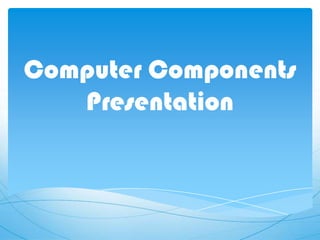
Malvin harding computer components presentation complete
- 1. Computer Components Presentation
- 2. CPU Central processing unit The CPU (Central Processing Unit) is a very important part of the computer, it is like the brain as it coordinates and sorts out all of the activities that go on within a computer. Another way of putting this is by saying this is that the CPU processes and sorts out the data and instructions given to it by other components. A CPUs’ size is measured in bits, the larger the amount of bits the more data can be managed at the same time. The most common CPU bit speeds are 8, 16, 32 and 64-bit processors 64-bit processors being the fastest. The CPU fits in a ZIF (Zero Insertion Force) socket in the motherboard, which is found beneath the Heatsink. Found Placed Is the in the in a
- 3. Memory types RAM RAM (Random Access Memory) is a very good component as it makes the computer save files faster and improves the speed/ performance of the computer. The larger RAM is the more files can be opened at the same time meaning the speed of the computer increases. RAM is known to have volatile memory which means that after the computer is shut down all the memory sent there is lost. ROM ROM (Read Only Memory) is also found on the motherboard. ROM contains instructions that can only be accessed by the CPU these include instructions for booting the computer (Starting up the computer). Unlike the RAM form of memory the contents of the ROM cannot be erased. EPROM/EEPROM are more advanced forms of ROM and will be explained on the next page. Flash Drive/memory These are removable storage device, flash drives use non-volatile memory solid-state drives which don’t need power to keep the memory that is stored. RAM Flash memory ROM Flash Drive
- 4. Memory ROM (extended) EPROM This stands for Erasable-Programmable-Read-Only-Memory, this is a very interesting form of technology where when the EPROM chip is created, information is written onto it but to erase it UV light would need to be exposed to it. EEPROM This then stands for Electrically-Erasable-Programmable-Read-Only-Memory, information which is written to EEPROM can be erased and re-written without having to remove the chip from the computer. EPROM EEPROM
- 5. Adapter Cards Audio Card The sound card (Audio card) is what is known as an expansion card as it is added to a computer to enable it to do certain things. It is obvious what the sound card does as it enables the computer to play audio files aloud from your computer. This means that you can listen to your music through headphones, speakers or any audio output device. Video Card Video cards allow the graphic capability of a Computer Network Interface Card (NIC) The network interface card allows the computer to connect to the internet whether it is wirelessly or by a wired connection. Audio Card Video Card
- 6. Adapter Cards Extended PCI Peripheral-Component -Interconnect can either be a 32 or 64 bit slot on the motherboard. PCIe Peripheral Component Interconnect Express (PCIe) is a serial bus expansion slot and has x1, x4, x8 and x16, PCIe is supposed to replace AGP as an expansion slot for Video Adapters and other types of adapter cards. PCMCIA Stands for Personal-Computer-Memory-Card-International-Association, it’s the association that choose laptop expansion card standards.
- 7. Storage Devices internal storage devices There are a few storage devices that can be used to store media and files here are four storage devices: Floppy Drive – to keep it simple the floppy disk drive is a relatively old piece of tech, it uses magnetic floppy disks which can store a very small 720 KB to twice the amount (1.44 MB an equivalent to 1440 KB), of data. The floppy drive can be used to boot the computer, that is if there is a bootable floppy disk present. Optical drive –the optical drives use laser in order to read data on the optical drive, there are three main types of optical drive: Compact Disk (CD), Digital Versatile Disc (DVD) and the more recently acknowledged Blu-ray Disk (BD). CDs’ are only able to store a maximum of 700MB, DVDs’ have a max. of 4.3GB and a dual layer DVD can hold a max of 8.5GB and blu-ray can store the most with about 25GB and a ridiculous size 50GB can be stored on a dual layer disk. Hard drive - This Is the main place that information is stored on the computer permanently. The storage on a computer is measured in Billions of bytes (gigabytes- GB) which clearly is a lot, the speed of the Hard Drives is measured in revolutions per minutes RPM (this just pretty much means the total amount of full turns a minute). Hard drives use a reliable technology which is called solid state, meaning that there are no moving parts which means that it is not likely that the hard disk will fail. Partitioning is when the storage devices a divided into sections where once divided each partition will behave like a separate disk drive. Formatting the process where a file system is prepared in a partition to store files. Traditional Vs. Solid state Floppy disk drive Standard optical drive
- 8. Storage devices External storage devices & Interfaces External Flash drive – these are USBs pretty much they are normally connected to USB ports. in order to store memory they use the same storage technology as non-volatile memory chips, in the sense that they don’t have any moving parts so no power is needed to keep the memory. Drive interfaces SATA – the Serial ATA which uses a 7-pin data connector PATA – the Parallel ATA SCSI – a interface that can connect to 15 drives and uses either a 50-pin, 68-pin or 80-pin connector
- 9. Input & Output Devices Input Input devices are just things that can be used on a computer which enable you to make a change or control the computer. These types of devices include; game controllers, keyboards, mice, microphones and computers or tablets that have the touch-screen capability. Output Output devices are devices that display information or give out data from the computer to the user, these include; printers, monitors, projectors and speakers. Keyboards and mice commonly used to use the PS/2 connectors but, more recent keyboards and mice use USB connectors. Games controllers use PATA interfaces. Game controllers, speakers, headphones and microphones would normally connect to Audio cards. Printers now use USB connectors but used parallel in the past. Projectors and monitors use VGA and HDMI cables.
- 10. PCI Slots CPU ZIF Socket Heat sink Adapter card slots