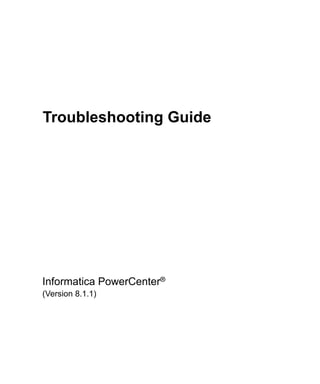
Pc 811 troubleshooting_guide
- 2. Informatica PowerCenter Troubleshooting Guide Version 8.1.1 January 2007 Copyright (c) 1998–2007 Informatica Corporation. All rights reserved. Printed in the USA. This software and documentation contain proprietary information of Informatica Corporation and are provided under a license agreement containing restrictions on use and disclosure and are also protected by copyright law. Reverse engineering of the software is prohibited. No part of this document may be reproduced or transmitted in any form, by any means (electronic, photocopying, recording or otherwise) without prior consent of Informatica Corporation. Use, duplication, or disclosure of the Software by the U.S. Government is subject to the restrictions set forth in the applicable software license agreement and as provided in DFARS 227.7202-1(a) and 227.7702-3(a) (1995), DFARS 252.227-7013(c)(1)(ii) (OCT 1988), FAR 12.212(a) (1995), FAR 52.227-19, or FAR 52.227-14 (ALT III), as applicable. The information in this document is subject to change without notice. If you find any problems in the documentation, please report them to us in writing. Informatica Corporation does not warrant that this documentation is error free. Informatica, PowerCenter, PowerCenterRT, PowerCenter Connect, PowerCenter Data Analyzer, PowerMart, SuperGlue, Metadata Manager, Informatica Data Quality and Informatica Data Explorer are trademarks or registered trademarks of Informatica Corporation in the United States and in jurisdictions throughout the world. All other company and product names may be trade names or trademarks of their respective owners. Portions of this software and/or documentation are subject to copyright held by third parties, including without limitation: Copyright DataDirect Technologies, 1999-2002. All rights reserved. Copyright © Sun Microsystems. All Rights Reserved. Copyright © RSA Security Inc. All Rights Reserved. Copyright © Ordinal Technology Corp. All Rights Reserved. Informatica PowerCenter products contain ACE (TM) software copyrighted by Douglas C. Schmidt and his research group at Washington University and University of California, Irvine, Copyright (c) 1993-2002, all rights reserved. Portions of this software contain copyrighted material from The JBoss Group, LLC. Your right to use such materials is set forth in the GNU Lesser General Public License Agreement, which may be found at http://www.opensource.org/licenses/lgpl-license.php. The JBoss materials are provided free of charge by Informatica, “as-is”, without warranty of any kind, either express or implied, including but not limited to the implied warranties of merchantability and fitness for a particular purpose. Portions of this software contain copyrighted material from Meta Integration Technology, Inc. Meta Integration® is a registered trademark of Meta Integration Technology, Inc. This product includes software developed by the Apache Software Foundation (http://www.apache.org/). The Apache Software is Copyright (c) 1999-2005 The Apache Software Foundation. All rights reserved. This product includes software developed by the OpenSSL Project for use in the OpenSSL Toolkit and redistribution of this software is subject to terms available at http://www.openssl.org. Copyright 1998-2003 The OpenSSL Project. All Rights Reserved. The zlib library included with this software is Copyright (c) 1995-2003 Jean-loup Gailly and Mark Adler. The Curl license provided with this Software is Copyright 1996-2004, Daniel Stenberg, <Daniel@haxx.se>. All Rights Reserved. The PCRE library included with this software is Copyright (c) 1997-2001 University of Cambridge Regular expression support is provided by the PCRE library package, which is open source software, written by Philip Hazel. The source for this library may be found at ftp://ftp.csx.cam.ac.uk/pub/software/programming/ pcre. InstallAnywhere is Copyright 2005 Zero G Software, Inc. All Rights Reserved. Portions of the Software are Copyright (c) 1998-2005 The OpenLDAP Foundation. All rights reserved. Redistribution and use in source and binary forms, with or without modification, are permitted only as authorized by the OpenLDAP Public License, available at http://www.openldap.org/software/release/license.html. This Software is protected by U.S. Patent Numbers 6,208,990; 6,044,374; 6,014,670; 6,032,158; 5,794,246; 6,339,775 and other U.S. Patents Pending. DISCLAIMER: Informatica Corporation provides this documentation “as is” without warranty of any kind, either express or implied, including, but not limited to, the implied warranties of non-infringement, merchantability, or use for a particular purpose. The information provided in this documentation may include technical inaccuracies or typographical errors. Informatica could make improvements and/or changes in the products described in this documentation at any time without notice.
- 3. Table of Contents Preface . . . . . . . . . . . . . . . . . . . . . . . . . . . . . . . . . . . . . . . . . . . . . . . . xiii About This Book . . . . . . . . . . . . . . . . . . . . . . . . . . . . . . . . . . . . . . . . . . . .xiv Document Conventions . . . . . . . . . . . . . . . . . . . . . . . . . . . . . . . . . . . .xiv Other Informatica Resources . . . . . . . . . . . . . . . . . . . . . . . . . . . . . . . . . . . xv Visiting Informatica Customer Portal . . . . . . . . . . . . . . . . . . . . . . . . . . xv Visiting the Informatica Web Site . . . . . . . . . . . . . . . . . . . . . . . . . . . . xv Visiting the Informatica Knowledge Base . . . . . . . . . . . . . . . . . . . . . . . xv Obtaining Technical Support . . . . . . . . . . . . . . . . . . . . . . . . . . . . . . . . xv Chapter 1: Client Error Messages . . . . . . . . . . . . . . . . . . . . . . . . . . . . 1 Overview . . . . . . . . . . . . . . . . . . . . . . . . . . . . . . . . . . . . . . . . . . . . . . . . . . 2 Business Components Messages . . . . . . . . . . . . . . . . . . . . . . . . . . . . . . . . . . 3 Data Profiling Messages . . . . . . . . . . . . . . . . . . . . . . . . . . . . . . . . . . . . . . . . 4 Java Transformation Messages . . . . . . . . . . . . . . . . . . . . . . . . . . . . . . . . . . 11 PowerCenter Connect for IBM MQSeries Messages . . . . . . . . . . . . . . . . . . . 16 PowerCenter Connect for JMS Messages . . . . . . . . . . . . . . . . . . . . . . . . . . . 17 PowerCenter Connect for PeopleSoft Messages . . . . . . . . . . . . . . . . . . . . . . 21 PowerCenter Connect for Salesforce.com Messages . . . . . . . . . . . . . . . . . . . 26 PowerCenter Connect for SAP NetWeaver BW Option Messages . . . . . . . . . 28 PowerCenter Connect for SAP NetWeaver mySAP Option Messages . . . . . . . 30 Importing Source Definitions . . . . . . . . . . . . . . . . . . . . . . . . . . . . . . . 30 Validating the Filter Condition . . . . . . . . . . . . . . . . . . . . . . . . . . . . . . 31 Validating the Join Condition . . . . . . . . . . . . . . . . . . . . . . . . . . . . . . . 33 Validating SAP Functions . . . . . . . . . . . . . . . . . . . . . . . . . . . . . . . . . . 34 Creating ABAP Program Variables . . . . . . . . . . . . . . . . . . . . . . . . . . . . 36 Cleaning ABAP Programs . . . . . . . . . . . . . . . . . . . . . . . . . . . . . . . . . . 37 Generating and Installing ABAP Programs . . . . . . . . . . . . . . . . . . . . . . 37 Validating SAP Mappings . . . . . . . . . . . . . . . . . . . . . . . . . . . . . . . . . . 42 Importing and Exporting SAP Mappings . . . . . . . . . . . . . . . . . . . . . . . 42 Working with IDocs Using ALE . . . . . . . . . . . . . . . . . . . . . . . . . . . . . . 44 Data Migration Messages . . . . . . . . . . . . . . . . . . . . . . . . . . . . . . . . . . . 45 Business Content Integration Messages . . . . . . . . . . . . . . . . . . . . . . . . . 46 PowerCenter Connect for Siebel Messages . . . . . . . . . . . . . . . . . . . . . . . . . . 48 PowerCenter Connect for TIBCO Messages . . . . . . . . . . . . . . . . . . . . . . . . 52 iii
- 4. PowerCenter Connect for webMethods Messages . . . . . . . . . . . . . . . . . . . . . 55 PowerCenter Connect for Web Services Messages . . . . . . . . . . . . . . . . . . . . . 57 XML Messages . . . . . . . . . . . . . . . . . . . . . . . . . . . . . . . . . . . . . . . . . . . . . 60 Chapter 2: Administration Console Error Messages . . . . . . . . . . . . . 63 Administration Console Error Messages . . . . . . . . . . . . . . . . . . . . . . . . . . . 64 Chapter 3: ADV Messages . . . . . . . . . . . . . . . . . . . . . . . . . . . . . . . . . 69 ADV Messages . . . . . . . . . . . . . . . . . . . . . . . . . . . . . . . . . . . . . . . . . . . . . . 70 Chapter 4: ALERT Messages . . . . . . . . . . . . . . . . . . . . . . . . . . . . . . . 71 ALERT Messages . . . . . . . . . . . . . . . . . . . . . . . . . . . . . . . . . . . . . . . . . . . . 72 Chapter 5: ATHR Messages . . . . . . . . . . . . . . . . . . . . . . . . . . . . . . . . 73 ATHR Messages . . . . . . . . . . . . . . . . . . . . . . . . . . . . . . . . . . . . . . . . . . . . 74 Chapter 6: AUTH Messages . . . . . . . . . . . . . . . . . . . . . . . . . . . . . . . . 77 AUTH Messages . . . . . . . . . . . . . . . . . . . . . . . . . . . . . . . . . . . . . . . . . . . . 78 Chapter 7: BR Messages . . . . . . . . . . . . . . . . . . . . . . . . . . . . . . . . . . . 83 BR Messages . . . . . . . . . . . . . . . . . . . . . . . . . . . . . . . . . . . . . . . . . . . . . . . 84 Chapter 8: BTree Messages . . . . . . . . . . . . . . . . . . . . . . . . . . . . . . . . 87 BTree Messages . . . . . . . . . . . . . . . . . . . . . . . . . . . . . . . . . . . . . . . . . . . . . 88 Chapter 9: BW Messages . . . . . . . . . . . . . . . . . . . . . . . . . . . . . . . . . . 91 BW Messages . . . . . . . . . . . . . . . . . . . . . . . . . . . . . . . . . . . . . . . . . . . . . . . 92 Chapter 10: CFG Messages . . . . . . . . . . . . . . . . . . . . . . . . . . . . . . . . 95 CFG Messages . . . . . . . . . . . . . . . . . . . . . . . . . . . . . . . . . . . . . . . . . . . . . . 96 Chapter 11: CMD Messages . . . . . . . . . . . . . . . . . . . . . . . . . . . . . . . 105 CMD Messages . . . . . . . . . . . . . . . . . . . . . . . . . . . . . . . . . . . . . . . . . . . . 106 iv Table of Contents
- 5. Chapter 12: CMN Messages . . . . . . . . . . . . . . . . . . . . . . . . . . . . . . . 107 CMN Messages . . . . . . . . . . . . . . . . . . . . . . . . . . . . . . . . . . . . . . . . . . . . 108 Chapter 13: CNF Messages . . . . . . . . . . . . . . . . . . . . . . . . . . . . . . . 143 CNF Messages . . . . . . . . . . . . . . . . . . . . . . . . . . . . . . . . . . . . . . . . . . . . 144 Chapter 14: CNX Messages . . . . . . . . . . . . . . . . . . . . . . . . . . . . . . . 145 CNX Messages . . . . . . . . . . . . . . . . . . . . . . . . . . . . . . . . . . . . . . . . . . . . 146 Chapter 15: CSE Messages . . . . . . . . . . . . . . . . . . . . . . . . . . . . . . . 147 CSE Messages . . . . . . . . . . . . . . . . . . . . . . . . . . . . . . . . . . . . . . . . . . . . . 148 Chapter 16: CTSDK Messages . . . . . . . . . . . . . . . . . . . . . . . . . . . . . 149 CTSDK Messages . . . . . . . . . . . . . . . . . . . . . . . . . . . . . . . . . . . . . . . . . . 150 Chapter 17: DBGR Messages . . . . . . . . . . . . . . . . . . . . . . . . . . . . . . 151 DBGR Messages . . . . . . . . . . . . . . . . . . . . . . . . . . . . . . . . . . . . . . . . . . . 152 Chapter 18: DCF Messages . . . . . . . . . . . . . . . . . . . . . . . . . . . . . . . 157 DCF Messages . . . . . . . . . . . . . . . . . . . . . . . . . . . . . . . . . . . . . . . . . . . . 158 Chapter 19: DMI Messages . . . . . . . . . . . . . . . . . . . . . . . . . . . . . . . . 159 DMI Messages . . . . . . . . . . . . . . . . . . . . . . . . . . . . . . . . . . . . . . . . . . . . 160 Chapter 20: DOM Messages . . . . . . . . . . . . . . . . . . . . . . . . . . . . . . . 163 DOM Messages . . . . . . . . . . . . . . . . . . . . . . . . . . . . . . . . . . . . . . . . . . . . 164 Chapter 21: DP Messages . . . . . . . . . . . . . . . . . . . . . . . . . . . . . . . . . 165 DP Messages . . . . . . . . . . . . . . . . . . . . . . . . . . . . . . . . . . . . . . . . . . . . . . 166 Chapter 22: DS Messages . . . . . . . . . . . . . . . . . . . . . . . . . . . . . . . . . 173 DS Messages . . . . . . . . . . . . . . . . . . . . . . . . . . . . . . . . . . . . . . . . . . . . . . 174 Table of Contents v
- 6. Chapter 23: DSP Messages . . . . . . . . . . . . . . . . . . . . . . . . . . . . . . . . 175 DSP Messages . . . . . . . . . . . . . . . . . . . . . . . . . . . . . . . . . . . . . . . . . . . . . 176 Chapter 24: EP Messages . . . . . . . . . . . . . . . . . . . . . . . . . . . . . . . . . 177 EP Messages . . . . . . . . . . . . . . . . . . . . . . . . . . . . . . . . . . . . . . . . . . . . . . 178 Chapter 25: EXP Messages . . . . . . . . . . . . . . . . . . . . . . . . . . . . . . . . 191 EXP Messages . . . . . . . . . . . . . . . . . . . . . . . . . . . . . . . . . . . . . . . . . . . . . 192 Chapter 26: EXPFN Messages . . . . . . . . . . . . . . . . . . . . . . . . . . . . . 199 EXPFN Messages . . . . . . . . . . . . . . . . . . . . . . . . . . . . . . . . . . . . . . . . . . . 200 Chapter 27: FEXP Messages . . . . . . . . . . . . . . . . . . . . . . . . . . . . . . . 201 FEXP Messages . . . . . . . . . . . . . . . . . . . . . . . . . . . . . . . . . . . . . . . . . . . . 202 Chapter 28: FR Messages . . . . . . . . . . . . . . . . . . . . . . . . . . . . . . . . . 203 FR Messages . . . . . . . . . . . . . . . . . . . . . . . . . . . . . . . . . . . . . . . . . . . . . . 204 Chapter 29: FTP Messages . . . . . . . . . . . . . . . . . . . . . . . . . . . . . . . . 213 FTP Messages . . . . . . . . . . . . . . . . . . . . . . . . . . . . . . . . . . . . . . . . . . . . . 214 Chapter 30: HIER Messages . . . . . . . . . . . . . . . . . . . . . . . . . . . . . . . 219 HIER Messages . . . . . . . . . . . . . . . . . . . . . . . . . . . . . . . . . . . . . . . . . . . . 220 Chapter 31: ICMD Messages . . . . . . . . . . . . . . . . . . . . . . . . . . . . . . . 223 ICMD Messages . . . . . . . . . . . . . . . . . . . . . . . . . . . . . . . . . . . . . . . . . . . 224 Chapter 32: IDOC Messages . . . . . . . . . . . . . . . . . . . . . . . . . . . . . . . 233 IDOC Messages . . . . . . . . . . . . . . . . . . . . . . . . . . . . . . . . . . . . . . . . . . . . 234 Chapter 33: ISTP Messages . . . . . . . . . . . . . . . . . . . . . . . . . . . . . . . 247 ISTP Messages . . . . . . . . . . . . . . . . . . . . . . . . . . . . . . . . . . . . . . . . . . . . . 248 vi Table of Contents
- 7. Chapter 34: JMS Messages . . . . . . . . . . . . . . . . . . . . . . . . . . . . . . . 249 JMS Messages . . . . . . . . . . . . . . . . . . . . . . . . . . . . . . . . . . . . . . . . . . . . . 250 Chapter 35: JSDK Messages . . . . . . . . . . . . . . . . . . . . . . . . . . . . . . 261 JSDK Messages . . . . . . . . . . . . . . . . . . . . . . . . . . . . . . . . . . . . . . . . . . . . 262 Chapter 36: JTX Messages . . . . . . . . . . . . . . . . . . . . . . . . . . . . . . . . 263 JTX Messages . . . . . . . . . . . . . . . . . . . . . . . . . . . . . . . . . . . . . . . . . . . . . 264 Chapter 37: LB Messages . . . . . . . . . . . . . . . . . . . . . . . . . . . . . . . . . 271 LB Messages . . . . . . . . . . . . . . . . . . . . . . . . . . . . . . . . . . . . . . . . . . . . . . 272 Chapter 38: LDBG Messages . . . . . . . . . . . . . . . . . . . . . . . . . . . . . . 275 LDBG Messages . . . . . . . . . . . . . . . . . . . . . . . . . . . . . . . . . . . . . . . . . . . 276 Chapter 39: LGS Messages . . . . . . . . . . . . . . . . . . . . . . . . . . . . . . . 279 LGS Messages . . . . . . . . . . . . . . . . . . . . . . . . . . . . . . . . . . . . . . . . . . . . . 280 Chapter 40: LIC Messages . . . . . . . . . . . . . . . . . . . . . . . . . . . . . . . . 283 LIC Messages . . . . . . . . . . . . . . . . . . . . . . . . . . . . . . . . . . . . . . . . . . . . . 284 Chapter 41: LM Messages . . . . . . . . . . . . . . . . . . . . . . . . . . . . . . . . . 289 LM Messages . . . . . . . . . . . . . . . . . . . . . . . . . . . . . . . . . . . . . . . . . . . . . 290 Chapter 42: LMTGT Messages . . . . . . . . . . . . . . . . . . . . . . . . . . . . . 305 LMTGT Messages . . . . . . . . . . . . . . . . . . . . . . . . . . . . . . . . . . . . . . . . . . 306 Chapter 43: MQ Messages . . . . . . . . . . . . . . . . . . . . . . . . . . . . . . . . 309 MQ Messages . . . . . . . . . . . . . . . . . . . . . . . . . . . . . . . . . . . . . . . . . . . . . 310 Chapter 44: MXR Messages . . . . . . . . . . . . . . . . . . . . . . . . . . . . . . . 321 MXR Messages . . . . . . . . . . . . . . . . . . . . . . . . . . . . . . . . . . . . . . . . . . . . 322 Table of Contents vii
- 8. Chapter 45: NODE Messages . . . . . . . . . . . . . . . . . . . . . . . . . . . . . . 323 NODE Messages . . . . . . . . . . . . . . . . . . . . . . . . . . . . . . . . . . . . . . . . . . . 324 Chapter 46: NTSERV Messages . . . . . . . . . . . . . . . . . . . . . . . . . . . . 325 NTSERV Messages . . . . . . . . . . . . . . . . . . . . . . . . . . . . . . . . . . . . . . . . . 326 Chapter 47: OBJM Messages . . . . . . . . . . . . . . . . . . . . . . . . . . . . . . 333 OBJM Messages . . . . . . . . . . . . . . . . . . . . . . . . . . . . . . . . . . . . . . . . . . . 334 Chapter 48: ODL Messages . . . . . . . . . . . . . . . . . . . . . . . . . . . . . . . 337 ODL Messages . . . . . . . . . . . . . . . . . . . . . . . . . . . . . . . . . . . . . . . . . . . . 338 Chapter 49: OPT Messages . . . . . . . . . . . . . . . . . . . . . . . . . . . . . . . . 343 OPT Messages . . . . . . . . . . . . . . . . . . . . . . . . . . . . . . . . . . . . . . . . . . . . . 344 Chapter 50: PCSF Messages . . . . . . . . . . . . . . . . . . . . . . . . . . . . . . 353 PCSF Messages . . . . . . . . . . . . . . . . . . . . . . . . . . . . . . . . . . . . . . . . . . . . 354 Chapter 51: PETL Messages . . . . . . . . . . . . . . . . . . . . . . . . . . . . . . . 371 PETL Messages . . . . . . . . . . . . . . . . . . . . . . . . . . . . . . . . . . . . . . . . . . . . 372 Chapter 52: PMF Messages . . . . . . . . . . . . . . . . . . . . . . . . . . . . . . . 375 PMF Messages . . . . . . . . . . . . . . . . . . . . . . . . . . . . . . . . . . . . . . . . . . . . . 376 Chapter 53: PR Messages . . . . . . . . . . . . . . . . . . . . . . . . . . . . . . . . . 379 PR Messages . . . . . . . . . . . . . . . . . . . . . . . . . . . . . . . . . . . . . . . . . . . . . . 380 Chapter 54: REGEX Messages . . . . . . . . . . . . . . . . . . . . . . . . . . . . . 387 REGEX Messages . . . . . . . . . . . . . . . . . . . . . . . . . . . . . . . . . . . . . . . . . . 388 Chapter 55: REP Messages . . . . . . . . . . . . . . . . . . . . . . . . . . . . . . . . 389 REP Messages . . . . . . . . . . . . . . . . . . . . . . . . . . . . . . . . . . . . . . . . . . . . . 390 viii Table of Contents
- 9. Chapter 56: REP_CORE Messages . . . . . . . . . . . . . . . . . . . . . . . . . . 449 REP_CORE Messages . . . . . . . . . . . . . . . . . . . . . . . . . . . . . . . . . . . . . . . 450 Chapter 57: RFC Messages . . . . . . . . . . . . . . . . . . . . . . . . . . . . . . . 451 RFC Messages . . . . . . . . . . . . . . . . . . . . . . . . . . . . . . . . . . . . . . . . . . . . . 452 Chapter 58: RR Messages . . . . . . . . . . . . . . . . . . . . . . . . . . . . . . . . . 455 RR Messages . . . . . . . . . . . . . . . . . . . . . . . . . . . . . . . . . . . . . . . . . . . . . . 456 Chapter 59: RS Messages . . . . . . . . . . . . . . . . . . . . . . . . . . . . . . . . . 459 RS Messages . . . . . . . . . . . . . . . . . . . . . . . . . . . . . . . . . . . . . . . . . . . . . . 460 Chapter 60: SDK_ Messages . . . . . . . . . . . . . . . . . . . . . . . . . . . . . . 463 SDKC Messages . . . . . . . . . . . . . . . . . . . . . . . . . . . . . . . . . . . . . . . . . . . 464 SDKS Messages . . . . . . . . . . . . . . . . . . . . . . . . . . . . . . . . . . . . . . . . . . . . 465 SDKXML Messages . . . . . . . . . . . . . . . . . . . . . . . . . . . . . . . . . . . . . . . . . 466 Chapter 61: SEBL Messages . . . . . . . . . . . . . . . . . . . . . . . . . . . . . . 467 SEBL Messages . . . . . . . . . . . . . . . . . . . . . . . . . . . . . . . . . . . . . . . . . . . . 468 Chapter 62: SF Messages . . . . . . . . . . . . . . . . . . . . . . . . . . . . . . . . . 471 SF Messages . . . . . . . . . . . . . . . . . . . . . . . . . . . . . . . . . . . . . . . . . . . . . . 472 Chapter 63: SM Messages . . . . . . . . . . . . . . . . . . . . . . . . . . . . . . . . 477 SM Messages . . . . . . . . . . . . . . . . . . . . . . . . . . . . . . . . . . . . . . . . . . . . . . 478 Chapter 64: SORT Messages . . . . . . . . . . . . . . . . . . . . . . . . . . . . . . 483 SORT Messages . . . . . . . . . . . . . . . . . . . . . . . . . . . . . . . . . . . . . . . . . . . 484 Chapter 65: SPC Messages . . . . . . . . . . . . . . . . . . . . . . . . . . . . . . . 487 SPC Messages . . . . . . . . . . . . . . . . . . . . . . . . . . . . . . . . . . . . . . . . . . . . . 488 Chapter 66: SQL Messages . . . . . . . . . . . . . . . . . . . . . . . . . . . . . . . 489 SQL Messages . . . . . . . . . . . . . . . . . . . . . . . . . . . . . . . . . . . . . . . . . . . . . 490 Table of Contents ix
- 10. Chapter 67: SR Messages . . . . . . . . . . . . . . . . . . . . . . . . . . . . . . . . . 493 SR Messages . . . . . . . . . . . . . . . . . . . . . . . . . . . . . . . . . . . . . . . . . . . . . . 494 Chapter 68: TE Messages . . . . . . . . . . . . . . . . . . . . . . . . . . . . . . . . . 501 TE Messages . . . . . . . . . . . . . . . . . . . . . . . . . . . . . . . . . . . . . . . . . . . . . . 502 Chapter 69: TIB Messages . . . . . . . . . . . . . . . . . . . . . . . . . . . . . . . . 507 TIB Messages . . . . . . . . . . . . . . . . . . . . . . . . . . . . . . . . . . . . . . . . . . . . . 508 Chapter 70: TM Messages . . . . . . . . . . . . . . . . . . . . . . . . . . . . . . . . . 525 TM Messages . . . . . . . . . . . . . . . . . . . . . . . . . . . . . . . . . . . . . . . . . . . . . 526 Chapter 71: TT Messages . . . . . . . . . . . . . . . . . . . . . . . . . . . . . . . . . 545 TT Messages . . . . . . . . . . . . . . . . . . . . . . . . . . . . . . . . . . . . . . . . . . . . . . 546 Chapter 72: VAR Messages . . . . . . . . . . . . . . . . . . . . . . . . . . . . . . . . 559 VAR Messages . . . . . . . . . . . . . . . . . . . . . . . . . . . . . . . . . . . . . . . . . . . . . 560 Chapter 73: WEBM Messages . . . . . . . . . . . . . . . . . . . . . . . . . . . . . . 569 WEBM Messages . . . . . . . . . . . . . . . . . . . . . . . . . . . . . . . . . . . . . . . . . . . 570 Chapter 74: WRT Messages . . . . . . . . . . . . . . . . . . . . . . . . . . . . . . . 575 WRT Messages . . . . . . . . . . . . . . . . . . . . . . . . . . . . . . . . . . . . . . . . . . . . 576 Chapter 75: WSC Messages . . . . . . . . . . . . . . . . . . . . . . . . . . . . . . . 599 WSC Messages . . . . . . . . . . . . . . . . . . . . . . . . . . . . . . . . . . . . . . . . . . . . 600 Chapter 76: WSH Messages . . . . . . . . . . . . . . . . . . . . . . . . . . . . . . . 603 WSH Messages . . . . . . . . . . . . . . . . . . . . . . . . . . . . . . . . . . . . . . . . . . . . 604 Chapter 77: WSP Messages . . . . . . . . . . . . . . . . . . . . . . . . . . . . . . . 611 WSP Messages . . . . . . . . . . . . . . . . . . . . . . . . . . . . . . . . . . . . . . . . . . . . . 612 x Table of Contents
- 11. Chapter 78: XML Messages . . . . . . . . . . . . . . . . . . . . . . . . . . . . . . . 619 XML Messages . . . . . . . . . . . . . . . . . . . . . . . . . . . . . . . . . . . . . . . . . . . . 620 Chapter 79: XMLR Messages . . . . . . . . . . . . . . . . . . . . . . . . . . . . . . 621 XMLR Messages . . . . . . . . . . . . . . . . . . . . . . . . . . . . . . . . . . . . . . . . . . . 622 Chapter 80: XMLW Messages . . . . . . . . . . . . . . . . . . . . . . . . . . . . . . 623 XMLW Messages . . . . . . . . . . . . . . . . . . . . . . . . . . . . . . . . . . . . . . . . . . . 624 Index . . . . . . . . . . . . . . . . . . . . . . . . . . . . . . . . . . . . . . . . . . . . . . . . . 633 Table of Contents xi
- 12. xii Table of Contents
- 13. Preface Welcome to PowerCenter, the Informatica software product that delivers an open, scalable data integration solution addressing the complete life cycle for all data integration projects including data warehouses, data migration, data synchronization, and information hubs. PowerCenter combines the latest technology enhancements for reliably managing data repositories and delivering information resources in a timely, usable, and efficient manner. The PowerCenter repository coordinates and drives a variety of core functions, including extracting, transforming, loading, and managing data. The Integration Service can extract large volumes of data from multiple platforms, handle complex transformations on the data, and support high-speed loads. PowerCenter can simplify and accelerate the process of building a comprehensive data warehouse from disparate data sources. xiii
- 14. About This Book The Troubleshooting Guide is written for all PowerCenter users. It contains troubleshooting information for all aspects of data warehouse development, including source analysis, transformation development, mapping development, and running sessions. This guide assumes you have knowledge about your operating systems, relational database concepts, and the interface requirements for your supporting applications. The material in this book is also available online. Document Conventions This guide uses the following formatting conventions: If you see… It means… italicized text The word or set of words are especially emphasized. boldfaced text Emphasized subjects. italicized monospaced text This is the variable name for a value you enter as part of an operating system command. This is generic text that should be replaced with user-supplied values. Note: The following paragraph provides additional facts. Tip: The following paragraph provides suggested uses. Warning: The following paragraph notes situations where you can overwrite or corrupt data, unless you follow the specified procedure. monospaced text This is a code example. bold monospaced text This is an operating system command you enter from a prompt to run a task. xiv Preface
- 15. Other Informatica Resources In addition to the product manuals, Informatica provides these other resources: ♦ Informatica Customer Portal ♦ Informatica web site ♦ Informatica Knowledge Base ♦ Informatica Technical Support Visiting Informatica Customer Portal As an Informatica customer, you can access the Informatica Customer Portal site at http://my.informatica.com. The site contains product information, user group information, newsletters, access to the Informatica customer support case management system (ATLAS), the Informatica Knowledge Base, Informatica Documentation Center, and access to the Informatica user community. Visiting the Informatica Web Site You can access the Informatica corporate web site at http://www.informatica.com. The site contains information about Informatica, its background, upcoming events, and sales offices. You will also find product and partner information. The services area of the site includes important information about technical support, training and education, and implementation services. Visiting the Informatica Knowledge Base As an Informatica customer, you can access the Informatica Knowledge Base at http://my.informatica.com. Use the Knowledge Base to search for documented solutions to known technical issues about Informatica products. You can also find answers to frequently asked questions, technical white papers, and technical tips. Obtaining Technical Support There are many ways to access Informatica Technical Support. You can contact a Technical Support Center by using the telephone numbers listed the following table, you can send email, or you can use the WebSupport Service. Use the following email addresses to contact Informatica Technical Support: ♦ support@informatica.com for technical inquiries ♦ support_admin@informatica.com for general customer service requests Preface xv
- 16. WebSupport requires a user name and password. You can request a user name and password at http://my.informatica.com. North America / South America Europe / Middle East / Africa Asia / Australia Informatica Corporation Informatica Software Ltd. Informatica Business Solutions Headquarters 6 Waltham Park Pvt. Ltd. 100 Cardinal Way Waltham Road, White Waltham Diamond District Redwood City, California Maidenhead, Berkshire Tower B, 3rd Floor 94063 SL6 3TN 150 Airport Road United States United Kingdom Bangalore 560 008 India Toll Free Toll Free Toll Free 877 463 2435 00 800 4632 4357 Australia: 00 11 800 4632 4357 Singapore: 001 800 4632 4357 Standard Rate Standard Rate Standard Rate United States: 650 385 5800 Belgium: +32 15 281 702 India: +91 80 4112 5738 France: +33 1 41 38 92 26 Germany: +49 1805 702 702 Netherlands: +31 306 022 797 United Kingdom: +44 1628 511 445 xvi Preface
- 17. Chapter 1 Client Error Messages This chapter includes the following topics: ♦ Overview, 2 ♦ Business Components Messages, 3 ♦ Data Profiling Messages, 4 ♦ Java Transformation Messages, 11 ♦ PowerCenter Connect for IBM MQSeries Messages, 16 ♦ PowerCenter Connect for JMS Messages, 17 ♦ PowerCenter Connect for PeopleSoft Messages, 21 ♦ PowerCenter Connect for Salesforce.com Messages, 26 ♦ PowerCenter Connect for SAP NetWeaver BW Option Messages, 28 ♦ PowerCenter Connect for SAP NetWeaver mySAP Option Messages, 30 ♦ PowerCenter Connect for Siebel Messages, 48 ♦ PowerCenter Connect for TIBCO Messages, 52 ♦ PowerCenter Connect for webMethods Messages, 55 ♦ PowerCenter Connect for Web Services Messages, 57 ♦ XML Messages, 60 1
- 18. Overview The PowerCenter Client tools display messages in the status bar as you perform tasks such as opening or copying objects. The Designer displays error messages when you perform tasks that are not permitted, such as importing an invalid XML file. 2 Chapter 1: Client Error Messages
- 19. Business Components Messages Cannot copy/move directory: The destination directory is a subdirectory of the source directory. Cause: You tried to move a directory into a subdirectory. Action: Check the directory structure before moving directories. Cannot create a business component at the root level: please select a directory to use. Cause: You tried to put an object directly in a business components node. Action: You can put an object in a directory in the business components node, but not directly in the business components node. Only Sources and Mapplets can be placed in Business Components. Cause: You tried to place a transformation, cube, mapping, or target in a business components directory. Action: Business component directories support sources and mapplets only. <Object name> already exists in <directory name>. Cause: You tried to have two sources or mapplets with identical names in the same directory. Action: Sources or mapplets must have unique names in the same directory. Rename one of the sources or mapplets. Select a directory under Business Components. Cause: You tried to move an object into the business components node. Action: You can put an object in a directory in the business components node, but not directly in the business components node. The source folder <folder name> is not open. Use Repository - Open to open it. Cause: You dragged an object from one folder into a closed folder. Action: Open the source folder in the Navigator before you drag an object into the destination folder. This is not a valid move/copy. Cause: You tried to copy, move, drag, or drop an object that cannot be copied, moved, dragged, or dropped into a directory. Action: Check the directory structure before moving an object into it. Business Components Messages 3
- 20. Data Profiling Messages At least one join condition is needed. Cause: The Join Complexity function requires at least one join condition. Action: Edit the profile session to include at least one join condition in the Join Complexity function. At most, 6 join conditions are supported. Cause: The Join Complexity function supports up to six join conditions for each function. Action: If you need more join conditions, create another Join Complexity function using the same sources and enter the remaining join conditions. Cannot access session log file <log file name>. Cause: The log file might have been deleted. Action: Rerun the session to create a session log. Cannot regenerate mapping for the profile since it is running. Cause: The Designer cannot regenerate a mapping for this data profile because a session for the mapping is running. Action: Wait for the session to complete before you regenerate the profile mapping. Datatype 'number' of port <port name> and datatype 'character' of port <port name> are not the same. Cause: The Join Complexity Evaluation function requires the selected ports to have the same datatype. Action: Select ports with the same datatype for the Join Complexity Evaluation function. Datatype <datatype> of port <port name> and datatype <datatype> of domain lookup column <lookup column name> are not the same. Cause: The original column datatype and domain lookup column datatype do not match. Action: Select a port with a matching datatype to the domain lookup column datatype. Failed to add plug-in menu. Cause: Internal error. Action: Contact Informatica Technical Support. Failed to launch the Profile Wizard. Cause: Internal error. 4 Chapter 1: Client Error Messages
- 21. Action: Contact Informatica Technical Support. Failed to load the mapping. Cause: The mapping was deleted. Action: Regenerate the mapping or recreate the data profile. Failed to load the mapplet. Cause: The mapplet was deleted. Action: Recreate the data profile. Failed to retrieve connection info of any Integration Service. Cause: There is no Integration Service registered for the Data Profile repository. Action: Confirm that an Integration Service is registered and running for the Data Profile repository. Failed to retrieve Integration Service properties. Cause: The Integration Service is not responding. Action: Confirm that the Integration Service is running. Failed to validate Integration Service connection: <Integration Service name>. Cause: The selected Integration Service is not running. Action: Confirm that an Integration Service is running for the Data Profile repository. <File name> file is not a valid domain definition file. Reason: <error message>. Cause: The domain definition file that you specified for the List of Values domain is empty or contains a value longer than 200 characters. The domain definition file must contain entries of 200 or fewer characters. Action: Make sure that the domain definition file contains valid content before you import it. or Action: See the additional error message for more information. Intersource Structure Analysis is not allowed on more than <number> sources. Cause: The number of sources you selected for the function exceeds the limit for that function. Action: Edit the function to remove some sources. You can use mapplets in the profile to analyze additional sources. Mapping <mapping name> representing this profile is not valid. This profile cannot be run in interactive mode. Cause: The mapping is invalid because it has been modified. Data Profiling Messages 5
- 22. Action: Regenerate the profile mapping. or Action: If this is the first time that you generated the mapping, and you did not modify it, contact Informatica Technical Support. No Integration Service is registered in the repository to run this profile. Cause: An Integration Service is not configured to run against the data profiling repository. Action: Configure an Integration Service for the data profiling repository. No report is available for the profile <data profile>. Cause: The Integration Service has not generated a report for the selected data profile because a profile session has not been run for the data profile or the data profile has been edited. Action: You must run a profile session before you can view a report. No session log was created for this session. Cause: The session failed. Action: Check the workflow log or the Event Viewer for a message that indicates the reason for the failure. Correct the error and rerun the session. None of the columns from source <source name> can be used in Intersource Structure Analysis. Cause: The Intersource Structure Analysis function included a source with no columns that meet the defined values for allowed precision. Action: Edit the data profile to remove this source. or Action: Adjust the precision definitions to bring this source within the allowable range. Not connected to the warehouse. Cause: An incorrect ODBC database connection was specified for viewing reports. Action: Enter the correct ODBC database connection in the Profile Manager. Make sure that the target warehouse connection for viewing reports matches the relational database connection you specified when you ran the profile session. Referential Integrity Analysis is not valid for groups in the same source. Cause: More than one group from the same source was specified while adding or editing an Referential Integrity Analysis function. Action: Move groups back to the Available Sources field, leaving one group from each source in the Selected Sources field. 6 Chapter 1: Client Error Messages
- 23. Port <port name> cannot be used in a Join Complexity Evaluation function, because it is of the datatype ‘binary’. Cause: A port with a Binary datatype was specified while adding or editing a Join Complexity Evaluation function. Action: Specify a port with a datatype other than Binary. Profile information does not exist in the target warehouse. Cause: The profile session did not run against the Data Profiling warehouse for which you are trying to view reports. or Cause: The profile was modified, and no profile session ran after the profile was modified. Action: Run a profile session against the Data Profiling warehouse for which you are trying to view reports. Profile was created successfully but mapping <mapping name> representing this profile is not valid. This profile cannot be run in interactive mode. Cause: Internal error. Action: Contact Informatica Technical Support. Profile was successfully created but no Integration Service is registered to run the profile. Cause: Data Profiling successfully created the profile but could not run the session because an Integration Service is not registered for the data profiling repository. Action: Register an Integration Service for the data profiling repository. Profile was updated successfully but mapping <mapping name> representing this profile is not valid. This profile cannot be run in interactive mode. Cause: Internal error. Action: Contact Informatica Technical Support. Profiling for this source is not supported. Cause: Internal error. Action: Contact Informatica Technical Support. Regular expression is invalid. Cause: An invalid regular expression was specified. Action: Make sure that the regular expression contains valid characters. Data Profiling Messages 7
- 24. Regular expression validation failed at character position <position>: <error message>. Cause: The Designer could not validate the regular expression. Action: Check the additional error message for more information. Some fields in source <source file name> group <group name> cannot be found. The source might be corrupt. Cause: The source has been modified since you last edited the data profile. Action: Create a new data profile for the modified source. Source <source name> cannot be chosen as a lookup source in column lookup domain validation functions as it has already been chosen as a non lookup source in other profiling function(s). Cause: The specified source in a column lookup function was used as a non-lookup source. The same source was also used in another column lookup function as a lookup source. Action: A source cannot be used as both a non-lookup and lookup source within the same function. Edit the data profile to use the indicated source as either a lookup or a non-lookup. Source <source name> has to be chosen as a lookup source in column lookup domain validation functions as it has already been chosen as a lookup source in other profiling function(s). Cause: The specified source in a column lookup function was used as a lookup source. The same source was also used in another column lookup function as a non- lookup source. Action: A source cannot be used as both a non-lookup and lookup source within the same function. Edit the data profile to use the indicated source as only a lookup source as already defined. Target warehouse does not exist. Cause: The Data Profiling warehouse connection that you specified for viewing reports does not match the relational database connection that you specified for the session target. Action: In the Profile Manager, modify the connection for viewing reports to match the relational database connection that you specified for the session target. or Cause: The database does not contain Data Profiling warehouse tables. Action: Rerun the Data Profiling warehouse script in the PowerCenter Client directory. Commit the SQL script after you run it. Rerun the profile session and try to view the report again. 8 Chapter 1: Client Error Messages
- 25. The domain used by the function is invalid. Please use a valid domain. Cause: The selected domain is invalid. A lookup column domain could be invalid if the name of the lookup column has been changed or deleted, or the lookup source is deleted. Action: Select a valid domain for the function. The mapping corresponding to this profile cannot be found. The repository might be corrupt. Cause: The mapping corresponding to this data profile might have been deleted. Action: Delete the data profile and create a new one. The profile was modified successfully but no Integration Service is registered to run the profile. Cause: Data Profiling successfully modified the data profile but could not run the session because an Integration Service is not configured to run against the data profiling repository. Action: Register an Integration Service for the data profiling repository. The session log editor could not be invoked. Cause: The path entered for the session log editor is invalid. Action: In the Profile Manager, enter a valid path for the session log editor. The target warehouse does not contain profile results for repository <repository name>. Cause: The Data Profiling warehouse connection specified for viewing reports does not match the relational database connection specified for the session target. Action: In the Profile Manager, modify the connection for viewing reports to match the relational database connection that you specified for the session target. There are no relational connections in this repository. Cause: The Connection Browser does not contain any relational database connections for the selected repository. Action: Import a relational database connection from another repository, or create a relational database connections in the selected repository. This is already used for repository <repository name>. Cause: The Data Profiling warehouse specified for the profile session has been used for a different repository. A Data Profiling warehouse can contain information for only one repository. Action: Specify the correct Data Profiling warehouse for the profile session that you are trying to run. This mapplet is not valid. Invalid mapplet cannot be profiled. Cause: The mapplet used to create an auto profile is invalid. Data Profiling Messages 9
- 26. Action: Open the mapplet in the Mapplet Designer, and click Mapplet > Validate to view the mapplet error. The error appears in the Output window. Correct the error and try to create the auto profile again. Unable to load the profile. Cause: The Designer cannot load the data profile. Action: See the additional error message for more information. You cannot profile a mapplet with transformations that generate transaction controls. Cause: A mapplet with a transformation that generates a transaction was used in creating a data profile. For example, you tried to create a data profile for a mapplet with a Custom transformation configured to generate a transaction. Action: Make sure the transformations in the mapping are not configured to generate transactions. 10 Chapter 1: Client Error Messages
- 27. Java Transformation Messages Java code snippets disabled for the transformation. Cause: The Java transformation is read-only. This can occur when you open a reusable transformation in the Mapping Designer. or Cause: The Designer cannot locate the JAR files for the Java Development Kit (JDK) or the Designer cannot locate javac.exe for compiling the Java code. Action: If the transformation is a reusable transformation, no action is required. Otherwise, contact Informatica Technical Support. You cannot edit the Java transformation - some common utilities are not available. Cause: An internal error occurred when loading common utilities for the Java Development Kit (JDK). As a result, you cannot edit the transformation. Action: Contact Informatica Technical Support. Unable to locate JDK in PowerCenter installation directory. Cause: The Designer cannot find the location of the Java Development Kit (JDK). Action: Verify that the JDK is located in the <PowerCenter installation directory>java. Unable to locate the PowerCenter Client installation directory. Cause: The plug-in for the Java transformation is unable to locate the installation directory for the PowerCenter Client. Action: Contact Informatica Technical Support. Unable to locate java.ini - cannot perform syntax highlighting. Cause: The Java transformation plug-in cannot locate java.ini in the PowerCenter Client installation directory. java.ini is required to perform syntax highlighting the Designer. Action: Make sure java.ini is located in the PowerCenter Client installation directory. Unable to create default input and output groups. Cause: An internal error occurred when the Designer attempted to create default input and output groups. Action: Contact Informatica Technical Support. Unable to save the Java code snippets to the repository. Cause: The Designer attempted to save the Java code snippets to the repository. However, an internal error occurred and the code snippets could not be saved to the repository. Java Transformation Messages 11
- 28. Action: Contact Informatica Technical Support. Unable to save byte code, byte code length, and CRC to the repository. Cause: After compiling the byte code for the Java transformation, the Designer attempted to save the byte code, byte code length, and cyclic redundancy check (CRC) for the transformation to the repository. However, an internal error occurred and the data could not be saved to the repository. Action: Contact Informatica Technical Support. Unable to retrieve Java code snippets from the repository. Cause: An internal error occurred when the Designer attempted to retrieve the Java code snippets for the Java transformation from the repository. Action: Contact Informatica Technical Support. Unable to read the byte code file. Cause: The Designer could not read the compiled byte code file for the transformation when opening the transformation. This error can occur when the byte code for the transformation in the repository contains inconsistencies. Action: Contact Informatica Technical Support. Unable to locate javakeywords.txt - cannot validate port names. Cause: The Java transformation plug-in cannot locate javakeywords.txt in the PowerCenter Client installation directory. javakeywords.txt is required to validate port names to make sure they do not conflict with reserved Java keywords. Action: Make sure javakeywords.txt is located in the PowerCenter Client installation directory. Compilation of Java code failed - transformation invalid. Cause: The compilation of the Java code for the transformation failed. As a result, the transformation is invalid. Action: Fix the errors in the Java code snippets for the transformation and compile the Java code again. Unable to open byte code file. Cause: The Designer generated the Java byte code file for the transformation, but was unable to open it. Action: Contact Informatica Technical Support. Unable to delete temporary file <name>. Cause: When you compile a Java transformation, the Designer creates a temporary Java source file in a temporary directory in the PowerCenter Client installation directory. The Java compiler compiles the Java source file, generates a byte 12 Chapter 1: Client Error Messages
- 29. code file, and deletes the temporary file and directory. The PowerCenter Client could not delete the temporary file. This error can occur if you move the temporary file or change it to a read-only file. Action: None. The compilation is not affected. Unable to create the Java source file. Cause: When you compile a Java transformation, the Designer creates a temporary Java source file in a temporary directory in the PowerCenter Client installation directory. The Java compiler compiles the Java source file, generates a byte code file, and deletes the temporary file and directory. The Designer could not create the Java source file for the generated code. This error can occur when the PowerCenter Client directory is read-only. Action: Make sure the PowerCenter Client directory is not read-only. Unable to delete temporary directory. Cause: When you compile a Java transformation, the Designer creates a temporary Java source file in a temporary directory in the PowerCenter Client installation directory. The Java compiler compiles the Java source file, generates a byte code file, and deletes the temporary file and directory. The Designer could not delete the temporary directory. Action: None. The compilation is not affected. No ports have been added. Cause: You clicked the Java Code tab in the Java transformation, but did not add any ports on the Ports tab. Action: None. You can enter Java code in the Java Code tab, and then add the ports in the Ports tab. Unable to generate Java code. Cause: An internal error occurred when the Designer attempted to generate the Java class for the transformation. The Designer generates the class code for the transformation before compiling the Java code for the transformation. Action: Contact Informatica Technical Support. Unable to compile Java code. Cause: An internal error occurred when the Designer called the Java compiler to compile the generated Java class for the transformation. Action: Contact Informatica Technical Support. Port name(s) conflict with Java reserved keyword. Cause: One or more of the ports in the Java transformation conflict with a reserved Java keyword. Action: Rename the port. Java Transformation Messages 13
- 30. A valid Java transformation can have only one input group and one output group. Cause: You added an additional input or output group to the Java transformation. A valid Java transformation can have only one input group and one output group. Action: In the Designer, delete any extra input groups or output groups. The default input group was deleted. Creating an input group. Cause: You removed the default input group for the Java transformation. A Java transformation must have at least one input group. As a result, the Designer created another input group. Action: None. The default output group was deleted. Creating an output group. Cause: You removed the default output group for the Java transformation. A Java transformation must have at least one output group. As a result, the Designer created another output group. Action: None. Unable to locate javac.exe, which is required for compiling Java code. Cause: The Designer could not locate javac.exe. The Designer requires javac.exe to compile the Java code for the transformation. Action: Make sure javac.exe is located in <PowerCenter installation directory>/java/ bin. Unable to locate the following JAR files : <JAR file name(s)>. Cause: The Java compiler requires the JAR files to compile the Java code for the transformation. However, the required JAR files are not located in the <PowerCenter Client installation directory> directory. Action: Make sure the JAR files are located in the correct directory. Unable to locate error in Java code. Cause: You attempted to locate the source of an error in the Output window on the Java Code tab. However, an internal error occurred and the Designer could not locate the error in the Java code for the transformation. Action: Contact Informatica Technical Support. Expression name <name> is a reserved Java keyword. Cause: The Java expression name is a reserved Java keyword. Action: Change the name for the Java expression. Expression name <name> is not a valid Java identifier. Cause: The name of the Java expression must be a valid Java identifier. A valid Java identifier can start with any alphanumeric character, number sign ($), or 14 Chapter 1: Client Error Messages
- 31. underscore (_). All other characters in the expression name must be alphanumeric. Action: Change the name for the Java expression. Parameter name <name> is a reserved Java keyword. Cause: The parameter name is a reserved Java keyword. Action: Change the name for the parameter. Unable to generate Java code for the expression. Cause: An internal error occurred when the Designer attempted to generate the code that invokes the expression. Action: Contact Informatica Technical Support. Java Transformation Messages 15
- 32. PowerCenter Connect for IBM MQSeries Messages Connections from a MQ source cannot be modified. Cause: You tried to modify the connections from the MQSeries source to the MQ Source Qualifier. Action: None. You cannot modify the connections from the MQSeries source to the MQ Source Qualifier. VSAM, XML, MQ sources connect to exactly one source qualifier transformation. Cause: You tried to connect an MQSeries, VSAM, or XML source definition to more than one Source Qualifier or Normalizer transformation. This action is not allowed. Action: Do not connect an MQSeries, VSAM, or XML source definition to more than one Source Qualifier or Normalizer transformation. Unable to delete links from an MQ source to an MQ Source Qualifier transformation. Cause: You tried to delete the link between the MQSeries source definition and the MQ Source Qualifier. Action: None. You cannot delete links between the MQSeries source definition and the MQ Source Qualifier. Unable to delete links from an MQ Source Qualifier transformation to an associated source qualifier transformation. Cause: You tried to delete the link between MQ Source Qualifier and the associated source qualifier. Action: To delete the link, remove the association between the MQ Source Qualifier and the associated source qualifier in the Edit Transformation dialog box of the MQ Source Qualifier. Cannot link to MsgId port. Cause: You tried to link a non-MsgId port to a MsgId port. Action: None. You cannot link a non-MsgId port to a MsgId port. 16 Chapter 1: Client Error Messages
- 33. PowerCenter Connect for JMS Messages The datatype assigned to the field <field name> is invalid. Cause: You wanted to import a repository object that represents a JMS source or target definition from an XML file. However, the datatype for the specified field in the XML file is invalid. The XML file may have been modified. Action: Import the repository object from a new XML file. Avoid editing the XML file before importing. Field <field name> is invalid because JMS source field does not allow “NOTNULL.” Cause: You wanted to import a repository object that represents a JMS source definition from an XML file. However, the specified field in the XML file is set to Not Null. The XML file may have been modified. Action: Import the repository object from a new XML file. Avoid editing the XML file before importing. Header field <field name> is missing. Cause: You wanted to import a repository object that represents a JMS source definition from an XML file. However, you attempted to import an XML file that represents a JMS target. Action: If an XML file represents a JMS source definition, you must import it as a JMS source definition. or Cause: You wanted to import a repository object that represents a JMS target definition from an XML file. However, you attempted to import an XML file that represents a JMS source. Action: If an XML file represents a JMS target definition, you must import it as a JMS target definition. or Cause: A header field is missing. The XML file may have been modified. Action: Import the repository object from a new XML file. Avoid editing the XML file before importing. The JMS body field name is invalid. Cause: You wanted to import a repository object that represents a JMS source or target definition from an XML file. However, a JMS body field name is invalid. The XML file may have been modified. Action: Import the repository object from a new XML file. Avoid editing the XML file before importing. PowerCenter Connect for JMS Messages 17
- 34. The JMS property field value is invalid. Cause: You wanted to import a repository object that represents a JMS source or target definition from an XML file. However, the value for a JMS property field is invalid. The XML file may have been modified. Action: Import the repository object from a new XML file. Avoid editing the XML file before importing. Message body field is missing. Cause: You wanted to import a repository object that represents a JMS source or target definition in Bytes message, Text message, or Map message format from an XML file. However, the XML file contains no body fields. The XML file may have been modified. Action: Import the repository object from a new XML file. Avoid editing the XML file before importing. The object contains an invalid message body type. Cause: You wanted to import a repository object that represents a JMS source or target definition from an XML file. However, the XML file contains an invalid message body type. The XML file may have been modified. Action: Import the repository object from a new XML file. Avoid editing the XML file before importing. The object has an invalid field category <category>. Cause: You wanted to import a repository object that represents a JMS source or target definition from an XML file. However, there is an invalid category for a message field in the XML file. The XML file may have been modified. Action: Import the repository object from a new XML file. Avoid editing the XML file before importing. The object has an invalid header field. Cause: You wanted to import a repository object that represents a JMS source or target definition from an XML file. However, the XML file contains an invalid header field. The XML file may have been modified. Action: Import the repository object from a new XML file. Avoid editing the XML file before importing. The object has an invalid header field map value. Cause: You wanted to import a repository object that represents a JMS source or target definition from an XML file. However, the XML file contains an invalid map value for a header field. The XML file may have been modified. Action: Import the repository object from a new XML file. Avoid editing the XML file before importing. 18 Chapter 1: Client Error Messages
- 35. The object is a Bytes Message, but the body field name is invalid. Cause: You wanted to import a repository object that represents a JMS source or target definition in Bytes message format from an XML file. However, the body field name in the XML file is invalid. The XML file may have been modified. Action: Import the repository object from a new XML file. Avoid editing the XML file before importing. The object is a Bytes Message, but the datatype for the body field is invalid. Cause: You wanted to import a repository object that represents a JMS source or target definition in Bytes message format from an XML file. However, the datatype for the body field in the XML file is invalid. The XML file may have been modified. Action: Import the repository object from a new XML file. Avoid editing the XML file before importing. The object is a Text Message, but the body field name is invalid. Cause: You wanted to import a repository object that represents a JMS source or target definition in Text message format from an XML file. However, the body field name in the XML file is invalid. The XML file may have been modified. Action: Import the repository object from a new XML file. Avoid editing the XML file before importing. The object is a Text Message, but the datatype for the body field is invalid. Cause: You wanted to import a repository object that represents a JMS source or target definition in Text message format from an XML file. However, the datatype for the body field in the XML file is invalid. The XML file may have been modified. Action: Import the repository object from a new XML file. Avoid editing the XML file before importing. The precision is invalid. Cause: You wanted to import a repository object that represents a JMS source or target definition from an XML file. However, the precision for a field is invalid. The XML file may have been modified. Action: Import the repository object from a new XML file. Avoid editing the XML file before importing. Unknown error happened. Cause: The Designer encountered an unknown error. The Repository Service might not be running. Action: Make sure the Repository Service is running. If necessary, start the Repository Service. PowerCenter Connect for JMS Messages 19
- 36. or Cause: Your repository may contain inconsistencies. Action: Contact Informatica Technical Support. 20 Chapter 1: Client Error Messages
- 37. PowerCenter Connect for PeopleSoft Messages Application source qualifier <application source qualifier name>: Error! The TO_EFFDT field cannot be projected if there is no primary or PeopleSoft key in the source. Cause: You have defined this application source qualifier to connect a TO_EFFDT field from a source that has no primary keys or PeopleSoft keys defined. Action: Disconnect the link between the TO_EFFDT field in the source and the application source qualifier. Application source qualifier <application source qualifier name>: Error in preparing the query for effective date data extraction. Cause: You have defined this application source qualifier to extract current rows from an effective dated record that has no primary keys or PeopleSoft keys defined. Action: Either reimport and replace the PeopleSoft record or define a primary or PeopleSoft key in the Source Analyzer. or Cause: You have specified an effective date join order in this application source qualifier, and at least one of the effective dated records has no primary keys or PeopleSoft keys defined. Action: Either reimport and replace the PeopleSoft record or define a primary or PeopleSoft key in the Source Analyzer. Application source qualifier <application source qualifier name> has Effective Date Extract Join Order with invalid number of source names. This should be equal to the number of effective dated records in the DSQ. Cause: In the Effective Date Join Order field, you entered too few or too many PeopleSoft record names. Action: Edit the Effective Date Join Order field so the number of records you enter equals the number of records associated with the application source qualifier. Verify that you separated each PeopleSoft record name with a comma. Application source qualifier <application source qualifier name> has Effective Date Extract Join Order with invalid source names. Cause: In the Effective Date Join Order field, you typed a PeopleSoft record name that is not connected to the application source qualifier. Action: Edit the Effective Date Join Order field so that each PeopleSoft record name is spelled correctly. The record names you enter in the Effective Date Join Order field must match the records associated with the application source qualifier. Separate each record name with a comma. Application source qualifier <application source qualifier name> has invalid Extract Date. Cause: You entered the Extract Date in the wrong date format. PowerCenter Connect for PeopleSoft Messages 21
- 38. Action: Enter the Extract Date in the following format: MM/DD/YYYY HH24:MI:SS. Application source qualifier <application source qualifier name> has more than one tree attached. Cause: The listed application source qualifier is associated or connected to more than one imported PeopleSoft tree source definition. You can associate or connect only one imported tree source definition to a single application source qualifier. Action: Disconnect one of the tree source definitions from the application source qualifier. Or, remove one of the associated tree source definitions. To use more than one tree in a single mapping, create an application source qualifier for each tree you want to use. Use a Joiner transformation to join two related trees. Application source qualifier <application source qualifier name> has projected port with no inbound link. Cause: The listed application source qualifier has a connected output port, and the corresponding input port is not connected. Action: Connect the necessary input port or disconnect the connected output port. Application Source Qualifier <application source qualifier name> has tree and Extract Override. Cause: The listed application source qualifier uses a user-defined extract override for a PeopleSoft tree source definition. You cannot use extract overrides for tree sources. Action: Edit the application source qualifier to remove the extract override and save the mapping. Application source qualifier <application source qualifier name> has tree source definition with no PeopleSoft tree attributes assigned. The session will fail if you do not provide values for tree name and effective date at session level. Cause: This message is a warning. You used a created tree source definition in the mapping, but you did not import tree attributes into the source definition in the Mapping Designer. Action: Before you run a session using this mapping, you must import tree attributes into this created tree source definition. You can import the tree attributes in either the source definition in the Mapping Designer in the session properties. Application source qualifier <application source qualifier name> has vertical tree source definition <created tree source definition name> and other sources. For vertical tree flattening, tree cannot be joined with any source. Cause: You have connected a created tree source definition and other sources to this application source qualifier. You cannot connect other sources to an application source qualifier of a created tree source definition. 22 Chapter 1: Client Error Messages
- 39. Action: Use separate application source qualifiers for PeopleSoft sources and separate Source Qualifiers for relational sources. If you need to join a created tree source definition with other sources, use a Joiner transformation. Application source qualifier <application source qualifier name> has winter tree and other sources. Cause: The listed application source qualifier is connected to an imported winter tree source definition and other source definitions. You cannot join a winter tree with other PeopleSoft sources. Action: Disconnect either the winter tree or the other sources from the application source qualifier. Application source qualifier <application source qualifier name> is not a valid PeopleSoft SQ. Cause: The listed application source qualifier is invalid. Action: See related error messages for more information. Application Source Qualifier <application source qualifier name> sources are not related. Cause: You tried to connect or associate two unrelated sources in the listed application source qualifier. Action: Disconnect one of the unrelated sources. Or, remove one of the associated source definitions. You can only connect or associate related sources in an application source qualifier. Application source qualifier <application source qualifier name> tree is joined with non-detail source. Cause: You connected or associated an imported tree and a record in an application source qualifier, and the record is not the detail record for the tree. Action: You can connect or associate an imported tree with a non-detail record if the non-detail record is related to the detail record and you connect or associate the detail record with the application source qualifier. or Action: You can connect the tree and non-detail record to separate application source qualifiers and join them with a Joiner transformation. To determine which record provides detail data for an imported tree, open the tree source definition in the Mapping Designer and click on the Attributes tab. Error! <Source name> is not a valid PeopleSoft source. Cause: You tried to import a non-PeopleSoft object in the Import from PeopleSoft dialog box. Action: Import only PeopleSoft sources with the Import from PeopleSoft dialog box. or PowerCenter Connect for PeopleSoft Messages 23
- 40. Cause: In the Import from PeopleSoft dialog box, you entered a database user name that does not have SELECT permission on PeopleSoft metadata tables. Action: Use a different user name or have the PeopleSoft administrator grant the user name the necessary permissions. Error! Cannot find PeopleSoft metadata from source <source name>! Cause: In the Import from PeopleSoft dialog box, you entered a database user name that does not have SELECT permission on PeopleSoft metadata tables. Action: Use a different user name or have the PeopleSoft administrator grant the user the appropriate permissions. or Cause: The user name entered in the Import from PeopleSoft dialog box does not have permission to log in to the database. Action: Use a different user name or have the database administrator grant the user the appropriate permissions. Error! This version of PeopleSoft source <source name> is not supported! Cause: You tried to import a PeopleSoft source definition from a version of PeopleSoft that is not supported by this version of PowerCenter Connect for PeopleSoft. Action: Only import source definitions or extract source data from supported versions of PeopleSoft. Failed to log on to PeopleSoft database server. Cause: The Designer was unable to access the PeopleSoft system database server. The network or the database server might not be running properly. Action: Make sure the network and database are running before trying again. The language code <language code> specified is either invalid or not configured on the current PeopleSoft system. Cause: When importing a PeopleSoft source definition, you entered an invalid PeopleSoft language code. The code is either not a valid PeopleSoft language code or not configured on the PeopleSoft system you accessed. Action: Enter a PeopleSoft language code that is configured for the PeopleSoft system you want to access. The specified Language Code <language code> is either invalid or not configured on the current PeopleSoft System! Cause: The language code you entered in the Import from PeopleSoft dialog box is not a valid PeopleSoft language code or is not registered with the PeopleSoft system. Action: Enter a valid PeopleSoft language code. 24 Chapter 1: Client Error Messages
- 41. Warning: Application Source Qualifier transformation <application source qualifier name> has a larger number of sorted ports than projected output ports. Ignoring number of sorted ports. Cause: In an application source qualifier, the Number of Sorted Ports option on the Properties tab has a higher value than the number of connected output ports. Action: Either lower the Number of Sorted Ports value or increase the number of connected output ports in the application source qualifier. PowerCenter Connect for PeopleSoft Messages 25
- 42. PowerCenter Connect for Salesforce.com Messages DescribeGlobal failed. Error code: <error code> Reason: <error description>. Cause: The Designer could not retrieve a list of available objects for the data of the organization. Action: See the additional error message for more information. DescribeSObject <object name> failed. Error code: <error code> Reason: <error description>. Cause: The Designer could not retrieve the field list and object properties for the object. Action: See the additional error message for more information. Failed to add menu item for import from Salesforce.com. Cause: The Import from Salesforce.com menu item was not added to the Source Analyzer or the Target Designer tool in the Designer. Action: Shut down and restart the machine running the Designer. If the problem persists, contact Informatica Technical Support. Failed to create table. Reason: <error description>. Cause: The Designer could not create a source or target definition based on an object imported from Salesforce.com. Action: See the additional error message for more information. Login failed. Error code: <error code> Reason: <error description>. Cause: The Designer could not connect to Salesforce.com. Action: See the additional error message for more information. The Source <source name> is associated with more than one Source Qualifier. Cause: A source in the mapping is associated with multiple Application Source Qualifier transformations. Each Salesforce source definition must be associated with exactly one Application Source Qualifier transformation. Action: If a source definition is associated with multiple Application Source Qualifier transformations, remove the extra transformations and associate the source definition with a single Application Source Qualifier. The Source Qualifier <Application Source Qualifier name> has more than one PowerCenter Connect for Salesforce.com source definition associated with it. Cause: An Application Source Qualifier transformation in the mapping is associated with multiple source definitions. To extract data from multiple Salesforce 26 Chapter 1: Client Error Messages
- 43. sources, you must have an Application Source Qualifier for each source definition in the mapping. Action: Associate each source definition in the mapping with a single Application Source Qualifier transformation. PowerCenter Connect for Salesforce.com Messages 27
- 44. PowerCenter Connect for SAP NetWeaver BW Option Messages The Designer cannot import the selected objects. Cause: A transfer structure that is not an InfoSource was selected in the Import SAP BW Metadata dialog box. Only InfoSources can be imported. Action: Select InfoSources only and then click Add to Import List. Hostname <hostname> unknown. Cause: The SAP BW Service cannot connect to the host specified in the saprfc.ini file (as the GWHOST entry) and cannot connect to the BW system. This error originates in Common Program Interface-Communications (TCP/IP) on the local host. Action: Change the GWHOST entry in the saprfc.ini file to point to the host on which the BW system is running. The SAP BW system does not contain any activated InfoSources. Cause: The SAP BW system does not contain any activated InfoSources. InfoSources must be activated before they can be imported into PowerCenter. Action: In the SAP BW system, create and activate the InfoSources you want to import into PowerCenter. The Designer cannot import all of the selected items. <Number of items> items were selected. However, only <number of items> items were added to the import list. Cause: InfoSources that are not correctly created and activated in the SAP BW system were selected in the Import SAP BW Metadata dialog box. Action: In the SAP BW system, verify that the InfoSources you want to import into PowerCenter are properly created and activated. The Designer is not connected to the SAP BW server. Cause: In the Import SAP BW Metadata dialog box, Add to Import List was clicked before a connection was made to the SAP BW system. Action: Connect to the SAP BW system by entering the appropriate Connect to SAP values and clicking Connect. Select the InfoSources you want to import and click Add to Import List. Open saprfc.ini failed: No such file or directory. Cause: The Designer, Integration Service, or SAP BW Service could not locate the saprfc.ini file. Either the file does not exist or the RFC_INI environment variable is not set correctly. 28 Chapter 1: Client Error Messages
- 45. Action: Verify that the saprfc.ini file exists. Also verify that the RFC_INI environment variable is equal to the full path of the saprfc.ini file. You must stop and restart the Service Manager for the environment variables to take effect. Partner not reached (host <host name>, service <service number>). Cause: The SAP BW Service is unable to connect to the BW system specified as GWSERV in the saprfc.ini file. This error originates in Common Program Interface-Communications (TCP/IP) on the local host. Action: Change the GWSERV entry in the saprfc.ini file to point to the server on which the BW system is running. PowerCenter Connect for SAP NetWeaver BW Option Messages 29
- 46. PowerCenter Connect for SAP NetWeaver mySAP Option Messages Messages for PowerCenter Connect for SAP NetWeaver mySAP Option can originate from the PowerCenter Designer or from the SAP system. The messages that originate from SAP are often from RFC or CPI-C errors and display in conjunction with PowerCenter messages. They most often appear in PowerCenter Client dialog boxes and session logs. The Designer displays messages in the output window, status bar, or a message box. This section lists messages alphabetically for the following tasks: ♦ Importing source definitions ♦ Validating a filter condition ♦ Validating a join condition ♦ Validating SAP functions ♦ Creating ABAP program variables ♦ Cleaning ABAP programs ♦ Generating and installing ABAP programs ♦ Validating SAP mappings ♦ Importing and exporting SAP mappings ♦ Working with IDocs Using ALE ♦ Data migration messages ♦ Business content integration messages Importing Source Definitions A data source name must be selected or specified. Cause: You tried to connect to the SAP system without entering a connect string. Action: Select a connect string. Also verify that you have correctly configured the saprfc.ini file and set the RFC_INI environment variable. A password must be specified. Cause: You tried to connect to the SAP system without specifying a password. Action: Enter the user name and password. Then connect. A user name must be specified. Cause: You tried to connect to the SAP system without specifying a user name. Action: Enter the user name and password. Then connect. 30 Chapter 1: Client Error Messages