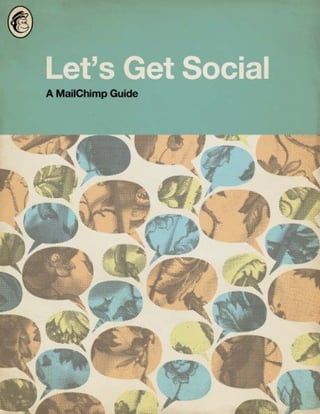
Let's Get Social
- 2. Let’s Get Social ©2001-2011 All rights reserved. MailChimp® is a registered trademark of The Rocket Science Group.
- 3. TABLE OF CONTENTS Hello ...................................................................................................................... 4 Share Your Campaigns ........................................................................................... 5 Sharing on Social Media Sites ................................................................................ 5 Social Share merge tags ......................................................................................... 5 Auto-tweet ............................................................................................................ 6 Auto-post to Facebook ........................................................................................... 7 Add a Mailchimp sign up form to your Facebook page ............................................... 8 Facebook Like merge tag ........................................................................................ 8 Google+ merge tag................................................................................................. 9 Tumblr merge tag................................................................................................... 9 Tracking likes, tweets and comments ..................................................................... 10 Make Your Campaigns More Social ...................................................................... 11 AutoConnect templates ........................................................................................ 11 Twitter template .................................................................................................. 11 Facebook template .............................................................................................. 12 Etsy template ...................................................................................................... 12 iTunes templates ................................................................................................. 13 Yelp templates .................................................................................................... 13 Yelp templates .................................................................................................... 13 Eventbrite integration ........................................................................................... 14 Flickr integration ................................................................................................. 14 Merge tags .......................................................................................................... 15 Connect With Your Subscribers............................................................................ 16 Chimp Chatter..................................................................................................... 16 SocialPro integration ........................................................................................... 17 Gravatar integration ............................................................................................. 17
- 4. Hello. If you’re a MailChimp user, you probably already use social networks for yourself and your business. MailChimp makes it easy to take those social features you’re already familiar with, and incorporate them into your email campaigns. We also give you access to valuable information about your subscribers that can help you connect with them. Social media is a two-way street, after all—and simply posting links to your campaigns on Facebook isn’t enough to establish real relationships. Listen to your subscribers. Learn about their interests, preferences, and social media presence, so you can tailor your email campaigns to the people reading them. That way you can share relevant information with your readers, and they won’t be overwhelmed with useless content. If your newsletters are great, your readers will communicate with you on social networks and help you spread the word. Keep providing awesome content in your campaigns, and maybe even let them behind the scenes of your organization. When you truly engage your subscribers—by answering their questions, solving their problems, meeting their needs, and listening to their feedback—they’ll feel appreciated. Potential customers will be impressed, too. At MailChimp, we use Twitter, Facebook, Flickr, and our blog to connect with our community of fans and users. We send email newsletters, too. (Surprising, right?) We’ve found that using email and social networks together provides a greater benefit than just using one or the other, and we have lots of features that simplify that process. We also automate the sharing process, so you can easily access our social features without having to spend extra time or money. Share your email campaigns across dozens of social networks, and even give your readers an opportunity to share them with friends. MailChimp will pull your Facebook, Twitter, and Yelp profiles into your email campaigns, so you don’t have to double up your efforts. We’ll even let you know who’s tweeting about your campaigns and liking them on Facebook. MailChimp helps you meet your subscribers wherever they are. If a tiny percentage of your readers use Twitter, but almost everyone’s on Facebook, then focus your energy accordingly. If you find that most of your users have jumped shipped from Facebook to Google Plus, you can work with them there too. If you have lots of photographers on your list, engage them on Flickr. Find out your subscribers’ locations so you can invite them to local events. MailChimp not only helps you learn about your newsletter subscribers—we help you connect with them through the avenues they prefer. Facebook, Twitter, Eventbrite, Digg, Yelp, Flickr, Google+, Tumblr—you name it, we’ve probably got it. Talk to your subscribers, listen to them, and engage them like the human beings they are. They’ll appreciate it, and you’ll see the positive results in your campaign reports. 4
- 5. Share Your Campaigns Sharing your email campaigns on social networks helps you reach a larger audience and shows your fans that they can interact with you Social Share merge tags through the channels that suit them best. Just one campaign passed around the internet could completely change your subscriber list We don’t want you to be alone in sharing your campaigns, which is why and grow your business. MailChimp makes it easy for you and your MailChimp makes it easy for your readers to share your work too. If subscribers to share your campaigns across myriad social networks. someone reads your newsletter and likes what you have to say, all they have to do is click a button to show it to all their friends and followers across the social networks they use. Sharing on Social Media Sites Simply place the |MC:SHARE| merge tag anywhere in your template. The simplest way to get social with your email marketing is sending out a link to your campaign on social networks like Facebook and Twitter. With just a few clicks, you can share your latest newsletter with all your friends and followers. After sending a campaign you want to share, click Share on social media sites beside the sent campaign in the Campaigns dashboard. You’ll see a screen where you can share your campaign on Twitter, Facebook, and Delicious. MailChimp will automatically add links to more than 20 social networks to your campaign. Choose your networks, confirm that you want to share, and you’re all set. The Social Share page also contains a QR code that you can download and use to share the campaign on various websites. A QR Code is a If you’re overwhelmed by all those icons, or want to customize barcode that can contain text, a URL, or other data. They’re becoming the sharing options according to what’s most popular with your popular for sharing data with mobile users. subscriber base, easily limit the number of networks that appear. Use If you forget to click the button on the campaign’s sent-confirmation *|SHARE:SITE_NAME1, SITE_NAME2|* to specify which sites are page, there’s still a way to share the campaign on social sites. Simply included. (For example: *|SHARE:Facebook,google,Linkedin|*) click Social Share under the name of the campaign on the Campaign tab. This will open up the same share page, and allow you to spread The *|MC:TOPSHARE|* tag will pull in icons for our top six sharing the campaign love. sites: Twitter, Facebook, Myspace, Digg, StumbleUpon and Delicious. 5
- 6. Auto-tweet Tweeting links to email campaigns is a simple and effective way to Now you can authorize the connection. Once the account’s set up, you share your newsletter with people who might not otherwise see it. It won’t have to re-authorize it. allows your Twitter followers who may not subscribe to your list to see the awesome content you’re sending out. If you know you want to tweet every time a campaign goes out, we make it easy for you with Auto- tweet. In the Account tab from your MailChimp dashboard, click Integrations and open the Twitter integration. Now that it’s connected, you’re ready to set up Auto-tweet. In step 2 of the Campaign Builder, check the Auto-tweet campaign box (find it on the Tracking, Authentication and More form). You’ll be redirected to Twitter, where they’ll ask if you allow or deny the integration. Allow. MailChimp will automatically send a tweet with your subject line and a link to the online version of your campaign. And don’t worry about having your tweet cut short—we’ll shorten the link using our EepURL tool. If you’d prefer to write a clever tweet yourself instead of using your campaign’s subject line, then use our Social Sharing options instead. You can only authorize one account at a time. If you need to change the Twitter account you use to tweet your campaign, go back to Integrations. Choose Twitter and then Authorize connection. 6
- 7. Auto-post to Facebook MailChimp will share your campaigns on Facebook too. As far as we’re Now you’re ready to set up the auto-post option. In step 2 of the concerned, every email marketer who has a Facebook account should be Campaign Builder, check Auto-post to Facebook (find it on the Tracking, sharing their campaigns this way. And sharing campaigns on Facebook Authentication and More form). is easy. But first, you have to connect your MailChimp and Facebook accounts. MailChimp will automatically share a link to the online version of your campaign with your subject line. It’ll show up in your Facebook news In the Account tab from your MailChimp dashboard, click Integrations feed, so all your friends and fans can check out your campaign (and and click Install Application. pass it along to their friends). We’ll redirect you to Facebook, where you’ll be presented with a request for permission to allow MailChimp to access your data. To set up the auto-post option to post to a page rather than your personal profile, you’ll need to first add the signup form to the page as explained below. Once that’s connected, you’ll see the page option below the profile in step 2 of the Campaign Builder. Click Allow to give MailChimp access to the specified Facebook information, and wait just a moment while we redirect you back to MailChimp, where you’ll see the confirmation message displayed on the integrations page. 7
- 8. Add a MailChimp signup form to your Facebook Like merge tag Facebook page Our Facebook Like merge tag allows your readers to like your campaign and share it with all their Facebook friends. Facebook fans that aren’t on your mailing list might be missing out on your newsletter content. Unacceptable! Adding a MailChimp signup Simply place the *|FACEBOOK:LIKE|* merge tag anywhere in your form directly to your Facebook page is more effective than linking them campaign, and it’ll turn into a handy little image that says “Like.” to an outside form, because sometimes it’s more comfortable for people to stay within Facebook than be directed to an unknown website. Here’s how to add a signup form to your Facebook page. (The Facebook signup form will only work on the pages where you are the admin. It won’t work on groups or personal profiles.) Before you start, make sure you’ve set up a list in MailChimp and have designed your forms. In the Account tab from your MailChimp dashboard, click Integrations When a subscriber clicks the Like button, they’ll go to your campaign and click on the Facebook integration. archive page. A window will pop up, showing the friends in their network that have also liked the campaign. They’ll have to confirm here Here, you’ll have the option to select one of the pages that you that they do indeed like it in order to pass it over to Facebook. administer and link it to one of your MailChimp lists. In the Configure page dropdown, choose the page you wish to use. In the List to use dropdown menu, choose which list’s form you want on this page. If you don’t want a form on this page, choose No list connected. Once a list is selected, you have options to customize how it appears on the page. You’ll also be asked to label the signup form tab. If you choose My List’s Theme (default), your signup form will look like your Your campaign will now show up in your subscriber’s Facebook news MailChimp-hosted signup form. If you select Facebook-esque, your feed for all their friends to marvel at. signup form will blend more into Facebook’s overall look. Click Save and wait for confirmation that your changes have been saved. Now, you can navigate to your page and verify that the form has been added and looks as expected. 8
- 9. Google+ merge tag Tumblr merge tag Google+ app aims to make sharing on the web more like sharing in Tumblr is a great resource that lets you effortlessly share things with a real life. When users click +1, it lets them share that content with the broad range of users. It provides a different way to reach out to a group circles they’ve set up in Google+. It’s a great way to reach a broader of readers and followers that may not be linked to you through any other audience with your campaign. social networks. Our Google +1 option lets your subscribers +1 the campaign and share To add an option to share the campaign on Tumblr just add the it with their circles. Simply place the *|GOOGLE:PLUSONE|* merge tag *|TUMBLR:SHARE|* merge tag to the body text of your campaign, and anywhere in your campaign, and it’ll turn into the +1 image. you’ll see the little Tumblr icon appear. Then, when a subscriber clicks the icon in your email, they’ll be taken to campaign archive as they were with the Facebook like and Google+ buttons. Clicking the icon again brings up the share dialog box, which allows them to confirm that they do wish to share the campaign on Tumblr. When a subscriber clicks the +1 button, they’ll be taken to the campaign archive page. A window will pop up showing how many times the campaign has already been shared on Google+. They’ll have to click the +1 button here to confirm and send the information to Google+. The post on Tumblr can be customized with a name and description of the campaign archive link. Once the Create post button is clicked, it’ll be added to their Tumblr feed. The Google+ merge tag can also be added to any RSS campaigns that you’ve set up to allow your readers to +1 individual items. Simply add the merge tag *|RSSITEM:PLUSONE|* to the campaign. 9
- 10. Tracking likes, tweets and comments Tracking tweets Now that you’re sharing your MailChimp campaigns on Twitter, MailChimp’s Twitter stats allow you to watch as your campaigns gain Facebook and other social sites and giving your readers the option to momentum in the Twittersphere. The Twitter stats are located in the do the same, you probably want to know how many other people are same place in the reports as the Facebook stats. Click the Reports tweeting and liking them too. This info helps you understand what kind tab in your MailChimp dashboard, and you’ll see a list of all your of content excites your readers and their friends. It can show you who campaigns. Select a campaign and click Social Stats. your loyal fans are and what social networks they use the most. Tracking likes and comments MailChimp’s Social Stats allow you to watch your campaigns make their way around Facebook. To find out how many people like your campaigns, click Reports in your MailChimp dashboard. Select a campaign and click Social Stats. You can see how many times your campaign has been tweeted and retweeted under Twitter Activity on the Social Stats page. You can also see who did the tweeting and a timeline of all tweets generated for the campaign. It’s good to note that only tweets that include our EepURL link for your campaign are included in this report, so you might even have even more tweeting going on than you think. The like stats are located under Facebook Activity and organized by subscriber. You can see how many times each subscriber liked your campaign, and how many other likes they generated. For example, if Ben liked your campaign once, and five of his friends saw your campaign in his feed and liked it too, then you’ll see one Like for Ben, and five Friends Who Liked by his name. We also keep track of all comments on your campaigns via our Face- book Comments integration. 10
- 11. Make Your Campaigns More Social If you’re a power social-media user, then why not customize your After add your content in the main column, you can click the Popup campaigns based on your social-media presence? We make that Preview button to see what the newsletter looks like with your Twitter easy with our merge tags, which can pull in content to customize info pulled into the side column. any campaign you create. And with our AutoConnect templates that automatically pull content from your Facebook Twitter, Yelp, Etsy, iTunes, and Amazon accounts (just to name a few), customizing an entire campaign with one click is simple. You can use these to promote your business on social networks— all from within MailChimp. AutoConnect templates To create a campaign using an AutoConnect template, simply choose the AutoConnect option from the list of templates in step 3 of the Campaign Builder. From there, select the template you want to use in the campaign. Twitter template MailChimp’s Twitter template pulls all the important info from your Twitter page right into your email campaign. We’ll pull in your Twitter background, icon, and user stats, along with your five most recent tweets. This template provides a way for you to promote and expand your Twitter presence. It can give your MailChimp subscribers an idea of what your tweets are like, and encourage them to follow you there too. The sections are editable, and there’s plenty room to write a note to your fans. 11
- 12. Facebook template When your recipients receive the campaign email, they’ll be able to click Am I Attending? and view the invite directly on Facebook to RSVP. If you’re reading this guide, the odds are pretty good that you already If you edit your event details on Facebook prior to sending this have a Facebook page set up. If you have a Facebook fan page, then campaign, you’ll have to refresh the campaign to see your event detail you can use MailChimp’s Facebook template to bring your subscribers changes. To do so, click on change template and reselect the Facebook to that page, starting conversations there. Our template helps you do Events AutoConnect template. just that by pulling in your profile information, friend list, recent posts, and more. Etsy template Etsy is an online community and marketplace for people who love handmade goods. Etsy artists can benefit from an email newsletter because it’s a quick and effective way to update fans about items in your store, and encourage them to spread the word about your crafty things. You might send out a weekly newsletter that features new listings, or you can pull certain items from your store to send themed newsletters for holidays or events. MailChimp’s Etsy template automatically pulls in your recent listings, so you can email shop updates to loyal buyers without doing any hard work. Once you select the Etsy template, we’ll ask for your store name. If you have sections defined in Etsy, we’ll ask which section to pull from. If you don’t, we’ll just pull in your featured listings. Every section in this template is editable, including the sharing links. Click Popup preview to see what your campaign will look like when you send it. The template’s look and feel is similar to Facebook’s, so your subscribers who follow you there should instantly recognize it. Facebook Events template If you use Facebook to invite your friends and customers to events you In the template we’ll include your Etsy store banner and shop can now send that invite through MailChimp. Just select the Facebook announcement. For each item listed, we’ll display an image, title Events template from the AutoConnect page. We’ll show you all the and price. As with the other templates, each section is editable. The events that you have on your profile and your pages, so you can select sections are also repeatable, so you can add up to 15 listings. To add or the event that you want to send via email. delete items, just click the green plus sign or red X in the bottom-right corners. Once selected, we’ll populate your Template with details from your Facebook Event page. When you’re ready, click Popup preview to see what your Etsy email will look like in the browser. 12
- 13. iTunes template Yelp template When people discover great music, they like to share it. Our iTunes Does your business have great reviews on Yelp? Would you like to get template makes it easy for artists to share their music and let their more reviews from your loyal newsletter subscribers? MailChimp’s Yelp subscribers pass it along. Use our iTunes template to announce a new template highlights your positive reviews and encourages readers to record or song, or even just to remind people about your music. write about your business. To connect to iTunes, we’ll ask you for your artist name. We’ll find your If you’re using the template for the first time, we’ll prompt you to available albums, and you can select the one you’d like to include in connect your MailChimp account to your Yelp account, using your the campaign. From there, we’ll pull your name, album title, track business phone number (which Yelp requires). We’ll include the Yelp listing, price, a link to purchase on iTunes. There’s a designated space logo and pull in your company info, category on Yelp, Yelp rating, and for a message to your fans, and space for you to plug in a review or one recent five-star review to show you off. We’ll provide a link to read testimonial from iTunes. more reviews, and a link for your subscribers to review your company. Each section is editable, so you can swap out reviews and customize the content to your liking. As always, click Popup preview to see what the email will look like after you send it. Add or remove songs if the track listing doesn’t look quite right. Just click the green plus sign or the red X. Click Popup preview to see what your campaign’s going to look like. We automatically include a like button, so your friends can pass it around on Facebook. 13
- 14. Eventbrite integration Flickr integration Flickr is a popular network for amateur and professional photographers. If you don’t use Facebook Events, MailChimp can still help you get the It’s also a great place for businesses to upload photos from events or word out about your parties, fundraisers, and other events. Eventbrite product photos and let their community connect with them. We make is an event-management tool that’s integrated with MailChimp, so you it easy to connect your Flickr photos to your MailChimp account, pull can build your events there, and then design and deliver awesome them into your image gallery and use them in your campaigns. invitations in MailChimp. Here’s how to do it: When you’re editing your campaign and want to add images, click the Create an event in Eventbrite. image icon in the editor’s toolbar. Log in to your MailChimp account and create a campaign. When it’s time to select a template, choose the Eventbrite AutoConnect template. In the Image properties box, click Browse gallery. Click the Flickr Images button at the top. Now you can authorize MailChimp to access your Flickr account. If you’re not logged into Flickr, you’ll do that before authorizing. Now, search for the photos you need. When you upload photos to Flickr, you can tag them with keywords to help you find them later. If you don’t tag your photos or can’t remember what terms you might have used, click the View all photos button to bring up your most recent photos. Simply click Import to pull an image into your MailChimp photo gallery. Once you’ve imported the photos you want to use in your email, click Click Connect to Eventbrite, enter your API key (you can find that in Settings at the top of the gallery window to get some more info about your Eventbrite account settings), and we’ll automatically connect the your images. You can sort them by List view (the same way you might two accounts. see them displayed in a directory on your computer) or a grid of thumbnails. You can also display the file name and size, as well as the Select the event you want to import into MailChimp, and we’ll give date. you a pre-built template, with all the event details ready to go—with a Google map to boot. When you’re finished adding Flickr images to your campaign, remember to scale them down to dimensions that fit your template. Now you can have some fun with MailChimp’s design features. Once you have an excellent-looking invitation, send it like you’d send any other campaign. 14
- 15. Merge tags *|SOCIALCONNECT:FACEBOOK|* Our social merge tags give you lots of flexibility when it comes And this one for Facebook only. to customizing your campaigns based on which social sites your subscribers use most. Video merge tags Sharing videos with your subscribers in your campaign is a fun way Twitter merge tags to entertain and interact with your list. But unfortunately, embedding videos into HTML email is unreliable and can be dangerous. In fact, If you want to include some Twitter content in your email but the viruses sometimes disguise themselves as embedded videos, so most Twitter- themed template is a little much for you, try mixing and email and anti-virus programs seem them as a threat and block the matching these options: player files. *|TWITTER:FULLPROFILE|* This merge tag pulls in the background from your Twitter page, your Since we know some users still want to send videos, we’ve made it avatar, your follower count, a follow button and recent tweets just as our possible (and easy to do). Our video merge tag automatically generates AutoConnect Twitter template would. a screenshot of the embedded video in its player, which will link to the *|TWITTER:PROFILE|* location of the video online. The video won’t play directly in the email, but instead opens into a new window. This one brings in your background, avatar, follower count and a follow button. It won’t pull in recent tweets. Here’s how to do it in two quick steps: *|TWITTER:TWEETS(NUM)|* Remove (NUM) from this tag and replace it with the number of tweets Get the video ID for the video you want to use from the site where the you want to see on your campaign. For example, if you want five recent video’s hosted (if it’s not currently hosted anywhere, take a moment to tweets, use *|TWITTER:TWEETS5|*. You can use this in combination upload it). with *|TWITTER:PROFILE|* to really customize what you’re sharing with your recipients. Can’t find the ID? A video ID consists of letters and/or numbers, *|TWITTER:TWEET [$text=my custom text here]* depending on the service provider. You’ll find it in the URL of the site, In order to include your own custom text (as opposed to the subject at the top of the browser window. Occasionally, the video ID will be line of your newsletter) in your Tweet, use this merge tag. It’s important presented within a long URL. If this is the case, the video ID ends that you be aware of the following: No quotes, “$text” needs to be before a question mark. lowercase, and the space between Tweet and [$text...] is intentional and required. Copy the video ID into the appropriate video merge tag: *|YOUTUBE:VIDEO_ID|* *|VIMEO:VIDEO_ID|* Facebook merge tags *|BLIPTV:VIDEO_ID|* Mix and match these Facebook merge tags for a customized Facebook *|VZAAR:VIDEO_ID|* campaign. For example, here’s the YouTube merge tag after we included a video ID: *|FACEBOOK:FULLPROFILE|* *|YOUTUBE:J---aiyznGQI|* This tag pulls your Facebook profile and wall posts, just as our We even give you the ability to control the image size with this merge AutoConnect Facebook template would. tag: *|FACEBOOK:PROFILE|* *|YOUTUBE:video_id:max_width|* or *|BLIPTV:video_id:max_width|* This one pulls your Facebook profile without wall posts. All you have to do is change max_width to a number in pixels. However, *|FACEBOOK:POSTS(NUM)|* this merge tag only works if you want your image to be smaller than your original screenshot size. That number will be ignored if it is larger than And this one includes your Facebook posts. Just replace the NUM with the original size. the number of posts you’d like to include. Now you’re all set with your video. MailChimp will find the video, grab SocialConnect merge tags a still image and overlay some video-control elements to make it look official. Chances are, some of your newsletter subscribers have Twitter and Facebook accounts but aren’t following you there. *|MC:SOCIALCONNECT|* Use this merge tag to link to Facebook and Twitter. *|SOCIALCONNECT:TWITTER|* Use this one to link to Twitter only. 15
- 16. Connect With Your Subscribers There are real people behind the email addresses on your list. Every time you log in to MailChimp, you’ll see a news feed that’s MailChimp can help you get to know those people, connecting with customized for your campaigns. We’ll let you know about new them based on their interests, location, social networks, and more. subscribers, unsubscribes, comments, and more. The best part is If you know who your subscribers are, you can send them stuff that’s you’ll see your subscribers’ faces along with the updates, to make the actually useful. Pro-tip: People like useful stuff. experience a little more human. Chimp Chatter keeps track of a lot of stuff, some of which you may not Chimp Chatter care about, which is why you can customize it to your preference. Does Chimp Chatter gives you all your email news in one place. From it hurt your feelings when someone unsubscribes? Uncheck the box. customized campaign updates to seeing your subscribers actual faces, Do you enjoy obsessing over every Facebook comment? Check the box. from unsubscribes to Facebook comments, Chimp Chatter conveniently Make Chimp Chatter work for you. keeps track of your campaign and subscriber activity in your MailChimp dashboard. 16
- 17. MailChimp’s mobile web app makes it easy to manage your lists and Once you’ve purchased the SocialPro plan, you can go to the Lists tab view your reports from wherever you are. If you log in to MailChimp from and get to work under the View list option. a mobile device, you’ll automatically access our mobile app, where you can then view Chimp Chatter to learn the latest about your campaigns. SocialPro With the information pulled in by SocialPro, you can send targeted SocialPro is an add-on feature in your MailChimp list. It helps you campaigns to customers who follow you on Twitter and Facebook or learn more about your customers so you can write better, more relevant segment by age, gender, social network usage, influence, and more. content for them. You’ll be able to sync your lists with social and demographic data to enhance your subscriber profiles. As new users Gravatar integration sign up, their information will be added to your account as well. Gravatar is “an image that follows you from site to site appearing beside your name when you do things like comment or post on a blog.” To purchase SocialPro and start gathering information in the Account Anyone can upload their own Gravatar—lots of bloggers and frequent tab from your dashboard, click Add-Ons and find SocialPro. commenters have them. MailChimp and Gravatar are integrated, so if anyone on your list has a Gravatar, it’ll appear in their profile when you Click Select list, and choose the list you want to add SocialPro to. click their name from your list. It’s fun to learn what your subscribers look like, isn’t it? Here’s our fearless head of community, Amanda: If the subscriber doesn’t have a Gravatar, we’ll search for an avatar on Twitter, Facebook and LinkedIn as a backup—but only if Social Pro is activated. 17
