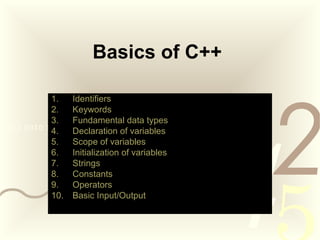
Basics of c++
- 1. 4210011 0010 1010 1101 0001 0100 1011 Basics of C++ 1. Identifiers 2. Keywords 3. Fundamental data types 4. Declaration of variables 5. Scope of variables 6. Initialization of variables 7. Strings 8. Constants 9. Operators 10. Basic Input/Output
- 2. 421 0011 0010 1010 1101 0001 0100 1011 Identifiers • Identifiers are name given to various program elements. • A valid identifier is a sequence of one or more letters, digits or underscore characters. • Neither spaces nor punctuation marks or symbols can be part of an identifier. • Only letters, digits and single underscore characters are valid.
- 3. 421 0011 0010 1010 1101 0001 0100 1011 • Variable identifiers always have to begin with a letter. They can also begin with an underline character ( _ ), but in some cases these may be reserved for compiler specific keywords or external identifiers, as well as identifiers containing two successive underscore characters anywhere. • They cannot match any keyword of the C++ language nor your compiler's specific ones, which are reserved keywords.
- 4. 421 0011 0010 1010 1101 0001 0100 1011 Keywords • asm, auto, bool, break, case, catch, char, class, const, const_cast, continue, default, delete, do, double, dynamic_cast, else, enum, explicit, export, extern, false, float, for, friend, goto, if, inline, int, long, mutable, namespace, new, operator, private, protected, public, register, reinterpret_cast, return, short, signed, sizeof, static, static_cast, struct, switch, template, this, throw, true, try, typedef, typeid, typename, union, unsigned, using, virtual, void, volatile, wchar_t, while
- 5. 421 0011 0010 1010 1101 0001 0100 1011 • alternative representations for some operators cannot be used as identifiers since they are reserved words under some circumstances: – and, and_eq, bitand, bitor, compl, not, not_eq, or, or_eq, xor, xor_eq
- 6. 421 0011 0010 1010 1101 0001 0100 1011 Fundamental data types Name Description Size* Range* char Character or small integer. 1byte signed: -128 to 127 unsigned: 0 to 255 short int (short) Short Integer. 2bytes signed: -32768 to 32767 unsigned: 0 to 65535 int Integer. 4bytes signed: -2147483648 to 2147483647 unsigned: 0 to 4294967295 long int (long) Long integer. 4bytes signed: -2147483648 to 2147483647 unsigned: 0 to 4294967295 bool Boolean value. It can take one of two values: true or false. 1byte true or false float Floating point number. 4bytes +/- 3.4e +/- 38 (~7 digits) double Double precision floating point number. 8bytes +/- 1.7e +/- 308 (~15 digits) long double Long double precision floating point number. 8bytes +/- 1.7e +/- 308 (~15 digits) wchar_t Wide character. 2 or 4 bytes 1 wide character
- 7. 421 0011 0010 1010 1101 0001 0100 1011 Declaration of variables // declaring and operating with variables #include <iostream> using namespace std; int main () { // declaring variables: int a, b; int result; // process: a = 5; b = 2; a = a + 1; result = a - b; // print out the result: std::cout << result; // terminate the program: return 0; }
- 8. 421 0011 0010 1010 1101 0001 0100 1011 Scope of variables • All the variables that we intend to use in a program must have been declared with its type specifier in an earlier point in the code, like we did in the previous code at the beginning of the body of the function main when we declared that a, b, and result were of type int. • A variable can be either of global or local scope. A global variable is a variable declared in the main body of the source code, outside all functions, while a local variable is one declared within the body of a function or a block.
- 9. 421 0011 0010 1010 1101 0001 0100 1011
- 10. 421 0011 0010 1010 1101 0001 0100 1011 • Global variables can be referred from anywhere in the code, even inside functions, whenever it is after its declaration. • The scope of local variables is limited to the block enclosed in braces ({}) where they are declared. For example, if they are declared at the beginning of the body of a function (like in function main) their scope is between its declaration point and the end of that function. In the example above, this means that if another function existed in addition to main, the local variables declared in main could not be accessed from the other function and vice versa.
- 11. 421 0011 0010 1010 1101 0001 0100 1011 Initialization of variables • C-like initialization, is done by appending an equal sign followed by the value to which the variable will be initialized: type identifier = initial_value ; • The other way to initialize variables, known as constructor initialization, is done by enclosing the initial value between parentheses (()): type identifier (initial_value) ;
- 12. 421 0011 0010 1010 1101 0001 0100 1011 // initialization of variables #include <iostream> using namespace std; int main () { int a=5; // initial value = 5 int b(2); // initial value = 2 int result; // initial value undetermined a = a + 3; result = a - b; std::cout << result; return 0; }
- 13. 421 0011 0010 1010 1101 0001 0100 1011 Strings • Variables that can store non-numerical values that are longer than one single character are known as strings. • The C++ language library provides support for strings through the standard string class. This is not a fundamental type, but it behaves in a similar way as fundamental types do in its most basic usage.
- 14. 421 0011 0010 1010 1101 0001 0100 1011 • A first difference with fundamental data types is that in order to declare and use objects (variables) of this type we need to include an additional header file in our source code: <string> and have access to the std namespace // my first string #include <iostream> #include <string> using namespace std; int main () { string mystring = "This is a string"; cout << mystring; return 0; }
- 15. 421 0011 0010 1010 1101 0001 0100 1011 Constants • Constants are expressions with a fixed value. Literals Literals are used to express particular values within the source code of a program. We have already used these previously to give concrete values to variables or to express messages we wanted our programs to print out, for example, when we wrote: a = 5; the 5 in this piece of code was a literal constant. Literal constants can be divided in Integer Numerals, Floating-Point Numerals, Characters, Strings and Boolean Values.
- 16. 421 0011 0010 1010 1101 0001 0100 1011 1. Integer Numerals They are numerical constants that identify integer decimal values. • 1776 • 707 • -273 In addition to decimal numbers C++ allows the use as literal constants of octal numbers (base 8) and hexadecimal numbers (base 16). • 75 // decimal • 0113 // octal • 0x4b // hexadecimal • 75u // unsigned int • 75l // long • 75ul // unsigned long
- 17. 421 0011 0010 1010 1101 0001 0100 1011 2. Floating Point Numbers They express numbers with decimals and/or exponents. They can include either a decimal point, an e character (that expresses "by ten at the Xth height", where X is an integer value that follows the e character), or both a decimal point and an e character: • 3.14159 // 3.14159 • 6.02e23 // 6.02 x 10^23 • 1.6e-19 // 1.6 x 10^-19 • 3.0 // 3.0 The default type for floating point literals is double. If you explicitly want to express a float or long double numerical literal, you can use the f or l suffixes respectively: • 3.14159L // long double • 6.02e23f // float
- 18. 421 0011 0010 1010 1101 0001 0100 1011 3. Character and string literals There also exist non-numerical constants, like: • 'z' • 'p' • "Hello world" • "How do you do?" The first two expressions represent single character constants, and the following two represent string literals composed of several characters. When writing both single character and string literals, it is necessary to put the quotation marks surrounding them to distinguish them from possible variable identifiers or reserved keywords. Notice the difference between these two expressions: • x • 'x' x alone would refer to a variable whose identifier is x, whereas 'x' (enclosed within single quotation marks) would refer to the character constant 'x'.
- 19. 421 0011 0010 1010 1101 0001 0100 1011 Character and string literals have certain peculiarities, like the escape codes. These are special characters that are difficult or impossible to express otherwise in the source code of a program, like newline (n) or tab (t). All of them are preceded by a backslash (). Here you have a list of some of such escape codes: • n newline • r carriage return • t tab • v vertical tab • b backspace • f form feed (page feed) • a alert (beep) • ' single quote (') • " double quote (") • ? question mark (?) • backslash () For example: • 'n' • 't' • "Left t Right" • "onentwonthree"
- 20. 421 0011 0010 1010 1101 0001 0100 1011 Additionally, you can express any character by its numerical ASCII code by writing a backslash character () followed by the ASCII code expressed as an octal (base-8) or hexadecimal (base-16) number. In the first case (octal) the digits must immediately follow the backslash (for example 23 or 40), in the second case (hexadecimal), an x character must be written before the digits themselves (for example x20 or x4A). String literals can extend to more than a single line of code by putting a backslash sign () at the end of each unfinished line. • “string expressed in two lines” You can also concatenate several string constants separating them by one or several blank spaces, tabulators, newline or any other valid blank character: • "this forms" "a single" "string" "of characters“ Finally, if we want the string literal to be explicitly made of wide characters (wchar_t), instead of narrow characters (char), we can precede the constant with the L prefix: • L"This is a wide character string" Wide characters are used mainly to represent non-English or exotic character sets.
- 21. 421 0011 0010 1010 1101 0001 0100 1011 4. Boolean literals There are only two valid Boolean values: true and false. These can be expressed in C++ as values of type bool by using the Boolean literals true and false.
- 22. 421 0011 0010 1010 1101 0001 0100 1011 5. Defined constants (#define) You can define your own names for constants that you use very often without having to resort to memory-consuming variables, simply by using the #define preprocessor directive. Its format is: #define identifier value • #define PI 3.14159 • #define NEWLINE 'n'
- 23. 421 0011 0010 1010 1101 0001 0100 1011 // defined constants: calculate circumference #include <iostream> using namespace std; #define PI 3.14159 #define NEWLINE 'n' int main () { double r=5.0; // radius double circle; circle = 2 * PI * r; cout << circle; cout << NEWLINE; return 0; }
- 24. 421 0011 0010 1010 1101 0001 0100 1011 • In fact the only thing that the compiler preprocessor does when it encounters #define directives is to literally replace any occurrence of their identifier (in the previous example, these were PI and NEWLINE) by the code to which they have been defined (3.14159 and 'n' respectively). • The #define directive is not a C++ statement but a directive for the preprocessor; therefore it assumes the entire line as the directive and does not require a semicolon (;) at its end. If you append a semicolon character (;) at the end, it will also be appended in all occurrences of the identifier within the body of the program that the preprocessor replaces.
- 25. 421 0011 0010 1010 1101 0001 0100 1011 6. Declared constants (const) With the const prefix you can declare constants with a specific type in the same way as you would do with a variable: const int pathwidth = 100; const char tabulator = 't'; Here, pathwidth and tabulator are two typed constants. They are treated just like regular variables except that their values cannot be modified after their definition.
- 26. 421 0011 0010 1010 1101 0001 0100 1011 Operators Operators are used to operate on operands to produce some result.
- 27. 421 0011 0010 1010 1101 0001 0100 1011 Assignment (=) The assignment operator assigns a value to a variable. a = 5; This statement assigns the integer value 5 to the variable a. The part at the left of the assignment operator (=) is known as the lvalue (left value) and the right one as the rvalue (right value). The lvalue has to be a variable whereas the rvalue can be either a constant, a variable, the result of an operation or any combination of these. The most important rule when assigning is the right-to-left rule: The assignment operation always takes place from right to left, and never the other way: a = b; This statement assigns to variable a (the lvalue) the value contained in variable b (the rvalue). The value that was stored until this moment in a is not considered at all in this operation, and in fact that value is lost.
- 28. 421 0011 0010 1010 1101 0001 0100 1011 // assignment operator #include <iostream> using namespace std; int main () { int a, b; // a:?, b:? a = 10; // a:10, b:? b = 4; // a:10, b:4 a = b; // a:4, b:4 b = 7; // a:4, b:7 cout << "a:"; cout << a; cout << " b:"; cout << b; return 0; }
- 29. 421 0011 0010 1010 1101 0001 0100 1011 A property that C++ has over other programming languages is that the assignment operation can be used as the rvalue (or part of an rvalue) for another assignment operation. For example: a = 2 + (b = 5); is equivalent to: b = 5; a = 2 + b; that means: first assign 5 to variable b and then assign to a the value 2 plus the result of the previous assignment of b (i.e. 5), leaving a with a final value of 7. The following expression is also valid in C++: a = b = c = 5; It assigns 5 to the all three variables: a, b and c.
- 30. 421 0011 0010 1010 1101 0001 0100 1011 Arithmetic operators ( +, -, *, /, % ) The five arithmetical operations supported by the C++ language are: + addition - subtraction * multiplication / division % modulo Operations of addition, subtraction, multiplication and division literally correspond with their respective mathematical operators. The only one that you might not be so used to see is modulo; whose operator is the percentage sign (%). Modulo is the operation that gives the remainder of a division of two values. For example, if we write: a = 11 % 3; the variable a will contain the value 2, since 2 is the remainder from dividing 11 between 3.
- 31. 421 0011 0010 1010 1101 0001 0100 1011 Compound assignment (+=, -=, *=, /=, %=, >>=, <<=, &=, ^=, |=) When we want to modify the value of a variable by performing an operation on the value currently stored in that variable we can use compound assignment operators: expression is equivalent to value += increase; value = value + increase; a -= 5; a = a - 5; a /= b; a = a / b; price *= units + 1; price = price * (units + 1);
- 32. 421 0011 0010 1010 1101 0001 0100 1011 // compound assignment operators #include <iostream> using namespace std; int main () { int a, b=3; a = b; a+=2; // equivalent to a=a+2 cout << a; return 0; }
- 33. 421 0011 0010 1010 1101 0001 0100 1011 Increase and decrease (++, --) Shortening even more some expressions, the increase operator (++) and the decrease operator (--) increase or reduce by one the value stored in a variable. They are equivalent to +=1 and to -=1, respectively. Thus: c++; c+=1; c=c+1; are all equivalent in its functionality: the three of them increase by one the value of c.
- 34. 421 0011 0010 1010 1101 0001 0100 1011 A characteristic of this operator is that it can be used both as a prefix and as a suffix. That means that it can be written either before the variable identifier (++a) or after it (a++). Although in simple expressions like a++ or ++a both have exactly the same meaning, in other expressions in which the result of the increase or decrease operation is evaluated as a value in an outer expression they may have an important difference in their meaning: In the case that the increase operator is used as a prefix (++a) the value is increased before the result of the expression is evaluated and therefore the increased value is considered in the outer expression; in case that it is used as a suffix (a++) the value stored in a is increased after being evaluated and therefore the value stored before the increase operation is evaluated in the outer expression. Notice the difference: Example 1 Example 2 B=3; A=++B; // A contains 4, B contains 4 B=3; A=B++; // A contains 3, B contains 4 In Example 1, B is increased before its value is copied to A. While in Example 2, the value of B is copied to A and then B is increased.
- 35. 421 0011 0010 1010 1101 0001 0100 1011 Relational and equality operators ( ==, !=, >, <, >=, <= ) In order to evaluate a comparison between two expressions we can use the relational and equality operators. The result of a relational operation is a Boolean value that can only be true or false, according to its Boolean result. == Equal to != Not equal to > Greater than < Less than >= Greater than or equal to <= Less than or equal to
- 36. 421 0011 0010 1010 1101 0001 0100 1011 a=2, b=3 and c=6 (a == 5) // evaluates to false since a is not equal to 5. (a*b >= c) // evaluates to true since (2*3 >= 6) is true. (b+4 > a*c) // evaluates to false since (3+4 > 2*6) is false. ((b=2) == a) // evaluates to true.
- 37. 421 0011 0010 1010 1101 0001 0100 1011 Logical operators ( !, &&, || ) The Operator ! is the C++ operator to perform the Boolean operation NOT, it has only one operand, located at its right, and the only thing that it does is to inverse the value of it, producing false if its operand is true and true if its operand is false. Basically, it returns the opposite Boolean value of evaluating its operand. For example: • !(5 == 5) // evaluates to false because the expression at its right (5 == 5) is true. • !(6 <= 4) // evaluates to true because (6 <= 4) would be false. • !true // evaluates to false • !false // evaluates to true.
- 38. 421 0011 0010 1010 1101 0001 0100 1011 The logical operators && and || are used when evaluating two expressions to obtain a single relational result. The operator && corresponds with Boolean logical operation AND. This operation results true if both its two operands are true, and false otherwise. The following panel shows the result of operator && evaluating the expression a && b: && OPERATOR a b a && b true true true true false false false true false false false false
- 39. 421 0011 0010 1010 1101 0001 0100 1011 The operator || corresponds with Boolean logical operation OR. This operation results true if either one of its two operands is true, thus being false only when both operands are false themselves. Here are the possible results of a || b: || OPERATOR a b a || b true true true true false true false true true false false false
- 40. 421 0011 0010 1010 1101 0001 0100 1011• ( (5 == 5) && (3 > 6) ) // evaluates to false ( true && false ). • ( (5 == 5) || (3 > 6) ) // evaluates to true ( true || false ). • ( (5 == 5) || (3 > 6) ) // evaluates to true ( true || false ).
- 41. 421 0011 0010 1010 1101 0001 0100 1011 When using the logical operators, C++ only evaluates what is necessary from left to right to come up with the combined relational result, ignoring the rest. Therefore, in this last example ((5==5)||(3>6)), C++ would evaluate first whether 5==5 is true, and if so, it would never check whether 3>6 is true or not. This is known as short-circuit evaluation, and works like this for these operators: operator short-circuit && if the left-hand side expression is false, the combined result is false (right-hand side expression not evaluated). || if the left-hand side expression is true, the combined result is true (right-hand side expression not evaluated).
- 42. 421 0011 0010 1010 1101 0001 0100 1011 This is mostly important when the right-hand expression has side effects, such as altering values: if ((i<10)&&(++i<n)) { /*...*/ } This combined conditional expression increases i by one, but only if the condition on the left of && is true, since otherwise the right-hand expression (++i<n) is never evaluated.
- 43. 421 0011 0010 1010 1101 0001 0100 1011 Conditional operator ( ? ) The conditional operator evaluates an expression returning a value if that expression is true and a different one if the expression is evaluated as false. Its format is: condition ? result1 : result2 If condition is true the expression will return result1, if it is not it will return result2. • 7==5 ? 4 : 3 // returns 3, since 7 is not equal to 5. • 7==5+2 ? 4 : 3 // returns 4, since 7 is equal to 5+2. • 5>3 ? a : b // returns the value of a, since 5 is greater than 3. • a>b ? a : b // returns whichever is greater, a or b.
- 44. 421 0011 0010 1010 1101 0001 0100 1011 Comma operator ( , ) The comma operator (,) is used to separate two or more expressions that are included where only one expression is expected. When the set of expressions has to be evaluated for a value, only the rightmost expression is considered. For example, the following code: a = (b=3, b+2); Would first assign the value 3 to b, and then assign b+2 to variable a. So, at the end, variable a would contain the value 5 while variable b would contain value 3.
- 45. 421 0011 0010 1010 1101 0001 0100 1011 Bitwise Operators ( &, |, ^, ~, <<, >> ) Bitwise operators modify variables considering the bit patterns that represent the values they store. operator asm equivalent description & AND Bitwise AND | OR Bitwise Inclusive OR ^ XOR Bitwise Exclusive OR ~ NOT Unary complement (bit inversion) << SHL Shift Left >> SHR Shift Right
- 46. 421 0011 0010 1010 1101 0001 0100 1011 Explicit type casting operator Type casting operators allow you to convert a datum of a given type to another. There are several ways to do this in C++. The simplest one, which has been inherited from the C language, is to precede the expression to be converted by the new type enclosed between parentheses (()): int i; float f = 3.14; i = (int) f; The previous code converts the float number 3.14 to an integer value (3), the remainder is lost. Here, the typecasting operator was (int). Another way to do the same thing in C++ is using the functional notation: preceding the expression to be converted by the type and enclosing the expression between parentheses: i = int ( f ); Both ways of type casting are valid in C++.
- 47. 421 0011 0010 1010 1101 0001 0100 1011 sizeof() This operator accepts one parameter, which can be either a type or a variable itself and returns the size in bytes of that type or object: a = sizeof (char); This will assign the value 1 to a because char is a one-byte long type. The value returned by sizeof is a constant, so it is always determined before program execution.
- 48. 421 0011 0010 1010 1101 0001 0100 1011 Precedence of operators When writing complex expressions with several operands, we may have some doubts about which operand is evaluated first and which later. For example, in this expression: a = 5 + (7 % 2) // with a result of 6, or a = (5 + 7) % 2 // with a result of 0
- 49. 421 0011 0010 1010 1101 0001 0100 1011 Level Operator Description Grouping 1 :: scope Left-to-right 2 () [] . -> ++ -- dynamic_cast static_cast reinterpret_cast const_cast typeid postfix Left-to-right 3 ++ -- ~ ! sizeof new delete unary (prefix) Right-to-left* & indirection and reference (pointers) + - unary sign operator 4 (type) type casting Right-to-left 5 .* ->* pointer-to-member Left-to-right 6 * / % multiplicative Left-to-right 7 + - additive Left-to-right 8 << >> shift Left-to-right 9 < > <= >= relational Left-to-right 10 == != equality Left-to-right 11 & bitwise AND Left-to-right 12 ^ bitwise XOR Left-to-right 13 | bitwise OR Left-to-right 14 && logical AND Left-to-right 15 || logical OR Left-to-right
- 50. 421 0011 0010 1010 1101 0001 0100 1011 Basic Input/Output • Using the standard input and output library, we will be able to interact with the user by printing messages on the screen and getting the user's input from the keyboard. • C++ uses a convenient abstraction called streams to perform input and output operations in sequential media such as the screen or the keyboard. A stream is an object where a program can either insert or extract characters to/from it. We do not really need to care about many specifications about the physical media associated with the stream - we only need to know it will accept or provide characters sequentially. • The standard C++ library includes the header file iostream, where the standard input and output stream objects are declared.
- 51. 421 0011 0010 1010 1101 0001 0100 1011 • Standard Output (cout) • By default, the standard output of a program is the screen, and the C++ stream object defined to access it is cout. cout is used in conjunction with the insertion operator, which is written as << (two "less than" signs). cout << “Hello"; // prints Hello on screen cout << 120; // prints number 120 on screen cout << x; // prints the content of x on screen
- 52. 421 0011 0010 1010 1101 0001 0100 1011 • Standard Input (cin) • The standard input device is usually the keyboard. Handling the standard input in C++ is done by applying the overloaded operator of extraction (>>) on the cin stream. The operator must be followed by the variable that will store the data that is going to be extracted from the stream. For example: int age; cin >> age;
- 53. 421 0011 0010 1010 1101 0001 0100 1011 • cin and strings • We can use cin to get strings with the extraction operator (>>) as we do with fundamental data type variables: cin >> mystring; • cin extraction stops reading as soon as if finds any blank space character. The solution to get sentence is: we can use the function getline.
- 54. 421 0011 0010 1010 1101 0001 0100 1011 // cin with strings #include <iostream> #include <string> using namespace std; int main () { string mystr; cout << "What's your name? "; getline (cin, mystr); cout << "Hello " << mystr << ".n"; cout << "What is your favorite team? "; getline (cin, mystr); cout << "I like " << mystr << " too!n"; return 0; }
- 55. 421 0011 0010 1010 1101 0001 0100 1011 • stringstream • The standard header file <sstream> defines a class called stringstream that allows a string-based object to be treated as a stream. This way we can perform extraction or insertion operations from/to strings, which is especially useful to convert strings to numerical values and vice versa. For example, if we want to extract an integer from a string we can write: string mystr ("1204"); int myint; stringstream(mystr) >> myint;
- 56. 421 0011 0010 1010 1101 0001 0100 1011 // stringstreams #include <iostream> #include <string> #include <sstream> using namespace std; int main () { string mystr; float price=0; int quantity=0; cout << "Enter price: "; getline (cin,mystr); stringstream(mystr) >> price; cout << "Enter quantity: "; getline (cin,mystr); stringstream(mystr) >> quantity; cout << "Total price: " << price*quantity << endl; return 0; }
Hinweis der Redaktion
- * The values of the columns Size and Range depend on the system the program is compiled for. The values shown above are those found on most 32-bit systems. But for other systems, the general specification is that int has the natural size suggested by the system architecture (one "word" ) and the four integer types char, short, int and long must each one be at least as large as the one preceding it, with char being always one byte in size. The same applies to the floating point types float, double and long double, where each one must provide at least as much precision as the preceding one.
- This declares a string object with a value of "1204", and an int object. Then we use stringstream's constructor to construct an object of this type from the string object. Because we can use stringstream objects as if they were streams, we can extract an integer from it as we would have done on cin by applying the extractor operator (>>) on it followed by a variable of type int. After this piece of code, the variable myint will contain the numerical value 1204.
- In this example, we acquire numeric values from the standard input indirectly. Instead of extracting numeric values directly from the standard input, we get lines from the standard input (cin) into a string object (mystr), and then we extract the integer values from this string into a variable of type int (quantity). Using this method, instead of direct extractions of integer values, we have more control over what happens with the input of numeric values from the user, since we are separating the process of obtaining input from the user (we now simply ask for lines) with the interpretation of that input. Therefore, this method is usually preferred to get numerical values from the user in all programs that are intensive in user input.
