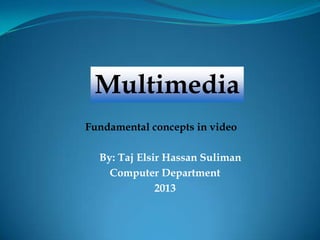
Mm video
- 1. By: Taj Elsir Hassan Suliman Computer Department 2013 Multimedia Fundamental concepts in video
- 2. Video Concept Video is an excellent tool for delivering multimedia. Video places the highest performance demand on computer and its memory and storage. Digital video has replaced analog video as the method of choice for making and delivering video for multimedia.
- 3. Video Concept Digital video device produces excellent finished products at a fraction of the cost of analog. Digital video eliminates the image-degrading analog-to-digital conversion. Many digital video sources exist, but getting the rights can be difficult, time-consuming, and expensive.
- 4. Analogue Video Video information that is stored using television video signals, film, videotape or other non-computer media Each frame is represented by a fluctuating voltage signal known as an analogue wave form or composite video.
- 5. Analogue Video Composite analogue video has all the video components: brightness, colour and synchronization Then combined into one signal for delivery Example : traditional television Problems: colour blending, low clarity, high generation lost, difficult to edit. DIGITAL ANALOGUE
- 6. Digitizing Video Digital video combines features of graphics and audio to create dynamic content for multimedia products. Video is simply moving pictures. Digitized video can be edited more easily. Digitized video files can be extremely large.
- 7. Digitizing Video Digital video is often used to capture content from movies and television to be used in multimedia. A video source (video camera ,VCR, TV or videodisc) is connected to a video capture card in a computer. As the video source is played, the analog signal is sent to the video card and converted into a digital file (including sound from the video). VCR Video Overlay Board / Video Capture Card PC
- 8. Analogue signal from VCR Converted to DIGITAL by VIDEO CAPTURE CARD The converted signal is entered inside a computer Signal is processed Video is edited using video editing software software
- 9. Digital Video Digital video is the digitisation of analogue video signals into numerical format It creates the illusion of full motion by displaying a rapid sequence of changing images on a display device. Conversion from analogue to digital format requires the use on an ADC (Analogue to Digital Converter) A Digital to Analogue Converter (DAC) can be used to output digital video on analogue equipment
- 10. Digital Video Video clip stored on any mass-storage device can be played back on a computer’s monitor without special hardware. Setting up a production environment for making digital video, requires some hardware specifications. Some specifications include computer with FireWire connection and cables, fast processor, plenty of RAM, fast and big hard disk.
- 11. File Size and Formats There is an important consideration: file size in digitized video which included 1. frame rate 2. image size 3. color depth. File Size (bytes)= Frame Size(bytes) x Frame Rate (fps) x Video Time(sec)
- 12. File Size and Formats1. Frame Rate animation is an illusion caused by the rapid display of still images. television and movies play at 30 fps but acceptable playback can be achieved with 15 fps.
- 13. File Size and Formats2. Image Size A standard full screen resolution is 640x480 pixels but to safe storing space a video with 320x240 for a computer display is still acceptable. New high-definition televisions (HDTV) are capable of resolutions up to 1920×1080p60, 1920 pixels per scan line by 1080 scan lines, progressive, at 60 frames per second.
- 14. File Size and Formats 3. Color Depth The quality of video is dependent on the color quality (related to the number of colors) for each bitmap in the frame sequence.
- 15. 3. Color Depth The color depth below 256 colors is poorer-quality image. The frame rate to below 15 fps causes a noticeable and distracting jerkiness that unacceptable. Changing the image size and compressing the file therefore become primary ways of reducing file size. File Size and Formats 24 bit 8 bit (256 colors)16 bit
- 16. A video clip is captured with a resolution of 320 x 240, and using a color depth of 16 bits, the frame rate is 25 fps , and the clip has a duration of 29 seconds, calculate the file size of the video clip? Solutions: Give : depth=16 bit (2 bytes), t=29 sec, frame rate = 25 fps Example:
- 17. Frame Size = Total no of pixels x Depth = 320 x 240 x 2 = 153,600 bytes File size (bytes) = frame size x frame rate x t = 153600 x 25 x 29 = 111360000 bytes File size (MB) = 111360000/1024 x 1024 = 10.6 MB Example:
- 18. Video Compression The video compression/decompression programs are used so that video can fit on a single CD and the speed of transferring video from a CD to the computer can be increased. Let us say that a sequence of 25fps video is about 25MB. CD-ROM transfer rate is calculated as follows: 1X= 150KB per second 10X=1.5 MB per second 100X= 15 MB per second To overcome large video size, CODECS were developed. Compresses when saved CODEC File format used such as: Avi, Mpeg, Mov Decompresses when needed for display
- 19. Video Compression Digital video compression schemes or codecs is the algorithm used to compress (code) a video for delivery. The codec then decodes the compressed video in real-time for fast playback. Streaming audio and video starts playback as soon as enough data has transferred to the user’s computer to sustain this playback. FULL VIDEO Taken from the CD into memory buffer DISPLAY ON SCREEN MEMORY BUFFER
- 20. Video Compression Two types of COMPRESSION: Lossless compression. Preserves the exact image throughout the compression and decompression process. E.g: text images is to identify repeating words and assign them a code.
- 21. Video Compression Two types of COMPRESSION: Lossy compression. Eliminates some of the data in the image and therefore provides greater compression ratios than lossless compression. Applied to video because some drop in the quality is not noticeable in moving images.
- 22. Video Compression Two types of CODEC (lossy): Spatial compression a digital compression of video data that compresses the size of the video file by compressing the image data of each frame Compression is done by removing redundancy from data in the same frame.
- 23. Video Compression Two types of CODEC: Temporal compression a digital compression of video data that uses similarities of sequential frames over time to determine and store only the image data that differs from frame to frame. Compression is done by removing similarity between successive video frames
- 24. Video Compression Flavors of file formats brand to choose: Microsoft’s AVI format QuickTime MPEG Div-X Wmv (Windows Media Video)
- 25. Video Compression Standards have been established for compression programs, including JPEG (Joint Photographic Experts Group) and MPEG (Motion Picture Experts Group).
- 26. JPEG (Spatial) Often areas of an image (especially backgrounds) contain similar information. JPEG compression identifies these area and stores them as blocks of pixels instead of pixel by pixel reducing the amount of information needed to store the image. These program reduce the file size of graphic images by eliminating redundant information.
- 27. MPEG (Temporal) The changes in the image from frame to frame. Key frames are identified every few frames the changes that occur from key frame. Provide greater compression ratios than JPEG. Initially, it requires extra hardware for multimedia.
- 28. Video Hardware and Software VCR Video Overlay Board / Video Capture Card Video digital Editing Software MULTIMEDIA PC
- 29. Advantages of using Video Captures interest Increase retention Clarifies complex physical actions and relationships Can incorporate other media
- 30. Disadvantages of using Video Is expensive to produce Requires extensive memory and storage Requires special equipment Does not effectively illustrate abstract concepts and static situations
- 31. H.W A video clip with size of 45 MB is found in the face book, suppose your friend Taj is going to download it , and he is using Zain Connect with bandwidth of 2 MB, calculate the download time?
