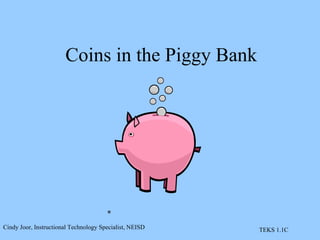1st money
- 1. Coins in the Piggy Bank * Cindy Joor, Instructional Technology Specialist, NEISD TEKS 1.1C
Editor's Notes
- ©Cindy Joor 2002 North East ISD 0202 This activity was designed to be completed in Slide View, then saved and presented as a Slide Show. It supports the continuing thread, Money. On this slide, the students can click after the * and type in their name, press Enter and type the date.
- ©Cindy Joor 2002 North East ISD 0202 The students will click after the * and type in their name.
- ©Cindy Joor 2002 North East ISD 0202 The students may complete this slide in one of two ways: They can go to AutoShapes/Lines and select a squiggle, then draw a line around the correct answers with the pencil tool; or they may select a basic shape such as the circle tool and drag it around the correct answers. (If the basic shape blocks out the answer, go to the Paint Bucket and select No Fill.)
- ©Cindy Joor 2002 North East ISD 0202 The students may complete this slide in one of two ways: They can go to AutoShapes/Lines and select a squiggle, then draw a line around the correct answers with the pencil tool; or they may select a basic shape such as the circle tool and drag it around the correct answers. (If the basic shape blocks out the answer, go to the Paint Bucket and select No Fill.)
- ©Cindy Joor 2002 North East ISD 0202 The students may complete this slide in one of two ways: They can go to AutoShapes/Lines and select a squiggle, then draw a line around the correct answers with the pencil tool; or they may select a basic shape such as the circle tool and drag it around the correct answers. (If the basic shape blocks out the answer, go to the Paint Bucket and select No Fill.)
- ©Cindy Joor 2002 North East ISD 0202 The students may complete this slide in one of two ways: They can go to AutoShapes/Lines and select a squiggle, then draw a line around the correct answers with the pencil tool; or they may select a basic shape such as the circle tool and drag it around the correct answers. (If the basic shape blocks out the answer, go to the Paint Bucket and select No Fill.)
- ©Cindy Joor 2002 North East ISD 0202 Here, the students will click on each coin and drag it under the correct column.
- ©Cindy Joor 2002 North East ISD 0202 On this slide, the students will click on each coin and drag the correct amount onto the piggy bank.
- ©Cindy Joor 2002 North East ISD 0202 On this slide, the students will click on each coin and drag the correct amount onto the piggy bank.
- ©Cindy Joor 2002 North East ISD 0202 On this slide, the students will click on each coin and drag the correct amount onto the piggy bank.
- ©Cindy Joor 2002 North East ISD 0202 On this slide, the students will click on each coin and drag the correct amount onto the piggy bank.
- ©Cindy Joor 2002 North East ISD 0202 On this slide, the students will click on each coin and drag the correct amount onto the piggy bank.
- ©Cindy Joor 2002 North East ISD 0202 On this slide, the students will click on each coin and drag the correct amount onto the piggy bank.
- ©Cindy Joor 2002 North East ISD 0202 On this slide, the students will click on each coin and drag the correct amount onto the piggy bank.
- ©Cindy Joor 2002 North East ISD 0202 On this slide, the students will click on each coin and drag the correct amount onto the piggy bank.
- ©Cindy Joor 2002 North East ISD 0202 Now, the students should save their work to their network drive/directory by going to File/Save As, then click on the down arrow at the end of the Save In box. Look for their username, click on it, give their presentation a title, such as Money or Piggy Bank. Then click Save. Now, they can safely click F5 or go to View/Slide Show to watch their slide show presentation.