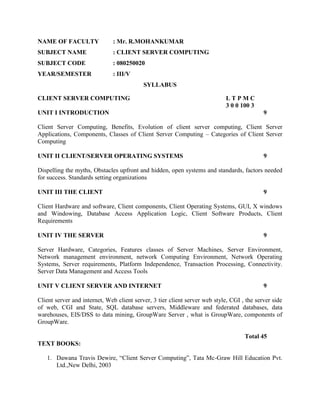
Client Server Computing Syllabus
- 1. NAME OF FACULTY : Mr. R.MOHANKUMAR SUBJECT NAME : CLIENT SERVER COMPUTING SUBJECT CODE : 080250020 YEAR/SEMESTER : III/V SYLLABUS CLIENT SERVER COMPUTING LTPMC 3 0 0 100 3 UNIT I INTRODUCTION 9 Client Server Computing, Benefits, Evolution of client server computing, Client Server Applications, Components, Classes of Client Server Computing – Categories of Client Server Computing UNIT II CLIENT/SERVER OPERATING SYSTEMS 9 Dispelling the myths, Obstacles upfront and hidden, open systems and standards, factors needed for success. Standards setting organizations UNIT III THE CLIENT 9 Client Hardware and software, Client components, Client Operating Systems, GUI, X windows and Windowing, Database Access Application Logic, Client Software Products, Client Requirements UNIT IV THE SERVER 9 Server Hardware, Categories, Features classes of Server Machines, Server Environment, Network management environment, network Computing Environment, Network Operating Systems, Server requirements, Platform Independence, Transaction Processing, Connectivity. Server Data Management and Access Tools UNIT V CLIENT SERVER AND INTERNET 9 Client server and internet, Web client server, 3 tier client server web style, CGI , the server side of web, CGI and State, SQL database servers, Middleware and federated databases, data warehouses, EIS/DSS to data mining, GroupWare Server , what is GroupWare, components of GroupWare. Total 45 TEXT BOOKS: 1. Dawana Travis Dewire, “Client Server Computing”, Tata Mc-Graw Hill Education Pvt. Ltd.,New Delhi, 2003
- 2. 2. Robert Orfali, Dan Harkey & Jeri Edwards, “Essential Client/Server Survival Guide”,second edition, John Wiley & Sons, Singapore, 2003. REFERENCE BOOKS: 1. Eric J Johnson, “A complete guide to Client / Server Computing”, first edition, Prentice Hall,New Delhi, 2001. 2. Smith & Guengerich, “Client /Server Computing”, Prentice Hall, New Delhi, 2002 3. James E.Goldman, Phillip T.Rawles, Julie R.Mariga,“Client/Server Information Systems, A Business Oriented Approach”, John Wiley & Sons, Singapore, 2000. KEY NOTES UNIT 1 - Introduction Introduction to Client/Server Computing Overview of Client/Server Computing What is Client/Server Computing o Client/server is a distributed computing model in which client applications request services from server processes and Servers receive those requests and perform actions such as database queries and reading files. Application Tasks o User interface o Presentation logic o Application logic o Data integrity Rightsizing o Downsizing o Upsizing o Smartsizing Benefits of Client/Server Computing Dollar Savings Increased Productivity Flexibility and Scalability Resource Utilization Centralized Control Open Systems Evolution of Client/Server Computing Hardware Trends Power Chips
- 3. Memory Software Trends Relational Databases GUIs Multithreaded Processing Continuing Evolution Evolution of Operating Systems Networking Trends Business Considerations Overview of Client/Server Applications Components of Client/Server Applications 29 The Client The Server The Network Classes of Client/Server Applications Host-Based Processing Client-Based Processing Cooperative Processing Categories of Client/Server Applications Office Systems Front-Ends to Existing Systems Database Access Transaction-Processing Applications UNIT 2 - Client/Server Operating Systems Dispelling the Myths Client/Server Computing is Easily Implemented Current Desktop Machines Are Sufficient Minimal Training Is Required All Data Are Relational Development Time Is Shorter Obstacles-Upfront and Hidden Costs Mixed Platforms Maintenance Reliability
- 4. Restructuring Corporate Architecture Open Systems and Standards Standards Areas Existing Standards Open Systems Standards-Setting Organizations Open Software Foundation UNIX International X/Open Object Management Group SQL Access Group Factors for Success Internetworking Interoperability Compatible Environments Perceived Benefits UNIT 3 - The Client Client Hardware and Software Client Components Client Hardware Client Software Interface Environments Client Operating Systems DOS with Windows 3.x OS/2 UNIX-Based What is a GUI?
- 5. Screen Characteristics Event Driven Native API X Window vs. Windowing X Window GUIs Windowing GUIs Other Environments Database Access SQL Interface Extended SQL Application Logic Generated Application Logic Customized Application Logic Client Software Products GUI Environments Windows 3.x Presentation Manager Motif Open Look Converting 3270/5250 Screens Database Access Tools Client Requirements GUI Design Standards Open GUI Standards Interface Independence Testing Interfaces Development Aids Smart GUI interfaces Smart SQL Interfaces Data Dictionaries and Repositories Smart OLTP Interfaces UNIT 4 - The Server Server Hardware
- 6. Benchmarks Categories of Servers File Server Application Server Data Server Compute Server Database Server Communication Server Features of Server Machines Multiprocessing Multithreading Memory Subsystems Redundant Components Classes of Server Machines Micro/Server Supersavers Database Machines Server Environment Network Management Environment Distributed Management Environment Object Management Architecture UI-Atlas Networking Computing Environment Distributed Computing Environment Open Network Computing Network Operating System Server Requirements Platform Independence Transaction Processing Two-Phase Commits Transaction Logs Connectivity Remote Procedure Calls
- 7. Server Data Management and Access Tools Data Manager Features Standard SQL Access Distributed Database Architecture User Connections Data Management Software SYBASE SQL server Microsoft SQL Server SQLBase Netware SQL Other Options Database Gateways EDA/SQL Database Gateway SQL Bridge SYBASE Open Client/Server UNIT 5 – Client Server and Internet Client server and internet Web client server 3 tier client server web style CGI The server side of web CGI and State SQL database servers Middleware and federated databases Data warehouses EIS/DSS to data mining GroupWare Server What is GroupWare? Components of GroupWare
- 8. QUESTION BANK UNIT 1 - Introduction PART-A 1. What is Client Server Computing? 2. List out Application tasks of Client Server Computing. 3. Define User interface 4. What is Presentation Logic? 5. What is Application Logic? 6. What is Data Integrity? 7. Define Rightsizing. 8. Define Downsizing. 9. What is Upsizing? 10. Define Smart sizing. 11. List out Benefits of Client/Server Computing. 12. What is Increased Productivity? 13. Define Resource Utilization. 14. Define Open Systems. 15. Define Hardware Trends. 16. List out Software Trends. 17. What is Components of Client/Server Applications? 18. Define Database Access.
- 9. 19. List out Transaction-Processing Applications. 20. What is Host-Based Processing? 21. Define Cooperative Processing. 22. What is Multithreaded Processing? 23. Define Continuing Evolution. 24. What is meant by query oriented applications? 25. Draw Distribution of processing in Client Server model. 26. Define client/server computing. 27. What is mean by distributed computing? 28. List out the application tasks in client server computing. 29. What are the functions of Query languages? Draw query language architecture. 30. Discuss Distribution of Processing in Client / Server model. 31. What is mean by right sizing, and list the variations? 32. What is mean by hardware trends? 33. What is mean by power, chips, and memory? 34. What is mean by Relational database? 35. Define Multi thread processing. 36. List the capabilities are include in micro operating systems. 37. What is mean by Network? 38. What are the components of Client /server computing? 39. What are the Client functions? 40. What are the functions of Server services? 41. Define Host-Based processing. 42. Define Client-based processing. 43. Define Cooperative processing. 44. What are the two products of LAN? 45. What is mean by screen emulating systems? 46. Define Database access. 47. Discuss mission critical applications. 48. Define Decision support system or Executive information systems.
- 10. PART-B 1. Discuss Networking Trends. 2. Briefly explain about Categories of Client Server Applications? 3. Discuss Classes of Client Server Applications. 4. Explain Overview of Client Server Applications? 5. Discuss Evolution of Client Server Computing. 6. Discuss briefly applications of client/server computing. 7. Explain the benefits of client/server computing. 8. Explain hardware and Software trends. 9. Explain the evolution of operating systems. 10. Explain the network trends and Business considerations 11. Explain the components of Client/Server applications. 12 Explain classes of Client /Server applications. 13. Explain Office systems, with neat diagram. 14. Briefly explain the Transaction-processing Applications. 15. Explain Investigation Applications. UNIT 2 - Client/Server Operating Systems PART-A 1. Discuss Dispelling the Myths. 2. How Client/Server Computing is Easily Implemented? 3. Define Minimal Training. 4. Discuss how the Development Time Is Shorter? 5. What is Reliability? 6. Draw Restructuring Corporate Architecture. 7. Define Standards Areas of Client Server Computing.
- 11. 8. List out Existing Standards. 9. What is POSIX? 10. What is OSI? 11. Define RDA and DRDA. 12. List out Components of an Open Systems Environment. 13. What is DME? 14. Define DCE. 15. Define X/Open. 16. Define SQL Access Group. 17. What is Internetworking? 18. What is Interoperability? 19. List out Compatible Environments. 20. List out Perceived Benefits. 21. What is mean by Myths? 22. Discuss micro-oriented professionals. 23. What are the requirements of client/server software? 24. What is mean by relational data structures? 25. Compare host based application with Client server application. 26. List out the Obstacles of Client/Server computing. 27. Define costs. 28. What is mean by mixed platforms? 29. Explain Boston-based –Boston systems Group. 30. Explain Reliability. 31. What is mean by Restructuring Corporate Architecture? 32. Why there is a need for maintaining client/server software? 33. Define open system. 34. What are the Standard areas of Client/server computing? 35. What is mean by Middleware? 36. Define Platforms. 37. What is mean by Networks? 38. Define applications.
- 12. 39. What is the latest version of UNIX? 40. Define TCP/IP Protocol. 41. What are the components of Open systems? 42. What are the factors for success? PART – B 1. Explain in detail about dispelling the Myths? 2. Discuss Obstacles-Upfront and Hidden. 3. Explain Open Systems and Standards? 4. Explain Standards-Setting Organizations? 5. Discuss about key Factors for Success. 6. Explain briefly dispelling the Myths. 7. Explain how the Relational Technology is related to client to client /server technology. 8. Briefly explain the obstacles of Client/Server computing. 9. Discuss mixed platforms. 10. Explain the Maintenance of Client/Server software. 11. Explain briefly Open system and Standards. 12. Discuss about the Existing Standards in Server operating Systems. 13. Briefly discuss the Standards-Setting Organizations. 14. List the Factors for success and explain them. 15. Explain SQL access Group. UNIT 3 - The Client PART-A 1. What are major functions of the Client? 2. What is Client Hardware and Software? 3. List out Client Components. 4. Define Client Hardware. 5. Define Client Software. 6. What is meant by Interface Environments? 7. Define graphical user interface.
- 13. 8. Define drag and drop. 9. List out the control features. 10. What is Client Operating Systems? 11. List out communication between DOS with Windows 3.x. 12. What is OS/2? 13. What is a GUI? 14. What is DLL? 15. What is DDE? 16. What is OLE? 17. List the Screen Characteristics. 18. What is Event Driven? 19. What is Native API? 20. Differentiate the X Window and Windowing. 21. What is X Window GUIs? 22. What is Database Access? 23. Define SQL Interface. 24. What is Extended SQL? 25. Draw event loop. 26. What is hybrid? 27. What is Generated Application Logic? 28. Define Customized Application Logic. 29. What is Client Software Products? 30. List out GUI Environments. 31. What is Motif? 32. What is Open Look? 33. Compare DDE and OLE. 34. What is flashpoint? 35. List out the Database Access Tools. 36. Define data workbench. 37. List out the data workbench tools. 38. What is sequel ink?
- 14. 39. What is GUI Design Standards? 40. List out the basic principles of Open GUI Standards. 41. What is Interface Independence? 42. Discuss Testing Interfaces. 43. What is SQA? 44. List out the Development Aids. 45. Define Data Dictionaries and Repositories. 46. What is a Smart OLTP interface? 47. Define Client Hardware. 48. Define Client Software. 49. What is the possible software’s in a client machine? 50. Define GUI. 51. What are the popular operating systems used in Client / Server? 52. What are the improvements are done in DOS? 53. What are the three technologies are included in Windows 3X? 54. Explain Work Place Shell. 55. What are the two important features in OS/2? 56. Explain Screen characteristics. 57. What are the common events performed by GUI? 58. What are the tools used in API environment? 59. What are the classes found in Client / server computing? 60. Define memory Pools. 61. Define Dynamic Link Library. 62. What is mean by Presentation Manager? 63. What are the tools present in Motif’s environment? 64. Define Flashpoint. 65. Define Access point. 66. What are the tools present in Data Workbench?? 67. Define the basic principles of effective GUI design. 68. Write short notes on ALEX software. 69. Define Development Aids.
- 15. 70. What is mean by Smart OLTP interfaces? PART – B 1. Briefly explain about Client Hardware and Software? 2. Discuss Client Components. 3. Explain various Client Operating Systems? 4. Discuss about GUI standards. 5. Discuss merits and demerits of X Window and Windowing. 6. Explain with neat sketch of Database Access? 7. Explain about Application Logic? 8. Explain various Client Software Products? 9. Discuss about Database Access Tools. 10. Explain various Client Requirements? 11. Briefly explain about Development Aids? 12. Discuss about GUI Environments. 13. Elaborate the Client components and its features. 14. Explain Client operating Systems. 15. Explain in detail about X Windows vs. Windowing. 16. Explain Database access and Application Logic. 1. SQL interface. 2. Extended SQL. 17. Discuss briefly Windows 3X in GUI environments. 18. Discuss briefly Presentation manager, motif, Open Look in GUI environments. 19. Discuss briefly Database access tools. 20. Write short notes on. (a).Open GUI standards (b). Interface Independence. 21. Write short notes on Development Aids, then explain the following. (a).Smart GUI interfaces (b). Data Dictionaries and Repositories (c ). Smart OLTP interfaces.
- 16. UNIT 4 - The Server PART-A 1. What is Server Hardware? 2. Define Benchmarks. 3. List out the Categories of Servers. 4. What is File Server? 5. Define Application Server. 6. What is Data Server? 7. Define Compute Server. 8. Define Database Server. 9. What is Communication Server? 10. What are the Features of Server Machines? 11. What is Multiprocessing? 12. What is Multithreading? 13. Define Memory Subsystems. 14. List out the Redundant Components. 15. List out Classes of Server Machines. 16. What is Micro/Server? 17. What is Supersavers? 18. What is Database Machines? 19. What is Server Environment? 20. Draw Object Management Architecture. 21. What is UI-Atlas? 22. Define Distributed Computing Environment. 23. What is Open Network Computing? 24. List out Server Requirements. 25. What is Platform Independence? 26. Define Transaction Processing. 27. What is Two-Phase Commits? 28. What is Transaction Logs? 29. What is Connectivity?
- 17. 30. What is Remote Procedure Calls? 31. List out Data Manager Features. 32. What is Standard SQL Access? 33. Draw Distributed Database Architecture. 34. What is User Connections? 35. What is Data Management Software? 36. What is SYBASE SQL server? 37. What is Microsoft SQL Server? 38. What is SQL Base? 39. What is Netware SQL? 40. Define Database Gateway. 41. What is EDA/SQL? 42. What is SQL Bridge? 43. What are the three major benchmark tests are found? 44. List the types of Server. 45. What is the use of Database server? 46. Explain the features of Server machine. 47. What is mean by multithreading and multiprocessing? 48. What are the two versions found in RAID-1? 49. Define super server. 50. What is mean by Fault-Tolerance machines? 51. What are the categories of software working on a server? 52. Write short notes on DME products. 53. What are components found in Object Management Architecture? 54. Define Semaphores and pipes. 55. What are the interfaces, applications and subsystems found in Windows NT? 56. What are the features of Windows NT? 57. What are the three major components found in UNIX systems? 58. Explain STREAMS. 59. What are the components of Solaris? 60. What are the characteristics of OLTP environment?
- 18. 61. Define Platform Independence. 62. List the categories of ACID test. 63. Define Triggers. 64. What are the graphical applications found in SQLBase 5.0? 65. PART- B 1. Explain various Server Hardware? 2. Briefly explain about Benchmarks? 3. Discuss various Categories of Servers. 4. Discuss Features of Server Machines. 5. Explain Classes of Server Machines? 6. Briefly explain about Server Environment? 7. Explain Network Management Environment? 8. Briefly explain about Networking Computing Environment? 9. Explain different types of Network Operating System? 10. Explain various Server Requirements? 11. Discuss Platform Independence. 12. Briefly explain about Transaction Processing? 13. Briefly explain about Connectivity? 14. Explain various Server Data Management and Access Tools? 15. Briefly explain about Data Management Software? 16. Explain in detail about the feature of Server machine. 17. Discuss in detail, Extensions and Network Operating Systems in Server Environment. 18. Write short notes for the following (i)Two Phase commits,(ii)Locking Schemes,(iii)Transaction Logs,(iv) Connectivity, (v) Intelligent Database,(vi)Stored Procedures,(vi)Triggers. 19. Explain briefly about Data management software. 20. Discuss in detail about Data manager Features. 21. Discuss in detail about Data management Software. 22. Explain in detail about Database Gateways
- 19. UNIT 5 – Client Server and Internet PART-A 1. Define Internet. 2. What is Middleware? 3. What is CGI? 4. What is EIS? 5. What is DSS? 6. Define Data mining. 7. Define Middleware. 8. Define Data warehouses. 9. What is GroupWare? 10. List out Components of GroupWare. 11. What is the Era in web client server? 12. What are the web application protocols? 13. Draw the URL structure. 14. What are the types of HTTP header fields? 15. Define CGI. 16. Define hyperlink with its syntax. 17. Define CGI and its state. 18. What are the two security protocols in web? 19. Define SSL. 20. What are the ISO standards and define it? 21. What are the three types of SQL Server Architecture? 22. Differentiate between static and dynamic SQL. 23. Define SQL middleware. 24. What are the middleware solutions? 25. Draw the MDI gateway structure? 26. What are the ODBC components? 27. What are the common gateways? 28. Define EIS/DSS.
- 20. 29. What are the elements of a data warehousing system? 30. Define X.400 mail backbone. 31. What is meant by gateway? 32. What are the components of groupware? 33. What is the Email APIs? PART – B 1. Briefly explain about Client server and internet? 2. Discuss about Web client server. 3. Briefly explain about 3 tier client server web style? 4. Briefly explain about CGI and State? 5. Discuss SQL database servers. 6. Discuss merits and demerits Middleware and federated databases. 7. Briefly explain about Data warehouses? 8. Explain EIS/DSS to data mining? 9. Briefly explain about GroupWare Server? 10. Explain Components of GroupWare? 11. Describe about 3-tier client/server web style. 12. Explain CGI scenario based on the web client/server in the interactive era. 13. Brief description about SQL Database Server Architectures with ISO Standards. 14. Give brief explanation for CGI and STATE. 15. How to structure the flow of text in HTML document.