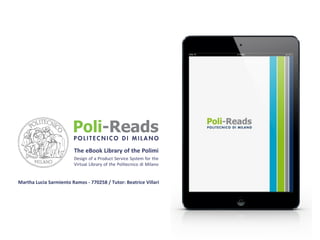
Poli-Reads Presentation
- 1. The eBook Library of the Polimi Design of a Product Service System for the Virtual Library of the Politecnico di Milano Martha Lucia Sarmiento Ramos -‐ 770258 / Tutor: Beatrice Villari
- 2. What is Poli-‐Reads? Poli-‐Reads (the eBook Library of the Polimi) is a service represented through an Applica=on, its main aim is to accompany the community in their learning process, in understanding a new way of reading; allowing interacGons and giving useful tools to eBook readers in the academic context.
- 3. Poli-‐Reads ObjecGves 1 Create a Product Service System that answers user needs for accessing to eBooks in the academic context. 2 Improve the eReading experience, by giving people beSer and sophisGcated tools, for a more effecGve process. 3 Transform with Poli-‐Reads the way community approaches to the eReading; turning it much more interacGve.
- 4. Design Process 1 Follow a process and Methodology directed to explore the real feelings of the possible users of the Polimi. 2 Define the feasibility of Poli-‐Reads in the real context of the Politecnico and its exisGng structure. 3 Show the interface’s architecture, final look and features; then evaluate them with the final user.
- 5. Structuring the Design Process 1 Research Panorama Contextualize with Desk and Field Research the project & define points to work 2 Books & eBooks History IntroducGon of maSers that affect the project Project Development Second round of Interviews Frame and Delineate the service idea in its real Context Understand how the Service fits in the Polimi Context eBooks Case Studies See aspects that can be used in the Service Idea Apps Case Studies See aspects that can be used in Poli-‐Reads Interviews & Surveys Approach to the actual user’s feeling & Understand Polimi’s Structure Scenario & Concept Define the Values and Benefits of the Service & its App
- 6. Structuring the Design Process 3 Poli-‐Reads Define the Service and its App, Explain it and show its final Results. Defining the main Feature Answer what is Poli-‐Reads about System Map & Actors’ roles Understand service’s working in front & back office Test & EvaluaGon Service Touchpoints Use a paper prototype to see the impact of the service & assess its reach See how users can access to Poli-‐Reads Architecture of ApplicaGon Explain App structure, features and ways of InteracGon Final Look of the App Define AestheGcs of the Interface in Device
- 8. Provenance eBooks History First digitalized Book Internet Project Gutemberg 1971 AD French NaGonal Library MIT Open Course Ware Kindle, Ipad etc. NAP -‐ MIT Amazon Palm Pilot TCP/IP Protocol e-‐Publishing Digital Bookstores Personal Digital Assistant Digital Libraries “Gallica” Free & Public Academic Literature Tablets & eBook readers 1974 AD 1994 AD 1995 AD 1996 AD 1997 AD 2002 AD 2007 AD Source: (Editech, June 2013) “Dentro all’e-‐book” Report.
- 10. Case Studies Key Features * Plus (+) means extra features in the Personal Area.
- 11. Case Studies Key Features
- 13. What if... the Library of the Politecnico, through Poli-Reads becomes an online network that allows the community discuss, search, access, merge, learn and exchange building knowledge in an empowering and dynamic way, for themselves and for others .
- 14. Key Stakeholders Library Staff Poli-‐Reads staff can be part of the central acGviGes team of the Library eBook licenses are granted accesses that can be standardized: flexible licenses Structure needed already exist we just would need to add more resources The service could start by offering the material published by the Polimi Special negoGaGons with external providers (licenses) Need of a special teamwork inside the University Link Service Idea to Beep plalorm & test service Beep Staff Service Idea has a Space inside the Polimi’s integraGon iniGaGve
- 15. Key Stakeholders User -‐ Experts in Devices Reading Sonware Kindle is specialized just for Reading Tablets are accurate for Reading too, but also offer extra purposes Polimi Students (Survey to 100 AcGve Students) Know & Use the Libraries 67,7% YES 32,3% NO Needed a Book that wasn’t available Know OPAC & SEARCH Think relaGon offer/ demand can be improved Think the Library could be more InteracGve
- 16. Design Hypothesis Library Services Politecnico di Milano Virtual Flexible Licenses granted accesses External Provider Licenses devices Service Available devices team ICT New economy of e- Books Titles Services Beep Total covering of demand Servers Central Admin. Link to Books Web Polisef User Info An Improved tool for reading Needs a tangible Device Many Apps Most suitable Use by gestures View pictures and images Accesories to improve performance extras Tablet or Ipad Good image Increase frequency of use Build a community thinkig Conceive the service as a Network Allows to install any App or Capability of reading extensions Internet three main Interfaces Reader Mirror of Interfaces in Personal Laptop Teaser and Campaings Strong Make service accesible and familiar Book Shelfes, Reading tools and reading General Search, Area manage books, networks and tutorials Self/cloud Area In the place and virtually Support in launching Foster its use Training for using it What must it have? Basic performace character. Foster Make it more appealing Create the Social Polimi App gestures Many purposes Give Become it a necesary tool of the Polimi student lifestyle Give Priority to user’s needs Tutorials and courses Availability of texts Reliable cloud, and Book Customized tools
- 17. Design Hypothesis Library Services Politecnico di Milano Virtual Flexible Licenses granted accesses External Provider Licenses devices Service Available devices team ICT Titles Services Beep Servers Central Admin. Link to Books Web Polisef User Info Needs a tangible Device Many Apps Create the Social Polimi App Tablet or Ipad gestures Many purposes Most Good image What must it have? three main Interfaces Ge
- 18. di Milano Virtual Design Hypothesis Services devices team ICT Titles Beep Servers Central Admin. Link to Books Web Polisef User Info Needs a tangible Device Many Apps Create the Social Polimi App Tablet or Ipad What must it have? gestures Many purposes Most suitable Use by gestures View pictures and images Accesories to improve performance Good image Allows to install any App or Basic performace character. Capability of reading extensions Internet three main Interfaces Reader Mirror of Interfaces in Personal Laptop Book Shelfes, Reading tools and reading Ge Self/cloud Area clo a
- 19. eam devices of e- Books Design Hypothesis Total covering of demand An Improved tool for reading Increase frequency of use Build a community thinkig Conceive the service as a Network Strong Make service accesible and familiar Training for using it What must it have? three main Interfaces Reader Book Shelfes, Reading tools and reading General Search, Area manage books, networks and tutorials Self/cloud Area In the place and virtually Support in launching Foster its use the olimi p Mirror of terfaces Personal Laptop Teaser and Campaings Give Priority to user’s needs Tutorials and courses Availability of texts Reliable cloud, and Book Customized tools
- 20. Design Hypothesis Flexible Licenses granted accesses External Provider Licenses devices rvice Available devices eam New economy of e- Books Total covering of demand An Improved tool for reading the olimi p What must it have? Give Become it a necesary tool of the Polimi student lifestyle extras Foster Make it more appealing Increase frequency of use Build a community thinkig Conceive the service as a Network Teaser and Campaings Strong Make service accesible and familiar Foster its use Support in launching Training for using it three main Interfaces In the place and virtually Tutorials and courses
- 21. Design Hypothesis Library Services Politecnico di Milano Virtual Flexible Licenses granted accesses External Provider Licenses devices Service Available devices team ICT New economy of e- Books Titles Services Beep Total covering of demand Servers Central Admin. Link to Books Web Polisef User Info An Improved tool for reading Needs a tangible Device Many Apps Most suitable Use by gestures View pictures and images Accesories to improve performance extras Tablet or Ipad Good image Increase frequency of use Build a community thinkig Conceive the service as a Network Allows to install any App or Capability of reading extensions Internet three main Interfaces Reader Mirror of Interfaces in Personal Laptop Teaser and Campaings Strong Make service accesible and familiar Book Shelfes, Reading tools and reading General Search, Area manage books, networks and tutorials Self/cloud Area In the place and virtually Support in launching Foster its use Training for using it What must it have? Basic performace character. Foster Make it more appealing Create the Social Polimi App gestures Many purposes Give Become it a necesary tool of the Polimi student lifestyle Give Priority to user’s needs Tutorials and courses Availability of texts Reliable cloud, and Book Customized tools
- 22. Apps Case Studies Flipboard Kobo iBooks Kindle • Filter topics • App for Any device • Reading Tools • Wide Catalog • Fresh Look • Social Network • Purchase Titles • Book Previews • Updated Reports • Real Gme Feedback • Cloud • Reading Tools • Collect Images • Clean & organized
- 23. Poli-‐Reads: An App to Improve the Polimi’s Library experience ApplicaKon Opening NavigaKon Bar displayed
- 24. Resources Needed Development and Support Teams. Provided by ASCIT area. to operate the Service. Virtual Touchpoint and Interface. Developed Provided by ASCIT.
- 28. TesGng the InteracGon Hypothesis Users Feedback Users first needed to be contextualized, in the App and its aims All of them understood the funcGons of the three main areas of the App They suggested the opGon of access easily to any menu with fewer steps They were able to follow their selected paths, without missing steps or choices They found the service’s features very accurate for the student lifestyle Is needed to test interacGvely the App in a Tablet, to understand the interacGons fully
- 29. Architecture of the Interface 1 2 3 4 Entry 5 Change Picture 6 Main Menu General Area Self/cloud Area Reader 143 72 7 General Area Menu 8 Search Menu 9 Tutorials Menu smart seach menu Career 11 Career bibliographies results 12 Lessons Pop-up 13 16 Teacher bibliographies results Lesson bibliographies results 21 Studying Tips Help 37 29 New Book Uploaded 39 31 Result video Tip tutorial and text. & video 29 29 30 30 Type search results Loan Status 32 32 16 Chat Request New forum 17 14 26 27 My Seachs Menu 51 Send to self choice Books 44 52 videos list images preview 30 Type search results Overview 82 81 83 113 96 Displayed overview & reviews 100 87 98 99 Rate and review Chat Request 105 New forum Clear or Upload 85 Upload Bibliopraphy to cloud 31 Result video and text. 65 Select books and send to cloud 63 101 15 See list of simultaneous readers by Book 90 Summaries 66 Summaries list by book and year Start new chat pop-up 91 Select Theme 82 115 Select font 129 My Summaries 155 156 150 132 118 85 130 Forums Name and insert new comment 119 Simultaneous Readers 133 See list of simultaneous readers Start new chat pop-up 157 Saved Bibliographies 126 134 Summaries Summaries list by year 135 Selected book summ. list Saved Bibliography 136 Manage Bibliographies Selected book summ. list My Saved summaries List menu Saved Summary Summarie for read & upload* 162 106 163 107 Videos Displayed videos list Displayed images 108 See & share selected video Close up & share selected picture pop-up Upload to cloud pop-up 164 Saved Videos By Book Upload to cloud pop-up 165 110 Suggest new content Saved Images By Book Displayed webpages list 110 Saved Turorials 166 My Saved tutorials List menu Edit Shelve Already read and to read Books Upload Bibliopraphy to cloud 161 See Summary Manage Summaries Webpages 70 160 Bookmarks 69 Now reading Books 158 159 Summarie for read & upload* 74 Beep Lesson Readings My Bibliographies List menu 120 Select Text alignment 92 68 Edit Shelves Reward List and Status 104 109 Self choice shelve manager 154 Notes 147 My Rewards 103 82 Images Self Choice Books 153 127 89 Simultaneous Readers 67 32 152 146 Change Picture Saved Summaries 88 Name and insert new comment 64 Summarie for read & upload* request pop-up Place books in a bibliography 145 86 61 Selected book summ. list 140 Text selected & Reading tools Displayed 102 Rate and review Summaries list by book and year 117 Fonts 114 Text alignment Notes 84 139 Click and hold to select a piece of text 149 Themes Rewards Displayed Index Forums 60 28 126 138 Slide down to go previous chapter 148 97 Chats Pop-up for upl. to cloud 59 Reviews Help Menu Service support chat Index 80 56 video selected for upl. to cloud 48 14 Slide up for pass next chapter 128 79 Renew Return webpages videos list Suggest new content request pop-up 137 124 131 Highlights Others 123 Going back previous page Evaluate 168 151 John’s Cloud Menu 116 112 Table of contents Menu 58 55 Web pages 15 122 Bookmarking and passing pages 125 78 55 55 Cloud 9 Info pop-up 141 Chats 96 Loans 57 Already read and to read Books 29 121 76 Book cover to start reading 62 Help 95 Table of contents Videos 47 94 77 Images Summaries 14 93 Edit Shelve 85 25 My Bibliographies Menu 75 Self Choice Readings 93 82 request pop-up Send to bibliography My Bibliographies 15 request pop-up 54 Accept, deny or Later pop-up Rewards 15 74 14 53 Read and Interact Renew Return Books’ covers of latest arrivals, top rated and most read Now reading menu 46 18 Save as Bibliography 24 43 Self/Cloud Area Menu 144 Latest arrivals Menu List of Sehlves pop-up 51 31 31 Save as research 23 Beep Lesson Books Result video and text. 45 Service support chat 93 Book cover to start reading Now reading Books Confront documents My Searchs 42 Loans Menu 28 28 15 request pop-up 38 30 Stuying Type search Tips results results 41 Loans 142 73 Search book pop-up 71 9 Info pop-up 50 36 31 Result Result video tutorial and text. video Help Menu 18 22 regular seach menu request pop-up Save as Bibliography 14 regular search motor 35 30 Type search results 15 17 Save as research 20 Lesson 14 Confront documents 19 Teacher Book Manager 34 29 10 smart seach motor 49 40 33 Info pop-up My Interests Book manager Tutorials 167 Saved Tutorial 53 Now reading menu 14 65 Select books and send to cloud 15 request pop-up 66 Place books in a bibliography 169
- 30. Architecture of the Interface General Area Reader Self Choice Readings Beep Lesson Readings Book manager Smart search motor List of eBooks and expiry date Others Forums Simoultaneous Readers Summaries Table of contents Beep Lesson Books Latest arrivals Top rated Saved Bibliographies Most read Read Book Chats Cloud Self Choice Books Loans Regular search motor Loans Self/cloud Area Saved Summaries Saved Tutorials Picture & Interests
- 31. Poli-‐Reads Main Menu General Area Reader Self Choice Readings Beep Lesson Readings Book manager Smart search motor List of eBooks and expiry date Latest arrivals Top rated Saved Bibliographies Most read Read Book Chats Cloud Beep Lesson Books Self Choice Books Loans Regular search motor Loans Self/cloud Area Saved Summaries Others Picture & Interests Saved Tutorials Forums Simoultaneous Readers Table of contents Summaries •General Area: Managed in two blues. •Reader: Managed in two greens. •Self/Cloud Area: Managed in two greys.
- 32. 1. The General Area General Area Reader Self Choice Readings Beep Lesson Readings Book manager Smart search motor List of eBooks and expiry date a Chats Cloud Latest arrivals Top rated Saved Bibliographies Most read Others Beep Lesson Books Self Choice Books Loans Regular search motor Read Book Loans Self/cloud Area Saved Summaries Picture & Interests Saved Tutorials Forums Simoultaneous Readers Table of contents Summaries •Book Manager: Beep Lesson & Self Choice Books. •Search Title: Smart & Regular Motor. •Tutorials: Features explanaGon, Studying Tips & Support Chat. b •NoGficaGons: Loans, InteracGons, Rewards, Sonware Updates and others. •My Interests: Latest arrivals, Top rated & Most read. •(a) Upper Bar: Home and Help buSons. •(b) HoGzontal Scroll.
- 33. 1.1 Search Title General Area Reader Self Choice Readings Beep Lesson Readings Book manager Smart search motor List of eBooks and expiry date Chats Cloud Latest arrivals Top rated Saved Bibliographies Most read Others Beep Lesson Books Self Choice Books Loans Regular search motor Read Book Loans Self/cloud Area Saved Summaries Picture & Interests Saved Tutorials Forums Simoultaneous Readers Table of contents Summaries c g Search Ktle Result. •Smart Search: Filter Gtles by Career, Teacher and Lesson. •(c) Side Bar: Smart Search, Regular Search, My Searches and My Bibliographies. d •(d) Save and Organize Bar: Reorganize, Confront documents, Save Searches & Save Bibliographies.
- 34. 1.1 Search Title General Area Reader Self Choice Readings Beep Lesson Readings Book manager Smart search motor List of eBooks and expiry date Chats Cloud Latest arrivals Top rated Saved Bibliographies Most read Others Beep Lesson Books Self Choice Books Loans Regular search motor Read Book Loans Self/cloud Area Saved Summaries Picture & Interests Saved Tutorials Forums Simoultaneous Readers Table of contents Summaries e Book InformaKon & Loan Pop-‐up. •Loan Request confirmaGon Pop-‐up with number of remaining loans. •(e) Pop-‐up with Book General Info: Overview, Cover & Reviews.
- 35. 1.1 Search Title General Area Reader Self Choice Readings Beep Lesson Readings Book manager Smart search motor List of eBooks and expiry date Chats Cloud Latest arrivals Top rated Saved Bibliographies Most read Others Beep Lesson Books Self Choice Books Loans Regular search motor Read Book Loans Self/cloud Area Saved Summaries Picture & Interests Saved Tutorials Forums Simoultaneous Readers Table of contents Summaries Save Bibliography & confirm Pop-‐up. •Create Bibliography of searching results and put Gtles on it.
- 36. 1.2 NoGficaGons General Area Reader Self Choice Readings Beep Lesson Readings Book manager Smart search motor List of eBooks and expiry date Chats Cloud Beep Lesson Books Latest arrivals Self Choice Books Top rated Saved Bibliographies Most read Loans Regular search motor Read Book Loans Self/cloud Area Saved Summaries Others Saved Tutorials Forums Simoultaneous Readers Table of contents Summaries NoKficaKons Menu. •Side Bar: Loans, InteracGons Requests, Rewards, Sonware Updates & Others. •Loans’ Status & New Uploads. Picture & Interests
- 37. 1.3 Book Manager General Area Reader Self Choice Readings Beep Lesson Readings Book manager Smart search motor List of eBooks and expiry date Chats Cloud Beep Lesson Books Latest arrivals Self Choice Books Top rated Saved Bibliographies Most read Loans Regular search motor Read Book Loans Self/cloud Area Saved Summaries Others Picture & Interests Saved Tutorials Forums Simoultaneous Readers Table of contents Summaries Book Manager Main Entrance. •Beep Lesson Books & Self Choice Books. •Manage, edit, place and move eBooks and past Readings.
- 38. 1.3 Book Manager General Area Reader Self Choice Readings Beep Lesson Readings Book manager Smart search motor List of eBooks and expiry date Chats Cloud Beep Lesson Books Latest arrivals Self Choice Books Top rated Saved Bibliographies Most read Loans Regular search motor Read Book Loans Self/cloud Area Saved Summaries Others Picture & Interests Saved Tutorials Forums Simoultaneous Readers Table of contents Summaries Beep Lesson Books Manager. •Manager Side bar: All readings, Now Reading, Already Read & To Read. •(f) BoSom Bar: Reorganize, Visualize, Send to Shelf and Upload Bibliography to Cloud. f
- 39. 1.3 Book Manager General Area Reader Self Choice Readings Beep Lesson Readings Book manager Smart search motor List of eBooks and expiry date Chats Cloud Latest arrivals Top rated Saved Bibliographies Most read Others Beep Lesson Books Self Choice Books Loans Regular search motor Read Book Loans Self/cloud Area Saved Summaries Picture & Interests Saved Tutorials Forums Simoultaneous Readers Table of contents Summaries Now Reading OpKons. •eBook now Reading Pop-‐up: Go to Read and Interact, MulGmedia Content, Reviews and Summaries.
- 40. 2. The Reader General Area Reader Self Choice Readings Beep Lesson Readings Book manager Smart search motor List of eBooks and expiry date Chats Cloud Latest arrivals Top rated Saved Bibliographies Most read Others Beep Lesson Books Self Choice Books Loans Regular search motor Read Book Loans Self/cloud Area Saved Summaries Picture & Interests Saved Tutorials Forums Simoultaneous Readers Table of contents Summaries g •Previews of Book Covers in each Shelf. •(g) Library Main Entrance: Beep Lesson & Self Choice Book.
- 41. 2.1 Sub-‐Library General Area Reader Self Choice Readings Beep Lesson Readings Book manager Smart search motor List of eBooks and expiry date Chats Cloud Beep Lesson Books Latest arrivals Self Choice Books Top rated Saved Bibliographies Most read Loans Regular search motor Read Book Loans Self/cloud Area Saved Summaries Others Picture & Interests Saved Tutorials Forums Simoultaneous Readers Table of contents Summaries Self Choice Library. h •Manage current Gtles in Library. •Be aware of loans status to renew or return Gtles. •(h) Side Bar: All Books & Self Lists. i •(i) BoSom Bar: Loans Status, Edit Library, Reorganize, Visualize & InteracGons.
- 42. 2.2 Reading NavigaGon General Area Reader Self Choice Readings Beep Lesson Readings Book manager Smart search motor List of eBooks and expiry date Chats Cloud Latest arrivals Top rated Saved Bibliographies Most read Others Beep Lesson Books Self Choice Books Loans Regular search motor Read Book Loans Self/cloud Area Saved Summaries Saved Tutorials Forums Simoultaneous Readers Table of contents Summaries Book Cover. •Loading eBook transiGon to Reading NavigaGon. Picture & Interests
- 43. 2.2 Reading NavigaGon General Area Reader Self Choice Readings Beep Lesson Readings Book manager Smart search motor List of eBooks and expiry date Chats Latest arrivals Top rated Saved Bibliographies Most read Others Beep Lesson Books Saved Summaries Saved Tutorials Forums Simoultaneous Readers k Cloud Self Choice Books Loans Regular search motor Read Book Loans Self/cloud Area Table of contents Summaries eBook Reading. •(j) InteracGons BuSon. •(k) Tap on corner to acGve Bookmark. j Picture & Interests
- 44. 2.2 Reading NavigaGon General Area Reader Self Choice Readings Beep Lesson Readings Book manager Smart search motor List of eBooks and expiry date Chats Cloud Latest arrivals Top rated Saved Bibliographies Most read Others Beep Lesson Books Self Choice Books Loans Regular search motor Read Book Loans Self/cloud Area Saved Summaries Picture & Interests Saved Tutorials Forums Simoultaneous Readers Table of contents Summaries InteracKons Menu. •Unfolded eBook InteracGons Menu: AcGve Chats, AcGve Forums, Summaries & Simultaneous Readers.
- 45. 2.2 Reading NavigaGon General Area Reader Self Choice Readings Beep Lesson Readings Book manager Smart search motor List of eBooks and expiry date Chats Cloud Latest arrivals Top rated Saved Bibliographies Most read Others Beep Lesson Books Self Choice Books Loans Regular search motor Read Book Loans Self/cloud Area Saved Summaries Picture & Interests Saved Tutorials Forums Simoultaneous Readers Table of contents Summaries Displayed Forum. •Real Gme InteracGon: social part of the App to build a community for knowledge exchange.
- 46. 2.2 Reading NavigaGon General Area Reader Self Choice Readings Beep Lesson Readings Book manager Smart search motor List of eBooks and expiry date l Chats Cloud Latest arrivals Top rated Saved Bibliographies Most read Others Beep Lesson Books Self Choice Books Loans Regular search motor Read Book Loans Self/cloud Area Saved Summaries Picture & Interests Saved Tutorials Forums Simoultaneous Readers Table of contents Summaries Reading NavigaKon Bar Displayed. •(l) Advance line & Upper Bar: Go Back to Library, Table of Contents, NoGficaGons and Reading ProperGes. l
- 47. 2.2 Reading NavigaGon General Area Reader Self Choice Readings Beep Lesson Readings Book manager Smart search motor List of eBooks and expiry date Chats Cloud Latest arrivals Top rated Saved Bibliographies Most read Others Beep Lesson Books Self Choice Books Loans Regular search motor Read Book Loans Self/cloud Area Saved Summaries Picture & Interests Saved Tutorials Forums Simoultaneous Readers Table of contents Summaries m Reading ProperKes. •(m) ProperGes of eBook: Brightness, Font size, Font Style, Themes, TransiGon style and align.
- 48. 2.2 Reading NavigaGon General Area Reader Self Choice Readings Beep Lesson Readings Book manager Smart search motor Chats Cloud Beep Lesson Books Latest arrivals Self Choice Books Top rated Saved Bibliographies Most read Loans Regular search motor Saved Summaries Read Book Loans List of eBooks and expiry date Self/cloud Area Others Picture & Interests Saved Tutorials Forums Simoultaneous Readers Table of contents Summaries eBook Table of Contents •Table of Contents Pop-‐up: eBook Index, Overview, AnnotaGons and MulGmedia Content.
- 49. 2.2 Reading NavigaGon General Area Reader Self Choice Readings Beep Lesson Readings Book manager Smart search motor List of eBooks and expiry date Chats Cloud Latest arrivals Top rated Saved Bibliographies Most read Others Beep Lesson Books Self Choice Books Loans Regular search motor Read Book Loans Self/cloud Area Saved Summaries Picture & Interests Saved Tutorials Forums Simoultaneous Readers Table of contents Summaries eBook Reviews. •List of Book Reviews, Organize and write new.
- 50. 2.2 Reading NavigaGon General Area Reader Self Choice Readings Beep Lesson Readings Book manager Smart search motor List of eBooks and expiry date Chats Cloud Latest arrivals Top rated Saved Bibliographies Most read Others Beep Lesson Books Self Choice Books Loans Regular search motor Read Book Loans Self/cloud Area Saved Summaries Saved Tutorials Forums Simoultaneous Readers Table of contents Summaries AnnotaKons OpKons -‐ Create Quote Pop-‐up. •Tap and hold to select a piece of text. •AnnotaGons: Search word, Highlight, Quote, Add Note and Share. Picture & Interests
- 51. 2.2 Reading NavigaGon General Area Reader Self Choice Readings Beep Lesson Readings Book manager Smart search motor List of eBooks and expiry date Chats Cloud Latest arrivals Top rated Saved Bibliographies Most read Others Beep Lesson Books Self Choice Books Loans Regular search motor Read Book Loans Self/cloud Area Saved Summaries Saved Tutorials Forums Simoultaneous Readers Table of contents Summaries Table of Contents -‐ AnnotaKons. •eBook AnnotaGons: Notes, Highlights, QuotaGons and Bookmarks. •OpGon of Delete or Export to Cloud: Notes, Highlights and QuotaGons. Picture & Interests
- 52. 2.2 Reading NavigaGon General Area Reader Self Choice Readings Beep Lesson Readings Book manager Smart search motor List of eBooks and expiry date Chats Cloud Latest arrivals Top rated Saved Bibliographies Most read Others Beep Lesson Books Self Choice Books Loans Regular search motor Read Book Loans Self/cloud Area Saved Summaries Picture & Interests Saved Tutorials Forums Simoultaneous Readers Table of contents Summaries Table of Contents -‐ AnnotaKons exported to Cloud Pop-‐up. •Highlights will become also QuotaGons to respect authorship. •Just 15% of eBook informaGon can be exported to the Cloud (copyrights).
- 53. 3. The Self/Cloud Area General Area Reader Self Choice Readings Beep Lesson Readings Book manager Smart search motor List of eBooks and expiry date Chats Cloud Latest arrivals Top rated Saved Bibliographies Most read Others Beep Lesson Books Self Choice Books Loans Regular search motor Read Book Loans Self/cloud Area Saved Summaries Picture & Interests Saved Tutorials Forums Simoultaneous Readers Table of contents Summaries •Profile: Change Picture and Preferences, Upload Summaries. •Cloud: Saved AnnotaGons, Saved Bibliographies, Saved Summaries, Saved MulGmedia Content & Saved Tutorials. •SuggesGons: Service, AcquisiGons, etc. •EvaluaGon: System’s automaGc evaluaGons, visible just when available.
- 54. 3.1 Cloud General Area Reader Self Choice Readings Beep Lesson Readings Book manager Smart search motor List of eBooks and expiry date Chats Cloud Latest arrivals Top rated Saved Bibliographies Most read Others Beep Lesson Books Self Choice Books Loans Regular search motor Read Book Loans Self/cloud Area Saved Summaries Picture & Interests Saved Tutorials Forums Simoultaneous Readers Table of contents Summaries User’s Cloud. •An alert will appear when there is new uploaded info.
- 55. 3.1 Cloud General Area Reader Self Choice Readings Beep Lesson Readings Book manager Smart search motor List of eBooks and expiry date Chats Cloud Latest arrivals Top rated Saved Bibliographies Most read Others Beep Lesson Books Self Choice Books Loans Regular search motor Read Book Loans Self/cloud Area Saved Summaries Picture & Interests Saved Tutorials Forums Simoultaneous Readers Table of contents Summaries Saved QuotaKon. •QuotaGons will have the proper format to be exported used.
- 56. 3.1 Cloud General Area Reader Self Choice Readings Beep Lesson Readings Book manager Smart search motor List of eBooks and expiry date Chats Cloud Latest arrivals Top rated Saved Bibliographies Most read Others Beep Lesson Books Self Choice Books Loans Regular search motor Read Book Loans Self/cloud Area Saved Summaries Picture & Interests Saved Tutorials Forums Simoultaneous Readers Table of contents Summaries Export AnnotaKons. •Tapping on the BoSom bar users can export the saved Info to a File, Dropbox or send it by mail.
- 57. Customized Toolkits The Chemistry Toolkit = •Calculator •Measure Convertor •Graphing •Copy EquaKon •Copy Image or Graph •Extract table data •Simulator When a user purchases it, there is a new icon in the bar. AcKvaKng the icon a side bar with the tools appears.
- 58. Customized Toolkits The Design Toolkit •Select •Undo •Do •Pen or Line •Text •Shape •Copy Image •Erase •Color SelecKon Understanding that there are many students’ profiles we present different toolkits. Generate these toolkits would be basically, to build a different architecture and App.
- 59. System Map Laptop / Totem in campus
- 60. AcGviGes Blueprint See book rates in Polimi Receive App in device Use prototype & give feedback See users rates See extra customized tools Search on-line readers rates, summaries and Books See App and See readings linked to Beep Acces start chats & forums Consult, select, and request Manage profile and studies INTERACTIONS IN S SELF AREA - CLOUD L Join specific lesson’s forums Facilitate Start POLIMI libraries BACKSTAGE ICT Services Analyze opinions Allocate servers Approve & run. METID Beep Ideate service team Underst. requirem. Contact provider / define arrangements Test Prototype Library help desks accesses & flex. licenses in Polimi page Install App & tutor. on devices Train full Commun. P. Relat. Specify requ./new team Classify and count Present final version Change & reformulate Service Prototype Define user’s profiles Define # of licenses needed Guarantee devices demand Receive acceses & licenses Set tools for team to manage service for community to use service For Polimi for Program system 24x7 to manage req. Train support Launch Teams support, manag. & tech issues Make links Train Create tutorials Define tech requirem. Install App in devices with special arrangements Run system to respond user’s requests Analyze user’s rates and Close periods to make a balance where ex-polimis live Organize courses to train Polimi community Be pioneers in a new way to interact with books & students Update every content with new info. & techn. Update new App vers. on devices Discuss with service team to make improvements Link to long distance courses Follow the process of connect & create a knowledge building network See service welco. & opinions Be part of the Evaluate service & tools periodically system data & user behavior & devices x consult Constant contact with service team Recharge saved notes with book & have info available Move flex. licences Present service idea to Change user’s status Receive, reset & deliver used devices to provider Manage space Prepare Recevie Polimi requir. & define agreements Libraries support Foster use in lessons & conferences Purchase new device or last tools x small fee Purchase extra tools kit Suggest cont. Use service as grad for a small fee Grant access on devices with expiry & copy blocks Search ideal provider Private providers Tools access for teachers in Beep Return rented device Receive App updates as grad. Use info. in cloud x homeworks, present. Upload read. info. to cloud Ask for support POLIMI Receive rewards Export comm., status & notes granted (loans), “reserve, manage lists & return” INTERACTIONS IN GENERAL AREA AND DEVICE INTERFACE ONSTAGE POLIMI Community Provide devices for sale and for rent Open chats/forums Support team x Train support team Use service as Change rented devices as an adv. campaing Make term reports device to a newest one Recharge and insert & renewed licenses Sell renewal of flex. Search x new
- 61. AcGviGes Blueprint in Polimi Use prototype & give feedback Ap INTERAC GENERA DEVICE ONSTAGE POLIMI Community Facilitate Start POLIMI POLIMI libraries BACKSTAGE ICT Services Analyze opinions Allocate servers Approve & run. METID Beep Ideate service team Underst. requirem. Contact provider / define arrangements Test Prototype Library help desks accesses & flex. licenses in Polimi p Install tutor. on d Train full Commun. P. Relat. Specify requ./new team Classify and count Present final version Change & reformulate Service Prototype Define user’s profiles Define # of licenses needed Gua devices d Receive acceses & licenses Set tools for team to manage service for community to use service For Polimi for Program system 24x7 to manage req. Train support Laun Teams support, manag. & tech issues M Train Create tutorials Search ideal provider Define tech requirem. Private providers Prepare Install App in devices Recevie Polimi requir. & define agreements with special arrangements Provide devices for sale and for rent
- 62. AcGviGes Blueprint See book rates Receive App in device See users rates TERACTIONS IN NERAL AREA AND VICE INTERFACE See extra customized tools Search on-line readers rates, summaries and Books See App and See readings linked to Beep Acces start chats & forums Consult, select, and request Manage profile and studies INTERACTIONS IN S SELF AREA - CLOUD L Join specific lesson’s forums mi page stall App & on devices Guarantee ces demand Launch Make links Libraries support Run system to respond user’s requests Recharge saved notes with book & have info available Analyze user’s rates and Close periods to make a balance where ex-polimis live Organize courses to train Polimi community Be pioneers in a new way to interact with books & students Update every content with new info. & techn. Update new App vers. on devices Discuss with service team to make improvements Link to long distance courses Follow the process of connect & create a knowledge building network See service welco. & opinions Be part of the Evaluate service & tools periodically system data & user behavior & devices x consult Constant contact with service team Use service as grad for a small fee Purchase new device or last tools x small fee Purchase extra tools kit Suggest cont. Foster use in lessons & conferences Return rented device Receive App updates as grad. Use info. in cloud x homeworks, present. Upload read. info. to cloud Ask for support Tools access for teachers in Beep Receive rewards Export comm., status & notes granted (loans), “reserve, manage lists & return” Move flex. licences Grant access on devices with expiry & copy blocks Present service idea to Change user’s status Receive, reset & deliver used devices to provider Manage space Open chats/forums Support team x Train support team Use service as Change rented devices as an adv. campaing Make term reports device to a newest one Recharge and insert & renewed licenses Sell renewal of flex. Search x new
- 63. AcGviGes Blueprint See book rates in Polimi Receive App in device Use prototype & give feedback See users rates See extra customized tools Search on-line readers rates, summaries and Books See App and See readings linked to Beep Acces start chats & forums Consult, select, and request Manage profile and studies INTERACTIONS IN S SELF AREA - CLOUD L Join specific lesson’s forums Facilitate Start POLIMI libraries BACKSTAGE ICT Services Analyze opinions Allocate servers Approve & run. METID Beep Ideate service team Underst. requirem. Contact provider / define arrangements Test Prototype Library help desks accesses & flex. licenses in Polimi page Install App & tutor. on devices Train full Commun. P. Relat. Specify requ./new team Classify and count Present final version Change & reformulate Service Prototype Define user’s profiles Define # of licenses needed Guarantee devices demand Receive acceses & licenses Set tools for team to manage service for community to use service For Polimi for Program system 24x7 to manage req. Train support Launch Teams support, manag. & tech issues Make links Train Create tutorials Define tech requirem. Install App in devices with special arrangements Run system to respond user’s requests Analyze user’s rates and Close periods to make a balance where ex-polimis live Organize courses to train Polimi community Be pioneers in a new way to interact with books & students Update every content with new info. & techn. Update new App vers. on devices Discuss with service team to make improvements Link to long distance courses Follow the process of connect & create a knowledge building network See service welco. & opinions Be part of the Evaluate service & tools periodically system data & user behavior & devices x consult Constant contact with service team Recharge saved notes with book & have info available Move flex. licences Present service idea to Change user’s status Receive, reset & deliver used devices to provider Manage space Prepare Recevie Polimi requir. & define agreements Libraries support Foster use in lessons & conferences Purchase new device or last tools x small fee Purchase extra tools kit Suggest cont. Use service as grad for a small fee Grant access on devices with expiry & copy blocks Search ideal provider Private providers Tools access for teachers in Beep Return rented device Receive App updates as grad. Use info. in cloud x homeworks, present. Upload read. info. to cloud Ask for support POLIMI Receive rewards Export comm., status & notes granted (loans), “reserve, manage lists & return” INTERACTIONS IN GENERAL AREA AND DEVICE INTERFACE ONSTAGE POLIMI Community Provide devices for sale and for rent Open chats/forums Support team x Train support team Use service as Change rented devices as an adv. campaing Make term reports device to a newest one Recharge and insert & renewed licenses Sell renewal of flex. Search x new
- 64. Touchpoints Map
- 65. Websites AdverGsement Teaser on the Polimi website
- 66. Websites AdverGsement Teaser on the Library website Meet Poli-Reads The new Service for the eBook Library of the Politecnico Watch the Application tutorial, download it on your Tablet, Computer or Smartphone and get into the Social Library that allows you to read, extract information and Interact with your colleagues.
- 67. Websites AdverGsement Teaser on the Beep website
- 70. Thank you! The eBook Library of the Polimi Design of a Product Service System for the Virtual Library of the Politecnico di Milano
