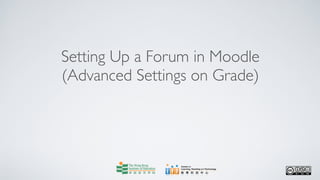
Setting up a forum in moodle (advanced settings on grade)
- 1. Setting Up a Forum in Moodle (Advanced Settings on Grade)
- 2. Centre for Learning, Teaching and Technology Moodle Series: Setting Up a Forum in Moodle (Advanced Settings on Grade) After logging in to Moodle, click on the name of the course in which you want to manage the grade settings on a forum. In this case, click on Demo Course.
- 3. Centre for Learning, Teaching and Technology Moodle Series: Setting Up a Forum in Moodle (Advanced Settings on Grade) Next, click on a discussion forum, say How to be a good Teacher in Topic 1.
- 4. Centre for Learning, Teaching and Technology Moodle Series: Setting Up a Forum in Moodle (Advanced Settings on Grade) Then click on the Update this Forum button at the top right corner of the screen.
- 5. Centre for Learning, Teaching and Technology Moodle Series: Setting Up a Forum in Moodle (Advanced Settings on Grade) Scroll down to the Grade section. The option No ratings can be ignored if you have decided that the forum posts will be graded. The field Aggregate type provides five options on how the final grade of each participant in the forum is to be calculated.
- 6. Centre for Learning, Teaching and Technology Moodle Series: Setting Up a Forum in Moodle (Advanced Settings on Grade) The option Average of ratings gives each course participant a grade which is the mean of all ratings given to the posts he/she posted in the forum.
- 7. Centre for Learning, Teaching and Technology Moodle Series: Setting Up a Forum in Moodle (Advanced Settings on Grade) The option Count of ratings provides the number of rated posts of each participant.
- 8. Centre for Learning, Teaching and Technology Moodle Series: Setting Up a Forum in Moodle (Advanced Settings on Grade) Maximum rating shows the highest rating among ratings of all rated posts posted by each participant.
- 9. Centre for Learning, Teaching and Technology Moodle Series: Setting Up a Forum in Moodle (Advanced Settings on Grade) Minimum ratings means the lowest rating among ratings of all rated posts posted by each participant.
- 10. Centre for Learning, Teaching and Technology Moodle Series: Setting Up a Forum in Moodle (Advanced Settings on Grade) Sum of ratings means the sum of all ratings received by each participant in the discussion forum. Note that the sum of all ratings is not allowed to exceed the preset maximum mark for the forum. In other words, the addition of ratings will stop when the maximum mark is reached.
- 11. Centre for Learning, Teaching and Technology Moodle Series: Setting Up a Forum in Moodle (Advanced Settings on Grade) When the Aggregate type is selected, say Average of ratings in this case, the settings Grade and Restrict ratings to post with dates in this range will be available for editing.
- 12. Centre for Learning, Teaching and Technology Moodle Series: Setting Up a Forum in Moodle (Advanced Settings on Grade) In the Grade field, No grade is set by default. You can choose to grade the posts by scales or score from the pull-down menu.
- 13. Centre for Learning, Teaching and Technology Moodle Series: Setting Up a Forum in Moodle (Advanced Settings on Grade) You can rate the posts by different types of scales, for example, a scale of numbers, letters or descriptors. Examples of scales are provided for your use/ reference. To learn how to create your own scales to grade activities in this course, you can refer to the self-learning material Creating a Custom Scale in Moodle Course.
- 14. Centre for Learning, Teaching and Technology Moodle Series: Setting Up a Forum in Moodle (Advanced Settings on Grade) If you want to view the detailed description of the selected scale, click on the icon ( ) next to Grade. A list of descriptors will be shown in a pop-up window.
- 15. Centre for Learning, Teaching and Technology Moodle Series: Setting Up a Forum in Moodle (Advanced Settings on Grade) You can choose a maximum score between 1 and 100. In this case, we choose 100.
- 16. Centre for Learning, Teaching and Technology Moodle Series: Setting Up a Forum in Moodle (Advanced Settings on Grade) Restrict ratings to posts with dates in this range allows teachers to set a time limit for posting. The rating option (i.e. the rating box which you can find in each post) will be disabled after the deadline. NO grade will be given for any post posted after the deadline.
- 17. Centre for Learning, Teaching and Technology Moodle Series: Setting Up a Forum in Moodle (Advanced Settings on Grade) To set the time period for posting, check the box in the Restrict ratings to posts with dates in this range field, then select the dates and the times from the pull down menus as shown above.
- 18. Centre for Learning, Teaching and Technology Moodle Series: Setting Up a Forum in Moodle (Advanced Settings on Grade) When the Grade setting is finished, click on the Save and return to course button.
- 19. Centre for Learning, Teaching and Technology Moodle Series: Setting Up a Forum in Moodle (Advanced Settings on Grade) Web page: http://www.ied.edu.hk/lttc Email: lttc@ied.edu.hk This learning series numbered MOT64-12.06.v1 of the Centre for Learning, Teaching and Technology (LTTC) is licensed under a Creative Commons Attribution-NonCommercial- NoDerivs 3.0 Hong Kong License.