Google docs
•Download as KEY, PDF•
0 likes•343 views
This is a how to for those schools participating in the collection of data for the GRTL project.
Report
Share
Report
Share
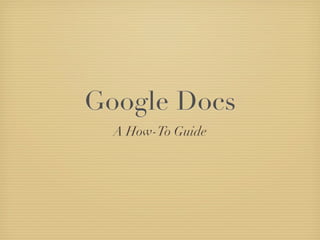
Recommended
Recommended
More Related Content
Similar to Google docs
Similar to Google docs (20)
As the new technical communications manager for International Gadg.docx

As the new technical communications manager for International Gadg.docx
System Analysis & DesignIntroductionYou will conduct a systems a.docx

System Analysis & DesignIntroductionYou will conduct a systems a.docx
Recently uploaded
https://app.box.com/s/7hlvjxjalkrik7fb082xx3jk7xd7liz3TỔNG ÔN TẬP THI VÀO LỚP 10 MÔN TIẾNG ANH NĂM HỌC 2023 - 2024 CÓ ĐÁP ÁN (NGỮ Â...

TỔNG ÔN TẬP THI VÀO LỚP 10 MÔN TIẾNG ANH NĂM HỌC 2023 - 2024 CÓ ĐÁP ÁN (NGỮ Â...Nguyen Thanh Tu Collection
God is a creative God Gen 1:1. All that He created was “good”, could also be translated “beautiful”. God created man in His own image Gen 1:27. Maths helps us discover the beauty that God has created in His world and, in turn, create beautiful designs to serve and enrich the lives of others.
Explore beautiful and ugly buildings. Mathematics helps us create beautiful d...

Explore beautiful and ugly buildings. Mathematics helps us create beautiful d...christianmathematics
Recently uploaded (20)
Kodo Millet PPT made by Ghanshyam bairwa college of Agriculture kumher bhara...

Kodo Millet PPT made by Ghanshyam bairwa college of Agriculture kumher bhara...
On National Teacher Day, meet the 2024-25 Kenan Fellows

On National Teacher Day, meet the 2024-25 Kenan Fellows
Basic Civil Engineering first year Notes- Chapter 4 Building.pptx

Basic Civil Engineering first year Notes- Chapter 4 Building.pptx
UGC NET Paper 1 Mathematical Reasoning & Aptitude.pdf

UGC NET Paper 1 Mathematical Reasoning & Aptitude.pdf
ICT Role in 21st Century Education & its Challenges.pptx

ICT Role in 21st Century Education & its Challenges.pptx
Food safety_Challenges food safety laboratories_.pdf

Food safety_Challenges food safety laboratories_.pdf
Seal of Good Local Governance (SGLG) 2024Final.pptx

Seal of Good Local Governance (SGLG) 2024Final.pptx
TỔNG ÔN TẬP THI VÀO LỚP 10 MÔN TIẾNG ANH NĂM HỌC 2023 - 2024 CÓ ĐÁP ÁN (NGỮ Â...

TỔNG ÔN TẬP THI VÀO LỚP 10 MÔN TIẾNG ANH NĂM HỌC 2023 - 2024 CÓ ĐÁP ÁN (NGỮ Â...
Explore beautiful and ugly buildings. Mathematics helps us create beautiful d...

Explore beautiful and ugly buildings. Mathematics helps us create beautiful d...
ICT role in 21st century education and it's challenges.

ICT role in 21st century education and it's challenges.
Asian American Pacific Islander Month DDSD 2024.pptx

Asian American Pacific Islander Month DDSD 2024.pptx
Google docs
- 1. Google Docs A How-To Guide
- 2. Enter the following url: docs.google.com
- 3. Click on the Get Started button
- 4. Enter your current NYCDOE email account name: ie: jsmith@schools.nyc.gov This password is NOT your DOE password. Create an 8 character password. Enter the characters in the picture below. Click on the I accept. Create my account.
- 5. You will receive the following message. Now you must verify the account by going back to your NYCDOE email account.
- 6. When you go back to your email account, you will see the message below. This must be clicked in order to verify your account.
- 7. Once you click on the link, you will receive the message below, thanking you for verifying your google account.
- 8. Now that you have created a Google account, you will be able to access the spreadsheet I shared with you. You will receive the message below in your email. Click on the link.
- 9. The link will take you to the page below. Click on the name of the document.
- 10. The link takes you to the data spreadsheet for your class. Enter the students’ names on the column on the Each week, enter the key number that left for all 5 questions. Note: You corresponds to the question. can copy and paste the names into the boxes
- 11. When you have completed entering the date, click on file, and scroll to save and close. You don’t have to do anything else.
- 12. If you have any questions, please contact Leslie Schecht at lschech@schools.nyc.gov