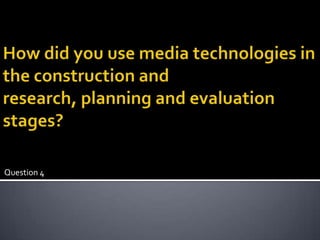
A2 Media question 4
- 1. Question 4
- 2. I first of need to break the question down into the sub-headings it is asking for. These are:- construction stage Research stage planning stage evaluation stage
- 3. To actually make my product I used a number of media technologies One of these were the cameras I have used to capture the footage my film uses. This is one of the cameras I have used and this is the JVC Everio. I used this for This is the Kodak play share, I a number of reasons and one of these also used this camera in my was because the camera recorded recoding this was because as extremely clear picture and also in High well as being a HD camera as Definition. This would mean the footage well the sound that was picked I took would also look more professional up on the camera was so with a higher quality greater than the JVC. After I found this out I started to record the scenes with audio and dialogue in with this camera. The image recorded on the camera was incredibly clear as well
- 4. Digital camera was also used and this Nikon coolpics is the camera I used. I used this camera when I was taking the pictures for my ancillary task. This technology was vital in creating my movie poster, as well as the film review. This was because it gave me the image that is potentially the most important part of these two products as they draw the reader in to read or look at them and gain the advertisement required This equipment is called a tripod and I have used in every scene bar the last one where I used various things in the setting to hold the camera. To give the scene a more natural effect that the audience can relate to. This is a very important part of a directors toolkit because it keeps the camera still for the shot as well as creating the angles and shots that you want. To use the tripod you attach it to the video camera and it gives you the control that you need when recording video scenes.
- 5. This is the logo for the video editing software I have used to edit my main product. This was the most important thing that I had to learn about and use to create my short film. It allowed me to do a number of things from cropping and trimming the footage to get the scene I wanted. To merging all the video together through a series of fades and cuts as well as dissolve mixes. In the next slide I have shown where a number of these things are found in Adobe Premier Elements
- 6. This is how you add media: videos; sounds images etc. By clicking this button and selecting the file This is how I added edits to my film. I mainly stuck with fades This blue to white to give area s my film a where the psychotic edge video is and you can see it playing. This is important as you can check for gaps in Here is where your film all the available and the media that you timings have added is saved so it is easily accessible when editing in This is where the add text tool is as well as the tool premiere The sceneline where you can drag to cut the film. I used the trimming tool constantly the videos from the right side to throughout my film edit
- 7. This is a screenshot of the photo editing program I have used when creating my products. I have used it when I created my studio ident as well as when I was editing the main image for my poster ancillary task It is very easy to use with a high number of editing tools which I have found very helpful when editing my image for example the magnetic lasso; burn tool; eraser tool; fill tool; paint brush; crop tool etc
- 8. When I was creating my studio ident I used Microsoft movie maker as I felt this would be the easiest program to use. This is because I was working with a high number of still images and the story board layout that this program uses made the process incredibly easy to use. I liked this program and if it had the editing tool that Premiere elements had I would have preferred to have used this.
- 9. To research other short films I used YOUTUBE as a research tool to find short films as this print screen shows YOU TUBE is where I found quite a few of the films i researched before creating my own. I found the website highly resourceful as you can not only search for short films but there's is even a category on there specifically for films. Some of the films I watched on here were: Dipper; Gravity; The Sandman and others
- 10. Part of the BBC website called ‘film network’ was also extremely useful in my research stage as it has a number of short films from unknown British film makers which is exactly what I am. One of the films I enjoyed from this website is enlarged in the centre of this screen sht. THE LAST MAN ON EARTH, I really enjoyed watching this short film
- 11. This part of the planning stage is where I have produced a story board. A story board is where my ideas came to life and i drew out how I have imagined my film will be shot. As you can see I have used a variety of shots and camera angles. My favourite of these is the low angle shot of the woman bleeding out while the hero calls an ambulance. As this is the first draft of my story board and I have changed it several times and developed it into what you can see in my final product
- 12. Blogger.com is where the main bulk of my planning and research was completed. I used the blogging website to update my progress and track how far along my film was, as well as showing the development of other tasks I have under took like my film poster and movie review
- 13. This website is called PREZI and I have used it to answer one of my evaluation questions. Prezi is an online presentation which is like a slideshow but so much better. It allows you to make more interesting presentations and I believe I have shown this by constantly moving and zooming, taking the viewer on a journey
- 14. I have also used slideshare.com. To use Slideshare I have first created a PowerPoint on Microsoft PowerPoint and then transferred the document on to Slideshare so that it can be seen on my blog
