Power Point Presentation
•Als PPT, PDF herunterladen•
1 gefällt mir•3,089 views
Melden
Teilen
Melden
Teilen
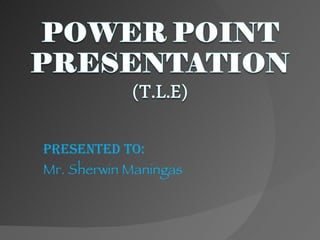
Weitere ähnliche Inhalte
Was ist angesagt?
Was ist angesagt? (18)
Word Chapter 2 - Formatting Characters and Paragraphs

Word Chapter 2 - Formatting Characters and Paragraphs
Ähnlich wie Power Point Presentation
Ähnlich wie Power Point Presentation (20)
02 microsoft office word 2007 (bullets and numbering)

02 microsoft office word 2007 (bullets and numbering)
02 microsoft office word 2007 (bullets and numbering)

02 microsoft office word 2007 (bullets and numbering)
How to manage the table of contents with one click (Microsoft Word 2007) - fo...

How to manage the table of contents with one click (Microsoft Word 2007) - fo...
Basics of Creating Graphs / Charts using Microsoft Excel

Basics of Creating Graphs / Charts using Microsoft Excel
Kürzlich hochgeladen
Kürzlich hochgeladen (20)
How AI, OpenAI, and ChatGPT impact business and software.

How AI, OpenAI, and ChatGPT impact business and software.
The Ultimate Guide to Choosing WordPress Pros and Cons

The Ultimate Guide to Choosing WordPress Pros and Cons
Scanning the Internet for External Cloud Exposures via SSL Certs

Scanning the Internet for External Cloud Exposures via SSL Certs
WordPress Websites for Engineers: Elevate Your Brand

WordPress Websites for Engineers: Elevate Your Brand
DevEX - reference for building teams, processes, and platforms

DevEX - reference for building teams, processes, and platforms
Dev Dives: Streamline document processing with UiPath Studio Web

Dev Dives: Streamline document processing with UiPath Studio Web
TeamStation AI System Report LATAM IT Salaries 2024

TeamStation AI System Report LATAM IT Salaries 2024
Designing IA for AI - Information Architecture Conference 2024

Designing IA for AI - Information Architecture Conference 2024
Unleash Your Potential - Namagunga Girls Coding Club

Unleash Your Potential - Namagunga Girls Coding Club
Developer Data Modeling Mistakes: From Postgres to NoSQL

Developer Data Modeling Mistakes: From Postgres to NoSQL
Hyperautomation and AI/ML: A Strategy for Digital Transformation Success.pdf

Hyperautomation and AI/ML: A Strategy for Digital Transformation Success.pdf
Human Factors of XR: Using Human Factors to Design XR Systems

Human Factors of XR: Using Human Factors to Design XR Systems
Gen AI in Business - Global Trends Report 2024.pdf

Gen AI in Business - Global Trends Report 2024.pdf
Powerpoint exploring the locations used in television show Time Clash

Powerpoint exploring the locations used in television show Time Clash
Power Point Presentation
- 1. Presented to: Mr. Sherwin Maningas
- 2. ADDING BULLETS AND NUMBERING
- 22. Applying the Outline Numbered List
- 30. CREATE A LISTS STYLE USING BULLETS AND NUMBERING
