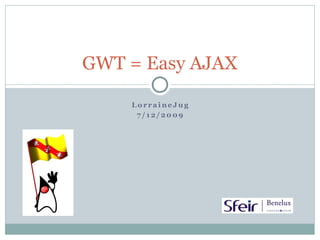
GWT
- 1. GWT = Easy AJAX L o r ra i n e J u g 7 / 1 2/ 20 09
- 2. Who am I? Olivier Gérardin Technical Director, Sfeir Benelux (groupe Sfeir) Java / Web architect 13+ years Java 3 years GWT gerardin.o@sfeir.lu blog.gerardin.info
- 3. Agenda Little GWT showcase Why GWT? How does it work? Key features Myths & misconceptions Pointers, Conclusion, Q&A
- 4. GWT Showcase Ext-GWT explorer Piano Etudes GWTUML Clarity Accounting ContactOffice MyERP, Compiere And more: Google Wave, Timetonote CRM …
- 5. Why GWT?
- 6. The web 0.0 Or “The Link Era” A web page is just a bunch of images and text with links Links take you to a new page Click on link HTTP request is built (from static link URL) and sent Wait for server to reply Server replies with HTML page (usually from static storage) Response received blank screen Wait for entire page to load
- 7. “Dynamic” web with forms (web 1.0) Or “The Form Era” In addition to images and text, a web page can contain fields and other widgets A designated button submits the form Fill in form Submit HTTP request is built (from form parameters and field values) and sent Wait for server to reply Server replies with HTML page (usually generated on server) Response received blank screen Wait for entire page to load
- 8. An example of form-based web application: Squirrel mail
- 9. Server side processing CGI Basic bridge to OS commands Very ineffective (1 request = 1 process) Web server with dedicated module (PHP, …) Scripted Usually interpreted Application server with thread pool management (JSP, …) More effective JSPs are compiled at first invocation ASP, perl, whatever …still requires full page reload
- 10. Java Applets Plain Java application inside a web page! Server interaction without page reload! Rich UI (Swing)! But… No consistent JVM support (MS vs Netscape/Sun) Sloooooooow start Hard to interface with the rest of the page Mostly seen as a gadget for irritating animations
- 11. There comes JavaScript Client-side scripting First usage: server-side form validation Avoid server round-trip when invalid Instant feedback With DHTML: polymorphic client page Menus, animations, etc. Cross-browser (almost) Still no server interaction without submit/reload
- 12. XHTTPR and AJAX MS introduces Office Web Access JavaScript “clone” of desktop client (Outlook) Fetches data from server without reloading page! How is that possible? New class: XmlHttpRequest Allows server interaction without page reload Response received asynchronously Interface updated through DOM AJAX is born!
- 13. The first AJAX app: Outlook Web Access
- 14. JavaScript frenzy JS becomes hype… Cool-looking, nice to use web UIs Everyone wants to do JavaScript Any serious web site must have dynamic content, auto- completion or other AJAX goodies Widget sets / frameworks begin to emerge Scriptaculous, YUI, dojo, jScript, … Anything seems possible in JavaScript JavaScript OS, AjaxSwing (WebCream), …
- 15. JavaScript hangover Serious JavaScript hurts… Cross-browser compatibility nightmare Fix in one, break in another JavaScript Guru required! Developing/Debugging nightmare Weird runtime errors No static typing No refactoring And.. Memory leaks Heavy pages Security issues
- 16. JavaScript confusion Source: BrowserBook © Visibone
- 17. What to do? Change jobs? Subcontract? Give up dynamic pages? Back to web 1.0… Target a single browser? Not an option for Internet apps Give up AJAX and use other technology? Plugin required SEO unfriendly Proprietary environment / learning curve What server-side technology to match?
- 18. Use GWT ! GWT gives you AJAX without the pain of JavaScript development Takes care of cross-browser issues Allows full debugging (breakpoints, step by step, inspecting/watching variables) Strong static typing early error detection Full refactoring options No browser plugin or mandatory IDE Short learning curve Simple RPC mechanism But can communicate with any server technology
- 19. Program in Java… GWT allows developing client-side web apps in full Java (with only a few restrictions) Leverage existing Java tools and skills Use any IDE (Eclipse, NetBeans, IntelliJ, …) Program like a traditional graphical client (Swing, SWT, …) Widgets, containers, listeners, etc. Use OO patterns (MVC, MVP, observer, composite, etc.) Test like any Java app Use standard Java debuggers Test with JUnit
- 20. … forget JavaScript! JavaScript is only generated: For deployment To test in actual web mode GWT’s promise is that the generated JavaScript app behaves exactly like the Java app And it does (most of the time) (forgetting JavaScript not mandatory)
- 21. How does it work?
- 22. 4 easy pieces 1) Java-to-JavaScript compiler 2) JRE emulation library 3) Java libraries 4) Hosted Development mode
- 23. GWT compiler Generates JS code from Java sources Performs numerous optimizations In most cases better than hand coding Can generate obfuscated (ultra-compact) code JS plays a role similar to bytecode for compiled Java applications
- 24. JRE Emulation library Provides a GWT-compatible version of Java core classes Most of java.lang Most of java.util Some classes of java.io and java.sql For convenience only! No real I/O or JDBC! Used when running in web mode Hosted mode runs in a JVM with standard JRE
- 25. GWT Java libraries Utility classes RPC, I18N, … Widget set Simple widgets (Button, TextField, …) Base building blocks In most cases map to native HTML object Composites = widgets built from other widgets Panels = widget containers Panels enforce a layout (vertical, horizontal, grid, …)
- 26. GWT widgets: Simple widgets
- 29. Hosted / Development mode Allows running GWT apps without converting them to JavaScript Code runs as Java bytecode in a standard JVM Embedded web browser emulates HTML rendering platform-dependant… Performs extensive checks to make sure the code is compilable to JavaScript Bottom line: if a GWT application performs as expected in development mode, it will perform identically in web mode True 99,9% of the time
- 30. Key features
- 31. Easy development During development, you are writing and running a classic Java app Use your favorite IDE All IDE features available (code completion, code analysis, refactoring, links, Javadoc, …) Plugins help GWT-specific tasks (launching, compiling, creating RPC services, …)
- 32. Easy RPC RPC mechanism based on Java servlets Easy as: 1. Define service interface int add (int x, int y); 3. Derive asynchronous interface void add (int x, int y, AsyncCallback<Integer> callback); 5. Implement service interface (server-side) public int add (int x, int y) { return x + y; }
- 33. Easy JSON generation Easy as: JSONObject livre = new JSONObject(); livre.put("Titre", new JSONString("GWT")); livre.put("Pages", new JSONNumber(123)); JSONArray chapitres = new JSONArray(); chapitres.set(0, new JSONString("Introduction"));
- 34. Easy JSON parsing Easy as: JSONObject livre = new JSONObject(json); String titre = livre.get("Titre").isString().stringValue(); double pages = livre.get("Pages").isNumber().doubleValue(); JSONArray chapitres = livre.isArray(); String chap0 = chapitres.get(0).isString().stringValue();
- 35. Deferred binding Appropriate code for user environment (browser, locale) is chosen at application startup time ≠ dynamic binding (implementation chosen at runtime) ≠ static binding (implementation chosen at compile time) Code for every combination is generated at compile time Advantages: Allows app-wide optimizations Compensates for the lack of dynamic (runtime) loading Disadvantages: Increases compilation time
- 36. Deferred Binding (explicit) Deferred binding can be called explicitly: Foo foo = GWT.create(Foo.class); Implementation is provided by either: Substitution: an existing class is designated Generation: class is generated during compilation
- 37. Easy native JavaScript integration Implement a method directly in JavaScript: public static native void alert(String msg) /*-{ $wnd.alert(msg); }-*/; Call back Java methods from JavaScript Pass objects back and forth Useful to wrap legacy JavaScript libraries
- 38. Easy Widget reuse Create your own widgets: Extend existing widget Works but not the most efficient Might expose unwanted methods from superclass Extend Composite Recommended method Use JSNI To wrap existing JavaScript widgets
- 39. Easy history support AJAX app = single page “back” button catastrophe… GWT solution: Encode app state in URL as “fragment” E.g. http://myserver/myGwtApp#x=1;y=2 Save state: History.newItem(token); React to state change (“back” button) History.addValueChangeHandler(…);
- 40. Easy i18n Taking advantage of Deferred Binding 1. Define interface: public interface AppConstants extends Constants { String title(); } 3. “Implement” interface (AppConstants.properties): title = Hello, World 5. Use: AppConstants appConstants = GWT.create(AppConstants.class); String title = appConstants.title();
- 41. Easy i18n More advanced i18n 1. Define interface: public interface AppMessages extends Messages { String mailStatus(int n, String s); } 3. “Implement” interface (AppMessages.properties): mailStatus = You have {0} messages in folder {1} 5. Use: AppMessages msgs = GWT.create(AppMessages.class); String status = msgs.mailStatus(15, “Inbox”);
- 42. Easy debugging In development mode, application runs as bytecode (just like any old Java app…) So you can debug it just like any classic Java app: Set breakpoints Step through code Inspect variables Change variables …
- 43. Easy client-server testing Integrated application server for testing RPC services Can be disabled to use external server JUnit integration to run client-side test cases Hosted mode or web mode Full access to RPC services GWTTestCase, GWTTestSuite for automation Selenium for automated GUI testing
- 44. Short dev cycle Change client code: press “Reload”.. Done! Change server code: Embedded server: press “Restart”.. Done! External server: hotswap /redeploy if needed
- 45. Easy scaling All session data resides on client Similar to classic fat client No session information on server-side Forget session affinity Add/remove servers on the fly Restart server without losing clients
- 46. “Easy” styling Styling relies entirely on CSS Widgets have well-known styles Programmer can add custom styles No shift from traditional HTML styling HTML/DOM build page “skeleton” Appearance tuned with CSS Separate UI construction from styling With well thought styles, it’s possible to reskin completely an application without changing one line of code GWT styling has all the benefits of CSS with all problems of CSS Be careful with brower dependencies!
- 47. Easy Google APIs Project gwt-google-apis http://code.google.com/p/gwt-google-apis Libraries that wrap Google JavaScript APIs Gears, gadgets, AJAX search, Maps, Visualization, Language, AjaxLoader Standalone libraries (do not require JavaScript libraries)
- 48. [new in 2.0] in-browser development mode Before: hosted mode uses customized browser engine Heavily customized Only one supported browser per platform (IE on Windows, WebKit on Mac, Mozilla on Linux) Platform-specific code (SWT) Difficult to keep up-to-date Browser and hosted application share the same process Most plugins don’t work (including Google Gears…)
- 49. [new in 2.0] in-browser development mode After: Hosted mode shell runs outside browser Communicates with browser using plugin through TCP
- 50. [new in 2.0] in-browser development mode Benefits Use any (supported) browser/version on any platform Behavior closer to web mode No interference with browser plugins No more platform-specific stuff in GWT (one jar for all!) Network protocol cross-platform possible Dev mode shell on machine X, slave browser on machine Y E.g. dev on Linux, test in IE on Windows…
- 51. [new in 2.0] code splitting Before: monolithic download can become very big Slow startup times After: Programmer can insert “split points” in code Hints for the compiler to place everything not required up to split point in separate download Compiler divides code in several “chunks”, which are loaded on-demand Benefits: Initial loading time reduced 50% on average with a single split point Allows on-demand module loading
- 52. [new in 2.0] declarative UI Declarative construction of GUI using XML grammar Allows automatic binding with Java code Assign widget references to Java fields Automatically attach methods as event handlers Benefits: Clearly separate: Static UI construction (XML) Dynamic UI behavior (Java)
- 53. [new in 2.0] resource bundle Download multiple heterogeneous resources from server in a single request Images (already possible in pre-2.0) CSS Text Any binary resource Benefits: Fewer round trips to the server Less overhead More responsive interface
- 55. Myth: GWT is a JS library/framework/widget set GWT is not for JavaScript developers Provides only Java classes
- 56. Myth: GWT is a framework GWT is a toolkit (set of tools) Frameworks may be built on top of it
- 57. Myth: GWT is applets GWT app is full JavaScript No runtime/plugin No JRE required
- 58. Myth: GWT is only for Java programmers Yes, GWT uses Java as programming language… BUT you can also see it this way: GWT lets you write/debug/test/refactor AJAX apps with state-of-the-art IDEs and tools using a statically-typed object-oriented language GWT makes it worth learning Java!
- 59. Myth: GWT generates poorly performing JS The GWT compiler generates highly optimized and compact code Hand written JavaScript might be marginally faster in some cases, but it’s not worth the trouble
- 60. Myth: GWT only works with a Java backend GWT includes a simple and efficient RPC mechanism that relies on Java servlets BUT it plays nice with any server-side technology that can handle HTTP requests (even PHP) Includes XML encoding/decoding library Includes JSON encoding/decoding library
- 61. Myth: GWT has poor UI components Yes, GWT’s builtin widgets are minimalistic… BUT it’s not the point to provide a complete and beautiful widget set GWT provides the basis for rich and good-looking components Create your own or use 3rd party See Ext-GWT, SmartGWT
- 62. Myth: GWT apps have long startup times Not longer than any JavaScript app Obfuscation reduces size Deferred binding loads just the necessary code for the platform/language GWT 2.0’s code splitting can split code in several chunks Smaller initial download On-demand downloading
- 63. Myth: GWT doesn’t integrate with existing sites GWT was designed from the beginning with the goal to integrate well into existing sites Very easy to add GWT to an existing page Only a few lines of HTML Can “hook up” to any DOM element
- 64. Myth: GWT has poor skinning possibilities GWT uses CSS for styling Can reskin a whole application without changing a line of code (done that!) Can split work between developer (behavior) and designer (appearance) Caution: CSS can introduce browser dependencies
- 65. Conclusion Is GWT the future of web development? GWT has passed reality check Who wants to hand-write JavaScript for 6 different browsers (and maintain it) ? GWT = easy AJAX now ! =
- 66. Pointers GWT home (downloads, docs, FAQs, guides, etc.) http://code.google.com/toolkit Google groups “GWT” group http://groups.google.com/group/Google-Web-Toolkit onGWT: fresh news about GWT http://www.ongwt.com LinkedIn “GWT Users” group http://www.linkedin.com/groups?gid=129889
Hinweis der Redaktion
- &lt;number&gt;
- &lt;number&gt;
- &lt;number&gt;
- MyERP: Mime_Inc, admin/9p5fJJ_AH Compiere: Server: http://open.compiere.com User ID: Olivier Gérardin Password: 20004098 &lt;number&gt;
- &lt;number&gt;
- A améliorer (dessin/anim) Exemple: http://web.archive.org/web/19961223105317/http://www.feedmag.com/ &lt;number&gt;
- A améliorer (dessin/anim) &lt;number&gt;
- Étayer les arguments &lt;number&gt;
- Origine du nom JavaScript: accord entre Netscape et Sun pour promouvoir la marque “Java” &lt;number&gt;
- &lt;number&gt;
- BrowserBpook: http://www.visibone.com/products/browserbook.html &lt;number&gt;
- Side discussion: high-level languages vs low-level languages. Make the point that although using GWT means giving up some JS idioms, the benefits are elsewhere. &lt;number&gt;
- GWT performs “Browser sniffing” (controversy) &lt;number&gt;
