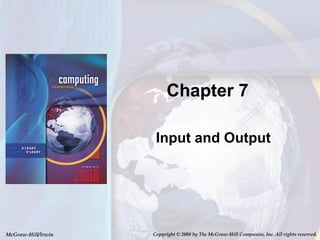
O Leary2008 Ce Complete Chapter7
- 1. Chapter 7 Input and Output
- 7. Keyboard Entry (Page 2 of 2) Traditional Keyboard Return Page 189
Hinweis der Redaktion
- Input devices are hardware used to translate words, sounds, images, and actions that people understand into a form that the computer can understand Input allows user to put their information into computer language Most common are keyboard (Key Term), mouse (Key Term), “light” pens (Key Term), and increasingly voice!
- Keyboards come in a variety of designs Range from full-sized to miniature and from rigid to flexible Common types Traditional – full sized, rigid, rectangular keyboards that include function, navigational, and numeric keys Flexible – fold or roll up fore easy packing or storage Ergonomic keyboards – similar to traditional Keyboard arrangement is not rectangular and a palm rest is provided Wireless – transmit input to the system unit through the air PDA - miniature keyboards
- Features Numeric keypad (Key Term) – used to enter numbers and arithmetic symbols Function keys – provides shortcuts to specific tasks Escape key – cancels a selection or a procedure Windows key – displays the start menu Spacebar – enters blank spaces between characters Navigation keys – controls the cursor or insertion point on the screen
- Pointing Devices provide a comfortable interface that creates machine-readable data that can go directly to the CPU. Pointing devices mouse, joystick (Key Term), touch screen (Key Term), light pen (Key Term), and stylus (Key Term) A mouse incorporates a mouse pointer (Key Term) which usually appears in the shape of an arrow Some mice are also equipped with a wheel button (Key Term) that can be rotated to scroll through information Mouse types Mechanical mouse (Key Term) – traditional type; left/right button and mouse ball; most widely used and incorporates a mouse pad for use Optical mouse (Key Term) – has no moving parts Emits and senses light to detect mouse movement Can be used on any surface Cordless mouse (Key Term) or wireless mouse (Key Term) – battery powered Uses radio waves or infrared light waves Trackball – also referred to as a roller ball (Key Term); controls the pointer by rotating a ball with your thumb Touch surfaces – also referred to as touch pads (Key Term); controls the pointer by moving and tapping your fingers on the surface of a pad Pointing stick – located in the middle of a keyboard; controls the pointer by directing the stick with your finger
- Joystick – input for computer games Touch Screen – a kind of monitor with a clear plastic outer layer Easy to use Commonly used at restaurants, ATMs, and information centers Light pen – a light sensitive pen-like device Stylus – uses pressure to draw images on a screen; interacts with a computer through handwriting recognition software (Key Term)
- Scanners move across text and images Scanning devices convert scanned data into a form the system unit can process Types Optical – known as a scanner Recognizes light, dark, and colored areas that make up individual letters or images Types Flatbed – much like a copy machine Portable – typically a handheld device that slides across the image making direct contact Card Readers interpret encoded information that is stored on debit, credit, and identification cards Types Magnetic card reader (Key Term) – information is stored on a thin magnetic strip on the back of a card; is read when swiped through a card reader Radio frequency card reader – not as common but more convenient; card has a RFID (radio frequency identification) (Key Term) chip that is read when passed within a few inches of a card reader
- Bar code readers or bar code scanners (Key Term) You see these devices at the grocery store Wand reader or platform scanner Reads bar codes or vertical zebra striped marks printed on product containers Products have a UPC (Universal Product Code) (Key Term) Character and mark recognition devices are scanners that recognize special characters & marks MICR – used by banks to read magnetically encoded characters; numbers are read by a reader/sorter OCR – specially preprinted characters are read by OCR devices such as wand scanners OMR (also called mark sensing) – devices sense the presence or absence of marks, common for test scoring
- Imaging capturing devices create or capture original images Digital cameras – similar to traditional cameras except images are recorded digitally on disk or a camera’s memory Digital video cameras – records motion digitally on a disk or camera’s memory Can take still photos as well Web-cams – also referred to as web cameras are specialized digital video cameras that capture images and send them to a computer to broadcast over the Internet
- Allows a user to sending messages and transfer files Employs a contact list that shows if your friends are online and available to chat Voice and video collaboration requires each user to have… Speakers (Key Term) Microphone Web cameras Application sharing allows you to surf the web or edit a document over the Internet while working with a friend
- Audio input can take many forms, including the human voice and music Convert speech into digital code; most common device is the microphone; gaining in popularity are the portable digital voice recorders used with voice recognition systems Voice recognition systems Microphone, bundled with sound card and software Some voice recognition systems must be trained for user’s voice Some can translate from one language to another
- Converts machine-readable information into people-readable form Most common output types – text, graphics, photos, audio, and video Monitors are commonly called display screens (Key Term) and the output is referred to as soft copy The most widely used output devices are monitors, printer, and audio-output devices
- Standards indicate screen quality (resolution). Some monitors are used on the desktop, others are portable. Features – most important is clarity (Key Term) Resolution – one of the most important features; images are formed on a monitor by a series of dots or pixels (picture elements) (Key Term) Dot (pixel) pitch (Key Term) – the distance between each pixel; most newer monitors have a dot pitch of .31 mm (31/100 th of a millimeter) or less Refresh rate – indicates how often a displayed image is updated or redrawn on the monitor; most monitors operate at a rate of 75 hertz which means that the monitor is redrawn 75 times each second; flickering indicates that the monitor rates are lower than 75 hertz Size – or viewable size is measured by the diagonal length of a monitor’s viewing area Common sizes are 15, 17, 19, and 21 inches
- Cathode-Ray Tubes – similar to television technology; are bulky Flat-Panel Monitors – or liquid crystal display (LCD) (Key Term) monitors Passive-matrix monitor (Key Term) or dual-scan monitors (Key Term) – images created by scanning the entire screen Active-matrix monitor (Key Term) or thin film transistor (TFT) monitors (Key Term) – each pixel is individually activated Other Monitors eBook – also called e-book readers; handheld, book sized; cost less than publishing and delivery of printed matter Data projectors – similar to slide projectors; extension of monitor HDTV – merger of microcomputer and TV called PC/TV; output is digital so can freeze video sequences to create high-quality still images
- Printers translate information that has been processed by the system unit and present the information on paper Output is called hard copy Features Resolution – measures the clarity of images produced Measured in dots-per-inch (dpi) (Key Term) Most printers use an average of 1200 dpi; the higher the dpi, the better the quality of image produced Color capability – more expensive to print in color; usually have the option to print in either color or b/w Speed – measured in the number of pages printed per minute 15-19 pages per minute is the average for a single color page (black); 13-15 pages per minute for color Memory – used to store printing instructions and documents waiting to be printed
- Three major types of printers: ink-jet, laser, and thermal; most people are familiar with these Inkjet printers spray ink at high speed onto the surface of paper Laser printers uses a laser light beam to produce images More expensive than ink jet printers Thermal printers – uses heat elements to produce images on heat sensitive paper Used to produce high quality art work Other Printers Dot-matrix – slow and not used much any more; poor quality but faster than some of newer printers Very noisy Inexpensive Plotters – special purpose for maps, images, architectural & engineering drawings Photo printers – designed to print photographs from digital cameras Portable printers – usually small/lightweight and designed to work with a notebook computers; may be ink-jet or laser printer that prints in either b/w or color
- These devices produce sounds for people Connected to a sound card in the system unit Voice output is quite common; creating voice output is not as difficult as recognizing and interpreting voice input Digital Music Players (also called digital media players (Key Term)) are specialized devices for storing, transferring, and playing audio files. Older players play MP3 files only. Newer players recognize other formats and also video.
- Combination devices include fax machines also known as a facsimile (fax) transmission machine, multifunction devices, Internet telephones, and terminals Multifunction devices (MFD), can combine the capabilities of a scanner, printer, fax and copy machine Internet telephone – specialized input and output devices for receiving and sending voice communication Connect to the system unit through a USB port Telephony (Key Term) – the transmission of telephone calls over computer networks Known as Voice over IP (VoIP) (Key Term) Uses Internet rather than traditional Requires Internet telephone Internet Special service provider Sound card Special software Terminal is an input and output device that connects to a mainframe or a host computer
- Computer-to computer Place free phone calls when using a computer to send and also to receive via the Internet Software is available for free or very low cost Computer-to traditional telephone Place the call from a computer to a phone using an Internet phone service provider that supplies the software for a small monthly fee and/or airtime fee Traditional telephone-to-traditional telephone Subscription to an Internet phone service provider that supplies a special hardware adapter to connect a traditional phone to the Internet with a fee connected to service
- Terminals – input and output device connecting users to mainframe computers Dumb terminal – no processor or local storage – input and receive data only Intelligent terminal – CPU, memory and storage, communications software, modem –connect the terminal to a larger computer or the Internet Network terminal – low cost alternative to intelligent terminal; also known as thin client (Key Term) or network computer
- Have students turn to the end of Chapter 7 in their textbooks to view the same “Open-Ended” questions/statements
- Have students turn to the end of Chapter 7 in their textbooks to view the same “Open-Ended” questions/statements