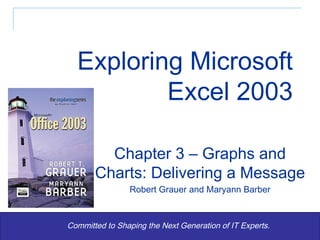
Exp2003 exl ppt_03
- 1. Exploring Microsoft Excel 2003 Committed to Shaping the Next Generation of IT Experts. Chapter 3 – Graphs and Charts: Delivering a Message Robert Grauer and Maryann Barber
- 7. Pie Charts Each slice of the pie represents the percentage of the dinner bill each person pays Slices are exploded Chart title
- 9. Column Charts Row 4 contains column headings and forms labels for X axis Embedded chart shows both the chart and the data
- 13. Choose the Chart Type Select any of the standard chart types or click the Custom Types tab to create your own Sub-types change as a different chart type is selected Definitely use this button. If all you see is a blank screen, cancel and reselect data.
- 14. Check the Data Series Preview the chart before going further The first row is used as a default for the X axis labels Collapse button hides the dialog and allows you to select a different range
- 15. Complete the Chart Options Enter a title for the chart. If you want labels for the axes, enter them here Use the other tabs to add descriptive text to the chart and enhance its formatting
- 16. Choose the Location Use this option to create the chart in a chart sheet. Remember F11 provides this result instantly Give the chart sheet a name Use this option to embed the chart
- 19. Enhancing a Chart Arrow with embedded text box highlights fourth quarter increase
- 20. Moving and Sizing the Chart Sizing handles indicate a chart is selected and can be moved, sized, copied, or deleted Drag a corner handle to change height and width simultaneously and keep in proportion
- 23. Data Series in Rows Data series in rows, so first row is used as category labels and remaining rows are data series First column used as legend text
- 24. Data Series in Columns Data series in columns, so first column is used as category labels and the first row as legend text Data points are the same; different grouping allows you to make different comparisons
- 27. Example of Stacked Column Chart Each category is graphed as a total. Denver is plotted beginning where Miami left off Data labels show the value associated with each piece of the column
- 30. Linking A Worksheet Worksheet and embedded chart are linked into this document
- 32. Updating Links Use this if changes to the linked document are not updated in the main document Change the source if the link becomes broken
Hinweis der Redaktion
- The most important step in creating a chart is to decide on the intended message. The best-looking chart that conveys no meaning, or the wrong meaning, is useless. The intended message will often dictate the type of chart you create. Pie charts are effective when you want to display proportion; i.e. if you have four regions and want to know how much each contributes to total revenues. The IRS used to put a pie chart in the front of the 1040 booklet showing how much of each dollar of tax revenue went to different areas in the budget. Column charts and bar charts display the actual numbers rather than the percentages. These charts also allow you to plot more than one data series. Some people prefer bar charts, which display the numbers horizontally. They feel it allows them to compare proportionality among the data points more readily than column charts.
- Notice the labels for each slice of the pie. They show both the category label and the percentage. This option eliminates the need for a legend.
- ..
- Don’t forget to include row and/or column headings in the data. These will be used as category labels. Don’t use chart wizard if you are creating a chart a “stand alone” chart, F11 is much faster. The Chart Wizard walks you step-by-step through creating the chart. If you make a mistake or change your mind on something, just click the Back button.
- Encourage students to make use of the button that views a sample chart. Many times it alerts students that they selected too much, or not enough, data.
- Encourage students to spend time on this tab. Does this look like the message they are trying to convey? If not, experiment with the data series and/or data type. The dropdown at the bottom shows the default Category axis labels. If students forget to select the row with the column headings, they can enter those cells during this step. Show them how to use the Collapse button to select cells.
- A descriptive title is a very important feature for a useful chart. The easiest way to add the chart title is by using the Wizard; however, a title can be manually added after the chart has been created. Explore the tabs on this dialog in class. Pay particular attention to the Legend and Data Labels tabs. If you are continuing to MTH116, Select X Value and Y value. If you plan to create the chart on a separate sheet, the Data Table tab places the data underneath the appropriate data series on the chart.
- If you’re going to create the chart in a chart sheet, give the sheet a descriptive name so that you don’t end up with sheets named Chart1, Chart2, etc. If you forget, rename the sheet the same way you rename any worksheet. Better yet, if you intend to create the chart in a chart sheet, don’t use chart wizard because F11 is much faster! Charts can actually be embedded in any worksheet. The default will be the worksheet that was active when the chart wizard was invoked.
- Don’t get too carried away with adding objects to the chart. One or two text boxes and/or arrows can create a good effect, but too much causes the chart to become cluttered and hard to read. Keep it simple!
- Don’t get too carried away with adding objects to the chart. One or two text boxes and/or arrows can create a good effect, but too much causes the chart to become cluttered and hard to read. Keep it simple!
- When the sizing handle is selected, the chart can be resized. Resizing an embedded chart resizes all the elements in the chart, so there is a lot of experimentation involved.
- Data series are specified in rows, so the data points are grouped by city. The legend text is taken from the first column.
- The twelve data points are the same, but the grouping is different. Now it is easier to compare by product as opposed to by area. Notice the title of this chart is different than the previous one.
- A stacked column chart simply plots each data point as part of a whole.
- A stacked column chart simply plots each data point as part of a whole.
- Each data point is plotted on top of the other data points in that series. This approach shows each data point as well as the total information. Data labels associate the value of each data point.
- There are advantages to linking and to embedding. If you want to create a memo to a worksheet that frequently changes and you want the values in the worksheet to remain static, embed the worksheet and/or chart. The advantage of a link is that as the underlying worksheet changes, the memo is automatically updated. Linking is a good choice for creating a template.
- With a linked document, changes to the source document are instantly updated. If they are not updated in the memo, right click on the linked object (the worksheet in this case) and select the Update Link command.
- Links do become broken. Either you move, rename, or delete a file or, in a LAN environment, the server is replaced or simply remapped to another drive on your computer. You can change the source by clicking the Change Source button. If you have ever worked with linked tables in Microsoft Access, this is similar to using the Linked Table Manager in Access. You can also change the update method so that links are refreshed only when you perform a manual update or never, if you prefer.
- Longest assignment