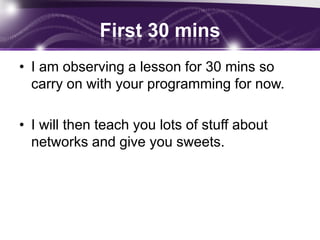
L1 networking basics
- 1. First 30 mins • I am observing a lesson for 30 mins so carry on with your programming for now. • I will then teach you lots of stuff about networks and give you sweets.
- 3. Learning Outcomes – All of you will understand the advantages of networks compared to stand alone computers (D-E) – Most of you will describe the hardware needed to create a network (B-C) – Some of you will compare and contrast the different types of network and suggest suitable ones for different groups (A*-A)
- 4. Network Basics • What is a ‘stand alone’ computer? • What is a network? • Why would someone want to create a network instead of having a group of stand alone computers?
- 5. Network Topology What are the names of the three main types of network?
- 6. Your Task You will need to create a 4 slide presentation, one for each type of network and one summary. One each slide you should have • Advantages, • Disadvantages • Hardware required • Diagram of each
- 7. Task 2 • You will need to describe these terms; – Each of the items of hardware included in a network – Network segment (why are local-area networks based on a bus topology are segmented?) – Peer-to-peer networking – Server-based networking – The differences between an networked computer and stand alone computer (including advantages and disadvatanges of each)