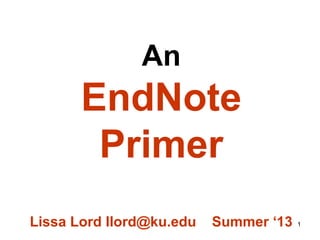
EndNote Primer
- 1. 1 An EndNote PrimerSee also EndNote Tip Sheet Lissa Lord llord@ku.edu Summer 2014
- 2. Begin research with EndNote • Use EndNote for bibliographies and citations • EndNote organizes citations from journals, books, websites, databases, government documents and most of what you want to cite. • EndNote software is free to graduate students, faculty and staff at KU 2
- 3. 3 If you already have EndNote on your computer and want to begin using this program, please proceed to Using EndNote (#40). Continue to next slide for installation instructions.
- 4. 4 How to get it? http://technology.ku.edu/software
- 6. 6 NOTE: If this is the first time you have downloaded software from the KU Software Store, you will need to install the Secure Download Manager.
- 7. 7
- 8. 8
- 9. 9
- 11. 11 Graduate students, faculty, retired faculty and staff can download EndNote at no cost through KU’s Web store to use on KU-owned and personal computers.
- 12. 12
- 13. 13
- 14. 14
- 15. 15
- 16. 16
- 17. 17
- 18. 18 Find the Download file folder and double click on the sdm_em.msi file to activate
- 19. 19
- 20. 20
- 21. 21
- 22. 22
- 23. 23
- 24. 24
- 25. 25
- 26. 26 The .SCX file has downloaded to your Download folder. Find it and double click to finish the process.
- 27. 27
- 28. 28 NOTE: If you have downloaded EndNote to one computer and want to download it to another computer you will get the following message (text in red) when on the next computer. Select “Your Account” from the top right of the screen where you get the message. Follow the directions on the “Your Account” screen and download your next copy of EndNote. You can download EndNote this way wherever you need to work.
- 29. 29
- 30. 30 NOTE: You may get to this point and see and using different screen prompts. There seems to be serveral options that get you to the finish-line of installing the Secure Download Manager. Remember, this process needs to be done only once. It is the installer for all the software programs available at the KU Software Store. Now, for EndNote
- 31. 31 I already had EndNote on my computer which meant I was to “Modify” my copy.
- 32. 32
- 33. 33
- 34. 34
- 35. 35
- 36. 36
- 37. 37
- 38. 38 And, allow Thompson to download into your computer from the Internet. That’s it! You will find EndNote in your All Programs file on your PC.
- 39. Trouble with the EndNote installation? The IT helpdesk helped me out, big time! IT Customer Service Center itcsc@ku.edu 785-864-8080 39
- 40. 1 After EndNote installs, Restart your computer 2Click EndNote Program to launch EndNote 3Create Your EndNote Library To go back to installation, click HERE 40 Using Endnote for the first time
- 42. 42 Tip: From the EndNote toolbar, select style drop down menu and select the citation format you will be using in your paper (APA, MLA, Chicago, etc.)—this is changeable.
- 43. 43 Note: Select Citation Style Note: The style you select can be changed at any time
- 44. 44 Tip: You can add references manually into your EndNote library for items that were not downloaded through a database or Google. To do this: click References on the EndNote toolbar and select New Reference.
- 45. 45 Tip: The library can be subdivided into “Groups.” Select Groups on the EndNote toolbar and Create Group. Then you can drag and drop (or right click on the individual reference) and Add to whatever group or subgroup you have established.
- 46. 46 Keyword search the references in your library
- 47. 47 You can add your own words in this Keyword category on each Reference in the EndNote Library. These are the keyword terms that can be searched.
- 49. 49 The most efficient way to find articles is to search the Libraries Databases from the Libraries homepage http://www.lib.ku.edu)
- 50. 1. Open EndNote library 2. Open KU Libraries Homepage http://www.lib.ku.edu 3. Click Articles and Databases 4. Select an individual database Note: if you would like a refresher on literature searches, send me an email and we’ll make an appointment. Lissa llord@ku.edu 50
- 51. Dissertations & theses @ University of Kansas Contains citations and abstracts of dissertations and theses submitted by the University of Kansas and published in UMI's Dissertations Abstracts database, and full text of KU dissertations published after 1996 and KU theses published after 2005. 51
- 52. What to Remember: 1. Open EndNote and Your EndNote Library 2. Search for articles in a database 3. Mark articles of interest 4. Export the citations to EndNote Library 52
- 53. 53 Dissertations & theses @ University of Kansas
- 54. 54 X “educational leadership” AND math* Search & Mark & Export
- 55. 55 Sometimes, exporting the article citation into EndNote has this message attached by default. Click “OK”
- 56. 56 This is EndNote and these are citations downloaded from various databases into my EndNote Library.
- 57. 57 Full record of the citation in EndNote. Remember that under “Research Notes” you can write or paste up to 10 pages of notes or pages of the article.
- 58. 58 If you already have full text articles saved to your computer, you can import and attach them to references in your EndNote Library.
- 59. 59 This is the PDF file I have saved to my computer for my research. I can now attach it to the EndNote citation as well.
- 60. 60 Click on the paperclip, first. Then find the article on your computer and attach this article to EndNote by clicking on the “Attached PDFs icon next to the paperclip. The article will open full text in the EndNote window. Also, it will appear as a PDF icon in the Reference record of the article. You now have an article attached to the correct itation.
- 61. 61
- 62. 62 2nd Database to look at: OmniFile full text select Provides indexing, abstracting and full-text content to journal articles in a variety of disciplines.
- 63. 63
- 64. 64
- 65. 65
- 66. 66
- 67. 67
- 68. 68
- 69. 69 Article citation information, and more, was just downloaded from Omnifile database. All of the downloaded files for this Library are listed in “All References—a total of 7 articles.”
- 70. 70 More then citation information. Note the URL which is the unique location for the database holdings of the record you just exported into EndNote. Select if you want to go back to the database record.
- 71. 71 Save the PDF file to your computer and then pull it into your EndNote citation record for this article. You’re research potential is growing with EndNote.
- 72. 72 1. Select the record 2. Select the paperclip 3. Browse for the article where you saved it on your computer 4. Select “Open”
- 73. 73
- 76. 76
- 77. 77
- 78. 78
- 79. 79
- 80. 80
- 81. 81
- 84. 84 Adding new references that you have collected
- 85. Reference Type? Many choices in the drop down menu 85 Create new references in your EndNote library by adding them manually into blank citation templates.
- 86. All References • Click on All References in the left hand column of the EndNote Library screen to view the new references, the recently imported references and the earlier references in one visible list on your screen 86
- 87. 87
- 88. 88 Using EndNote with Word Cite While You Write (CWYW)
- 89. 1. Open Word 2. Open EndNote 3. In Word, put the cursor where you want to insert the EndNote citation. 4. Using the EndNote toolbar in Word, go to EndNote and select the citation you want to insert 5. Select Tools and then CWYW and then Insert Selected Citation 6. The citation is now inserted into the text of Word and the Bibliography at the end of the document The above directions for inserting citations into a Word document comprise one way of getting this task done (the options are many but this is my preferred method).
- 90. 90 If you need to edit the citations inserted into Word from EndNote, the easiest way is to go to the full reference view in EndNote to make the editing changes and save that record by closing the viewing pane and saving. Then go to Word and select Update citations and bibliography from the EndNote toolbar in Word. The saved changes will be reflected in the Word Document a miracle, btw.
- 92. 92 How to create a stand-alone bibliography in Word from selected citations stored in EndNote? 1.Open Word to a new document and save as a named file. Type the title at the top of the page and put curser where you want the bibliography to start. 2.In EndNote, select (highlight) the citations you want to include in the bibliography. 3.From the EndNote toolbar, select EditCopy Formatted and then in the Word Document simply Ctrl-V for paste and the bibliography is built to save and/or print. The citation format is set in the EndNote program and cannot be changed in Word. Fonts and line-spacing can be easily changed and edited.
- 93. 93 Print (on the fly) a list of citations directly from EndNote resulting in a printed Bibliography. 1.Highlight the citations you want to include 2.Select File Print (Note: the Numbered style works well when printing a list of references from your EndNote library).
- 94. 94 Can I convert an EndNote coded bibliography to Plain Text? Yes. Click on the bibliography text in Word the citations are now grayed-in. From the EndNote menu in Word, select “Convert Citations and Bibliography” Convert to Plain Text. The bibliography will no longer be connected to EndNote and will be easier to modify in Word for a stand-alone bibliography. This is not a reversible process, so use it when you are completely finished building your bibliography.
- 95. 95 FAQs
- 96. 96 How to save an EndNote Library to a flash drive From the File menu in EndNote select Compressed Library (.enlx) and use the file dialog to save filename.enlx OR email your library to yourself or someone else
- 97. 97 If you already have documents on your computer you can import and attach them to references in your EndNote Library? Yes. With your EndNote library open, highlight the reference to receive the file (PDF, Word, jpg, etc.). Look at the view in the split window click on the paper clip select a file from your computer Open and the imported file will show in the document window. Don’t see the attachment? Click on the Reference tab not the attach or the preview.
- 98. 98 How do I enter a government office or agency into EndNote as an author? Here is the answer one of our student’s figured out: 1.Change the reference type to “government document” 2.U.S. Department of Education,, Office of Educational Technology Yes, two commas! Tells EndNote to treat the whole name of the government body as a surname. Another example of government departmental author: Department of Health,, Welfare and Social Security
- 99. 99 A Word on EndNote Web
- 101. 101 Big Extra Credit: Transferring Word Citations to EndNote Library
- 102. 102 1.To begin, open Word document. 2. Use the Manage Sources option from the References tab to remove any sources you do not wish to transport to your EndNote library. 3. From the EndNote X7 tab, click on the Export to EndNote and then, from the drop- down selections, click on Export Word Master List.
- 103. 103
- 104. 104 4. Click Browse to choose the library to which the Word Master List will be imported or select a new EndNote library to export to a new one. 5. Click OK. It may take a few minutes for the export process to complete. When finished, verify in your EndNote library (make sure you go to the right one) that your citations have come through. You can now run the Find Full Text function, if you choose, to attach PDF files to your citations.
- 105. 105
- 106. Edit from Word to EndNote or from EndNote to Word. It is worth the effort of a sharp but short learning curve. 106
- 107. 107 All done now. Questions? Please, ask the Librarian Lissa Lord llord@ku.edu Summer 2014
Hinweis der Redaktion
- Welcome to “An EndNote Primer” Summer 2014. Be sure to note the short guide that accompanies this slideshow. The “EndNote Tip Sheet” is a rather quick review of specific EndNote proceedure and technique. https://documents.ku.edu/users2/llord/EndnoteTipSheet.doc
- Use EndNote for bibliographies and citations EndNote organizes citations from journals, books, government sources, websites and databases EndNote is keyword searchable
- Trouble with the EndNote installation? The IT helpdesk helped me out, big time!
- After EndNote installs, restart your computer and then find the EndNote program by clicking the Start menu Start All Programs Click EndNote Program to launch EndNote
- The EndNote Library is a folder where you keep the citations download from databases. You can have several Libraries with different names. Or, you can keep all citations in one folder.
- Importing Referencesfrom Database Search Results
- Open EndNote library Go to KU Libraries Homepage http://www.lib.ku.edu Click Articles and Databases from the index in the left hand column Select an individual database that fits your research needs
- Dissertations & theses @ University of Kansas ProQuest dissertations and theses
- Open EndNote and Your EndNote Library Search for articles in a database Mark the articles you want to use Export the citations to EndNote Library
- Edit from Word to EndNote or from EndNote to Word.
