Collaborate, Engage, and Interact in Online Learning
•
1 gefällt mir•290 views
With the rapid growth of its distance learning offerings, Athens State University has found that it is of the utmost importance to employ teaching methodologies that engage students, provide forums for collaboration, and encourage interaction. This session, designed for practitioners, will detail ways to incorporate asynchronous/synchronous technologies, YouTube, Mobile Media, and wikis into online courses through approaches such as; a) course orientations, b) student introductions, c) virtual study groups, e) exam reviews, and f) student presentations.
Melden
Teilen
Melden
Teilen
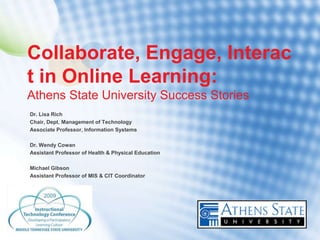
Empfohlen
The world is in a constant state of change. The changes are profoundly affecting every
part of the fabric of our society.
Education is particularly is affected by change, with a
direct impact on the cultures of our schools and universities, and also by projection –
with implications for all our futures.
It is likely that the students we now teach will leave school to enter a world of work
that is radically different to the world with which we are currently familiar.
The evolution of digital media has brought us to an unprecedented point in history
where we are able to connect, create and collaborate in new ways on a global basis.
Knowledge production is burgeoning, to the extent that any fact or statistic is now
openly searchable and available on the Web. Such cultural shifts necessitate new
modes of thinking, new ways of communication and new rules of engagement with
people, content and organisations.
Mobile technologies, handheld devices and social media have combined to create
fertile, anytime-anyplace learning opportunities that are unprecedented. Teachers and
learners are adapting to these new untethered and ubiquitous modes of education,
and in so doing, are discovering an entirely new array of skills which we shall call the
‘digital literacies’. These include the ability to learn across and between multiple and
diverse platforms, the ability to self broadcast to large audiences and the discernment
to select and filter out good and bad content, all achievable within ever changing mediated environments.
What will be the new skills and literacies that teachers and students will need, to
survive and thrive in the digital age? How will assessment of learning change? What
will be the expectations of young learners, and will these differ from what the
institutions can offer? Ultimately, how will teachers prepare students for a world of
work we can no longer clearly describe?
I
n this presentation he will explore these concepts and discuss the future of learning
and teaching in the digital age.Learning and teaching in the digital age (By Steve Wheeler)

Learning and teaching in the digital age (By Steve Wheeler)UNESCO Chair in Education & Technology for Social Change
Empfohlen
The world is in a constant state of change. The changes are profoundly affecting every
part of the fabric of our society.
Education is particularly is affected by change, with a
direct impact on the cultures of our schools and universities, and also by projection –
with implications for all our futures.
It is likely that the students we now teach will leave school to enter a world of work
that is radically different to the world with which we are currently familiar.
The evolution of digital media has brought us to an unprecedented point in history
where we are able to connect, create and collaborate in new ways on a global basis.
Knowledge production is burgeoning, to the extent that any fact or statistic is now
openly searchable and available on the Web. Such cultural shifts necessitate new
modes of thinking, new ways of communication and new rules of engagement with
people, content and organisations.
Mobile technologies, handheld devices and social media have combined to create
fertile, anytime-anyplace learning opportunities that are unprecedented. Teachers and
learners are adapting to these new untethered and ubiquitous modes of education,
and in so doing, are discovering an entirely new array of skills which we shall call the
‘digital literacies’. These include the ability to learn across and between multiple and
diverse platforms, the ability to self broadcast to large audiences and the discernment
to select and filter out good and bad content, all achievable within ever changing mediated environments.
What will be the new skills and literacies that teachers and students will need, to
survive and thrive in the digital age? How will assessment of learning change? What
will be the expectations of young learners, and will these differ from what the
institutions can offer? Ultimately, how will teachers prepare students for a world of
work we can no longer clearly describe?
I
n this presentation he will explore these concepts and discuss the future of learning
and teaching in the digital age.Learning and teaching in the digital age (By Steve Wheeler)

Learning and teaching in the digital age (By Steve Wheeler)UNESCO Chair in Education & Technology for Social Change
Weitere ähnliche Inhalte
Was ist angesagt?
Was ist angesagt? (20)
Five Minute Idea Exchange for Teaching and Learning in Higher Education

Five Minute Idea Exchange for Teaching and Learning in Higher Education
Blending Synchronous and Asynchronous Learning Environments

Blending Synchronous and Asynchronous Learning Environments
Webinar: Five-Minute Idea Exchange for Teaching and Learning with Brightspace...

Webinar: Five-Minute Idea Exchange for Teaching and Learning with Brightspace...
Transformation of Learning in Universities Through Online Education

Transformation of Learning in Universities Through Online Education
Leadership for Engaging Students Digitally: It's not about the Angry Birds!

Leadership for Engaging Students Digitally: It's not about the Angry Birds!
Virtual education, and Future of Virtual education in Pakistan.

Virtual education, and Future of Virtual education in Pakistan.
Social Software and Personal Learning Environments

Social Software and Personal Learning Environments
Ähnlich wie Collaborate, Engage, and Interact in Online Learning
Ähnlich wie Collaborate, Engage, and Interact in Online Learning (20)
Increasing Student Engagement in Online Learning in Ontario

Increasing Student Engagement in Online Learning in Ontario
2011 TESOL Seminar 3. Engaging ESL students with blogs, podcasts and mobile d...

2011 TESOL Seminar 3. Engaging ESL students with blogs, podcasts and mobile d...
Pre K-12: Integration of Virtual Education - National Distance Learning Week ...

Pre K-12: Integration of Virtual Education - National Distance Learning Week ...
iDo or iDon't ‐ Using Tablets in the Classroom - Course Technology Computing ...

iDo or iDon't ‐ Using Tablets in the Classroom - Course Technology Computing ...
CIT2017 - Virtual Reality & Student-Created Video for Learning

CIT2017 - Virtual Reality & Student-Created Video for Learning
New responsibilities of university and teachers for sustainable development

New responsibilities of university and teachers for sustainable development
Teaching in Blended and Online Learning Environments

Teaching in Blended and Online Learning Environments
Kürzlich hochgeladen
https://app.box.com/s/7hlvjxjalkrik7fb082xx3jk7xd7liz3TỔNG ÔN TẬP THI VÀO LỚP 10 MÔN TIẾNG ANH NĂM HỌC 2023 - 2024 CÓ ĐÁP ÁN (NGỮ Â...

TỔNG ÔN TẬP THI VÀO LỚP 10 MÔN TIẾNG ANH NĂM HỌC 2023 - 2024 CÓ ĐÁP ÁN (NGỮ Â...Nguyen Thanh Tu Collection
Mehran University Newsletter is a Quarterly Publication from Public Relations OfficeMehran University Newsletter Vol-X, Issue-I, 2024

Mehran University Newsletter Vol-X, Issue-I, 2024Mehran University of Engineering & Technology, Jamshoro
Kürzlich hochgeladen (20)
This PowerPoint helps students to consider the concept of infinity.

This PowerPoint helps students to consider the concept of infinity.
Python Notes for mca i year students osmania university.docx

Python Notes for mca i year students osmania university.docx
Ecological Succession. ( ECOSYSTEM, B. Pharmacy, 1st Year, Sem-II, Environmen...

Ecological Succession. ( ECOSYSTEM, B. Pharmacy, 1st Year, Sem-II, Environmen...
Food Chain and Food Web (Ecosystem) EVS, B. Pharmacy 1st Year, Sem-II

Food Chain and Food Web (Ecosystem) EVS, B. Pharmacy 1st Year, Sem-II
ICT Role in 21st Century Education & its Challenges.pptx

ICT Role in 21st Century Education & its Challenges.pptx
Measures of Central Tendency: Mean, Median and Mode

Measures of Central Tendency: Mean, Median and Mode
TỔNG ÔN TẬP THI VÀO LỚP 10 MÔN TIẾNG ANH NĂM HỌC 2023 - 2024 CÓ ĐÁP ÁN (NGỮ Â...

TỔNG ÔN TẬP THI VÀO LỚP 10 MÔN TIẾNG ANH NĂM HỌC 2023 - 2024 CÓ ĐÁP ÁN (NGỮ Â...
Mixin Classes in Odoo 17 How to Extend Models Using Mixin Classes

Mixin Classes in Odoo 17 How to Extend Models Using Mixin Classes
Web & Social Media Analytics Previous Year Question Paper.pdf

Web & Social Media Analytics Previous Year Question Paper.pdf
Collaborate, Engage, and Interact in Online Learning
- 1. Collaborate, Engage, Interac t in Online Learning: Athens State University Success Stories Dr. Lisa Rich Chair, Dept. Management of Technology Associate Professor, Information Systems Dr. Wendy Cowan Assistant Professor of Health & Physical Education Michael Gibson Assistant Professor of MIS & CIT Coordinator
- 2. Athens State University • Founded in 1822; oldest institution of higher education in Alabama 's state educational system • Upper-division university; serving transfer students from across the state of Alabama • Approx. 3,000 students; 1,800 FTE • 93 FT faculty; 125+ adjuncts • Three colleges: – Arts & Sciences – Business – Education 2
- 3. Distance Learning • First online course offered in 1998; basic web site • Current software available for DL classes: – Blackboard 8 Academic Suite – Tegrity Campus; Wimba Classroom & Voice Tools; Learning Objects Campus Pack; Respondus LockDown Browser & StudyMate • Spring 2009 semester enrollment: Total Credit DL Credit College Hours Hours % DL Arts & Sciences 9,718 5,305 54.6% Business 9,988 8,414 84.2% Education 10,013 6,273 62.7% Total 29,719 19,992 67.3% 3
- 4. Interaction @ Athens State • Hardware: – Tegrity Cart in IT conference room – 30+ labs/classrooms equipped to capture lectures • LCD projectors / plasma display • Most with Wacom/STAR smart tablets – Tablet PCs currently used by 40+ faculty • Software: – Phase 1: Blackboard: Asynchronous Discussions – Phase 2: Tegrity: Asynchronous Lecture Capture (Fall 2005) – Phase 3: Wimba, Wikis, YouTube, Mobile Phones, LiveText 4
- 5. Ways We Use Tegrity • Use tablet PCs/starboards to capture hand-written notes • Demonstrate use of physical objects/experiments • Start with blank documents or slide presentations – “build-as-you-go” • Conduct web site/product tours • Share video from site visits/interviews • Upload movies, TV clips, or other videos • NEW – Capture student presentations for grading and/or sharing with classmates 5
- 6. Tegrity Examples Tina Sloan Stacie Hughes Education Accounting - Physical demo -Tablet PC annotation Susan Herring Laura Lynn Kerner Librarian Marketing/Management - Web tours - Site visits/interviews 6
- 7. Tegrity Features No longer a one-way Students can also view street! recordings: • Faculty lectures Student • Through a course in viewing Blackboard • Student presentations • Podcasts/vodcasts via RSS Faculty grading (e.g. iTunes) • Student presentations • Facebook via the Tegrity Student viewing Campus Application • Documents/Files Student • DVDs downloads/opens Professor Gary Valcana • Student Biographies 7
- 8. Wow ‘Em with Bill Wilkes Jeff Johnson Economics Management -Course Orientations -Virtual Lectures and Discussions -Virtual Audio Chat Sessions Lisa Rich Wendy Cowan Information Systems Education -Virtual Study Groups -Oral Exams -Student Presentations -Student Introductions 8
- 9. Go Wild with Wikis Wendy Cowan Education -Training Website -Student Portfolios -Course Wiki Site Lisa Rich Information Systems -Student Introductions - Course Bibliography -Group Project Mgt - DL Technology Help -Student Organizations - Collaborative Presentations 9
- 10. You Tube • Who needs paper and pencil anymore? – Engage – students presented a problem – Collaborate - to create videos • Provided students with Apple ibooks and video cameras – Uploaded to www.Youtube.com – Interact – faculty, staff and students critiqued and graded video presentations • Student video 10
- 11. Mobile Phones • You mean phones ARE allowed in class? – Engage – students given an assignment – Collaborate – work in groups to answer questions – Interact – use text messaging to connect with the outside world • Health facts; do your friends and family know the truth? – students were given a set of questions and could only reply with answers received via different text messaging 11
- 12. Livetext • Connecting universities in one project – Engage – students in two different universities given an assignment – Interact – work with classmates on the assignment – Collaborate – work with partner at other university to design finished project • Faculty and students shared a LiveText account for the purpose of completing a group project throughout a semester 12
- 13. Questions? 13
- 14. Contact Information • http://athensstateuniversity.pbwiki.com/ • Dr. Lisa Rich lisa.rich@athens.edu • Dr. Wendy Cowan wendy.cowan@athens.edu • Michael Gibson michael.gibson@athens.edu cit@athens.edu • Athens State University http://www.athens.edu 14