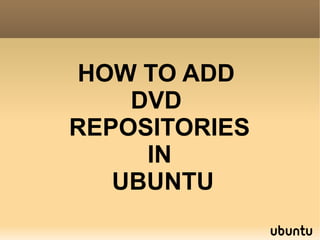
How to Add DVD repositories in Ubuntu
- 1. HOW TO ADD DVD REPOSITORIES IN UBUNTU
- 2. REQUIREMENTS : All the ISO DVDs of Ubuntu A DVD Drive
- 3. Where to Get The Repository DVDs For the Latest Ubuntu Lucid ( 10.04 ) ? We can download it from http://ubunturepo.hnsdc.com/
- 4. It can be done in Two Ways: Using Synaptic Package Manager Using Commands in the terminal
- 5. USING SYNAPTIC MANAGER What is Synaptic ●a frontend for the apt package managent system. ●It allows you to perform all actions of the command line tool apt-get in a graphical environment.
- 6. USING SYNAPTIC MANAGER Synaptic includes ●Installing ●Upgrading ●Downgrading ●Removing of single packages or even upgrading your whole system.
- 7. USING SYNAPTIC MANAGER Choose System → Administration → Synaptic Package Manager Provide The user password when asked for.
- 11. USING SYNAPTIC MANAGER From the Synaptic Package Manager's Menu Choose Settings → Repositories
- 14. USING SYNAPTIC MANAGER Click on the “Add CD-ROM” button under the “Third-Party Software” Tab in the Dialog Box It will ask for the DVD. Insert it into DVD- Drive and press “OK”
- 16. USING SYNAPTIC MANAGER Now The DVD will be read and loaded within sometime. After the DVD is loaded, Click On the Apply Button on the Package Manager's Main Window Now, We can see new packages being listed on the main window
- 18. USING SYNAPTIC MANAGER In the similar way, We have to add all the DVDs and upgrade the repository by clicking “Apply” Button after every DVD Load
- 20. USING SYNAPTIC MANAGER We can now see how to install the package “ Amarok “ using Synaptic Package Manager. Amarok is a free software music player for Linux
- 21. USING SYNAPTIC MANAGER Single click on the Packages List window Type in the word “amarok” in the window
- 22. USING SYNAPTIC MANAGER We can see a small text box at the right bottom corner of the Package-List window The package will also be highlighted on the list
- 24. USING SYNAPTIC MANAGER Choose the package “ Amarok ” , right-click on it Choose the “ Mark For Installation ” from the Menu that Appears.
- 26. USING SYNAPTIC MANAGER The required packages and all its dependencies packages will be selected Click on “ OK “ to install those packages.
- 30. USING SYNAPTIC MANAGER Now, The DVD containing the package will be asked. Insert the corresponding DVD into DVD-Drive and click OK. The packages will be installed from the DVD.
- 37. USING SYNAPTIC MANAGER The Window Will get closed Automatically When the option “ Automatically close after the changes have been successfully applied ” is enabled
- 38. USING SYNAPTIC MANAGER We can see the Application “Amarok” in the Applications → Sound & Video → Amarok
- 40. USING Commands We can also add and update DVD to repositories through terminal Open terminal from Applications → Accessories → Terminal Terminal window will appear
- 42. USING Commands
- 43. USING Commands Type in the command sudo apt-cdrom add Give User Password
- 45. USING Commands Insert The DVD-Rom in a sequence starting from DVD numbered as 1 and press Enter The DVD will be read and the repository will be cached from the DVD
- 49. USING Commands After that task, the terminal will return to the prompt Type sudo apt-get update
- 51. USING Commands In the similar way we can update the repository with all the DVDs by repeating the above commands
- 52. USING Commands We can also install the packages needed using the commands sudo apt-get install package name
- 53. REMOVING OR UNINSTALLING A PACKAGE
- 54. USING SYNAPTIC MANAGER Open Synaptic Package Manager Type in the Application name in the list window For Example , we can see how to uninstall a game named “gbrainy”
- 56. Gbrainy – a Maths Game
- 58. USING SYNAPTIC MANAGER Now We can see the “gbrainy” game is highlighted Right click on it and choose either “ Mark For Removal “ or “Mark For Complete Removal “
- 59. USING SYNAPTIC MANAGER Mark For Removal removes the application only and not its dependencies Mark For Complete Removal removes both the application and its dependencies
- 61. USING SYNAPTIC MANAGER Click on “Apply” after selecting Either “ Mark for Removal “ Or “ Mark for Complete Removal “
- 68. USING Commands We can also remove or un-install a package through commands
- 69. USING Commands sudo apt-get remove package name Removes packages alone and not its dependencies
- 70. USING Commands sudo apt-get auto-remove package name Removes both packages and all its dependencies
- 71. THANK YOU By N.Nandhakumar nandhakumar.n87@gmail.com