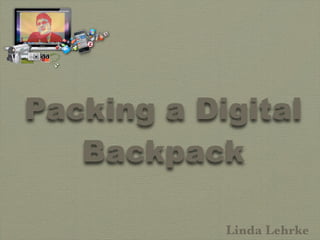
Packing your Digital Backpack
- 1. Packing a Digital Backpack Linda Lehrke
- 3. Five points to consider before you start.
- 4. The Golden Rule Never impose on others what you would not choose for yourself. Confucius, Analects XV.24 (tr. David Hinton) Do to no one what you yourself dislike. (Tobit 4:15)
- 14. From the movie “Man of the Year”
- 15. Simplicity From the movie “Man of the Year”
- 16. Simplicity From the movie “Man of the Year”
- 17. From the movie “Man of the Year”
- 18. Technological cooperation From the movie “Man of the Year”
- 19. Technological cooperation From the movie “Man of the Year”
- 20. Developing a Website Developing a Wiki Developing a Blog
- 21. Why Have One? Where do you go when you want information?
- 22. What will you put on the website? l_lehrke ! My Wikis ! 1 ! My Account ! Help ! Sign Out ! THE LEARNING SHED Swimming Collage page discussion history notify me ROOM 9 IN WEBSITE FORM! Year Eight Swimming New Page Recent Changes "The greatest value of a picture is when it forces us to notice SOMERVILLE INTERMEDIATE, ROOM 9, BOYS ONLY CLASS Manage Wiki what we never expected to see." Search This website is an example of Rm 9's work. As a class we have people with all sorts of qualities, gifts and talents. On this website we will show you work such as podcasts, movies, slideshows, clips, music, news, projects and other items of Home interest. On Room 9 workers we will have the names of the students and our teacher as well as other relevant topics. In Wiki Rules Clip Board we will display photos of what we are doing in the classroom or outside of it. In work(video format) we will Cyber Safety display work that has been done and clips of interest. This is where you will find podcasts, slideshows, news, projects. In the drawing board you will have the chance to chat to others in a chat room which is now open. Also, we will be posting CLASSES David Tukey polls on this page. In Muckin' Around we will have things that have no relevance to school or The Learning Shed. On this Syndicate E Syndicate F page there is also the "Impossible Quiz". If you can beat this and you have proof then go to Jack and he will reward you. Syndicate G Design Brief: On honours board we will celebrate acheivements the students have made. In inventions we will have creative work and Syndicate H ideas. On Risky paragraphs we will have short descriptive paragraphs. We will choose one per day. Remember to register Create a montage from Monday's swimming sports. by filling in the subscribe to my site below and then confirm it on the email you entered. If you have any suggestions on TASKS the design or anything else to do with the website post your ideas in the chat room. A small contribution could make a big Swimming Montage Google Documents Success Criteria: A message from the ICT Room difference! Also a big thanks thanks to CHRISTIAN MUIR for donating music to a lot of our work. This music was Graphic Organisers made by Christian himself and we think of him as very talented. On the Daily Diary page we post our homework for the Movie Project Use at least 12 images. night, this is updated daily. Due to technical difficulties we have an extension site which can be accessed by clicking "The Avery Use panel to display images. Year Seven Welcome to Term One at Somerville Intermediate. Learning Shed 2". HOW TO Add relevant text Year Eight Term 4 Add a Video Use good design principles. The Technology Curriculum places a strong Add a Poll How to Blog Design Principles.pdf emphasis on working to a design brief and Year Eight Term 1 Remember that your montage must showcase Somerville in a positive way. Do not use any completing a product within a set timeframe. HOLIDAY PROJECT embarrassing photos. Surfs Up TEACHER PD Both year seven and eight students will work on projects that will require them to use ICT tools to Building a Website edit navigation Instructions create products. Choosing photos Students will be be involved: Programming All the photos from the swimming sports are in iPhoto on the ICT computers. (Students learn how modify their own learning 1. Open iPhoto and look through the photos. environment.) 2. Create a new album by clicking on the plus sign in the bottom left hand Data Filtering corner. Name the album with your name. (Students learn how to create their own search 3. Drag any of the photos you like into the album. journeys.) 4. Collect at least 12 photos. Using their connectivity (Students learn how to work collaboratively.) Maximising Hardware (Students learn how to maximise the ICT tools Making the Montage
- 23. Plan your website. Decide how you are going to organise it.
- 24. l_lehrke ! My Wikis ! 1 ! My Account ! Help ! Sign Out ! home page discussion history notify me Welcome to the Somerville Digital Backpack New Page Project. Recent Changes Manage Wiki Search Students need resources that are digital, mobile, virtual and personalised. Home Wiki Rules Cyber Safety For term one of 2010 students in Year 8 will be developing a digital backpack. Into their backpack they will be collecting CLASSES Syndicate E resources that will help them to be connected learners Syndicate F Syndicate G anywhere, anytime. Syndicate H TASKS This website provides a starting point for students to put together their own personal backpack with the tools and Go to the wiki for examples Swimming Montage Google Documents Graphic Organisers resources that suit them best. Movie Project Avery HOW TO Add a Video Add a Poll How to Blog sisdigitalbackpack HOLIDAY PROJECT Surfs Up TEACHER PD Building a Website edit navigation Help ! About ! Blog ! Terms ! Privacy ! Support ! Upgrade Contributions to http://sisdigitalbackpack.wikispaces.com are licensed under a Creative Commons Attribution Share-Alike 3.0 License. Portions not contributed by visitors are Copyright 2010 Tangient LLC.
- 27. Key Competencies
- 28. Key Competencies
- 29. digital Sandpit • Somewhere to be creative. • Somewhere safe to learn online.
- 30. The difference between a Blog and a Wiki • A blog is for a conversation. • A wiki is for collaboration.
- 32. Students today can't prepare bark to calculate their problems. They depend on their slates, which are more expensive. What will they do when the slate is dropped and it breaks? They will be unable to write. 1703 Teacher's conference HP 707 New schoolroom at Paraparaumu School, 1896, first addition to original building (1849). Parents at the desks with slates. G H Howell http://www.edutopia.org/misunderstandings-about-reading-and-media
- 33. Thamus told Theuth that the discovery of letters would create forgetfulness. Learners would not use their memories. They would trust the written characters and not remember it for themselves. "the specific which you have discovered is an aid not to memory, but to reminiscence, and you give your disciples not truth, but only the semblance of truth: they will be hearers of many things and will have learned nothing: they will appear to be omniscient and will generally know nothing; they will be tiresome company, having the show of wisdom without reality. From Plato's Phaedrus http://www.edutopia.org/misunderstandings-about-reading-and-media Socrates explaining to Phaedrus