Melden
Teilen
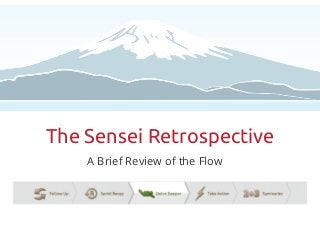
Empfohlen
Empfohlen
Weitere ähnliche Inhalte
Empfohlen
Empfohlen (20)
Product Design Trends in 2024 | Teenage Engineerings

Product Design Trends in 2024 | Teenage Engineerings
How Race, Age and Gender Shape Attitudes Towards Mental Health

How Race, Age and Gender Shape Attitudes Towards Mental Health
AI Trends in Creative Operations 2024 by Artwork Flow.pdf

AI Trends in Creative Operations 2024 by Artwork Flow.pdf
Content Methodology: A Best Practices Report (Webinar)

Content Methodology: A Best Practices Report (Webinar)
How to Prepare For a Successful Job Search for 2024

How to Prepare For a Successful Job Search for 2024
Social Media Marketing Trends 2024 // The Global Indie Insights

Social Media Marketing Trends 2024 // The Global Indie Insights
Trends In Paid Search: Navigating The Digital Landscape In 2024

Trends In Paid Search: Navigating The Digital Landscape In 2024
5 Public speaking tips from TED - Visualized summary

5 Public speaking tips from TED - Visualized summary
Google's Just Not That Into You: Understanding Core Updates & Search Intent

Google's Just Not That Into You: Understanding Core Updates & Search Intent
The six step guide to practical project management

The six step guide to practical project management
Beginners Guide to TikTok for Search - Rachel Pearson - We are Tilt __ Bright...

Beginners Guide to TikTok for Search - Rachel Pearson - We are Tilt __ Bright...
Quick Guide: Sensei Retrospective Flow
- 1. The Sensei Retrospective A Brief Review of the Flow
- 2. Describe the iteration, and rate it from 1-10. Name of Retrospective Hover over this area to see who has submitted answers. Describe Moderator can use these controls to add time, skip Rate ahead, go back, or pause the timer. If users don’t “Submit,” whatever they have done when moderator goes to next Step will be submitted.
- 3. After your !rst retrospective, all others will begin by following up on commitments. Actions from the last retrospective + the associated observation
- 4. Cast your votes for the best description. You don’t have to use all three. Remaining votes Use up and down arrows to vote
- 5. View the results of the team’s vote, and see the average iteration rating. The winner! Average rating of the iteration on 1-10 scale Look at high & low ratings... If there is a big discrepancy, talk about it.
- 6. Delve deeper into the iteration by sharing speci!c observations. You will likely need more than 3 minutes for this step. The moderator can add time by clicking these buttons. When the user starts typing in the last open field, another appears.
- 7. Clean up the list by grouping & editing. Select the most important observations. Click the star to Click and drag an “favorite” an observation and observation place it on a similar that you might one to “group” them. want to discuss further. The observations in this section will most likely be items you decide to take action on.
- 8. Categorize observations, focusing on what requires action. The moderator clicks the appropriate button to categorize.
- 9. Keep the session constructive: Suggest actions for each observation. You can suggest actions for each observation.
- 10. Build consensus on the most important actions by voting for the best ideas. Number of votes they have left for this observation. (They don’t have to use them all.)
- 11. Select the actions the team will commit to in the next iteration. Moderator clicks to select. Hover over the ? icon to view related observation.
- 12. Volunteer for actions you’ll drive. An email reminder will be sent. Click to select
- 13. At the end of the retrospective, view a summary of the discussion. See all of the observations & actions by clicking The moderator this link. clicks this button to finish the retrospective.
- 14. Thanks! Have questions about the Sensei flow? Get in touch with us one of these ways: Use Live Chat between 9am-5pm EST, or leave us a message anytime. Email us at support@senseitool.com Find us on Twitter: @lithespeed