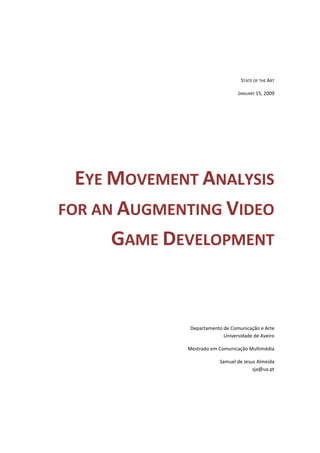
Samuel Almeida - Enq. Teórico
- 1. STATE OF THE ART JANUARY 15, 2009 EYE MOVEMENT ANALYSIS FOR AN AUGMENTING VIDEO GAME DEVELOPMENT Departamento de Comunicação e Arte Universidade de Aveiro Mestrado em Comunicação Multimédia Samuel de Jesus Almeida sja@ua.pt
- 2. Index 1. Introduction ......................................................................................................................................... 5 2. The Human Visual System .................................................................................................................... 6 2.1. Eye Components & Functions ..................................................................................................... 6 2.2. Taxonomy of Eye Movements .................................................................................................... 8 2.2.1. Saccadic movements .............................................................................................................. 9 2.2.2. Smooth pursuit movements ................................................................................................... 9 2.2.3. Vergence movements ........................................................................................................... 10 2.2.4. Vestibular movements ......................................................................................................... 10 2.2.5. Fixations ............................................................................................................................... 10 . 3. Eye Tracking Systems ......................................................................................................................... 11 3.1. Eye tracking Techniques ........................................................................................................... 11 3.1.1. Electro‐OculoGraphy ............................................................................................................ 11 3.1.2. Scleral Contact Lens/Search Coil .......................................................................................... 11 3.1.3. Photo‐OculoGraphy or Video‐OculoGraphy ......................................................................... 12 3.1.4. Video‐Based Combined Pupil/Corneal Reflection ................................................................ 12 3.2. Limitations of Eye Tracking ....................................................................................................... 13 3.2.1. Technical Problems in Usability Studies ............................................................................... 13 3.2.2. Data Extraction Problems ..................................................................................................... 13 3.2.3. Problems with Data Interpretation ...................................................................................... 14 3.3. Strengths of Eye Tracking ......................................................................................................... 15 . 4. Usability ............................................................................................................................................. 16 4.1. What is usability? ...................................................................................................................... 16 4.2. Evaluating usability ................................................................................................................... 18 4.3. Game Usability .......................................................................................................................... 21 4.4. Evaluating Game Experience..................................................................................................... 23 5. Video Games ...................................................................................................................................... 25 5.1. Video Game Genres & Taxonomies .......................................................................................... 25 5.2. Video game genre analysis ....................................................................................................... 26 5.2.1. Shooter Games ..................................................................................................................... 26 5.2.2. Role‐Playing Games .............................................................................................................. 27
- 3. 6. Video Game Evaluation ...................................................................................................................... 29 6.1. Without Eye Tracking ................................................................................................................ 29 6.1.1. Melissa Federoff’s Heuristics Study ...................................................................................... 29 6.1.2. Desurvire, Caplan & Toth’s Heurstics Study ......................................................................... 31 6.1.3. Tracking Real‐Time User Experience .................................................................................... 32 6.2. With Eye Tracking ..................................................................................................................... 34 6.2.1. El‐Nasr and Magy Seif ........................................................................................................... 34 6.2.2. Can eye tracking boost usability evaluation of computer games ......................................... 36 7. Summary ............................................................................................................................................ 38 8. References ......................................................................................................................................... 39
- 4. Index of Figures Figure 1: Anatomy of the Eye ....................................................................................................................... 6 Figure 2: Anatomy of the Retina .................................................................................................................. 7 Figure 3: Front view of Eye Muscles ............................................................................................................. 8 Figure 4: Example of an EOG eye movement measurement ..................................................................... 11 Figure 5: Example of a Corneal Reflection ................................................................................................. 12 . Figure 6: Screenshot from the 1985 Arcade Game Gauntlet ..................................................................... 27
- 5. 1. Introduction Why worry about video games? The question is certainly a legitimate one and, looking at some of the facts, we can understand that it is a most definitely relevant. The United States of America, an impeller of the video game industry, is an example of why the video game industry is such an important one. In 1996, the United States Entertainment Software Industry (ESA)1 registered approximately 74 million units sold along with $2.6 billion in sales. Just over a decade later, those numbers have changed significantly. Current information indicates that the number of computer and video game units being sold is nearly 268 million and that the sales revenue is just under $10 billion (ESA, 2008). According to a study delivered by PricewaterCoopers2, by 2010 worldwide sales related to video games will reach $46.5 billion due to the arrival of new handsets and next‐generation consoles (Hartig, n.d.). These numbers are an important indicator that the video game industry is a truly important one and that it is constantly growing. Brandon Curiel, President and CEO of Venan Entertainment, describes the phenomenon as, “You have the older gamers that haven’t stopped playing, and you have younger kids that are getting into it every day. (…) Each year, the market just expands, and it’s going to keep expanding for, well, a long time.” The fact is, the video game public is constantly growing and changing. Looking once more at some of the facts distributed by the ESA, the average age of people playing video or computer games is 35. Furthermore, 25% of the players are under the age of 18, 49% are between the ages of 18 and 49 and amazingly, 26%, ¼ of people playing video games, are over 50. That suggests that the video game industry has opened doors and appealed to a public of all ages. Having a look at the distribution among genders, the female audience is also quite significant holding 40% of the market in contrast to the 60% held by males. The numbers presented reveal that the video game industry is reaching out to people of all ages. For that reason, it becomes imperative for video game development companies to produce more enjoyable games so that they remain an active part of the industry. Developing enjoyable video games implies, however, the use of usability evaluation techniques to assure that video games are as enjoyable as possible. One of the methods that surfaces as an alternative for usability evaluation is the eye tracking system. The following sections of this report will look into this idea through the study of video games, eye tracking systems, the study of usability as well as some of the current research and projects being developed or already published. However, this report begins with the study of the human visual system, the system that allows us to see and furthermore, play with greater ease video games. 1 The Entertainment Software Association (ESA) is the U.S. association exclusively dedicated to serving the business and public affairs needs of companies that publish computer and video games for video game consoles, personal computers, and the Internet. [site: http://www.theesa.com/] 2 PricewaterhouseCoopers is a Professional services firm, working in auditing and assurance, crisis management, human resources, performance improvement, tax and transactions. [site: http://www.pwc.com/http://www.pwc.com/ http://www.pwc.com/] Samuel de Jesus Almeida | sja@ua.pt | Introduction 5
- 6. 2. The Human Visual System Of all the senses, sight must be the most delightful3. Helen Keller, one of the most renowned women of the 20th Century, stated these words, having herself been deaf and blind for almost all her life. Being so, even she understood the value and importance of arguably the most important of the five traditional senses defined by Aristotle4. 2.1. Eye Components & Functions Extracting light from the world, filtering it and transforming it into something understandable is the aim of the visual system. It is the eye and its components that make vision possible. Figure 1: Anatomy of the Eye The human visual system is much more complex than what Figure 15 offers. However, the labels presented are an indication of some of the most important parts of the system that make sight possible. The cornea is the transparent and simultaneously outermost part of the eye. Located over the iris, it is approximately ½ millimeter in thickness. The cornea and the lens are similar in structure and in function to the lenses of a photo camera. Together, they are responsible for the ability of focusing by the refraction of light at specific points on the retina. However, the lens plays a more definitive role in adjusting the focus of objects at various distances (Hubel, 1995, p. 34). The iris is a circular shaped part of the eye responsible for controlling the quantity of light available to be processed by the inner eye. When light intensity differs, the iris responds by contracting in large quantities of light or expanding in smaller quantities ‐ this serves to allow the eye to focus on the object at hand. The space at the centre of the iris is known as the pupil ‐ it is the hole‐like structure that light passes through in order to get to the retina. Consistent with the camera analogies, the retina represents what the film does for a photo camera (Segre, n.d.). The retina converts light waves (or light energy) that enters our eyes into nerve signals and allows us to see in the most various types of conditions. The retina discriminates wave‐length so that we can ultimately see colour (Hubel, 1995, p. 36) once the signal is sent via the optic nerve to the visual cortex located at the back of the brain. 3 Taken from: Book of Famous Quotes [Consulted: December 26, 2008] 4 Kohler, K. & Broydé, I. The Five Senses. Jewish Encyclopeida.com, http://www.jewishencyclopedia.com/view.jsp?artid=479&letter=S [Consulted: December 26, 2008] 5 Image retrieved from: http://www.blundelloptometry.com/anatomy.htm [Consulted: December 26, 2008] Samuel de Jesus Almeida | sja@ua.pt | The Human Visual System 6
- 7. The retina, similar to many other structures in the Central Nervous System (CNS) has the shape of the plate and is approximately ¼ of a millimeter thick. It is composed of 3 separate layers of nerve‐cells that are held together by two layers of the synapses made by the axons and dendrites of those nerve‐cells (Hubel, 1995, p. 36). The outermost part of the retina is composed of the ganglion cells. The ganglion cells’ axons join together at the optic disc of the eye and part from there to form the optic nerve. Figure 2: Anatomy of the Retina The middle layer of the retina contains three types of nerve cells as visible in Figure 26. The specified neurons are called bipolar cells, horizontal cells and amacrine cells. Bipolar cells receive input from the receptors; horizontal cells are responsible for connecting the receptors and bipolar cells, a connection that is established in parallel to the receptor cells. Finally, the amacrine cells are responsible for connecting the ganglion layer to the bipolar cells (Hubel, 1995, p. 37) At the innermost part of the retina lies a layer of cells that contain the light receptors: the rods, responsible for vision in low light and cones, responsible for colour vision and detail. In this grouping of cells there are approximately 100 million rods and 7 million cones (Bianco, 2000). Just as their names suggest, the outer section of rods are long and thin whereas the same section of cones have a cone shaped structure. The outer segments of both rods and cones contain photosensitive chemicals. In the rods, the chemical is called rhodopsin; in the cones, the chemicals are called colour pigments. To reduce the amount of reflection occurring, the retina is lined with the black pigment melanin which also plays a role in reducing harmful light radiation (Bianco, 2000). When light hits the retina, a sequence of complex chemical reactions occurs. The result is the formation of a chemical – activated rhodopsin – that in turn creates various electrical impulses in the optic nerve (Bianco, 2000). The complete process is described as follows: 6 Image retrieved (later edited) from: http://www.skidmore.edu/~hfoley/Perc3.htm [Consulted: December 29, 2008] Samuel de Jesus Almeida | sja@ua.pt | The Human Visual System 7
- 8. When light enters the eye, it comes in contact with the photosensitive chemical rhodopsin (also called visual purple). Rhodopsin is a mixture of a protein called scotopsin and 11‐cis‐ retinal ‐‐ the latter is derived from vitamin A (which is why a lack of vitamin A causes vision problems). Rhodopsin decomposes when it is exposed to light because light causes a physical change in the 11‐cis‐retinal portion of the rhodopsin, changing it to all‐trans retinal. This first reaction takes only a few trillionths of a second. The 11‐cis‐retinal is an angulated molecule, while all‐trans retinal is a straight molecule. This makes the chemical unstable. Rhodopsin breaks down into several intermediate compounds, but eventually (in less than a second) forms metarhodopsin II (activated rhodopsin). This chemical causes electrical impulses that are transmitted to the brain and interpreted as light. Bianco (2000) These complex reactions are responsible for our vision. Each reaction produces a series of electrical impulses that in the brain are converted to colour and light sensations. The human capacity to discriminate colour isn’t a process limited to the eye’s components but also the result of processes in the cerebral cortex. This is to say that sight is only complete when the human brain receives impulses from the retina. The cerebral cortex is responsible for translating the electrochemical signals from the retina which ultimately identifies the images and their characteristics such as colour, form, shape, distance, size and orientation (Rosa, 2001). 2.2. Taxonomy of Eye Movements Through a simple approach, some of the important structures that compose the eye and that make sight possible were described. However, when discussing vision, not only does the question how do we see arise, but also, what types of eye movements are our eyes capable of? Before analysing a taxonomy of eye movements, it is necessary to understand what parts of our eye make eye movements possible. There are six muscles – extraocular muscles – that coordinate the movement of the eyeball: the medial and lateral recti (responsible for sideways movement); the superior and inferior recti (responsible for vertical movement) and the superior and inferior obliques (responsible for twist). These muscles are visible in Figure 37. The six muscles’ functions, simplified, are: Lateral rectus – to move the eye outward, away from the nose; Medial rectus – to move the eye inward, towards the nose; Superior rectus – to move the eye upward Figure 3: Front view of Eye Muscles and slightly outward; Inferior rectus – to move the eye downward and slightly inward; Superior oblique – to move the eye inward and downward; Inferior oblique – to move the eye outward and upward (Eye Anatomy & Physiology, 2007). These pairs of muscles work together through the control of the brain. Furthermore, these pairs of muscles work in pairs such that, for example, if we 7 Image retrieved (later edited) from: http://pfofflaserandeye.com/anatomy.htm [Consulted: December 30, 2008] Samuel de Jesus Almeida | sja@ua.pt | The Human Visual System 8
- 9. wanted our right eye to turn inward towards the nose, a person would have to contract their internal rectus muscle while relaxing, with the same intensity, their external rectus muscle. If this contract‐ expand mechanism did not occur with the same intensity in both ways, our eye would move loosely in its socket (Hubel, 1995, pp. 28‐29). The eye’s six muscles are, however, responsible for the eye’s capability of realizing 5 different movements: saccadic movements, smooth pursuit movements, vergence, vestibular and fixations. 2.2.1. Saccadic movements To explain the saccadic movement of the eyes, Guyton and Hall portray the following: When a visual scene is moving continually before the eyes, such as when a person is riding in a car, the eyes fix on one highlight after another in the visual field, jumping from one to the next at a rate of two to three jumps per second. The jumps are called saccades, and the movements are called opticokinetic movements. (…) Also, the brain suppresses the visual image during saccades, so that the person is not conscious of the movements from point to point. (Guyton & Hall, 2006) From the explanation above, it is understandable that saccades are rapid eye movements. Saccades are both voluntary and reflexive and are used in repositioning the fovea8 to a new location in the visual field. Saccadic movements last approximately 10 ms to 100 ms (0.01 to 0.1 seconds). When a target is moving, information related to this movement travels to the superior colliculus9 in the brainstem, responsible for moving the eye in the short jumps termed saccades. The neuronal functions controlling saccades are still debated. Some believe that they are ballistic, that is, it is believed that saccade destinations are pre‐programmed. Others consider them to be stereotyped, that is, saccadic movement patterns can be recalled repeatedly (Hubel, 1995, p. 42). 2.2.2. Smooth pursuit movements If an object of interest is in movement, the eyes have the ability to remain fixed on that specific object. These movements are called pursuit movements or smooth pursuits. A complex mechanism is able to sense the movement of an object and develops a complementary course of movement for the person’s eyes (Guyton & Hall, 2006, p. 647). The same authors exemplify the movement in the following manner: If an object is moving up and down in a wavelike form at a rate of several times per second, the eyes at first may be unable to fixate on it. However, after a second or so, the eyes begin to jump by means of saccades in approximately the same wavelike pattern of movement as that of the object. Then, after another few seconds, the eyes develop progressively smoother movements and finally follow the wave movement almost exactly. This represents a high degree of automatic subconscious computational ability by the pursuit system for controlling eye movements. (Guyton & Hall, 2006) 8 Fovea: area of the retina where the quantity of photoreceptor cells is the greatest (160,000/mm2); the fovea is responsible for sharp vision [Consulted: please consult (Purves, Sadava, Gordon, & Craig, 2002) in References section] 9 Superior Colliculus: it is believed to play a role in integrating sensory information (visual, auditory, somatosensory) into motor signals that help orient the head toward various stimuli; retrieved from: http://www.skidmore.edu/~hfoley/Perc3.htm [Consulted: January 3, 2009] Samuel de Jesus Almeida | sja@ua.pt | The Human Visual System 9
- 10. Furthermore, depending on the variability of the object’s movement, the eye is capable of matching the object’s velocity (Hubel, 1995, p. 46). 2.2.3. Vergence movements Vergence eye movements are believed to be a later evolved eye movement. Contrary to the other eye movements, vergence movements are disjunctive, i.e., they move in opposite directions. When looking from an object placed further away towards a closer placed one, the eyes will converge (i.e., rotate towards the nose); moving from a closely placed object to one further away, the eyes will diverge (i.e., rotate towards the temples). Also, vergence movements are quite slow when compared to the others, with durations of 1 second or longer. There are two main reasons for the occurrence of vergence movements: retinal image blur and retinal disparity. If an image is somewhat distorted, this is because it is too close or too far away. This will cause the eye to look for a clearer vision resulting in a change in vergence as well as in the pupil’s size. Finally, if an object is casting its image unevenly on the retina, vergence eye movements are used to realign the lines of sight to attain singular binocular vision (Wong, 2007, p. 82). 2.2.4. Vestibular movements The vestibular movement, also known as the vestibular‐ocular reflex (VOR), is a movement capable of maintaining the retinal image while the head is in movement. The mentioned is possible through the counter‐rotation of the eyes at the same velocity the head moves in the opposite direction. As the head moves, information related to its movement is sent from the vestibular sensors located in the inner ear to VOR circuitry present in the brainstem which then calculates the correct eye velocity. Therefore, the function of the VOR is to create a direction for the eye that balances changes in the head’s position and orientation. Additionally, because of the reflexes’ vestibular origin, it is able to function not only in light but also in darkness (Wong, 2007, p. 22). 2.2.5. Fixations Fixations are possibly the most important of the eye movements such that they are responsible for the ability to fix our gaze upon some object in the visual field. The fixation eye movement is controlled by two neuronal mechanisms; the first, the voluntary fixation mechanism, allows the person to voluntarily find the object on which they want to fix their vision; the second, the involuntary fixation mechanism, holds the eye on the object once it has been found (Guyton & Hall, 2006, p. 645). Fixations are identified by various small eye movements: microtremors, microsaccades and microdrifts, the last being responsible for preventing the fading of stable images (Wong, 2007, p. 18). 90% of a person’s viewing time is through fixations which last from 150 ms to 600 ms (0.15 to 0.6 seconds) (Hubel, 1995, pp. 46‐ 47). These five eye movements are a result of the eye’s remarkable capabilities. Furthermore, with the advances in technology, these eye movements are now capable of being calculated and analyzed using eye tracking systems. Samuel de Jesus Almeida | sja@ua.pt | The Human Visual System 10
- 11. 3. Eye Tracking Systems A German proverb states that it is better to trust the eyes rather than the ears10. Possibly with this idea in mind, during the past decades the scientific community has witnessed interesting advances in the field of eye tracking, a technology that allows researchers to study and analyze eye movements. 3.1. Eye tracking Techniques The eye tracker is presently the most common of the devices used for determining eye movement. Two types of eye movement techniques are generally considered: the technique that measures the eye’s position relative to the head and secondly, the technique that measures the orientation of the eye in space, also known as the point of regard (POR) (Young & Sheena, 1975 apud. (Duchowski, 2007, p. 51)). The second technique is commonly used to identify items in a visual scene such as traditional web interfaces. It is also the most widely applied technology used for this measurement is the video‐based corneal reflection eye tracker (Duchowski, 2007, p. 51). In Eye Tracking Methodology, Duchowski (2007) presents four extensive categories of eye movement measurements involving the use or measurement of: Electro‐OculoGraphy (EOG), sclera contact lens/search coil, Photo‐OculoGraphy (POG) or Video‐OculoGraphy (VOG) and video‐based combined pupil/corneal reflection which will be discussed next. 3.1.1. ElectroOculoGraphy The Electro‐OculoGraphy, 40 years ago, was the most commonly applied eye movement monitoring method. Nevertheless, it is still used today. It consists of the measurement of the skin’s electric potential differences based on electrodes placed around the eye as seen in Figure 4. The EOG measures the eye’s movements relative to the head’s position. For that reason, the EOG Figure 4: Example of an EOG eye movement measurement technique isn’t the most appropriate for point of (Image from: Duchowski, 2007, p. 52) regard measurement (Duchowski, 2007, p. 52). THE EOG’s non invasive and easy to mount characteristics are just two of this technique’s advantages. Equally, the technique does not pose any problems for people that use glasses. Furthermore, it can be easily used while a person freely moves his or her head and has his or her eyes closed. However, the amount of light present in the environment must be kept constant due to its influence on the corneo‐retinal potential charges (Deuschl & Eisen, 1999, p. 224). 3.1.2. Scleral Contact Lens/Search Coil The Scleral Contact Lens/Search Coil is one of the most precise eye measurement methods. It consists of attaching a mechanical or optical object onto a contact lens which is then worn on the eye. The contact must be large, covering both the cornea and the sclera. Were it to cover only the cornea, it would eventually slip of the eye. The sclera contact lens/search coil technique has evolved over the years and 10 Taken from: Book of Famous Quotes [Consulted: December 26, 2008] Samuel de Jesus Almeida | sja@ua.pt | Eye Tracking Systems 11
- 12. now consists of a modern contact lens on which a mounting stalk is attached. Various devices have been affixed to the stalk such as reflecting phosphors, line diagrams and wire coals. The sclera contact lens/search coil method is both intrusive and uncomfortable for the user and not suitable for point of regard measurement (Duchowski, 2007, pp. 52‐53). 3.1.3. PhotoOculoGraphy or VideoOculoGraphy Both these techniques group a large variety of eye movement recording techniques that involve the measurement of various eye features under rotation/translation. The mentioned techniques are grouped together because they normally don’t grant point of regard measurement. The measurement of eye movements offered by these techniques is not always automatic and therefore could require visual inspection of the recorded eye movements which in turn is wearisome and subject to error (Duchowski, 2007, pp. 53‐54). 3.1.4. VideoBased Combined Pupil/Corneal Reflection The previously mentioned techniques, despite useful for measuring eye movement, do not grant point of regard measurement. To provide POR measurement either the head must be fixed so that the eye’s position relative to the head and point of regard coincide, or multiple ocular features must be measured in order to disambiguate head movement from eye rotation. Two of these features are the corneal reflection (usually by means of an infra‐red light source) and the pupil center (Duchowski, 2007, p. 54) as seen in Figure 5. Video‐based eye trackers use cameras and image processing hardware to calculate the point of regard in real‐time. The measurement may be done through the use of a table mounted eye tracker or worn on the head. Both devices of measurement are similar in optical terms and are systems that are more frequently being used as they are useful for measuring eye movements in interactive Figure 5: Example of a Corneal Reflection (Image from: systems. The eye’s corneal reflection of the light Duchowski, 2007, p. 55) source is measured relative to the location of the pupil’s center. These reflections are also known as Purkinje reflections or Purkinje images. When the light hits the eye, four Purkinje reflections are formed. Video‐based eye trackers are capable of locating the first Purkinje image (Duchowski, 2007, pp. 54‐56). Separating eye movements from head movements requires two points of reference. Two points of reference on the eye are needed to separate eye movements from head movements. As Duchowski sates, the positional difference between the pupil center and corneal reflection changes with pure eye rotation, but remains relatively constant with minor head movements (Duchowski, 2007, p. 57). However, this difference remains constant with slight head movements. Since the source of the light is normally placed at a fixed position relative to the eye, the Purkinje image is relatively stable while eyeball and pupil rotate in its orbit (Duchowski, 2007, p. 57). Some eye trackers also measure the fourth Purkinje image. By measuring the first and fourth Purkinje image, dual‐Purkinje image eye trackers are able to separate translational and rotational eye movements. This sums up a quick overview over some of the eye tracking techniques available for measuring eye movement. The question that now follows is Samuel de Jesus Almeida | sja@ua.pt | Eye Tracking Systems 12
- 13. in what way these techniques have been applied in usability research as well as what benefits and limitations are natural to the technology. A study dated back to 1947, led by Paul Fitts and his colleagues, is the first example of the use of an eye tracking application in the field of usability engineering. The use of motion cameras was applied to study pilots’ eye movements as they used cockpit controls and instruments to land a plane (Jacob & Karn, 2003). Since then, many advances in the technology have taken place. Still, many questions and problems have yet to be answered. 3.2. Limitations of Eye Tracking In Jacob and Karn’s (2003) research, several quotes taken from various researchers are presented. The common idea that binds them all is one that states that eye tracking is a promising technique in the field of usability engineering. It may be considered promising because it is a valuable technique but simultaneously, has its flaws. For that reason it has not made the complete jump from promising to effective. As Jacob and Karn (2003) state, there are three possible reasons for the technology’s slow start in usability research: technical problems with eye tracking in usability studies, labour‐intensive data extraction and difficulties in data interpretation. These three questions will be looked at in the following sections. 3.2.1. Technical Problems in Usability Studies When more than 50 years ago, Paul Fitts and colleagues developed the first eye tracking application, the technology at the time must have necessarily been revolutionary and complex. However, these days, eye trackers are easier to operate. Commercially available eye tracking systems that are commonly used for laboratory studies, as mentioned before, focus on the measurement of the point of regard. Vendors and manufactures usually provide software to assist in the setup and calibration process. The video based technique along with the simple calibration process make eye tracking systems not only easy to use but also trustworthy methods of analysis. Nevertheless, Jacob and Karn (2003) defend the need to dissipate, as much as possible, the relationship between the eye tracking device and the participant. This could possibly be the biggest barrier to the use of eye tracking in more usability studies. Despite the existence of two valid options for eye movement analysis, both impose some limitations in terms of comfort and movement restrictions. Researchers may choose from using a table mounted eye tracking system that limits a user’s body movement or using a head mounted system that is fixed to the user’s head in an uncomfortable fashion. In terms of mobility, recent advances have been made in the development of portable eye trackers that make traditionally difficult analysis of portable equipment (such as cell phones and PDAs) through eye tracking easier to execute. However, despite the evolution verified over the past years, many are still reluctant to use this technology in usability research. 3.2.2. Data Extraction Problems Commonly used eye trackers produce information that represents the user’s visual orientation. Typically, the system will present results with a vertical and horizontal coordinate. Despite what might seem simple, depending on the sample rate used as well as the duration of each session, the quantity of data might quickly become large (Jacob & Karn, 2003, p. 579). Therefore, it is a good strategy to Samuel de Jesus Almeida | sja@ua.pt | Eye Tracking Systems 13
- 14. distinguish early on in the analysis the saccades and the fixations, two collections of data based on eye movements. Normally, software will be able to filter these two types of data, simplifying the workload. However, due to the dynamic nature of common user interfaces, studying eye movements, namely fixations, can be difficult. In today’s interfaces, animations, pop‐ups and dynamic text are common and therefore make the mission to filter fixations harder than with a static stimulus. Another difficulty with data extraction can be placed upon the user’s head or body movement. In this case, the use of head‐tracking systems along with eye tracking systems can diminish this problem (Jacob & Karn, 2003, p. 580). Despite these advances, in some cases, researchers have no choice but to do manual work and proceed to a manual frame‐by‐frame coding of video recordings and identification of fixation points, similar to what was done in one project (El‐Nasr & Yan, 2006) that will be discussed later on. 3.2.3. Problems with Data Interpretation As Jacob and Karn (2003) point out, if the previous two limitations do not pose a threat to the researcher, the question of interpreting the data is still a problematic barrier for the evolution of the eye tracking technique. The question that might be asked is: How does the usability researcher relate fixation patterns to task‐related cognitive activity? (Jacob & Karn, 2003, p. 580). Interpreting data can be done using either the top down‐method (based on either the cognitive theory or design hypothesis) or the bottom‐up method (based on data observation without eye movement/cognitive activity relations). To exemplify, Jacob and Karn (2003) present the following: Top‐down based on a cognitive theory: Longer fixations on a control element in the interface reflect a participant’s difficulty interpreting the proper use of that control. Top‐down based on a design hypothesis: People will look at a banner advertisement on a web page more frequently if we place it lower on the page. Bottom‐up: Participants are taking much longer than anticipated making selections on this screen. We wonder where they are looking. The top‐down method based on cognitive theory may seem the most appealing but, in many cases researches don’t have a well‐founded theory or hypothesis to drive the analysis (Jacob & Karn, 2003, p. 580). If that is the case, the mentioned authors suggest applying a data‐driven search for fixation patterns. To be able to interpret eye tracking data, the researcher must select variables or metrics to analyze using the data acquired. Jacob and Karn (2003) present some of the most used eye tracking metrics used by researchers: fixations, gaze durations, area of interest and scan path. Fixations, as mentioned in the human visual system section, are relatively stable eye movements. Gaze Durations are the cumulative duration and average spatial position of a series of successive fixations within an area of interest. Gaze durations normally include various fixations as well as small saccades between the fixations. As soon as the eye moves outside the area of interest, the gaze is terminated. The Area of Interest is an area in the visual environment that is of interest to the researchers and the focus of the study. The Scan Path is the spatial arrangement of a progression of fixations. As Jacob and Karn (2003) point out, possibly the biggest hurdle for the use of eye tracking in usability studies is the eventual difficulty in relating eye tracking data with cognitive activity. Therefore, Samuel de Jesus Almeida | sja@ua.pt | Eye Tracking Systems 14
- 15. researchers that choose to use this method of evaluation in their studies must ask themselves: “What aspects of eye position will help explain usability issues?” Despite some hesitations and difficulties in the affirmation of eye tracking as a valid usability measurement technique, many do believe in its benefits and potential. We will now look at some of the strengths associated to the use of eye tracking in usability research. 3.3. Strengths of Eye Tracking Keith Karn (Karn, 2006) defends the use of eye tracking in studies of human‐computer interaction where its benefits have been previously demonstrated. That is the case of visual search, learning, the visibility of product features and the analysis of certain tasks where other traditional usability testing methods have found a problem. With that in mind, Karn presents an extensive list of benefits associated to the use of eye tracking for usability evaluation (Karn, 2006). In technological terms, the eye tracking technique is one that many people, researchers included, find interesting. Also, eye tracking is relatively inexpensive as well as useful for tracking what area of a larger image (whether it be static or dynamic) a user is looking at. Furthermore, video‐based eye tracking equipment is becoming relatively inexpensive. Finally, tools that assist in the analysis of eye tracking data are becoming available and are better than existing previous solutions. As mentioned above, eye tracking can be applied to areas where its benefits have the most impact. These are, as Karn (2006) lists: the deployment of visual attention during task‐guided search or more general viewing; learning (changing of fixation patterns over time); evaluating efficiency of systems where visual‐motor reaction time is crucial (e.g., systems used under emergency situations) and finally, in the analysis of tasks where traditional usability testing methods have indicated a problem that eye tracking might clarify (e.g., delays during product use that traditional think‐aloud protocols do not elucidate). More than studying a user’s reaction time, analyzing their visual search pattern can help understand the strategies that a user exercises when visualizing a stimulus. This can be applied in studies where it is necessary to understand a user’s search pattern over product features as well as in web pages, for example. Also, it can help in understanding what parts of an interface cause or have the most impact on a user. As for the learning component, eye tracking can be used to understand in what ways novice users differ from expert users in terms of search patterns as well as how a certain user evolves in terms of his or her own search pattern. Eye tracking can also be used for the evaluation of systems and their efficiency where visual‐motor reaction time is important. Examples of these types of situations are aircraft landings, power plant emergencies and warfare, etc. Finally, when traditional usability evaluation techniques encounter a problem with a product, eye tracking can be used to further clarify what the problem is. Of course this is only beneficial for some products due to the context limitations we’ve seen before. There are, therefore, many questions to be answered when the desire to apply eye tracking to usability testing surfaces. In many cases, eye tracking technology is a good method to start evaluating a product or to complement an assessment having previously used another usability evaluation method. In other cases, eye tracking still presents some limitations and is not the most recommended method for evaluation. Whatever the case, it is up to the researcher to understand what he or she needs to be evaluated and whether or not his or her choice of methods can deliver the required and desired results. Samuel de Jesus Almeida | sja@ua.pt | Eye Tracking Systems 15
- 16. 4. Usability In the previous section, usability as well as eye tracking as an evaluation method was discussed. Both these concepts will now be discussed more in depth. 4.1. What is usability? There is no one correct definition for usability. However, many of the existing definitions converge to the idea that usability measures the quality of a user’s experience (through various aspects) when interacting with a product or a system11. The notion of user experience, specifically game experience, will be further analyzed in the Evaluating Game Experience section. The International Organization for Standardization (ISO) norm 9241‐11 defines usability as the extent to which a product can be used by specified users to achieve specified goals with effectiveness, efficiency and satisfaction in a specified context of use12. In this definition, there are three main concepts: effectiveness, efficiency and satisfaction. Effectiveness refers to the user’s ability to complete specific goals; efficiency deals with a user’s ability to accomplish tasks without difficulty; finally, satisfaction refers to how much a user enjoys and accepts using a product. Furthermore, the concept context of use is important and encloses 4 variables: a user – the person that interacts with the product; the goal – a proposed objective; a task – the activities undertaken to achieve a goal and the product – the equipment (software, hardware or material) for which usability is to be assessed13. A second definition is Jakob Nielsen’s14 approach to the concept. He advances with a 5 component definition that focuses however, on web design and interface development. The 5 components are, as Nielsen (Nielsen, 2003) himself describes: learnability, efficiency, memorability, errors, and satisfaction. Learnability refers to how easy it is for users to accomplish basic tasks the first time they encounter the design (i.e., the interface design); efficiency refers to how quickly a user can accomplish a certain task once he has learned the design; memorability relates to how easily a user can re‐establish proficiency when users return to a design they haven’t used after a certain period of time; errors refers to the number of errors users commit, how severe they are and how easily they can recover from them; finally, satisfaction relates to how pleasurable it is to use the design. Rubin and Chisnell (Rubin & Chisnell, 2008, pp. 4‐5) present a similar approach on the concept of usability. Their model consists of a greater amount of attributes (as they call them): usefulness, efficiency, effectiveness, learnability, satisfaction, learnability and accessibility. Usefulness describes the extent to which a product allows a user to complete his or her objectives; efficiency, similarly to what we’ve seen above, is measured by how quickly a user can complete his goal completely and accurately; effectiveness refers to the degree in which a product performs how the user expects it to as well as how easy users can do what they want to with it; learnability is related to effectiveness and refers to the user’s ability to use, with a certain degree of competence, a product after a determined period of time; satisfaction, much like in the previous definitions, refers to the user’s personal opinions on the product; lastly, accessibility which, according to the authors, is bonded with usability. However, accessibility focuses on how a product is made usable for users with disabilities. The question that follows nonetheless is: what makes a product less usable? 11 http://www.usability.gov/basics/whatusa.html#whatdoes 12 http://www.upassoc.org/usability_resources/about_usability/definitions_of_usability.html [Consulted: January 5, 2009] 13 http://usability.ru/sources/iso9241‐11.htm 14 Jakob Nielsen is a renowned usability consultant, holding a Ph.D. in Human‐Computer Interaction from the Technical University of Denmark. Samuel de Jesus Almeida | sja@ua.pt | Usability 16
- 17. Rubin and Chisnell (2008, pp. 6‐11) indicate five reasons why products are hard to use: product development focuses on the machine or system; the target audiences change and adapt; designing usable products is difficult; team specialists don’t always work in integrated ways; design and implementation don’t always match. As for product development, the recurring problem is that during the process of designing and developing a product, developers center their attention on the machine/system and not enough on the user. As the authors point out, since a product’s end objective is to facilitate or improve user performance in some area, more attention should be paid to the user during product development. In what concerns the target audience, it is clear that the end audience of technology is expanding every day. The original users of technology were basically experts in terms of technological knowledge while today’s users may have much or little to none. Furthermore, many of these users don’t have the patience to play with the product to get to know it. Today’s user wants at his or her disposal a tool they can use without worrying too much about it. Despite the information available through various sources, the concept usability is still somewhat ambiguous even though many companies believe it to be “common sense”. The truth is however, that designing a usable product is still a difficult task. The fourth reason products are hard to use relates to problems that occur when a product is developed by various specialized teams. Although that isn’t necessarily a problem, when teams don’t communicate among each other and don’t properly integrate each part of the product, problems will naturally occur. Finally, just as technology has evolved, so has the design of products. Both the design and implementation process are being affected by the expansion of new‐generation programming languages as well as the surfacing of new target audiences which makes it a bigger challenge to develop a product suitable for all. Understanding what causes a product to be less usable is a useful step towards knowing how to make a product more functional. Rubin and Chisnell (2008, p. 12) suggest the following ideas for making products more usable: an early focus on users and their tasks; evaluating and measuring product use; finally, iterated design. An early contact between end‐users and the product design team throughout the product’s development is more important than just identifying the primary users of a product. Establishing a connection between these two parts will result in the development of a product that meets more accurately the needs of a user. As for evaluating and measuring the product, both of these analyses should be done constantly throughout the development cycle with emphasis on the ease of learning as well as the ease of using the product. Finally, iterative design and testing should be a process that accompanies a product’s development cycle and not just the end moments. As the authors point out, true iterative design allows one to “shape the product” through a process of design, test, redesign, and retest activities. These 3 points are a small portion of a global picture: user‐centered design (UCD). The authors define UCD as representing the techniques, processes, methods, and procedures for designing usable products and systems, but just as important, it is the philosophy that places the user at the center of the process (2008, p. 12). What we can extract and add to this idea is that when a product or system is being developed, just as important as what technologically supports the product are the user’s problems, concerns and experiences. These three factors should be just as prioritized as the technological backbone when preparing a product development cycle. Samuel de Jesus Almeida | sja@ua.pt | Usability 17
- 18. The previously stated is just a glimpse of how complex it is to design usability. Making a product or system usable for a vast groups of users is not by any means a simple objective and requires much debate among the development team. 4.2. Evaluating usability Just as important as knowing what attributes to follow when developing a usable product are the methods used to evaluate a product’s usability once it has been completed. However, usability evaluation should not be considered the last phase of the product development cycle. The evaluation process should occur in parallel to the product’s development. It seems reasonable that intensive evaluation is not possible during the complete cycle. There are however, other techniques that can be applied and used (Dix, Finlay, Abowd, & Beale, 1998, p. 406). Bearing in mind Dix et al.’s (1998, pp. 406‐407) focus on Human‐Computer Interaction, they affirm that evaluation has three main goals: assessing the extent of a system’s functionality; assessing the effects of the interface on the user; and identifying any specific problems with the system. In what concerns the system’s functionality, it should be capable of meeting the user’s needs as well as his or her expectations. Secondly, evaluating a system in terms of interface means that the impact of the system’s design on the user should be assessed. That is, the system’s easiness of use and learnability as well as the user’s attitude towards the system. Finally, identifying specific problems with the system remits to identifying problems with a system that, in its context of use, caused unexpected errors, both in terms of functionality and design. Many authors divide and categorize usability testing methods in different ways. Dix et al. (1998, pp. 405‐ 435) present a hierarchical division where as Ben Shneiderman (1998, pp. 124‐151) presents a more linear view on the subject. Despite this difference, both Dix et al. and Shneiderman discuss similar techniques and methods. Dix et al. (1998, pp. 407‐408) presents two styles of evaluation: laboratory studies and field studies. Laboratory studies, as the name suggests, are studies conducted in the laboratory. Laboratories may be equipped with technology and conditions that make it a more beneficial environment. However, the lack of context, as the authors define it, may inhibit, for some users, a more natural evaluation. Nevertheless, the use of a laboratory study in some cases is the only option. Field studies however, take the evaluator to the user’s natural environment, a place where he or she feels more comfortable. Still, field observation presents many possible distractions which, on one hand can benefit the evaluation but on the other, can also sabotage it. A further division in usability testing methods proposed by Dix et al. (1998, pp. 408‐415) separates design evaluation from implementation evaluation. Design evaluation focuses more on evaluating a product before mistakes are too costly as well as to, as the authors point out, identify areas which are likely to cause difficulties because they violate known cognitive principles, or ignore accepted empirical results. The cognitive walkthrough and the heuristic evaluation are just two of the methods presented. The cognitive walkthrough’s main focus, as suggested by the authors, is to verify how easy a system is to learn. In a cognitive walkthrough, an evaluator is presented a list of steps he or she must follow to complete a determined task. The second method is the heuristic evaluation. A heuristic is a guideline or general principal or rule of thumb that can guide a design decision or be used to critique a decision that has already been made (Dix et al., 1998, p. 412). The concept of heuristic evaluation was introduced by Jakob Nielsen and Rolf Molich and refers to a method for organizing the assessment of a system using a set of heuristics. Normally, heuristic evaluation will be run by various evaluators that independently evaluate and analyze a system searching for potential usability problems. The list of heuristics used in Samuel de Jesus Almeida | sja@ua.pt | Usability 18
- 19. heuristic evaluation is composed of 10 points, now more comprehensive and clear than the original 9. These are present in the following table. 1. Visibility of system status: The system should always keep users informed about what is going on, through appropriate feedback within reasonable time. 2. Match between system and the real world: The system should speak the users' language, with words, phrases and concepts familiar to the user, rather than system‐ oriented terms. Follow real‐world conventions, making information appear in a natural and logical order. 3. User control and freedom: Users often choose system functions by mistake and will need a clearly marked "emergency exit" to leave the unwanted state without having to go through an extended dialogue. Support undo and redo. 4. Consistency and standards: Users should not have to wonder whether different words, situations, or actions mean the same thing. Follow platform conventions. 5. Error prevention: Even better than good error messages is a careful design which prevents a problem from occurring in the first place. Either eliminate error‐prone conditions or check for them and present users with a confirmation option before they commit to the action. 6. Recognition rather than recall: Minimize the user's memory load by making objects, actions, and options visible. The user should not have to remember information from one part of the dialogue to another. Instructions for use of the system should be visible or easily retrievable whenever appropriate. 7. Flexibility and efficiency of use: Accelerators ‐‐ unseen by the novice user ‐‐ may often speed up the interaction for the expert user such that the system can cater to both inexperienced and experienced users. Allow users to tailor frequent actions. 8. Aesthetic and minimalist design: Dialogues should not contain information which is irrelevant or rarely needed. Every extra unit of information in a dialogue competes with the relevant units of information and diminishes their relative visibility. 9. Help users recognize, diagnose, and recover from errors: Error messages should be expressed in plain language (no codes), precisely indicate the problem, and constructively suggest a solution. 10. Help and documentation: Even though it is better if the system can be used without documentation, it may be necessary to provide help and documentation. Any such information should be easy to search, focused on the user's task, list concrete steps to be carried out, and not be too large. Despite this comprehensive list, as Dix et al. (1998, p. 414‐415) point out; any problem an evaluator might encounter is a usability problem, even if it cannot be easily categorized in the presented list. The heuristics are simply a guideline to help evaluators find potential problems. Taking a look at implementation evaluation, Dix et al. (1998, p. 415) present three possible methods: the empirical method: experimental evaluation; observational techniques and query techniques. The empirical method is arguably one of the most potent methods for evaluating as it provides empirical evidence to sustain a proposed hypothesis as well as its potential use in the most diverse contexts. Any empirical study (or experiment) follows the same procedures: the evaluator chooses a hypothesis he or she wants to test and that can be determined by measurement of some attribute of subject behaviour; the evaluator then considers the experimental conditions which are influenced by the values of determined variables. Despite this simplistic view of the empirical method, factors such as the Samuel de Jesus Almeida | sja@ua.pt | Usability 19
- 20. experiment subjects, the variables chosen to test and manipulate as well as the hypothesis tested are crucial. Choosing the correct subjects is one of the most important parts of an experimental evaluation. The subjects chosen to participate in any study should share, as much as possible, the same characteristics (e.g. age, degree of education, etc.) of the expected end users. If possible, the experiments subjects should be equivalent to the expected end user population. In terms of number of participants, the number of subjects chosen should always be in sufficient number to have a representative value of the general population. Dix et al. (1998, p. 416) suggest that for controlled experiments, 10 participants should be the minimum number of subjects used in a study. Secondly, the choice of the variables studied is also important. The purpose of experiments is to manipulate and measure variables in predetermined conditions so that hypothesis may be tested. There are two types of variables: independent variables which are manipulated and dependant variables which are measured. Independent variables refer to characteristics of an experiment which are controlled to generate a series of different conditions for comparison. Furthermore, more complex experiments are known to study more than one independent variable. On the other hand, dependent variables are those that can be measured; additionally, they must be affected by the independent variable(s) and unaffected, as much as possible, by other external factors. Some common dependent variables that are measured through experimentation are the time that it takes to complete a task as well as the number of errors a user makes. Thirdly, there is the hypothesis which is a prediction for the outcome of the experiment. The hypothesis is proposed taking into account the variables and stating that changes in the independent variable(s) will affect the dependent variable. The experiment’s final goal is to prove that the hypothesis is correct. A second method of evaluation are the observational techniques which Dix et al. (1998, p. 427‐431) divide into think aloud process, the protocol analysis, the automatic protocol analysis and post task walkthroughs. I will discuss the think aloud process and post task walkthroughs. The think aloud protocol is a process used to observe users interacting with a system while completing a series of tasks or in a second variant, observing users go about their normal day. While completing their task(s), users are asked to “think aloud”, that is, describe what they feel is happening, why they’re doing what they do or trying to do. Despite its simplistic nature and usefulness for encountering problems, depending on the task being performed, the results can eventually be subjective and selective. Secondly, the post‐task walkthrough consists of reproducing and analysing with the subject what he or she did during a task for better understanding. This is to say that in many cases, data obtained through direct observation is not complete or fully understandable. If that is the case, the experimenter will want to go back with the user to discuss what he or she was doing or saying (if having used the think aloud process). This may be done at different times of the evaluation: right after a certain task or later on in the experiment. Finally, query techniques are also used for evaluation (Dix et. al, 1998, p. 431‐435). Despite being less controlled by the analyst, they may provide useful information regarding the user’s opinion of the product or system. Positively, they are simple and low cost methods of evaluation. However, they do return very subjective results which may be difficult to understand. Query techniques are divided into two main categories: interviews and questionnaires (Dix et. al, 1998, p. 432). Interviews are a successful way to obtain information from users related to their preferences, attitudes and impressions as well as uncovering problems the analyst had not predicted. For full effect, interviews should be planned in advance so that consistency is maintained. Nonetheless, this does not mean that an interview can’t be open and approach other information not previously thought of. There are various types of questionnaires, each with a different purpose. Questionnaires take less time to be completed and focus on more specific questions. However, the elaboration of a questionnaire requires previous thought on the type of information the analyst expects to obtain. Samuel de Jesus Almeida | sja@ua.pt | Usability 20
- 21. As mentioned earlier, Shneiderman (1998) also presents a grouping of usability evaluation methods. His list is composed of expert reviews, usability testing and laboratories, surveys, acceptance tests, evaluation during active use, controlled psychologically oriented experiments, practitioner’s summary and researcher’s agenda. I will discuss the first 5 methods Ben Shneiderman indicates in his work. The expert reviews method presented by Shneiderman (1998, p. 125‐127) encloses various methods: heuristic evaluation, guidelines review, consistency inspection, cognitive walkthroughs and formal usability inspections. We’ve seen above the characterization of some these methods. Nonetheless, it should be mentioned that Shneiderman’s heuristic evaluation touches some different aspects than the one Dix et al. (1998, pp. 412‐414) referred to. Shneiderman’s heuristics are composed of what he denominates the eight golden rules (Shneiderman, 1998, pp. 74‐75). Usability testing in laboratory (Shneiderman, 1998, pp. 127‐132), as the name suggests, refers to the testing in a laboratory environment. As we’ve seen with Dix et al. (1998, p. 407), testing in laboratories offers controlled conditions and the possibility of obtaining more concrete answers to problems. The usability testing laboratories discussed by Shneiderman are those that staff people with knowledge in the area of usability testing and run tests like the one’s discussed earlier (e.g. think aloud technique). The survey method (Shneiderman, 1998, p. 132‐135), similarly to Dix et al.’s (1998, pp. 432‐435) questionnaires seek to obtain user opinions regarding the use and functionality of a system or product. Acceptance tests (Shneiderman, 1998, p. 135) can be described as a list of pre‐requisites that a product must meet or that a user must be able to do. If this is not the case, the system or product must be revised until the criteria established is met. Evaluating during active use (Shneiderman, 1998, p. 145) refers to the evaluation of a system after it is in use. Obtaining feedback through interviews and focus‐group discussions, continuous user‐ performance data logging, online or telephone consultants, online suggestion box, online bulletin board or newsgroups as well as user newsletters are several suggestions that Shneiderman mention. Due to validity and usefulness of these techniques, namely the think‐aloud protocol and the post task walkthroughs as referred to by Dix et al. (1998) as well as the surveys technique presented by Shneiderman (1998), these will be taken into consideration for use in the case study this project will contain. We’ve seen from this short characterization some of the usability evaluation methods used for product or system assessment. However, many of these techniques were thought for particular systems and products like websites. Associating video games and usability is a complex problem. Traditionally, they are two concepts with little correlation despite the fact that games, being themselves a product, must be usable. However, as we will see in the following section, among the video game development sphere, understanding the concept of usability is a difficult task. 4.3. Game Usability Video games and usability are two concepts that could be easily interconnected. However, as we will see further on in this section, they are not easily matched. In Melissa Federoff’s (Federoff, 2002) study, she discovers that even for people in the video game industry, the concept of game usability is unused or even unknown. Samuel de Jesus Almeida | sja@ua.pt | Usability 21
- 22. This however, does not sound as strange as it seems. After all, video games are more of a product devoted to entertain and not so much a tool to facilitate a user’s daily tasks, as one of Federoff’s (Federoff, 2002) study participants claimed. This problem, nevertheless, has not passed unanswered among HCI research and studies. Chuck Clanton (Clanton, 1998) divided some of the core game usability issues into three categories: game interface, game mechanics and game play. The game interface (or user interface as he also suggests) refers to the visual and motor part of a game: how the controller works or what instruments and elements are displayed on the screen, for example. The game mechanics category remits to a game world’s physics. That is, what abilities our characters have, the dynamics of a certain game element or object. These are developed through a combination of animation and programming (Federoff, 2002, p. 11). Finally, the game play refers to the process through which the player accomplishes his goal. Federoff (2002, pp. 11‐ 12) goes a bit further in the elaboration of the 3 categories mentioned. Federoff describes the game interface as the elements that are used to actually control a video game whether it is a keyboard, a video game controller, a joystick or a mouse. Furthermore, the game interface is the visual representation of the various actions the player executes in a game: moving through the game, starting the game, exiting the game, etc. Secondly, the game mechanics are further described as the ways the player is able to move in the video game (e.g. walking, running). The game mechanics can be further divided into 3 parts: animation, programming and level design. The game animators build the movements referred, the game programmers elaborate the code and implement them and the game level designers build the scenarios and levels in which they take place. The conjunction of these three process result in the game mechanics. Finally, the game play refers to the challenges and problems a player must overcome to win the video game. Additionally, all three aspects mentioned are dependant of the video game genre to which they are associated. In Melissa Federoff’s (2002, pp. 12‐13) work, she recognizes that the question of usability in both video games and other products or systems is always dependent of the context in which it is inserted. That said, as we will see further sections, she was able to associate usability questions traditionally connected to other products with video games, developing herself a list of game design heuristics for usability evaluation. Although heuristics, such as the ones Nielsen proposed, are normally projected for evaluating product interfaces and design, a similar application of heuristics is useful for video game development and evaluation. Furthermore, if we were to consider that a usable game is one that provides a user with entertainment and satisfaction, then game heuristics should cover design aspects that guarantee this satisfaction (Federoff, 2002, pp. 15‐16). Pinelle, Wong and Stach (Pinelle, Wong, & Stach, 2008) approach the usability question in similar terms. Considering that video games are products that require permanent interaction, usability is a significant problem in the video game industry. Their work, much like Melissa Federoff’s (2002), is an attempt to counter the lack of methods to evaluate the usability of video games, specifically, the game interface. These authors’ approach to game usability is to define it as the degree to which a player is able to learn, control, and understand a game (Pinelle, Wong, & Stach, 2008). Also, they present the argument that despite usability issues being common between both video games and other products, video games have the particularity of presenting usability questions that are not common in other products. An example of this is the fact that contrary to regular products, video games do strive to create problems through user errors. These errors are built‐in to create a more challenging and simultaneously enjoyable game but also, as they describe, force the users to develop skills so that in‐game objectives are completed. Samuel de Jesus Almeida | sja@ua.pt | Usability 22
- 23. Despite the fact many authors and researchers support the use of a method such as an adapted heuristic evaluation for evaluating the usability of games; others critique the use of traditional evaluation methods for the assessment of products and systems in general. Cockton and Woolrych (Cockton & Woolrych, 2002) defend that so‐called discount methods (heuristic evaluation included) aren’t safe and that they can and should be improved. They characterize these methods as ones that cut corners and that are used in the hope that using some usability method is better than having used no method at all. Furthermore, discount methods are defined as ones that trim down on evaluation costs by cutting down on the resources that are essential for evaluation: time, facilities, cash and skill. Cockton and Woolrych go to the limit of criticizing these methods in the following manner: Our research has led us to the conclusion that discount methods may be so error‐prone that they discredit usability practitioners, and should be cleared off the HCI store’s shelves. Cockton and Woolrych (2002) The authors mentioned present, nonetheless, suggestions for improving the methods they criticize but believe will remain used in the field of HCI. Among others, they emphasize that all HCI methods must be improved such that discount methods become more effective and other methods more practical. Another suggestion concerns the number of participants used. Using a mere handful of participants is a wrong approach in usability testing. Often, the cost difference between using 5 or 10 participants is minimal and ends up being a barrier in the evaluation procedure. Finally, they do recognize however, that these methods are useful as training devices. That is, they are useful for understanding that there are problems that require true user testing. Additionally, they acknowledge the existing differences between various types of products and that in some contexts, errors arising from the use of discount methods have greater impacts on some products than they do on others. We’ve seen in this part of the Usability section some of the concepts and methods used traditionally for evaluating usability in products and systems. We’ve also seen that traditional techniques are being proposed as game usability evaluation methods. However, a video game cannot be reduced to its usability component nor its interface, mechanics and play (Clanton, 1998). In fact, video games deliver a different experience than the one received through using a normal product. It is that experience that will be analyzed next. 4.4. Evaluating Game Experience Nacke and Lindley’s (Nacke & Lindley, 2008) work approaches video game evaluation through a different perspective: the game experience. In fact, playing a game, contrary to using a product, offers a different experience on many levels. Game players describe a series of experiences that are felt while playing video games: flow, immersion, boredom, excitement, challenge and fun. To explain how these series of experiences are felt during gameplay, Nacke and Lindley studied various psychophysiological elements. Intimately related to game experience are the player’s emotions that influence a player’s cognitive decisions while engaged in a game. According to the author’s, existing psychophysiological research suggests that some of a human’s emotional states can be quantitatively analyzed through the study of physiological responses. In their study, Nacke and Lindley analyze several responses such as the Facial Electromyography (EMG), the Galvanic Skin Response (GSR), Electrocardiography (ECG) and finally, Electroencephalography (EEG). None of these measurements can singly be used to evaluate a user’s experience. However, correlating all of these can help in understanding the meaning of their patterns. Samuel de Jesus Almeida | sja@ua.pt | Usability 23
