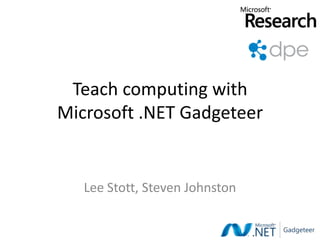
Hack2the future Microsoft .NET Gadgeteer
- 1. Teach computing with Microsoft .NET Gadgeteer Lee Stott, Steven Johnston
- 2. .NET Gadgeteer is a new toolkit for quickly constructing, programming and shaping new small computing devices (gadgets)
- 3. History • .NET Gadgeteer comes from Microsoft Research in Cambridge, UK • Designed as a tool for researchers to make it faster and easier to prototype new kinds of devices • Since then, it has proven to be of interest to hobbyists and for secondary and tertiary education • Because of this interest, we have launched .NET Gadgeteer as open source software/hardware
- 4. The .NET Gadgeteer Hardware At the heart of every Gadgeteer project is a mainboard. A mainboard is made up of a programmable processor, and a number of sockets that Gadgeteer modules can plug into.
- 5. Modules, Modules, Modules Sensors, Actuators, Networking, User Input, Displays, Power, Extensibility, …
- 6. Today we are using the GHI Electronics FEZ Spider Kit Touchscreen Display Camera Multicolor LED Button FEZ Spider Mainboard Joystick USB Host Ethernet SD Card USB Power Supply + Programming Interface
- 7. Connecting mainboards and modules: just match the letters Note: The hardware will not be damaged if the wrong socket is used.
- 8. Red modules provide power Connect only one red module
- 9. LETS BUILD A DIGITAL CAMERA FROM SCRATCH IN 30 MINUTES
- 10. Development Tool: Visual Studio or
- 11. Designer Tab Solution Explorer (Program.gadgeteer) (Project Files)
- 13. Designer Tab (Program.gadgeteer) Toolbox
- 15. Module manufacturer and module type Module name
- 16. When clicking on a module’s socket, To connect the button to a compatible sockets on the mainboard compatible socket, click and drag are highlighted in green.
- 17. Now: please build a digital camera! FIRST use the designer to get it as below and THEN build the hardware
- 18. VERY BRIEF INTRODUCTION TO C#
- 19. using System; using Microsoft.SPOT; The code starts with a using Microsoft.SPOT.Presentation; using Microsoft.SPOT.Presentation.Controls; standard template using Microsoft.SPOT.Presentation.Media; using GT = Gadgeteer; using GTM = Gadgeteer.Modules; using Gadgeteer.Modules.GHIElectronics; namespace GadgeteerApp1 { public partial class Program { void ProgramStarted() { /****************************************************************************************** Access modules defined in the designer by typing their name: e.g. button camera1 Initialize event handlers here. e.g. button.ButtonPressed += new GTM.MSR.Button.ButtonEventHandler(button_ButtonPressed); ***************************************************************************************** */ // Do one-time tasks here Debug.Print("Program Started"); } } }
- 20. ProgramStarted() executes whenever the mainboard is first namespace GadgeteerApp1 { powered up or restarted. public partial class Program { void ProgramStarted() { /****************************************************************************************** Access modules defined in the designer by typing their name: e.g. button camera1 Initialize event handlers here. e.g. button.ButtonPressed += new GTM.MSR.Button.ButtonEventHandler(button_ButtonPressed); ***************************************************************************************** */ // Do one-time tasks here Debug.Print("Program Started"); } } }
- 21. namespace GadgeteerApp1 { public partial class Program { void ProgramStarted() { /****************************************************************************************** Access modules defined in the designer by typing their name: e.g. button camera1 Initialize event handlers here. e.g. button.ButtonPressed += new GTM.MSR.Button.ButtonEventHandler(button_ButtonPressed); ***************************************************************************************** */ // Do one-time tasks here Debug.Print("Program Started"); } } } Debug.Print(string) prints text to the debug output window.
- 22. To access hardware functionality type the name of the hardware module followed by a period e.g. myButton.
- 23. Properties Values that can be read, and sometimes also assigned.
- 24. Methods Built-in functions that can include a number of parameters.
- 25. Events Notification that something of interest has occurred.
- 26. Events Notification that something of interest has occurred. This line specifies that we are interested in knowing when this particular event occurs, and associates it with a specific method.
- 27. Events Notification that something of interest has occurred. This line specifies that we are interested in knowing when this particular event occurs, and associates it with a specific method.
- 28. Events Notification that something of interest has occurred. This method will now get called (and the code inside it will get executed) whenever the button is pressed.
- 29. The quick way to use events Inside the ProgramStarted() method, type module name followed by a period, then select event using the arrow and Enter keys.
- 30. The quick way to use events Type +=, followed by the Tab key twice.
- 31. The quick way to use events Replace the line throw new NotImplementedException(); with your own code.
- 32. SOFTWARE FOR A DIGITAL CAMERA
- 33. When the button is pressed, call the camera.TakePicture() method.
- 34. When the camera has captured a picture, use the display’s SimpleGraphics to display the image.
- 35. The DisplayImage method takes three parameters: a GT.Picture object, an X coordinate and a Y coordinate. The PicturedCaptured event returns a GT.Picture object, called picture, which is used as the first parameter. The coordinate 0, 0 (passed as the second and third parameters) refers top-left corner of the display.
- 36. Completed program (comments removed) Now: Please write your program!
- 38. Make sure that the mainboard is connected to the PC, and that the power LED is on. Click the button, or press the F5 Key to deploy the code to the mainboard and start a debugging session.
- 39. After loading messages, output window should display Program Started, Note: If you can’t see the Output Window, press Ctrl+Alt+O
- 40. Click the button, or press Shift+F5 to exit the debugging mode. Note that you can’t edit the code while in debugging mode.
- 41. If you see the following message in the output window, stop debugging (Shift+F5) and try again (F5): Updating display configuration. DEVICE WILL NOW REBOOT. Visual Studio might lose connection, and debugging might need to be manually restarted. If the output window is stuck displaying the following message, press the reset button on the mainboard: Rebooting... Now: Please program your cameras!
