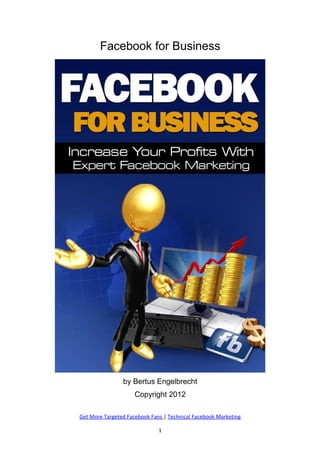
E book facebook for_business
- 1. Facebook for Business by Bertus Engelbrecht Copyright 2012 Get More Targeted Facebook Fans | Technical Facebook Marketing 1
- 2. Legal stuff: This book is © All Rights Reserved. You may not sell this book, give it away, display it publicly, nor may you distribute it in any form whatsoever. While reasonable attempts have been made to ensure the accuracy of the information provided in this publication, the author does not assume any responsibility for errors, omissions or contrary interpretation of this information and any damages or costs incurred by that. The author does not warrant or represent at any time that the contents within are completely accurate due to the rapidly changing nature of the Internet. This book is not intended for use as a source of legal, business, accounting or financial advice. All readers are advised to seek services of competent professionals in legal, business, accounting, and finance field. While examples of past results may be used occasionally in this work, they are intended to be for purposes of example only. No representation is made or implied that the reader will do as well from using the techniques The author does not assume any responsibility or liability whatsoever for what you choose to do with this information. Use your own judgment. Any perceived slight of specific people or organizations, and any resemblance to characters living, dead or otherwise, real or fictitious, is purely unintentional. In practical advice books, like anything else in life, there are no guarantees of income made. Readers are cautioned to reply on their own judgment about their individual circumstances to act accordingly. You are encouraged to print this book for easy reading. Use this information at your own risk. Get More Targeted Facebook Fans | Technical Facebook Marketing 2
- 3. Table Of Contents Section: Page: Introduction............................................................................................4 Part 1: Facebook Business Pages........................................................7 1.1 Setting up Your Business Page..................................................7 1.2 SEO for Facebook.....................................................................19 1.3Adding Status Updates, Photos, Videos, Links, and Questions.24 1.4 Using iFrame Tabs for Pages...................................................27 1.5 Understanding Facebook Statistics...........................................31 1.6 How to get followers..................................................................40 1.7 Monetizing your Facebook page..............................................54 Part 2: Advanced Business Options..................................................57 3.1 What are Facebook apps?........................................................57 3.2 Types of apps and their uses....................................................57 Conclusion............................................................................................60 How To Profit With Your Own Facebook Product.............................61 FREE Bonus.........................................................................................62 Get More Targeted Facebook Fans | Technical Facebook Marketing 3
- 4. Introduction Every business wants to improve its profitability. This is usually achieved by increasing the quality of the product or service, while at the same time ensuring that costs are minimized. Businesses connect to their customers by creating products and services that customers require and then marketing those products to them. Few advertising experts actually understand how advertising works, but what is undeniable is that it does. Towards the end of the twentieth century, the primary modes of advertising were overtly television, radio, print adverts and billboards. Perhaps the best source of advertising and by far the cheapest was word of mouth. Until the invention of the internet, word of mouth rarely found its way into the popular consciousness. Few people would write in to a newspaper to promote their favorite detergent or brand of apparel. The invention of the internet saw word of mouth go global. People and their views are connected as they have never been connected before. There are also a great number of ways of letting people know your opinion, so instead of telling, a neighbor how one product is better than another, people post it on a website and hundreds know about it. Get More Targeted Facebook Fans | Technical Facebook Marketing 4
- 5. When you think about your business on the internet, you might be thinking about your website and what you can do with it. You might be thinking about how to get your site to rank high in search engines and where to place your adverts. There is more to it than that now. Social media has developed over the past decade to become one of the primary areas businesses can exploit. The undoubted star of all social media sites and platforms at the moment is Facebook. MySpace came and went, Twitter has its limits, and other sites are still in the development stage. Here are some statistics that demonstrate just how vast a captive audience there is on Facebook: Active Users: 800,000,000 Users Active On Any Given Day: 400,000,000 Average Social Network Size: 130 Average Page Connections: 80 Pages, Groups and Events Interacted with Daily: 900,000,000 Photos Uploaded Daily: 250,000,000 Apps Installed Daily: 20,000,000 Languages Available: 70 Active Mobile Users: 350,000,000 Source: Facebook.com. These statistics are accurate as of 2011. 25% of users on Facebook are from the United States, meaning while there is a strong captive audience for American businesses at home, there is also a vast array of potential users for internationally minded companies as well. Get More Targeted Facebook Fans | Technical Facebook Marketing 5
- 6. Modern businesses, like yours, want to know how to exploit Facebook to increase profile and profits. Social media has the potential, if something goes viral, to reach millions if not billions of people across the world. This e-book is aimed at helping you along the first steps in setting up a Facebook business page. It will cover each basic step in the process, with explanations of different features and visual aids. It will also tell you how to maximize the effect of your page, how to connect it, and maybe make a little money from it. Get More Targeted Facebook Fans | Technical Facebook Marketing 6
- 7. Part 1: Facebook Business Pages 1.1 Setting up Your Business Page 1.11 The Facebook Layout. Before setting up a business page, you need to make sure you have a Facebook account. Now, this can be done with your personal account, but it is not always the best idea to mix the professional with the personal. Create a Facebook account for your business in the same way you would create a normal account. Facebook’s primary interface is divided into three basic sections. The right-hand column will give you status updates, links to events such as birthdays, and a list of people available to chat. The central column is your live newsfeed telling you about status updates, photos and links recorded by your contacts. The left-hand column includes your favorites, pages, apps, and lists. The most important of these for you is the pages page. Get More Targeted Facebook Fans | Technical Facebook Marketing 7
- 8. 1.12 Creating a Basic Business Page Step 1 – Create the Page There should be a clickable button saying “more” parallel with the “pages” title in the left-hand column. This will take you to your pages directory. This is a list of the pages that you control. This page will contain a “Create a Page” button. Click it. If this button is not available, and sometimes it is not for reasons only Facebook knows, then use the search bar at the centre of the screen. Type “Facebook Pages” 1. The Facebook Pages home page. As Picture 1 shows you, there is a button entitled “Create a Page” in the top right-hand corner of the page. Click this button. Get More Targeted Facebook Fans | Technical Facebook Marketing 8
- 9. Step 2 – Choose Your Type of Page Facebook, at the time of writing, offers users a choice of six types of page. These types are as follows: 2. There are six possible types of page you can create 1. Local business or place: The page is perfect for local businesses or places such as a one-off shop, a home-based soap maker or café/restaurant. Use this page to share your company’s business outlook, mission and to connect to your customers. 2. Company, organization or institutions: This page is geared more towards companies and groups that operate in a larger region, nationally or internationally. 3. Brand or product: Sometimes a product can be swallowed up on a company or local business page, therefore, this type of page can be created in order for you to promote the product alone. This is great for building product name recognition. 4. Artist, band or Public Figure: Unless you want to promote the big boss or are an agency promoting specific clients, this page is not for you. Get More Targeted Facebook Fans | Technical Facebook Marketing 9
- 10. 5. Entertainment: These pages are geared more towards music, movies and other forms of entertainment rather than business, though may be connected to your company if your company works in these areas. 6. Cause or community: Used for charitable causes, issue awareness and for community actions. Create one of these pages if your business is linked to a particular cause and you want to promote it. Step 3 – Your Type of Company Click on the “Company, organization or institution” button. The graphic will roll up to reveal a set of options: 3. Choose your company name wisely Use the scroll-down bar to pick the category of business that best reflects the type of business you are running. It does not matter if you can find an exact match or not, just pick the best fit. This will help Facebook locate your company within its directory. Next type in your company name. If your name is Joe Blogs & Sons Catering Supplies Limited, then use a shorter and snappier version such as “Joe Blogs & Sons” or “Joe Blogs Catering Supplies.” Get More Targeted Facebook Fans | Technical Facebook Marketing 10
- 11. Click on the “I agree to Facebook Page terms” box to check it, and click the “Get Started” button. Get More Targeted Facebook Fans | Technical Facebook Marketing 11
- 12. Step 4 – The Three Step Process 4. Make sure you have a company logo. Profile Photo: The old adage says that you should not judge a book by its cover, but people do. The same goes for a company’s Facebook page. For example, if a Facebook user, let’s call her Jane, types in “Catering Suppliers” our dummy company and a host of rivals will come up. Jane will make part of her judgment based on this icon or logo. So choose wisely. Click on “Upload an image” to get a picture from your computer or “Import a photo” to select one from your company website. Get Fans: This is your most basic chance to pick up fans. You can click on the “Invite Friends” button to invite your existing Facebook friends to like your company, or you can click on “import contacts.” This second option will allow Facebook to scan the email addresses in your email Get More Targeted Facebook Fans | Technical Facebook Marketing 12
- 13. account(s) and see who is on Facebook. These people will then be invited to like your company. There are also two tick boxes on this page, which if ticked would allow you to first share your new page on your Facebook wall and second, to like your own company. Basic Info: You get two opportunities to help define your company on this page. The first box allows you to post your website’s address. The second one gives you 255 characters write about your company. Keep it simple and keep it brief. This box tells your customers and fans what exactly your company does. Get More Targeted Facebook Fans | Technical Facebook Marketing 13
- 14. 1.13 – Filling In the Details Once you have followed those three steps you should get something a little like this: 5. Your basic business page. As you will note, there are five options listed in the main column of your new business page. They are as follows: 1. Invite your friends 2. Tell your fans 3. Status updates 4. Promote this page on your website 5. Set up your mobile phone Get More Targeted Facebook Fans | Technical Facebook Marketing 14
- 15. Options 1 and 2 you would have done during the Three Step Process in 1.12. We will cover status updates in section 1.3, website promotion in 1.4, and we will also cover setting up your mobile phone in section 1.3. Ignore these sections for now and click on “Edit Info,” which should be just beneath your company’s name. This will load the following page: 6. Top half of your company information page. The categories in the top option line should have already been chosen in the Three Step Process you used to create your page. Now click on the “Official Page” line. Write your company’s official name on this line. Now create a username for your company. This should not be a personal name, a nickname, or even a job title. This should be a username that reflects your company as a whole. This is because the username will be added to the URL www.facebook.com to make something like www.facebook.com/joeblogs. The best advice is for you to use a shortened version of your company name. Get More Targeted Facebook Fans | Technical Facebook Marketing 15
- 16. Write your company’s name in the Name section. This can be the long or shortened version, but remember that the name is what turns up at the top of the page. Founded: write the year your company was founded. Address: This is optional and can be as vague as the country, state or town where your company is based or as specific as you want. This depends on whether you want customers to be able to contact you or not. 7. Bottom half of your information page. About: This should have already been filled in, but take this opportunity to review and decide on a snappier line about what your company does. Description: Write a brief description of your company. You can include a brief history, but also mention your location, how many people you Get More Targeted Facebook Fans | Technical Facebook Marketing 16
- 17. employ and your annual profits or growth rate. You want to impress your readers, but you do not want to be stuffy or boring. Keep it light, accessible and appeal to your core audience. Mission: What is the overriding mission of your company? Is is to just sell stuff and make a profit? This might be true, but it does not go down well with social media users. Write her what your mission is, even if it is to provide the best service to customers or to make the toy dinosaurs the world has ever seen. If you are committed to helping the disadvantaged or the environment definitely, mention it. Awards: Has your company won any product, service or other awards? This is your opportunity to show off. Start with the most recent or the most impressive at the top. Products: What are your core products or services? Mix in a few specific examples to illustrate exactly what you are selling. Email: Enter your company’s primary email address. Phone: Enter your company’s primary contact phone number. Website: paste or type your company’s website address here. Now you have finished your basic set up. Click the Save Changes button and view your page again. If you look on the left hand side just below your company logo/photo, you will see a list of options. The third one down is the info page. Click this and you will see all of the information you have just put into your page. Get More Targeted Facebook Fans | Technical Facebook Marketing 17
- 18. 8. An example of an information page. Before we continue to develop your Facebook Page, it is important to examine Search Engine Optimization (SEO) for Facebook. Get More Targeted Facebook Fans | Technical Facebook Marketing 18
- 19. 1.2 SEO for Facebook 1.21 SEO FAQs What is SEO? SEO stands for Search Engine Optimization and is a standard internet term for maximizing the ability of your content to get picked up by search engines. Search engines such as Google, Yahoo and Bing use complex algorithms in an attempt to produce the most relevant results to any one search. Get More Targeted Facebook Fans | Technical Facebook Marketing 19
- 20. What information do search engines use? Search engines base their results on a number of factors. These often change (see the following question) and you need to keep adjusting your online content to keep up. Some of the elements of a website that a search engine assesses includes the number of webpages a site has, the quality of the content, the use of keywords and their density, and the number of comments, backlinks, and active users. Do sites need to be loaded with keywords? Keywords are the most important words relating to your company or to a specific post or topic. The main keywords tend to be in the title of the webpage and should be included at a ratio of about 1 per 100 words. If you use more than this you run the risk of loading the page. Google and other search engines actively discriminated against websites that stuff their pages full of keywords. This is especially true of pages that use too many irrelevant keywords. Is SEO still important after Google Panda? In 2011, the search engine Google decided that its results were being skewed by what have become known as “content farms.” These websites build up extensive numbers of webpages crammed with keywords. The new algorithm attempted to allow quality to trump quality. This means businesses need to be more careful with their keywords and their content in order to avoid a low Google ranking. Get More Targeted Facebook Fans | Technical Facebook Marketing 20
- 21. Will rivals who spam affect your SEO ranking? Yes, it is possible that they might. This, however, mostly concerns the SEO of your business or personal website. Your Facebook page should be protected by Facebook’s high ranking. If you feel rivals are spamming and are affecting your SEO ranking, you can report them to the search engine. The search engine’s staff might then restore your ranking while ruining the spammer’s. Is SEO relevant to Facebook? Very much so, yes. If you keyword and optimize your status updates they will rank higher in search engine results. The same goes for well optimized pages, information boxes and so on. By building a good Facebook page, getting fans and posting videos and links you will build a good SEO reputation and gain free exposure or advertising through search engine results. Get More Targeted Facebook Fans | Technical Facebook Marketing 21
- 22. 1.22 How to SEO Facebook The first and most important step in optimizing your Facebook Page is to think of a list of keywords that help to define your business. Once you have the words you need to learn to deploy them wisely. Your Facebook Page Name Choose this name with extreme care. It might seem like a good idea to load generic titles like food, catering, cheap or quality into your title, but Facebook and other search engines are designed to block these terms. Keep it simple and keep it real. Use your company’s actual name in a short and snappy way. Your Username The username cannot be changed once it has been accepted. This means you need to pick one wisely and pick one that has not already been taken. Again, any attempt to use generic keywords here will be blocked by Facebook. Get More Targeted Facebook Fans | Technical Facebook Marketing 22
- 23. About, Description, Mission and Product Sections These sections can be optimized with keywords. Do not stuff them, but try to use each keyword once per 100 words. The best way to optimize this is to use only a couple of keywords and to make sure the sentences make sense. You should also try to use the most relevant keywords here. Tabs and Status Updates We are going to discuss both of these Facebook applications in the subsequent sections. You can increase the SEO rating of your Facebook page by posting updates on a frequent basis (once or twice a day), by linking the status update to twitter, and by posting links on your Facebook page to your company website. Get More Targeted Facebook Fans | Technical Facebook Marketing 23
- 24. 1.3 Adding Status Updates, Photos, Videos, Links, and Questions Facebook Pages provide users with five main ways of interacting with fans. Each action will appear on the newsfeeds of your fans and will help your rating. You will find these options by clicking on the Wall tab on the left-hand side of the page. All updates, pictures, videos, links and polls will appear on this newsfeed. They are arranged in chronological order with the most recent at the top. You have two options for viewing your page wall. You can read either all messages posted on your wall or you can filter it so only your own updates appear. November 2011 saw another reason to make use of status updates, links, photos and videos. Facebook added an additional widget known as a ticker on the right-hand side of normal profiles. This gives a real time update of a user’s friends, favorite brands and pages. Now your posts will turn up in this ticker as soon as you make them. This means there is more chance of someone noticing your updates. Status Updates These are short messages used to make announcements. If your company has hired a new member of staff, is counting down to a product Get More Targeted Facebook Fans | Technical Facebook Marketing 24
- 25. release, won an award or has an opinion about something you can write a message here. The status update is automatically selected on your Facebook page wall. Just type your status update into the text box and click share. Adding Photos Adding photos help customers connect visually to your company or brand. Photos also give you the opportunity to promote products or give sneak previews of products in development. You click the photo button then are provided with three options. Uploading a photo allows you to take a photo off your computer, take a photo will take a picture of wherever your webcam is pointing at that moment, and creating an album allows you to collect together photos on the same theme. Adding Videos Videos work on the same principle as photographs. They provide a more detailed window into your company. They can be used to promote a product, explain a product or to introduce your fans to your company. Adding a video works in much the same way as adding a photograph. There are two basic options for doing this. First, you can record a video via your webcam. Second, you can upload a pre-recorded video. Posting Links Posting a link allows you to link back to your website. This function can be combined with the Status Update and used to promote products, Get More Targeted Facebook Fans | Technical Facebook Marketing 25
- 26. announcements and awards. You can also use it to link to news items that a relevant to your business. Adding Questions Improve your SEO by posting direct links to your website on your Facebook page as status updates. The question gives you an opportunity to connect directly with your fans. Questions come with a series of poll options and fans can vote on the options you present. There is also a tick box that allows you to give fans the power to add additional options. Get More Targeted Facebook Fans | Technical Facebook Marketing 26
- 27. 1.4 Using Iframe Tabs for Pages Also called the Static Iframe tab, the Iframe tab allows you to attach additional pages to your Business Page. If you have created business pages before you might have created additional pages using Static FBML pages. These were phased out in 2011 and replaced with Iframes. These pages appear in the form of a tab at the top of your business page profile. When a user clicks on the tab, they are taken to your additional page. The tabs appear on the left hand side of your page just under your logo/icon. These tabs are excellent for producing pages regarding your business’ activities and products. First, you could use the tab to design an about page that goes into more depth than the official Facebook “about” page does. Second, you could produce pages regarding your main products and services. Get More Targeted Facebook Fans | Technical Facebook Marketing 27
- 28. The Shop Page: If your company sells specific products and has its own shop page on the website, then you can copy the URL of this shop page and paste it into the tab. When a customer clicks on a product, they will be taken to your shop page where they can make a purchase. To set up a Static Iframe Page follow these simple instructions: 1. Search Facebook for the Iframe App. You should get a page that looks like this: 2. Click the green button labeled Install Page Tab. This will take you to the “Tab Settings” page: Get More Targeted Facebook Fans | Technical Facebook Marketing 28
- 29. You can now begin work on defining your tab. Tab Name: Theoretically, you can give your tab any name such as “shop” or “history.” Non-Fan Page Source: Off means non-fans can see your page as well as fans. Fan Gate: This option (third from bottom) allows you to decide if the friends of your fans can view this page or not. Fan Gate Workaround: This option relates to a Facebook bug and might not be present when you create your tab. Form Gate: You can decide if viewers need to fill in a form before viewing the content of this tab. Page Source: This is where you decide the content of the page. If you select URL and paste a web address this web page (such as a shop) will appear on the tab. Redirect will take you to the webpage itself. Image Get More Targeted Facebook Fans | Technical Facebook Marketing 29
- 30. will load a simple image on your tab, and the HTML option allows you to paste something a bit more complicated. Once you have finished playing with the options, save the tab settings and return to your main page. Click on the tab title in your left hand options menu to view how the page looks to your fans. Get More Targeted Facebook Fans | Technical Facebook Marketing 30
- 31. 1.5 Understanding Facebook Statistics Insights are Facebook’s active statistics page(s). As a business leader you know that statistics are important, but not to be overly relied upon. Facebook page stats are useful for you because they track how well your page is connecting to your fans and non-fans. As of November 2011, there are two sets of insights pages: old insights on the right-hand side of your Facebook Page and Insights on the left hand side of your page. Get More Targeted Facebook Fans | Technical Facebook Marketing 31
- 32. 1.51 Old Insights Now look at the right-hand side of your Facebook Page. You will find a button labeled View Insights. Click this button. Old Insights tells you how many people are viewing and using your page. The initial page that loads is divided into “users” and “interactions.” 1. Users details how many people per day, per week and per month use or view your page. You can also enter a specific date range of your choice. If you press see details it will add some more graphs. The first new graph is the daily active users breakdown that tells you about stats such as unique page views, post views, liked posts and comments. The second one charts “likes” and “unlikes.” Get More Targeted Facebook Fans | Technical Facebook Marketing 32
- 33. The next graph details the demographics of people visiting your page. Details include gender and age, countries, towns and cities, and languages. Get More Targeted Facebook Fans | Technical Facebook Marketing 33
- 34. The demographics graph will tell you what percentage of your users are male and what percentage are female. It will also break down your fan statistics into age groups, nationalities and languages. As you can see from the image above, the statistics are not always accurate and depend largely upon how the user defines themselves. This leads to anomalies like above where there are 12 people from Japan, but only 3 Japanese speakers. Demographics are important because when you conceptualize about your business you tend to have certain types of people in mind. When advertising your products and services you want to appeal to those people. By checking the demographics of your company, you can learn two vital pieces of information. First, you will understand if you are reaching your target audience or not. If your demographic charts show the majority of your fans are middle-aged men when you are trying to target teenage girls then something is Get More Targeted Facebook Fans | Technical Facebook Marketing 34
- 35. going wrong, but if your demographics reflect those you are targeting then you know things are going well. Secondly, the demographic charts will reveal who are interested in your product, where they are from and what language they speak. This means you can learn to better target your social media presence and services. If you are based in only America, for example, but you are getting many fans in Canada, then it might be time to look at expanding your horizons. This is followed by an activity graph. This details “page views” and “media consumption.” The graph above demonstrates that the user is doing ok for page views and unique page views, but has a very low level of media consumption. Get More Targeted Facebook Fans | Technical Facebook Marketing 35
- 36. This user is a writer and has a small fan base, but does not post many photos and no videos; hence the low media consumption. 2. Interactions shows how many people have viewed your posts and entered feedback. Feedback includes pressing the “like” button and making comments. You can toggle between likes and comments. This time when you press, see details you are brought to two graphs. The first graph looks at daily story feedback. This tells you about likes, comments and un-subscribers. Get More Targeted Facebook Fans | Technical Facebook Marketing 36
- 37. This chart shows that there have been spikes of activity and periods of inactivity. An ideal graph should show continuous activity at a reasonable rate. The Page Posts table breaks down the status updates and postings by the page, the date and time they were published, the number of impressions (views) and the percentage of those impressions that led to feedback such as comments and likes. The second charts page activity and shows mentions, discussion posts, reviews, wall posts, and videos. Get More Targeted Facebook Fans | Technical Facebook Marketing 37
- 38. 1.52 New Insights Launched on the 22nd of November, 2011, insights is an updated version of the Old Insights, but with less information. You can access this function from the left-hand column of your Facebook page. The page is divided into two sections. The first section is your basic statistics and the second section is your Page Posts areas that details interactivity and reach. As you can see the basic statistics section outlines how many total users you have, what your reach is, how many people are talking about your page and your weekly total reach. The green arrows represent an upswing in a stat and the red arrow and down swing. Total reach is defined as how many people can read your posts if every one of your fans likes a post. As you can see, while this page has only 85 fans, if every one of those people liked a post then it would reach almost 25,000 people. Get More Targeted Facebook Fans | Technical Facebook Marketing 38
- 39. Page Posts outlines the reach and impact of each of your posts. The table is divided into details about the post such as the date and the first few words of your post, then how many people the post reached, how many people engaged with the post by liking it, how many talked about the post and then finally how viral the post was. If your posts are ranking lowly like these ones here, then it means you need to address this problem. Look at your use of key words, look at how you might re-phrase posts, add more pictures, links and videos. Ideally, you want a large percentage in the virality column. Get More Targeted Facebook Fans | Technical Facebook Marketing 39
- 40. 1.6 How to get followers A pretty and full Facebook page is useless if you do not have fans. Your first chance to pick up fans is during the set up process. As you have seen, it gives you the opportunity to add your own Facebook friends to your page (if you have any) and import your contacts from your various email addresses. This only gets you so far. Your next step is to design means of promoting your page to other users across the internet. There are several ways you can do this and they will be outlined in this section. The first and most important thing to remember though is your existing connections. No matter the size of your business, you will have friends and family outside of work. Some, but maybe not all, will be happy to help you promote your small and independent business or some of your products. If you work for a larger corporation then you have a lot more people to harness. Get your employees to like your page and to share it with other people. Also, get them to take part in social media, to add likes and comments to posts and to make posts of their own. It is possible to create additional Administrators who are trusted to make changes to your Facebook page and to make posts. Get More Targeted Facebook Fans | Technical Facebook Marketing 40
- 41. 1.61 The Facebook Fan Badge One of the primary ways a business can accrue additional Facebook fans is to post a Fan Badge on their company website. When this is on your site visitors will see a box of your design with the Facebook logo. If they click on the like button, they will be able to like it using their Facebook profile. There are a number of modifications that can be made to the Fan Badge so that it reveals information such as some of your fan’s pictures and first names as well as several of your most recent status updates. To create a fan badge all you need to do is look on the left-hand side of your screen and click on the get started button. Then you need to click on option 4, which should be promote this page on your website. Get More Targeted Facebook Fans | Technical Facebook Marketing 41
- 42. The image above shows the page clicking this link will take you. There is a menu on the left-hand side then two boxes. The box on the left contain the variables and the box on the right how the fan badge will look based on the variables you have imputed. All changes are real time, so if you make a change it will show in the right-hand box almost immediately. Facebook Page URL: This should be the URL of your Facebook Page Width and Height: Literally determine the dimensions of your fan badge, modify these based on the size of your website and how much space you have. The default dimensions are suitable for sidebars on most Wordpress themes. Color Scheme: There are two options here. Light involves a white background with a light blue-grey top and blue text. The dark option will give you a black background, grey top and white-grey text. Toggle between the two before you decide which is best for you. Show Faces: You have the option of deciding whether to show your fans’ faces or not. Border Color: Allows you to change the color of the border around the badge. Stream: The stream shows visitors to your website the last few status updates you r company has made. It is only optional, so you can remove it if you like to make a smaller badge. Header: The header at the top says “Find us on Facebook” and can be removed if you want. Once you have finished designing your Fan Badge click on the get code button. This will generate a code something like this: Get More Targeted Facebook Fans | Technical Facebook Marketing 42
- 43. The 2011 Facebook HTML code is divided into two sections. Whereas before there was a single code to put into a website code or into a Wordpress text box, you now have to place the code in two separate places. 1. The top code should be placed in the page template file. 2. The second code should be placed on a page where you want the fan badge to appear. Where this code needs to be placed varies from site to site and platform to platform, so ask your webmaster or hosting company first. Now check your website and make sure the fan badge is operational. If you do not like how it looks, make modifications and generate a new code. Get More Targeted Facebook Fans | Technical Facebook Marketing 43
- 44. 1.62 Like Buttons on your Web pages Like buttons do not technically advertise your Facebook page, but they do act as a way to advertise your business to Facebook users. It is in this section because it is related to apps, getting fans and connecting your website with Facebook rather than paying for direct advertising. The like button works very simply. If a user is reading your website, say a blog entry on a new product, and likes what they are reading, they have several ways to let their friends know. The first way is to copy the URL of your webpage and paste it into their status update bar. The problem with this is that it forces them to open Facebook and go through a number of actions. A simple solution is to generate a html code to place directly into your webpage. This creates a button at the top or side of your webpage. Now, if the visitor likes the webpage they can press the like button and the article will automatically be promoted on their Facebook feed. The advantage to you is that the customer/visitor appreciates the simplicity of the action and his or her friends get to know about your company and your products. Get More Targeted Facebook Fans | Technical Facebook Marketing 44
- 45. To create a like button, go to the same page you used to create a fan badge and look at the menu on the left-hand side. Under the option for a “like box” is one for a “like button.” Clicking this will generate the following page: URL to Like: Paste the URL of the page you want people to like and therefore promote. Send Button: this is only available on sites using XFBML code, ask your webmaster or hosting company if you are unsure. Layout Style: There are three options here, which are standard, button count and box count. Width: defines the size of the button, keep to standard. Standard creates a layout with the like button first, a send button second (if you Get More Targeted Facebook Fans | Technical Facebook Marketing 45
- 46. have one), followed by how many people like it and how you could be the first of your friends. Button count is also horizontal and has a like button followed by how many likes your page has and finally the send button. Box count is vertical starting with the number of likes, the like button and the send button. Show Faces: May not make a difference on any of these three layouts. Verb to Display: Toggle between “like” and “recommend.” Font: Toggle between six fonts including Arial, Tahoma and Verdana. As with the fan badge code, when you press get code you will be given two sets of codes. The first goes in the page and the other where you want the plug in to appear. This can be on the same page of code or in two depending on your website. Get More Targeted Facebook Fans | Technical Facebook Marketing 46
- 47. 1.63 Interconnectivity: Making use of status updates and other media Interconnectivity is an important part of modern social media. The rise of the internet has made, for the most part, the majority of brands work towards their technologies and software working with rival brands. This means that one social media platform like Facebook can be combined with others. This is an important way to take fans from one platform and transfer them to another. First, your website should have a blog. You will use this to introduce new members of staff, new services or products and to talk about your company. Write a short blog post announcing your Facebook Page and paste a direct link to that page. If you have followed the steps outlined in 1.81 and 1.82, you will already have like buttons on your page as well. Now connect your Facebook Page to Twitter. It is easy to make a Twitter account, which works in a similar way to your status updates. Get More Targeted Facebook Fans | Technical Facebook Marketing 47
- 48. Once you have a Twitter account then go back to your Facebook page and click on the Use Facebook as Joe Blogs button and click it. By pressing this option, you are able to move around Facebook as if you were the company and not your regular self. At the top of the page, you will see a feature called link your page to your twitter feed click on the button and follow the instructions. This means any status update, link; photo or video will be automatically fed into your twitter feed. Do not stop there. Once you have linked your Facebook account to your twitter account, ask your Twitter followers if they are following you on Facebook. Paste a shortened link to your Facebook page as a status update. Paste the URL of your Facebook fan page into your email signature or include it as a hyperlink. This means people reading your emails will be able know you have a fan page. Email signatures are an important way of letting correspondents know what you do and how to connect with you. They should include links to your websites and to your social presences online. That is not the only place you can put your URL. Think about including your Facebook URL on your business cards, official leaflets, documents and letterheads. It is also worth remembering that hyperlinks can be inserted into word documents, emails and PDFs, so people using them can click the link and be directed straight to your fan page. Get More Targeted Facebook Fans | Technical Facebook Marketing 48
- 49. To make a digital business card with your Facebook page address on it. Consider using the GL Print Business Card app on Facebook: http://www.facebook.com/apps/application.php?id=8298513388&ref=s HOT TIP: If you want a more comprehensive course on strategies and techniques to get boat loads of targeted Facebook Fans and how to monetize them for great profits, Get More Targeted Facebook Fans here. If you are too impatient and want lots of fans almost instantly, you can buy facebook fans for cheap here. Get More Targeted Facebook Fans | Technical Facebook Marketing 49
- 50. 1.64 Page Promotion Apps Apps or applications are additional programs that can be used in conjunction with your Facebook page. All of the apps listed below were active at the time of writing and can be found by searching for their names within Facebook. Networked Blogs is an app that allows you to connect your blogs with those of other people. It is designed to network together blogs from all over the world and by joining this network app your blog will join the general mix. This increases its visibility to Facebook users. The most important features allow you to connect to people who represent either the same industry, values or represent your key target audience. Click on Go to App and a new window will open. It will then ask you to log in to Facebook and then to allow the app access to your Facebook account. You then have the option of registering a blog (register your Facebook Page or company website) and choosing to follow other blogs. Get More Targeted Facebook Fans | Technical Facebook Marketing 50
- 51. Social RSS allows you to post your top RSS feeds to your Facebook wall. They can also be added to a special tab on your all (as an iFrame as outlined above). Your fans will have the option of subscribing to these feeds if they so decide. Comments Box This plug-in is launched from the same menu as the fan badge and the like button in section 1.81 and 1.82. The comments box allows comments your visitors make on your website to show up on your Facebook page. Get More Targeted Facebook Fans | Technical Facebook Marketing 51
- 52. The options are very simple. Place the URL of your chosen website or webpage in the URL to comment on box then decide how many comments you want to be displayed at any one time. The default setting is 2 on Facebook, but you can choose as many or as few as you want. The color schemes are the same as on the fan badge. Once again, the code is generated in two sections and talk to your webmaster or website designers if you are unsure how to use them. Tag Business Network Anyone familiar with blogging sites such as Wordpress will know that tags can be displayed as a tag cloud with the most used words made bigger and more prominent than less used words. Tag Business Network does the same with your Facebook Page. Be careful though, the app will create a tag cloud for all the words on your Facebook page including comments, so there is potential for this tactic to backfire. Get More Targeted Facebook Fans | Technical Facebook Marketing 52
- 53. iEndorse Real and genuine testimonials form the best kind of free advertising after word of mouth. By using iEndorse, you can get Facebook users to endorse your company, products and services. 1.65 Other Ideas People are working out new ways to use Facebook pages and to connect various websites together. As I mentioned above, interconnectivity is very important. This includes interacting with other people and businesses that have a large number of followers. If played correctly this can generate new followers as followers of those pages discover your page. This is easier than you might think. Facebook now allows you to tag your posts. Go to your status update bar and type in your message. If you write the name of a company or another Facebook page then it will flash up on the screen. Click the page name and it will be tagged into your post. This means your post will then appear in the tagged page’s news feed and all its fans will be able to read your post. Get More Targeted Facebook Fans | Technical Facebook Marketing 53
- 54. 1.7 Monetizing your Facebook page Many companies, individuals and websites have been able to monetize themselves by using advertising space, subscriptions and affiliate programs. These options are not available on Facebook pages, but there are a number of things you can do to monetize your page. 1.71 Creating a Facebook Store and how to link it back to your website As we talked about earlier, Facebook allows you to create an iFrame tab or page in addition to your main pages. You can paste a URL to your company’s store or shop section here. This means people can browse your products and make purchases from your Facebook page. If you do not have products to sell directly, you can create an Amazon affiliates account and open an Amazon store for your webpage. Each sale through the store will earn you a commission. 1.72 Using sales videos Videos score highly for SEO. You can paste videos directly into your websites and Facebook Pages via YouTube. The beauty of using your own YouTube account is that the video is effectively hosted and promoted twice; once when you upload it to YouTube and again when it is linked to Facebook. The basic video can be used to monetize your website by generating sales of your products and services. If your videos are about things of interest to you or your company, or are behind the scenes videos, consider getting adverts placed in the video. Video advertising costs you nothing, but could generate additional income, however, bear in mind that the best videos for generating advert related income are cute pet and baby videos. Get More Targeted Facebook Fans | Technical Facebook Marketing 54
- 55. 1.73 Social Gaming This is an option for advanced users or those with a big budget. Several companies have been able to earn large amounts of money through creating social games on Facebook. In order to be able to create a good game you need either programming and graphic design skills or the ability to pay someone who does. The upside of such a venture is that games can be not only addictive, but also extremely viral. Create a simple and playable game and you could gather thousands if not millions of fans. Get More Targeted Facebook Fans | Technical Facebook Marketing 55
- 56. 1.74 Fan Rewards People love a free thing. This goes without saying. Websites like Groupon are performing well because they create special super low discounts and others are using free products to drive sales and create fans. The Gifts for Pages app allows you to create some fairly simple gifts that users can take from the page and promote your company with. Get More Targeted Facebook Fans | Technical Facebook Marketing 56
- 57. Part 2: Advanced Business Options 2.1 What are Facebook apps? Facebook apps or applications are additional pieces of software or pages that can either function as games, ways to promote your page or organize your business. We have covered page promotion and games already. Now you have your Facebook page set up, you have made adverts and you are making updates that connect with your fans, but you can make use of some additional apps to better organize your business operations on this site. This is especially true of smaller businesses. 2.2 Types of Apps and their uses Facebook apps are employed to make running a business online smoother, particularly when running a business in conjunction with Facebook, and in order to connect companies with their customers and fans. Listed here are a number of the most useful business and social apps on Facebook at the time of writing. Business Organization Apps Easypromos helps you to design custom promotion tabs. The first one is free, but after that you will have to pay a fee. My Business BlinkWeb adds your Facebook page to a listing. Others can then place your business on their profiles and give the business free advertising. Get More Targeted Facebook Fans | Technical Facebook Marketing 57
- 58. My LinkedIn Profile allows you to integrate your personal or business LinkedIn profile with your Facebook page. SocialFly is good for helping you organize your work online, especially with regards to social media platforms. You can use it to make notes and reminders about events, deadlines, meetings and other business activities. Work For Us gets the fans directly involved with the running of the company. This allows you to post job vacancies directly onto Facebook’s business pages and to organize applications to those jobs via Facebook. The app can also be integrated into Twitter and has a 30-day free trial period and various other options. Interactive Apps Clobby Group Chat is an application that allows a group of people to chat at the same time. This is a useful feature for allowing users to feel a part of a page, for allowing workers who work in separation to talk to one another, and more importantly to allow members of your company to take part in a webinar – a web-based seminar. The chat feature is ideal for engaging with your customers and fans, and can be used for things such as Q&A sessions and promotions. Contact Tab is a type of iFrame tab that gives your fans a comprehensive list of ways in which they can get in touch with your company. The app also allows you to embed a comments box and to create contact forms. The tab can also be linked to your location via Google and Bing maps. Get More Targeted Facebook Fans | Technical Facebook Marketing 58
- 59. Fan Appz helps you interact with your fans via quizzes, polls and Top 5’s. There are basic free appz with external adverts and promotions, and paid appz that do not. PlaceWidget is perfect for combining your page with information from place-based sites such as Foursquare and Facebook Places. Posted Items Pro allows you to share your favorite online media with your fans. This includes music, videos, blogs and images. TextualAds allows your users to opt into mobile marketing. If they sign up, they can receive information and offers via SMS/text messages. There are basic free accounts and paid ones. UserVoice literally gives your fans or users a voice. The application gives them the opportunity to give you feedback on your products or services. Get More Targeted Facebook Fans | Technical Facebook Marketing 59
- 60. Conclusion Now you know the basics of how to run a business page on Facebook. There are many options out there for you and the list keeps on growing. Facebook is a continuously developing site with a wide range of rivals and compatible social media sites. Facebook like other modern social media platforms is a fast changing medium. There has been talk of a timeline system for personal profiles that may cross over to business pages. Facebook tends to alert users to changes and to give them tutorials on new widgets It cannot be stressed enough that you need to keep your Facebook page fresh and up-to-date. Search engines like Google are beginning to crack down on old content, while Fans themselves are turned off by old and stale content. Keep updating on a regular basis and be patient with the page as they often take some time to gain momentum. You should also remember that the Facebook business page is just one of many options you have online and in the real world for promoting your business and its products and services, so do not spend too much time on Facebook and not enough on the real business. Get More Targeted Facebook Fans | Technical Facebook Marketing 60
- 61. Cash in with MORE great Facebook Products with PLR: Create your own Facebook Marketing eproduct and easily sell for 100% profits. You can download some of the PLR products below, slap your name on then and sell them for huge profits. Yes, you claim authorship of any of the below products. You can even buy multiple products and combine them into one HUGE and super valuable product that you can sell for a lot more as your own UNIQUE product. Facebook Premium PLR Products These PLR WSO’s are sorted from newest to oldest. • Facebook Fans Stampede PLR • Technical Facebook Marketing PLR • Future Facebook Marketing PLR • Facebook Marketing Secrets PLR • Facebook Marketing Extreme PLR Google+ Premium PLR Products • Google Plus Exposed PLR Social Network Marketing Premium PLR Products • Social Network Marketing Extreme PLR Get More Targeted Facebook Fans | Technical Facebook Marketing 61
- 62. Unannounced FREE Bonus: Get 7 HOT-Selling PLR Products FREE. Give these hot, in-demand products away to build your list, sell them for 100% profits or change them any way you like. You can even slap your own name on them and claim authorship. The money making potential of this HOT PLR product set is limitless. Click Here To Get FREE Access NOW HOT TIP: If you want a more comprehensive course on strategies and techniques to get boat loads of targeted Facebook Fans and how to monetize them for great profits, Get More Targeted Facebook Fans here. If you are too impatient and want lots of fans almost instantly, you can buy facebook fans for cheap here. Get More Targeted Facebook Fans | Technical Facebook Marketing 62
