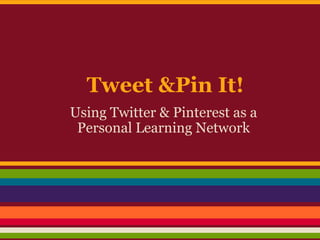
Tweet & Pin It!
- 1. Using Twitter & Pinterest as a Personal Learning Network Tweet &Pin It!
- 2. What is a Personal Learning Network (PLN)? • A group of people with whom you share common interests and with whom you regularly interact through an exchange of ideas, information, and resources centered around your common interests. • PLNs can have a professional or personal focus. Kendell, Sandy. "Building a Personal Learning Network (PLN) Using Social Media." 15 Oct. 2011. Prezi file.
- 3. Why Cultivate a PLN? • PLNs will connect you with people who share your interests. • Interacting with your PLN will help you grow professionally and allow you to help others grow professionally. • You don't have time to find all of the resources you need on your own! Kendell, Sandy. "Building a Personal Learning Network (PLN) Using Social Media." 15 Oct. 2011. Prezi file.
- 4. How Do I Become Part of a PLN? • Create an account for a Web 2.0 (technologies that focus on user collaboration, sharing of user-generated content, and social networking)resource. • Start looking around and find people and groups with the same interests and you.
- 5. Great Video on Using Twitter to Build a PLN Principal Twitter
- 6. What is Twitter? • An information network made up of 140 character messages from all over the world. Definition from the Twitter Glossary from the Help Center on Twitter.com
- 9. Twitter Fun Facts • Twitter is the fastest growing social network in the world by active users according to a Global Web Index Study. • 44% growth from June 2012 to March 2013 • 288 million monthly active users o That means that 21% of the world’s internet population are using Twitter every month • Over 500 million registered accounts • Twitter’s fastest growing age demographic is 55 to 64 year olds, registering an increase in active users of 79% Bullas, Jeff. "21 Awesome Social Media Facts, Figures and Statistics for 2013." jeffbullas.com. Web. 13 June 2013. <http://www.jeffbullas.com/2013/05/06/21-awesome-social-media-facts-figures-and-statistics-for-2013/>. • Twitter Statistics from Statistic Brain
- 10. Twitter Fun Facts • Lady Gaga, Justin Bieber and Katy Perry have more Twitter followers than the entire populations of Germany, Turkey, South Africa, Canada, Argentina and Egypt. • 60% of Twitter users are female. • 75%, or three out of four, heads of state are utilizing Twitter. AllTwitter: The Unofficial Twitter Resources. Web. 12 June 2013. <http://www.mediabistro.com/alltwitter/50- twitter-fun-facts_b33589>.
- 11. Twitter Lingo
- 12. One of the most important symbols! @
- 13. The hashtag #
- 14. Retweet vs. Modified Tweet RT - MT
- 16. Step 1:Create a Twitter Account • Go to http://twitter.com and find the sign-up box. • Full name, email address & password TIP: Twitter’s Help Center has step-by-step directions for creating an account
- 17. Step 2: Write a Bio & Choose a Photograph Malespina, Elissa. "Using Twitter and Pinterest as as Personal Learning Network." Elissa Malespina. Web. 13 June 2013. <http://www.elissamalespina.com/>. Be more than the egg!
- 18. Step 3: Follow • Find people with similar interests • Look through their followers and see if any of them are interesting • Find a hashtag to follow Malespina, Elissa. "Using Twitter and Pinterest as as Personal Learning Network." Elissa Malespina. Web. 13 June 2013. <http://www.elissamalespina.com/>.
- 19. Step 4: Make sure to read and react • If you see something interesting, Retweet it (RT) • Share links, ideas, ask questions, answer questions • Become part of the social conversation Malespina, Elissa. "Using Twitter and Pinterest as as Personal Learning Network." Elissa Malespina. Web. 13 June 2013. <http://www.elissamalespina.com/>.
- 20. Step 5: Join a Twitter Chat A Twitter chat is a pre-arranged chat that happens on Twitter through the use of Twitter updates (called tweets) that include a predefined hashtag to link those tweets together in a virtual conversation.
- 21. Why Chat? • Meet people with similar interests • Learn about a topic • Build an audience
- 22. Chats • Best resource to find educational chats: http://cybraryman.com/chats.html • What does a Twitter chat look like?
- 25. Image Citations Chris Christie. Twitter. Web. 13 June 2013. Jamie Moore. Twitter. Web. 12 June 2013. Joyce Valenza. The Never-ending Search. Web. 12 June 2013. Justin Bieber. HD Wall Papers. Web. 12 June 2013. Lady Gaga. Nairaland. Web. 13 June 2013. Sir Ken Robinson. Sir Ken Robinson. Web. 12 June 2013. Teresa Giudice. Teresa Giudice. Web. 12 June 2013.
- 26. Using Pinterest to Build a Personal Learning Network Kathy Parker-Jones and Lauren Davis Hilliard City Schools FETC 2013 Download presentation materials, share ideas, and discuss concepts shared in this session by joining our Edmodo Group with the following code: CS3290
- 28. What is Pinterest? • A virtual pinboard where you can organize anything! • Visual-see your collection as images. • Social- collaborate and learn with others.
- 29. Why Pinterest? • It attracts 1,090 visitors per minute. • 3rd most popular social media networking site • People like it. • Repinly statistics
- 32. What is a Personal Learning Network? • n. – the entire collection of people with whom you engage and exchange information, usually online. http://onceateacher.wordpress.com/2009/05/05/pln-your-personal-learning-network-made-easy/
- 33. Here are some ways educators are using Pinterest PLNs: • Professional development – learn from content area specialists • Locate resources for your classroom, such as free websites and software • Get lesson plan ideas from master teachers • Learn about new technology and how to integrate it into your teaching • Find collaborative solutions • Find interesting links to education news
- 35. Who should I follow.... http://pinterest.com/kpjtech/who-to-follow-on-pinterest/
- 36. Ideas for Using Pinterest • Pin images • Pin videos • Pin quotes • Pin websites Build boards for content areas, topics, etc. Collaborate with others on boards. Invite others to follow you on Pinterest.
- 37. The Basics • Add the Pin It tool to your bookmarks bar to do basic pinning • Chrome users: add Shot Pin extension • Create boards to organize your pins • Explore others' boards to get ideas • Comment or like other Pins • Follow other people or just their boards
- 38. A little fancier.... Pin a website using a URL and
- 39. A little fancier.... Pin text/quotes using http://shareasimage.com/
- 40. Creating and Managing Boards Click the Add button to add Pins or create a board
- 41. Creating and Managing Boards To edit an existing board, go to your boards and click on "Edit Board" to see the settings.
- 42. Creating a Collaborative Board How to let other people contribute to your board • To add contributors to a board, go to that board and click the Edit button. • Type his/her username into the text field. Potential matches to this username will begin to load; when you see the person you want, click their name. Click Add. • You must follow at least one board belonging to a user in order to add him/her. • When you are finished, click Save.
- 43. Things to keep in mind.... https://pinterest.com/about/etiquette/ Be respectful Be authentic Credit your sources Report objectionable content Give Pinterest feedback
- 44. Things to keep in mind.... To make Pinterest the most useful to yourself and others, follow best practices when pinning: 1. Pin from the original source. 2. Pin from permalinks. 3. Give credit and include a thoughtful pin description.
- 45. One final note • You can't block people from seeing your pins or boards • Create private boards for pins you don't want others to see • You may want to create a professional Pinerest account separate from your personal account.Happy Pinning!
- 46. Using Pinterest to Build a Personal Learning Network Kathy Parker-Jones and Lauren Davis Hilliard City Schools FETC 2013 Edmodo code: CS3290 Follow me on Pinterest: Kathy Parker-Jones