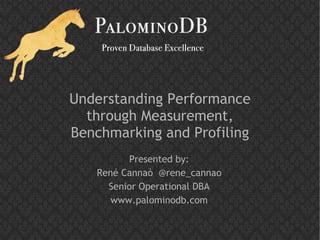
Understanding MySQL Performance through Benchmarking
- 1. Understanding Performance through Measurement, Benchmarking and Profiling Presented by: René Cannaò @rene_cannao Senior Operational DBA www.palominodb.com
- 2. WHY RUN BENCHMARK? 2
- 3. Looking for bottlenecks Hardware – Disk, memory, network, etc Operating System – File System, memory management, drivers, scheduler , etc RDBMS – SQL Layer , Storage engine layer Schema design – Indexes, tables structure, data-types 3 Queries
- 4. Looking for bottlenecks How the various parts of the system interact? – Disk IO, RAM, RBMS, etc Measure quantities: – How do they perform? – Where is the most time spent? – Which components are busiest? Finding the causes of bottlenecks: 4 – Why?
- 5. Measurement is a requirement to choose the right hardware and the right software understand behaviors understand performance correctly tune and configure identify advantages and disadvantages spot weak points 5
- 6. Measurement is a requirement to Plan for growth Plan for special events Understand scalability Your organization may be interested in the above! 6
- 7. What to benchmark Full-stack – Benchmark all the infrastructure, web servers, applications, caching layers, databases, network, external resources, etc – Gives a better overview – Very difficult to implement – Results are complex to understand, and may be misleading Single-component 7 – Benchmark of only a single component of the
- 8. Database benchmarks Single component benchmark Compare: different OS configuration different hardware different DB systems different parameters different schema different queries different workload 8
- 9. Benchmark guidelines Define pre-benchmark goals Understand the workload to reproduce Record everything, even what seems useless, HW info, configuration, versions, table size , … Create baselines – Every benchmark is a baseline for future ones Define post-benchmark targets 9 Change only one thing at the time, and
- 10. TYPES OF BENCHMARK 10
- 11. Performance testing types Stress testing Load testing Endurance testing Spike testing 11
- 12. Stress testing System tested to its limit – Extreme load is used – Defines upper boundary – Defines capacity 12
- 13. Load testing System tested against an expected load – Number of users – Number of transactions – Dataset size 13
- 14. Endurance testing Similar to load testing Emulating extended time Measure stability on long term 14
- 15. Spike testing Sudden change in workload Defines the system's behavior in such circumstances. Possible cases: – The spike is handled with no impact – Performance will degrade – System will halt/fail/crash 15
- 16. Performance testing goals Must be defined before starting any benchmark Verify if the system meets defined criteria Compare two systems Isolate the component of the system that has poor performance 16
- 17. Performance testing goals High throughput Low latency Stability when faced with scalability Stability when faced with concurrency 17
- 18. Throughput The most widely used measured quantity Number of successful transactions per time unit ( usually second or minute ) Normally it focuses only on average result Widely used in marketing for comparisons Important for Stress Testing 18
- 19. Latency Total execution time for a transaction to complete Min / Avg / Max response time Important in Load Testing 19
- 20. Stability when faced with scalability Measures how system performs when scaling Finds weak spots before they become a serious problem Useful for capacity planning Endurance Testing 20
- 21. Stability when faced with concurrency Measures how system performs when number of threads/connections changes Defines if it is useful to impose an upper limit in number of threads and introduce queues Spike Testing 21
- 22. HOW TO RUN A BENCHMARK 22
- 23. Test conditions How to avoid common mistakes Run benchmarks on a realistic setup Similar/identical hardware – CPU, memory, network, IO subsystem Same software configuration Similar dataset size Similar distribution of data Similar access pattern – Avoid query and data caching – Reproduce access distribution 23
- 24. Record everything It is better to have useless information than to miss important ones Document all the steps to re-run the benchmark Configuration : hardware, software version and parameters, data size, data set Collect hardware statistics ( CPU , disk , network , memory ) Collect software statistics ( GLOBAL 24 STATUS, INNODB STATUS)
- 25. Isolate the benchmark setup Run benchmarks on a system that is not used for other purposes Avoid shared environment ( Virtualization, or SAN) Ensure that no other applications are using the network Identical conditions at starting point (warmup) (if necessary) Restart the system before 25 each benchmark
- 26. Automate benchmark Simplify the recurrent execution Avoid human mistakes Improved documentation Easy to reproduce Easy to analyze 26
- 27. Analysis of results Process all the data collected Identify which data provide useful information Answer the questions defined in your goals Document the result Conclusion Define targets 27
- 28. BENCHMARK TOOLS 28
- 29. BENCHMARK TOOLS: mysqlslap 29
- 30. mysqlslap Load emulator client It executes in 3 stages: – It creates the tables structure and load data – Run tests – Cleanup 30
- 31. mysqlslap (examples) $ mysqlslap --only-print --auto-generate-sql DROP SCHEMA IF EXISTS `mysqlslap`; CREATE SCHEMA `mysqlslap`; use mysqlslap; CREATE TABLE `t1` (intcol1 INT(32) ,charcol1 VARCHAR(128)); INSERT INTO t1 VALUES (...); INSERT INTO t1 VALUES (...); .... SELECT intcol1,charcol1 FROM t1; INSERT INTO t1 VALUES (...); SELECT intcol1,charcol1 FROM t1; INSERT INTO t1 VALUES (...); ... DROP SCHEMA IF EXISTS `mysqlslap`; 31
- 32. mysqlslap (examples) $ mysqlslap --only-print --auto-generate-sql | awk '{print $1" "$2}' | sort | uniq -c | sort -n -r 105 INSERT INTO 5 SELECT intcol1,charcol1 2 DROP SCHEMA 1 use mysqlslap; 1 CREATE TABLE 1 CREATE SCHEMA By default, it creates and drop the database `mysqlslap` --create-schema=value to specify a different database name Each thread performs 100 INSERT during the loads data stage ( default for --auto-generate-sql-write-number ) Each thread performs as many INSERT and SELECT during the test stage ( default for --auto-generate-sql-load- 32 type )
- 33. mysqlslap (examples) $ mysqlslap --only-print --auto-generate-sql --number-of- queries=100 | awk '{print $1}' | egrep '(INSERT|SELECT)' | sort | uniq -c | sort -n -r 154 INSERT INTO 45 SELECT intcol1,charcol1 $ mysqlslap --only-print --auto-generate-sql --concurrency=5 --number-of-queries=100 | awk '{print $1}' | egrep '(INSERT|SELECT)' | sort | uniq -c | sort -n -r 154 INSERT INTO 45 SELECT intcol1,charcol1 $ mysqlslap --only-print --auto-generate-sql --iteration=5 -- number-of-queries=100 | awk '{print $1}' | egrep '(INSERT| SELECT)' | sort | uniq -c | sort -n -r 770 INSERT INTO 225 SELECT intcol1,charcol1 33
- 34. mysqlslap (examples) $ mysqlslap --only-print --auto-generate-sql --number-of- queries=100 --auto-generate-sql-write-number=10000 | awk '{print $1}' | egrep '(INSERT|SELECT)' | sort | uniq -c | sort -n -r 10054 INSERT 45 SELECT $ mysqlslap --only-print --auto-generate-sql --number-of- queries=100 –auto-generate-sql-write-number=10000 --auto-generate-sql-load-type=read | awk '{print $1}' | egrep '(INSERT|SELECT)' | sort | uniq -c | sort -n -r 9999 INSERT 100 SELECT 34
- 35. mysqlslap (examples) ~$ mysqlslap --auto-generate-sql --concurrency=1,2,3 – iteration=10 --number-of-queries=100 –auto-generate-sql-write- number=100000 Benchmark Average number of seconds to run all queries: 4.522 seconds Minimum number of seconds to run all queries: 4.216 seconds Maximum number of seconds to run all queries: 4.648 seconds Number of clients running queries: 1 Average number of queries per client: 100 Benchmark Average number of seconds to run all queries: 3.025 seconds Minimum number of seconds to run all queries: 2.737 seconds Maximum number of seconds to run all queries: 3.227 seconds Number of clients running queries: 2 Average number of queries per client: 50 35 Benchmark Average number of seconds to run all queries: 2.618 seconds
- 36. mysqlslap (examples) $ mysqlslap --auto-generate-sql –-concurrency=4 --engine=myisam,innodb --number-of-queries=100 --iteration=10 --auto-generate-sql-write-number=100000 Benchmark Running for engine myisam Average number of seconds to run all queries: 2.232 seconds Minimum number of seconds to run all queries: 2.003 seconds Maximum number of seconds to run all queries: 2.319 seconds Number of clients running queries: 4 Average number of queries per client: 25 Benchmark Running for engine innodb Average number of seconds to run all queries: 5.332 seconds Minimum number of seconds to run all queries: 5.314 seconds Maximum number of seconds to run all queries: 5.370 seconds Number of clients running queries: 4 36 Average number of queries per client: 25
- 37. mysqlslap (examples) $ mysqlslap --auto-generate-sql --concurrency=4 --engine=myisam,innodb --number-of-queries=1000 --iteration=10 --auto-generate-sql-write-number=10000 Benchmark Running for engine myisam Average number of seconds to run all queries: 2.059 seconds Minimum number of seconds to run all queries: 1.937 seconds Maximum number of seconds to run all queries: 2.169 seconds Number of clients running queries: 4 Average number of queries per client: 250 Benchmark Running for engine innodb Average number of seconds to run all queries: 5.604 seconds Minimum number of seconds to run all queries: 5.560 seconds Maximum number of seconds to run all queries: 5.659 seconds Number of clients running queries: 4 37 Average number of queries per client: 250
- 38. mysqlslap (examples) SET GLOBAL concurrent_insert=0; $ mysqlslap --auto-generate-sql –-concurrency=4 – engine=myisam,innodb --number-of-queries=1000 --iteration=10 --auto-generate- sql-write-number=10000 Benchmark Running for engine myisam Average number of seconds to run all queries: 3.256 seconds Minimum number of seconds to run all queries: 3.210 seconds Maximum number of seconds to run all queries: 3.317 seconds Number of clients running queries: 4 Average number of queries per client: 250 Benchmark Running for engine innodb Average number of seconds to run all queries: 5.615 seconds38 Minimum number of seconds to run all queries: 5.585 seconds Maximum number of seconds to run all queries: 5.699 seconds
- 39. mysqlslap (examples) mysqlslap --auto-generate-sql -–concurrency=4 --engine=memory,myisam,innodb --iteration=10 --number-of-queries=1000 –auto-generate-sql-write- number=10000 --auto-generate-sql-add-autoincrement CREATE TABLE `t1` (id serial,intcol1 INT(32) ,charcol1 VARCHAR(128)); Running for engine memory Average number of seconds to run all queries: 0.035 seconds Running for engine myisam Average number of seconds to run all queries: 0.038 seconds Running for engine innodb Average number of seconds to run all queries: 0.032 seconds 39 100x times faster?
- 40. mysqlslap (examples) Increasing the duration of the test $ mysqlslap --auto-generate-sql --concurrency=4 --engine=memory,myisam,innodb --iteration=10 --number-of-queries=10000 --auto-generate-sql-write- number=10000 --auto-generate-sql-add-autoincrement Running for engine memory Average number of seconds to run all queries: 0.430 seconds Running for engine myisam Average number of seconds to run all queries: 0.467 seconds Running for engine innodb Average number of seconds to run all queries: 0.327 seconds InnoDB wins! 40
- 41. mysqlslap (examples) Add more fields: $ mysqlslap mysqlslap -a -c4 -y4 -x4 --engine=memory,myisam,innodb -i10 --number-of- queries=10000 --auto-generate-sql-write-number=10000 --auto-generate-sql-add-autoincrement Running for engine memory Average number of seconds to run all queries: 0.504 seconds Running for engine myisam Average number of seconds to run all queries: 0.526 seconds Running for engine innodb Average number of seconds to run all queries: 0.468 seconds InnoDB still wins, but has slow down a lot. 41
- 42. mysqlslap (examples) Increase concurrency: $ mysqlslap mysqlslap -a -c8 -y4 -x4 --engine=memory,myisam,innodb -i10 --number-of- queries=10000 --auto-generate-sql-write-number=10000 --auto-generate-sql-add-autoincrement Running for engine memory Average number of seconds to run all queries: 0.526 seconds Running for engine myisam Average number of seconds to run all queries: 0.596 seconds Running for engine innodb Average number of seconds to run all queries: 0.657 seconds InnoDB is the slowest 42
- 43. mysqlslap (examples) Workload: read primary key $ mysqlslap mysqlslap --auto-generate-sql-load-type=key -a -c8 -y4 -x4 --engine=memory,myisam,innodb -i10 --number-of- queries=10000 --auto-generate-sql-write-number=10000 –auto- generate-sql-add-autoincrement Running for engine memory Average number of seconds to run all queries: 0.278 seconds Running for engine myisam Average number of seconds to run all queries: 0.328 seconds Running for engine innodb Average number of seconds to run all queries: 0.324 seconds 43
- 44. mysqlslap (examples) Workload: update primary key $ mysqlslap mysqlslap --auto-generate-sql-load-type=update -a -c8 -y4 -x4 –engine=blackhole,memory,myisam,innodb -i10 --number-of-queries=10000 --auto-generate-sql-write- number=10000 –auto-generate-sql-add-autoincrement Running for engine blackhole Average number of seconds to run all queries: 0.251 seconds Running for engine memory Average number of seconds to run all queries: 0.724 seconds Running for engine myisam Average number of seconds to run all queries: 0.939 seconds Running for engine innodb Average number of seconds to run all queries: 0.518 seconds44
- 45. BENCHMARK TOOLS: sysbench 45
- 46. sysbench Multi-threaded benchmark tool for: File I/O performance Scheduler performance Memory allocation and transfer speed POSIX threads implementation performance 46 Database server performance (OLTP)
- 47. sysbench Intially developed for MySQL , but then extended Available at: • https://code.launchpad.net/~sysbenc h-developers/sysbench/0.5 • http://sysbench.sourceforge.net/ • http://dev.mysql.com/downloads/ben chmarks.html 47
- 48. Sysbench installation $ b zr b ran ch lp :sysb e n ch $ cd sysb e n ch $ ./au to ge n .sh $ ./co n figu re $ m ake $ su d o m ake in stall 48
- 49. sysbench CPU test Very simple test to process prime numbers: $ sysb e n ch --te st= cp u --cp u -m ax- p rim e = 20000 ru n Ru n n in g th e te st with fo llo win g o p tio n s: N u m b e r o f th re ad s: 1 Prim e r n u m b e rs lim it: 20000 49
- 50. sysbench CPU test Prime numbers, multi- threads: $ sysb e n ch --n u m -th re ad s= 4 --te st= cp u --cp u -m ax-p rim e = 20000 ru n Ru n n in g th e te st with fo llo win g o p tio n s: N u m b e r o f th re ad s: 4 50 Prim e r n u m b e rs lim it: 20000
- 51. sysbench CPU test Prime numbers, multi- threads: $ sysb e n ch --n u m -th re ad s= 8 --te st= cp u --cp u -m ax-p rim e = 20000 ru n Ru n n in g th e te st with fo llo win g o p tio n s: N u m b e r o f th re ad s: 8 51 Prim e r n u m b e rs lim it: 20000
- 52. sysbench threads test (scheduler) Lock mutex => Yield CPU => Run queue => Unlock mutex $ sysb e n ch --n u m -th re ad s= 64 --te st= th re ad s ru n Ru n n in g th e te st with fo llo win g o p tio n s: N u m b e r o f th re ad s: 64 52
- 53. sysbench mutexs test Threads trying to acquire the same set of mutexs Measure mutexes implementation. $ sysb e n ch --n u m -th re ad s= 1 28 --te st= m u te x --m u te x-lo cks= 1 00000 53 --m u te x-lo o p s= 1 00 --m u te x-
- 54. sysbench memory test Sequential read or write memory $ sysb e n ch --n u m -th re ad s= 1 --te st= m e m o ry ru n – m e m o ry-b lo ck- size = 1 6k --m e m o ry-to tal-size = 4G --m e m o ry- o p e r= re ad 54 Ru n n in g th e te st with fo llo win g o p tio n s:
- 55. sysbench memory test Memory OPS 350000 300000 250000 200000 ops/sec read ops/sec write ops/sec 150000 100000 50000 0 1 4 16 64 256 1024 2048 4096 8192 32768 Block size (KB) 55
- 56. sysbench CPU test Numbers lie! The previous test reports reads at 1.8TB/ s with 8MB block size. With 32MB block size, reads go to 7.2TB/s 56 Constant OPS is the real bottleneck.
- 57. sysbench memory test Memory writes OPS 200000 180000 160000 140000 120000 100000 ops OPS 80000 60000 40000 20000 0 1KB 2KB 4KB 8KB 16KB 32KB 64KB 128KB 256KB 512KB 1M 2M 4M 8M 16M 32M block size 57
- 58. sysbench memory test Memory writes bandwidth MB/s 9000 8000 7000 6000 5000 bandwidth band 4000 3000 2000 1000 0 1KB 2KB 4KB 8KB 16KB 32KB 64KB 128KB 256KB 512KB 1M 2M 4M 8M 16M 32M block size 58
- 59. sysbench fileio test 2 stages test: prepare files are created on filesystem run test is executed on previously created files 59
- 60. sysbench fileio test Supported I/O tests: ( --file-test-mode) seqwr : sequential write seqrewr : sequential rewrite seqrd : sequential read rndrd : random read rndwr : random write rndrw : random read/write 60
- 61. sysbench fileio test Other options: --file-num : number of files --file-block-size --file-total-size : all files combined --file-io-mode : sync , async, mmap --file-extra-flags (odirect) --file-fsync-freq : frequency of fsync() --file-fsync-all --file-rw-ratio : R/W ratio in rndrw mode 61
- 62. sysbench fileio test Prepare the files: $ sysbench --test=fileio --file-num=4 --file-total-size=1G prepare 4 files, 262144Kb each, 1024Mb total Creating files for the test... Extra file open flags: 0 Creating file test_file.0 Creating file test_file.1 62 Creating file test_file.2
- 63. Sysbench - fileio test sysbench --test=fileio --file- num=1 --file-total-size=2G --file-fsync-all=on --file- test-mode=seqrewr --max- time=100 –file-block-size=4096 --max-requests=0 run Number of threads: 1 Extra file open flags: 0 1 files, 2Gb each 2Gb total file size Block size 4Kb 63 Calling fsync() after each write
- 64. Sysbench - fileio test sysbench --test=fileio --file- num=29 --file-total-size=290G --file-fsync-all=on --file- test-mode=rndrw --max-time=100 --file-block-size=16384 --max- requests=0 run Number of threads: 1 Extra file open flags: 0 29 files, 10Gb each 290Gb total file size Block size 16Kb 64 Number of random requests for
- 65. Sysbench - fileio test sysbench --num-threads=8 --test=fileio --file-num=29 – file-total-size=290G --file-fsync-all=on --file- test-mode=rndrw --max-time=100 –file-rw-ratio=4 --file-block-size=16384 --max- requests=0 run Number of threads: 8 Extra file open flags: 0 29 files, 10Gb each 65 290Gb total file size
- 66. Sysbench - fileio test sysbench --num-threads=16 --test=fileio --file-num=29 – file-total-size=290G --file-fsync-all=on --file- test-mode=rndrw --max-time=100 –file-rw-ratio=4 --file-block-size=16384 --max- requests=0 run Number of threads: 16 Extra file open flags: 0 29 files, 10Gb each 66 290Gb total file size
- 67. Sysbench - fileio test Conclusions: More threads => more throughput • 1 thr : 117.14MB/sec • 8 thrs : 338.71 MB/s ( 2.89x ) • 16 thrs : 396.26 MB/s ( 3.41x ) More threads => less predictable response time • 1 thr : avg 0.13ms , 95% 0.16ms • 8 thrs : avg 0.37ms , 95% 1.77ms 67 •
- 68. Sysbench - OLTP OLTP workload on multiple tables (Percona extension) --oltp-test-modes : – simple : very simple queries, PK lookup – complex : transactions – nontrx : non transactional queries --oltp-read-only --oltp-skip-trx 68
- 69. Sysbench - OLTP Delays --oltp-reconnect-mode : – session : never disconnect – query : after each query – transaction : after each transaction – random : randomly --oltp-connect-delay --oltp-user-delay-min --oltp-user-delay-max 69
- 70. Sysbench - OLTP $ m ysq l -e "D RO P D ATABASE IF EXISTS sb te st" $ m ysq l -e "CREATE D ATABASE sb te st" $ sysb e n ch – te st= te sts/d b /o ltp .lu a --o ltp -tab le s-co u n t= 4 --o ltp -tab le -size = 500000 --m ysq l-tab le -e n gin e = in n o d b --m ysq l-u se r= ro o t --m ysq l-p asswo rd = p asswo rd p re p are Cre atin g tab le 'sb te st1 '... In se rtin g 500000 re co rd s in to 'sb te st1 ' Cre atin g tab le 'sb te st2'... In se rtin g 500000 re co rd s in to 'sb te st2' Cre atin g tab le 'sb te st3'... In se rtin g 500000 re co rd s in to 'sb te st3' 70 Cre atin g tab le 'sb te st4'...
- 71. Sysbench - OLTP $ sysb e n ch --te st= te sts/d b /o ltp .lu a --o ltp -tab le s- co u n t= 4 --o ltp -tab le -size = 500000 --o ltp -te st- m o d e = sim p le ru n N u m b e r o f th re ad s: 1 O LTP te st statistics: q u e rie s p e rfo rm e d : re ad : 1 40000 write : 40000 o th e r: 20000 to tal: 200000 tran sactio n s: 1 0000 (21 7.87 p e r se c.) d e ad lo cks: 0 (0.00 p e r se c.) re ad /write re q u e sts: 1 80000 (3921 .61 p e r 71 se c.)
- 72. Sysbench - OLTP $ sysb e n ch --te st= te sts/d b /o ltp .lu a – oltp-tables- count=16 --o ltp -tab le -size = 500000 --o ltp -te st-m o d e = sim p le – num-threads=16 ru n N u m b e r o f th re ad s: 1 6 O LTP te st statistics: q u e rie s p e rfo rm e d : re ad : 1 40000 write : 40000 o th e r: 20000 to tal: 200000 tran sactio n s: 1 0000 (777.78 p e r se c.) 72 d e ad lo cks: 0 (0.00 p e r se c.) re ad /write re q u e sts: 1 80000 (1 3999.96
- 73. Sysbench - OLTP $ sysb e n ch --te st= sysb e n ch /sysb e n ch /sysb e n ch /te sts/ d b /o ltp .lu a --o ltp -tab le s-co u n t= 4 --o ltp -tab le - size = 500000 --o ltp -te st-m o d e = co m p le x – m ysq l- u se r= ro o t --m ysq l-p asswo rd = p asswo rd --n u m -th re ad s= 1 6 – oltp-point-selects=1000 --oltp-range-size=1000 --oltp-index-updates=1000 --max-time=300 ru n N u m b e r o f th re ad s: 1 6 O LTP te st statistics: q u e rie s p e rfo rm e d : re ad : 58031 20 73 write : 201 5732 o th e r: 7585
- 74. Sysbench - OLTP Type of queries: Point queries: SELECT c FROM sbtest WHERE id=N UPDATEs on index column: UPDATE sbtest SET k=k+1 WHERE id=N UPDATEs on non-index column: UPDATE sbtest SET c=N WHERE id=M Range queries: SELECT c FROM sbtest WHERE id BETWEEN N AND M Range SUM(): SELECT SUM(k) FROM sbtest WHERE id between N and M 74 Range ORDER BY: SELECT c FROM sbtest WHERE id between N and M
- 75. BENCHMARK TOOLS: DBT2 75
- 76. DBT2 is an OLTP transactional performance test it simulates a wholesale parts supplier where several workers access a database, update customer information and check on parts inventories DBT-2™ is a fair usage implementation of the TPC's TPC-C™ 76 Benchmark specification
- 77. DBT2 it is one of the most popular benchmark tool for MySQL It seriously lacks of any good documentation Website: http://osdldbt.sourceforge.net 77
- 78. DBT2 : Perl modules Required Perl modules: Statistics::Descriptive Test::Parser Test::Reporter Install Perl modules with: $ sudo cpan Statistics::Descriptive $ sudo cpan Test::Parser $ sudo cpan Test::Reporter 78
- 79. DBT2 :Download and compile Download page: http://sourceforge.net/projects/osdldbt/files/dbt2/ $ wget http://downloads.sourceforge.net/project/osdldbt/dbt2/0.40/dbt2-0. 40.tar.gz $ tar -zxf dbt2-0.40.tar.gz $ cd dbt2-0.40 $ ./configure –with-mysql[=/usr/local/mysql] $ make Note: If you don't have installed MySQL or any of its variants through package manager ( rpm/deb ) , you can specify a path for –with-mysql . Ex: unpack MySQL tarball in /usr/local/mysql 79
- 80. DBT2 : stages Generate data Load data Run benchmark 80
- 81. DBT2 :Generate data Data for the test is generated by datagen Usage: datagen -w # [-c #] [-i #] [-o #] [-s #] [-n #] [-d <str>] -w # : warehouse cardinality -c # : customer cardinality, default 3000 -i # : item cardinality, default 100000 -o # : order cardinality, default 3000 -n # : new-order cardinality, default 900 -d <path> : output path of data files --sapdb : format data for SAP DB --pgsql : format data for PostgreSQL --mysql : format data for MySQL Ex: $ mkdir /tmp/dbt2-w10 $ datagen -w 10 -d /tmp/dbt2-w10 –mysql 81
- 82. DBT2 : Load data Load data using build_db.sh options: -d <database name> -f <path to dataset files> -g (generate data files) -s <database socket> -h <database host> -u <database user> -p <database password> * -e <storage engine: [MYISAM|INNODB]. (default INNODB)> -l <to use LOCAL keyword while loading dataset> * -v <verbose> -w <scale factor> build_db.sh -w 3 -d dbt2 -f /tmp/dbt2-w3 -s /var/run/mysqld/mysqld.sock -h localhost -u root -p password -e 82 INNODB -v -l
- 83. DBT2 : Load data (cont.) Series of gotcha : Documentation say to use scripts/mysql/mysql_load_db.sh : this script doesn't exist! Instead, use script/mysql/build_db.sh Doesn't load the files! In build_db.sh replace: > while getopts "d:h:f:gs:e:m:u:p:vw:" opt; do with: < while getopts "d:h:f:gs:e:m:u:p:vlw:" opt; do The database password is not accepted via -p but via -x 83
- 84. DBT2 : Run the test Run test using run_workload.sh usage: run_workload.sh -c <number of database connections> -d <duration of test> -w <number of warehouses> other options: -d <database name. (default dbt2)> * -h <database host name. (default localhost)> * -l <database port number> -o <enable oprofile data collection> -s <delay of starting of new threads in milliseconds> -n <no thinking or keying time (default no)> -u <database user> -x <database password> -z <comments for the test> (*) See next slide 84
- 85. DBT2 : Run the test (cont.) Series of gotcha : Documentation say to use scripts/run_mysql.sh : this script doesn't exist! Instead use scripts/run_workload.sh Options: -h doesn't specify the database hostname, but prints the help! Use - H instead -d is not the database name, but the duration of the test in seconds It fails to run unless you also run the follow: $ export USE_PGPOOL=0 85 Socket /tmp/mysql.sock is hardcoded in the script. If your server run
- 86. DBT2 : Run the test (cont.) Example: ./run_workload.sh -c 10 -d 900 -n -w 10 -s 60 -u root -x password Response Time (s) Transaction % Average : 90th % Total Rollbacks % ------------ ----- --------------------- ----------- --------------- ----- Delivery 3.99 0.313 : 0.493 14301 0 0.00 New Order 45.18 0.074 : 0.102 161981 1635 1.02 Order Status 3.93 0.054 : 0.077 14103 0 0.00 Payment 42.90 0.059 : 0.083 153816 0 0.00 Stock Level 4.00 0.053 : 0.076 14324 0 0.00 ------------ ----- --------------------- ----------- --------------- ----- 10592.50 new-order transactions per minute (NOTPM) 15.0 minute duration 0 total unknown errors 2 second(s) ramping up 86
- 87. BENCHMARK TOOLS: tpcc-mysql 87
- 88. tpcc-mysql It s an OLTP transactional performance test benchmark tool developed by Percona It generates TPC-C workload 88
- 89. tpcc-mysql get the software Hosted on launchpad at: https://code.launchpad.net/~percona- dev/perconatools/tpcc-mysql Get the branch: $ bzr branch lp:~percona-dev/perconatools/tpcc-mysql Compile: $ cd tpcc-mysql/src $ make $ cd .. 89
- 90. tpcc-mysql prepare the database mysqladmin create tpcc10 mysql tpcc10 < create_table.sql mysql tpcc10 < add_fkey_idx.sql 90
- 91. tpcc-mysql load the data ./tpcc_load localhost tpcc10 root pass 10 Options are: - hostname - dbname - dbuser - dbpass - number of warehouses 91
- 92. tpcc-mysql start the benchmark tpcc_start -h localhost -d tpcc10 -u root -p pass - w 10 -c 32 -r 10 -l 600 Options: -h : hostname -d : dbname -u : dbuser -p : password -w : warehouses -c : connections -r : rampup (warmup time) -l : benchmark duration From README, incorrect: tpcc_start localhost tpcc1000 root "" 1000 32 10 10800 92
- 93. tpcc-mysql start the benchmark *************************************** * * * ###e asy### TPC-C Lo ad Ge n e rato r * * * *************************************** o p tio n h with valu e 'lo calh o st' o p tio n d with valu e 'tp cc1 0' o p tio n u with valu e 'ro o t' o p tio n p with valu e 'p asswo rd ' o p tio n w with valu e '1 0' o p tio n c with valu e '32' o p tio n r with valu e '1 0' o p tio n l with valu e '600' < Param e te rs> [se rve r]: lo calh o st [p o rt]: 3306 [D Bn am e ]: tp cc1 0 [u se r]: ro o t [p ass]: p asswo rd [ware h o u se ]: 1 0 [co n n e ctio n ]: 32 [ram p u p ]: 1 0 (se c.) [m e asu re ]: 600 (se c.) 93
- 94. tpcc-mysql start the benchmark RAM P-U P TIM E.(1 0 se c.) M EASU RIN G START. 1 0, 261 2(0):1 .669| 4.1 55, 2608(0):0.337| 3.301 , 260(0):0.1 80| 0.242, 261 (0):1 .81 2| 3.709, 260(0):4.304| 6.928 20, 2624(0):1 .641 | 4.083, 2624(0):0.327| 3.41 4, 263(0):0.1 86| 3.1 36, 262(0):1 .760| 1 .809, 266(0):4.230| 6.371 30, 2538(0):1 .654| 4.826, 2537(0):0.335| 0.681 , 253(0):0.1 83| 3.247, 254(0):1 .792| 4.287, 250(0):4.1 51 | 4.577 40, 2620(0):1 .648| 3.867, 2624(0):0.324| 1 .795, 263(0):0.1 85| 2.332, 262(0):1 .766| 4.450, 264(0):4.078| 6.530 50, 2559(0):1 .654| 4.286, 2557(0):0.331 | 0.426, 256(0):0.1 89| 0.1 98, 256(0):1 .742| 3.451 , 253(0):5.538| 6.709 60, 2568(0):1 .651 | 4.571 , 2568(0):0.325| 0.407, 256(0):0.1 76| 0.300, 257(0):1 .764| 2.748, 258(0):4.231 | 6.058 70, 2501 (0):1 .653| 4.265, 2504(0):0.335| 0.428, 251 (0):0.1 74| 0.41 5, 250(0):1 .952| 3.246, 250(0):5.1 76| 1 4.204 80, 2491 (0):1 .655| 4.352, 2495(0):0.333| 3.008, 249(0):0.1 84| 3.041 , 250(0):1 .832| 3.091 , 249(0):4.979| 6.495 90, 2591 (0):1 .642| 3.938, 2586(0):0.329| 2.834, 258(0):0.1 77| 0.1 91 , 258(0):1 .783| 4.552, 262(0):4.341 | 7.202 1 00, 2384(0):1 .673| 4.406, 2364(0):0.336| 0.636, 239(0):0.1 90| 0.238, 241 (0):1 .775| 3.547, 243(0):4.334| 5.786 … … 600, 2482(0):1 .655| 4.431 , 2484(0):0.332| 3.333, 249(0):0.1 77| 0.1 88, 248(0):1 .81 4| 4.535, 249(0):4.570| 6.61 1 STO PPIN G TH READ S................................ 94
- 95. tpcc-mysql benchmark results < Raw Re su lts> [0] sc:1 25242 lt:3 rt:0 fl:0 [1 ] sc:1 25252 lt:0 rt:0 fl:0 [2] sc:1 2522 lt:0 rt:0 fl:0 [3] sc:1 2525 lt:0 rt:0 fl:0 [4] sc:1 2526 lt:0 rt:0 fl:0 in 600 se c. < Raw Re su lts2(su m ve r.)> [0] sc:1 25251 lt:3 rt:0 fl:0 [1 ] sc:1 25254 lt:0 rt:0 fl:0 [2] sc:1 2524 lt:0 rt:0 fl:0 [3] sc:1 2525 lt:0 rt:0 fl:0 [4] sc:1 2527 lt:0 rt:0 fl:0 95
- 96. tpcc-mysql benchmark results < Co n strain t Ch e ck> (all m u st b e [O K]) [tran sactio n p e rce n tage ] Paym e n t: 43.48% (> = 43.0% ) [O K] O rd e r-Statu s: 4.35% (> = 4.0% ) [O K] D e live ry: 4.35% (> = 4.0% ) [O K] Sto ck-Le ve l: 4.35% (> = 4.0% ) [O K] [re sp o n se tim e (at le ast 90% p asse d )] N e w-O rd e r: 1 00.00% [O K] Paym e n t: 1 00.00% [O K] O rd e r-Statu s: 1 00.00% [O K] D e live ry: 1 00.00% [O K] Sto ck-Le ve l: 1 00.00% [O K] < Tp m C> 1 2524.500 Tp m C 96
- 97. MONITORING TOOLS: GATHER OS STATISTICS 97
- 98. OS Statistics Monitor what OS is doing Monitor what the HW is doing – CPU – Memory – Swap – Network – IO Monitor running processes 98
- 99. OS Statistics Tools are OS-specific. Common on Linux : vmstat iostat ps top / atop / htop sar strace vnstat 99 ifstat
- 100. OS Statistics - vmstat Example: sh e ll> vm stat 1 0 8 p ro cs -----------m e m o ry---------- ---swap -- -----io ---- -syste m -- ----cp u ---- r b swp d fre e b u ff cach e si so b i b o in cs u s sy id wa 5 2 0 1 798008 92568 9738680 0 0 565 1 850 991 0 1 0207 1 0 1 88 1 2 0 0 1 797864 92580 9742456 0 0 390 1 398 9891 1 01 60 1 0 1 89 1 1 0 0 1 794728 92580 9746048 0 0 554 1 890 9730 1 0020 1 0 1 88 1 4 0 0 1 789768 92580 9750536 0 0 685 2029 9961 1 0388 1 0 1 87 1 1 0 0 1 787252 92584 9753788 0 0 387 1 741 9773 1 01 40 1 0 1 88 1 6 0 0 1 780868 92584 9757940 0 0 41 0 1 972 9552 9994 9 1 89 1 9 0 0 1 778524 92588 9761 1 80 0 0 509 1 790 1 0065 1 0540 1 1 1 87 1 1 0 0 1 774904 92592 9764996 0 0 685 1 837 1 0096 1 0608 1 1 1 87 1 100
- 101. OS Statistics - vmstat procs ( processes ) – r : waiting for CPU – b : blocked on uninterruptible sleep ( waiting for IO ) memory (1KB blocks) – swpd : swapped memory – free : free memory – buff : used as buffer – cache : used for cache 101 swap (1KB blocks)
- 102. OS Statistics – vmstat io (1KB blocks) – bi : blocks received from block devices – bo : blocks sent to block devices system – in : interrupts – cs : context switches cpu – us : in user space – sy : in kernel code 102 – id : idle
- 103. OS Statistics - iostat Example: sh e ll> io stat -k -d -x 1 0 3 /d e v/sd ? D e vice : rrq m /s wrq m /s r/s w/s rkB/s wkB/s avgrq -sz avgq u -sz await svctm % u til sd a 0.50 6.31 91 .33 78.02 1 092.28 21 62.86 38.44 0.04 0.21 1 .01 1 7.1 2 sd b 0.00 0.09 0.25 2.98 26.99 1 75.1 1 1 24.99 0.02 4.89 0.74 0.24 D e vice : rrq m /s wrq m /s r/s w/s rkB/s wkB/s avgrq -sz avgq u -sz await svctm % u til sd a 0.00 1 .50 58.60 97.00 358.40 2520.40 37.00 0.42 2.70 0.93 1 4.40 sd b 0.00 0.00 0.00 2.40 0.00 240.75 200.62 0.01 2.67 0.33 0.08 D e vice : rrq m /s wrq m /s r/s w/s rkB/s wkB/s avgrq -sz avgq u -sz await svctm % u til sd a 0.00 1 .50 54.00 61 .1 0 351 .60 1 556.70 33.1 6 0.25 2.1 3 1 .46 1 6.80 sd b 0.00 0.00 0.00 2.20 0.00 1 85.05 1 68.23 0.00 0.91 0.1 8 0.04 103
- 104. OS Statistics - iostat rrqm/s : read requests merged per second wrqm/s : write requests merged per second r/s : read requests per second w/s : write requests per second rKB/s : KBs read per second wKB/s : KBs written per second avgrq-sz : average size (in sectors) of requests avgqu-sz : average queue length of requests await : average time (milliseconds) for requests to be served ( queue time + service time) 104
- 105. OS Statistics - iostat Example: sh e ll> io stat -k -d -x 1 0 3 /d e v/sd ? D e vice : rrq m /s wrq m /s r/s w/s rkB/s wkB/s avgrq -sz avgq u -sz await svctm % u til sd d 0.00 0.30 0.00 541 .90 0.00 246928.30 91 1 .34 1 1 1 .64 205.75 1 .85 1 00.00 D e vice : rrq m /s wrq m /s r/s w/s rkB/s wkB/s avgrq -sz avgq u -sz await svctm % u til sd d 0.00 1 .1 0 0.00 543.1 0 0.00 247461 .60 91 1 .29 1 1 2.1 1 205.99 1 .84 1 00.02 D e vice : rrq m /s wrq m /s r/s w/s rkB/s wkB/s avgrq -sz avgq u -sz await svctm % u til sd d 0.00 0.80 0.00 541 .40 0.00 246080.00 909.05 1 1 1 .97 206.90 1 .85 1 00.01 105
- 106. OS Statistics - top Example: to p - 05:05:25 u p 264 d ays, 7:28, 1 3 u se rs,lo ad ave rage : 4.03, 4.28, 4.1 3 Tasks: 333 to tal, 1 ru n n in g, 328 sle e p in g, 0 sto p p e d , 4 zo m b ie Cp u (s): 1 9.4% u s, 0.5% sy, 0.0% n i, 79.1 % id , 0.3% wa, 0.3% h i, 0.4% si, 0.0% st M e m : 49508976k to tal, 481 01 200k u se d , 1 407776k fre e , 94028k b u ffe rs Swap : 23438824k to tal, 0k u se d , 23438824k fre e , 1 01 28656k cach e d PID U SER PR N I VIRT RES SH R S % CPU % M EM TIM E+ CO M M AN D 28384 m ysq l 20 0 35.5g 34g 7620 S 388 73.7 49961 :09 mysqld 1 ro o t 20 0 1 031 2 336 208 S 0 0.0 1 :38.1 2 in it 2 ro o t 1 5 -5 0 0 0 S 0 0.0 0:00.24 kth re ad d 3 ro o t RT -5 0 0 0 S 0 0.0 1 5:56.46 m igratio n /0 4 ro o t 1 5 -5 0 0 0 S 0 0.0 0:21 .74 kso ftirq d /0 5 ro o t RT -5 0 0 0 S 0 0.0 1 :59.25 watch d o g/0 106
- 107. OS Statistics - ifstat Example: sh e ll> ifstat -i e th 1 5 8 e th 1 KB/s in KB/s o u t 4091 .66 6565.1 5 3828.57 5750.80 3772.95 5725.60 3624.42 5597.97 3838.65 5936.50 381 3.1 7 5773.01 3424.67 5264.98 3981 .78 6020.65 107
- 108. QUERY PROFILING: Slow Query Log 108
- 109. Query profiling Analysis of slow query log PROFILE EXPLAIN 109
- 110. Slow query log By default logs on file Logs SQL statements that: – Run for more than long_query_time – Do not use indexes (log_queries_not_using_indexes) Other options: – log_slow_admin_statements – log_slow_slave_statements – (Percona) log_slow_verbosity ( query_plan / 110 innodb / profiling )
- 111. Slow query log # Time: 120325 2:29:54 # User@Host: web[web] @ web1 [192.168.1.138] # Thread_id: 1217328 Schema: dbname_prod Last_errno: 0 Killed: 0 # Query_time: 1.248839 Lock_time: 0.001044 Rows_sent: 98 Rows_examined: 146 Rows_affected: 0 Rows_read: 1 # Bytes_sent: 215048 Tmp_tables: 0 Tmp_disk_tables: 0 Tmp_table_sizes: 0 # InnoDB_trx_id: 71BE9460 # QC_Hit: No Full_scan: No Full_join: No Tmp_table: No Tmp_table_on_disk: No # Filesort: No Filesort_on_disk: No Merge_passes: 0 # InnoDB_IO_r_ops: 9 InnoDB_IO_r_bytes: 147456 InnoDB_IO_r_wait: 1.240737 # InnoDB_rec_lock_wait: 0.000000 InnoDB_queue_wait: 0.000000 # InnoDB_pages_distinct: 43 SET timestamp=1332667794; SELECT .... 111
- 112. Profiling from slow query log SET GLOBAL long_query_time=0; Force all the connections to close; Move / delete the current slow query log; FLUSH LOGS; SET GLOBAL slow_query_log_file = 'slow.log'; Leave it running for hours Keep an eye on disk space 112
- 113. pt-query-digest Sophisticated log analysis tool Analyze queries execution logs Generates reports Review queries Replay logs http://www.percona.com/doc/percona-toolkit/2.0/pt-query- digest.html 113
- 114. pt-query-digest SQL profiling of production system Analysis of benchmark results 114
- 115. REPLAY QUERIES: pt-log-player 115
- 116. pt-log-player It is not a benchmark tool It is a load simulator It splits slow query log into files It replays the queries in sessions 116
- 117. pt-log-player : split mkdir ./sessions pt-log-player --split-random --session-files 32 --filter '$event->{arg} =~ m/^select/i' --base-dir ./sessions slow.log 117
- 118. pt-log-player : play mkdir ./results pt-log-player --play ./sessions –threads=16 --base-dir ./results h=dbserver 2> /dev/null Found 32 session files. Running processes... All processes are running; waiting for them to finish... Process 15 finished with exit status 0. …. All processes have finished. 118
- 119. Analysis with pt-query-digest pt-query-digest ./results/* --limit 100% > result.txt 119
- 120. Analysis with pt-query-digest # 12281.9s user time, 43.8s system time, 28.95M rss, 70.60M vsz # Current date: Mon Mar 26 03:59:38 2012 # Hostname: localhost # Files: ./results/session-results-5572.txt, ... # Overall: 72.87M total, 617 unique, 0 QPS, 0x concurrency _______________ # Attribute total min max avg 95% stddev median # ============ ======= ======= ======= ======= ======= ======= ======= # Exec time 195839s 51us 322s 3ms 2ms 112ms 185us # Query size 8.09G 17 107.37k 119.28 246.02 314.29 97.36 # Profile # Rank Query ID Response time Calls R/Call Apdx V/M Ite # ==== ================== ================ ======= ======== ==== ===== === # 1 0x556DDA838C37A12A 61313.0978 31.3% 335402 0.1828 1.00 0.01 SELECT tablename1 tablename2 # 2 0x97EA420234E19A02 47876.5685 24.4% 335402 0.1427 1.00 0.01 SELECT tablename1 # 3 0x4AA832C76224C657 9850.8987 5.0% 117116 0.0841 1.00 54.17 SELECT newspapers newspaper_subscribers articles # 4 0xB594EEFDB69D3394 9550.8752 4.9% 343188 0.0278 1.00 0.00 SELECT tablename3 # 5 0x9989A980DB6EAA1F 4578.3801 2.3% 148360 0.0309 1.00 0.52 SELECT article_comments 120
- 121. Analysis with pt-query-digest # Query 1: 0 QPS, 0x concurrency, ID 0x556DDA838C37A12A at byte 672169 ___ # This item is included in the report because it matches --limit. # Scores: Apdex = 1.00 [1.0], V/M = 0.01 # Query_time sparkline: | _^_ | # Attribute pct total min max avg 95% stddev median # ============ === ======= ======= ======= ======= ======= ======= ======= # Count 0 335402 # Exec time 31 61313s 81ms 1s 183ms 230ms 33ms 171ms # Query size 1 115.89M 361 364 362.30 363.48 1.50 346.17 # String: # Databases dbname # Query_time distribution # 1us # 10us # 100us # 1ms # 10ms # # 100ms ################################################################ # 1s # # 10s+ # Tables # SHOW TABLE STATUS FROM `dbname` LIKE 'tablename1'G # SHOW CREATE TABLE `dbname`.`tablename1`G # SHOW TABLE STATUS FROM `dbname` LIKE 'tablename2'G # SHOW CREATE TABLE `dbname`.`tablename2`G # EXPLAIN /*!50100 PARTITIONS*/ select eo.*, ca.value cavalue from tablename1 eo left join tablename2 ca on eo.caid=ca.id and eo.from_cid = ca.cid where eo.expired = 0 and ca.cid = 62 and eo.hidden_until < unix_timestamp() and eo.value > 0 and eo.created > unix_timestamp(now() - interval 5 day) order by eo.aer limit 0, 10G 121
- 122. Analysis with pt-query-digest Analysis of pt-log-player result files reports: – Execution time – Count – Distribution Analysis is done client side 122
- 123. pt-log-player + slow query log + pt-query-digest 123
- 124. pt-log-player and slow query log Enable slow query log on server Run pt-log-player Process the slow query log with pt-query- digest Provides more useful information 124
- 125. pt-log-player and slow query log SET GLOBAL long_query_time=0; pt-log-player --play ./sessions –threads=16 --base-dir ./results h=dbserver 2> /dev/null SET GLOBAL long_query_time=2; pt-query-digest slow.log > slow.digest.txt 125
- 126. pt-query-digest # Files: slow.log # Overall: 72.97M total, 691 unique, 5.85k QPS, 15.47x concurrency _______ # Time range: 2012-03-25 17:28:34 to 20:56:20 # Attribute total min max avg 95% stddev median # ============ ======= ======= ======= ======= ======= ======= ======= # Exec time 192899s 1us 322s 3ms 2ms 114ms 144us # Lock time 3095s 0 4s 42us 60us 1ms 36us # Rows sent 352.08M 0 27.01k 5.06 14.52 32.87 0.99 # Rows examine 107.01G 0 29.64M 1.54k 223.14 16.89k 0.99 # Rows affecte 0 0 0 0 0 0 0 # Rows read 352.08M 0 27.01k 5.06 14.52 32.87 0.99 # Bytes sent 44.14G 0 16.58M 649.44 1.20k 4.04k 420.77 # Tmp tables 1.26M 0 4 0.02 0 0.13 0 # Tmp disk tbl 225.35k 0 1 0.00 0 0.06 0 # Tmp tbl size 1.09T 0 7.99M 15.98k 0 172.19k 0 # Query size 8.11G 16 107.37k 119.28 246.02 314.34 97.36 # InnoDB: # IO r bytes 615.94M 0 291.12M 8.85 0 36.39k 0 # IO r ops 38.50k 0 18.20k 0.00 0 2.26 0 # IO r wait 0 0 0 0 0 0 0 126
- 127. pt-query-digest # Profile # Rank Query ID Response time Calls R/Call Apdx V/M Ite # ==== ================== ================ ======= ======== ==== ===== === # 1 0x556DDA838C37A12A 61280.8789 31.8% 335349 0.1827 1.00 0.01 SELECT tablename1 tablename2 # 2 0x97EA420234E19A02 47850.7893 24.8% 335355 0.1427 1.00 0.01 SELECT tablename1 # 3 0x4AA832C76224C657 9843.0476 5.1% 117092 0.0841 1.00 54.22 SELECT newspapers newspaper_subscribers articles # 4 0xB594EEFDB69D3394 9529.5770 4.9% 343133 0.0278 1.00 0.00 SELECT tablename3 # 5 0x9989A980DB6EAA1F 4569.4989 2.4% 148326 0.0308 1.00 0.52 SELECT article_comments 127
- 128. pt-query-digest query #1 # Query 1: 26.90 QPS, 4.92x concurrency, ID 0x556DDA838C37A12A at byte 38055152 # This item is included in the report because it matches --limit. # Scores: Apdex = 1.00 [1.0], V/M = 0.01 # Query_time sparkline: | _^_ | # Attribute pct total min max avg 95% stddev median # ============ === ======= ======= ======= ======= ======= ======= ======= # Count 0 335349 # Exec time 31 61281s 81ms 1s 183ms 230ms 33ms 171ms # Lock time 0 25s 50us 94ms 73us 84us 157us 69us # Rows sent 0 3.06M 0 10 9.56 9.83 2.02 9.83 # Rows examine 45 48.78G 151.60k 161.98k 152.53k 158.07k 1.97k 150.54k # Rows affecte 0 0 0 0 0 0 0 0 # Rows read 0 3.06M 0 10 9.56 9.83 2.02 9.83 # Bytes sent 1 523.84M 934 1.73k 1.60k 1.61k 150.88 1.61k # Tmp tables 0 0 0 0 0 0 0 0 # Tmp disk tbl 0 0 0 0 0 0 0 0 # Tmp tbl size 0 0 0 0 0 0 0 0 # Query size 1 115.87M 361 364 362.30 363.48 1.50 346.17 128
- 129. pt-query-digest query #1 # Query_time distribution # 1us # 10us # 100us # 1ms # 10ms # # 100ms ################################################################ # 1s # # 10s+ # Tables # SHOW TABLE STATUS FROM `dbname` LIKE 'tablename1'G # SHOW CREATE TABLE `dbname`.`tablename1`G # SHOW TABLE STATUS FROM `dbname` LIKE 'tablename2'G # SHOW CREATE TABLE `dbname`.`tablename2`G # EXPLAIN /*!50100 PARTITIONS*/ select eo.*, ca.value cavalue from tablename1 eo left join tablename2 ca on eo.caid=ca.id and eo.from_cid = ca.cid where eo.expired = 0 and ca.cid = 62 and eo.hidden_until < unix_timestamp() and eo.value > 0 and eo.created > unix_timestamp(now() - interval 5 day) order by eo.aer limit 0, 10G 129
- 130. EXPLAIN query #1 mysql> EXPLAIN select eo.*, ca.value cavalue from tablename1 eo left join tablename2 ca on eo.caid=ca.id and eo.from_cid = ca.cid where eo.expired = 0 and ca.cid = 62 and eo.hidden_until < unix_timestamp() and eo.value > 0 and eo.created > unix_timestamp(now() - interval 5 day) order by eo.aer limit 0, 10; +----+-------------+-------+--------+---------------+---------+--------- +----------------+--------+-----------------------------+ | id | select_type | table | type | possible_keys | key | key_len | ref | rows | Extra | +----+-------------+-------+--------+---------------+---------+--------- +----------------+--------+-----------------------------+ | 1 | SIMPLE | eo | ALL | caid | NULL | NULL | NULL | 161517 | Using where; Using filesort | | 1 | SIMPLE | ca | eq_ref | PRIMARY,cid | PRIMARY | 4 | dbname.eo.caid | 1 | Using where | +----+-------------+-------+--------+---------------+---------+--------- +---------- ---+--------+-----------------------------+ 2 rows in set (0.00 sec) 130
- 131. EXPLAIN query #1 *************************** 1. row *************************** id: 1 select_type: SIMPLE table: eo type: ALL possible_keys: caid key: NULL key_len: NULL ref: NULL rows: 161517 Extra: Using where; Using filesort *************************** 2. row *************************** id: 1 select_type: SIMPLE table: ca type: eq_ref possible_keys: PRIMARY,cid key: PRIMARY key_len: 4 ref: dbname.eo.caid rows: 1 Extra: Using where 131
- 132. EXPLAIN: a closer look to its output 132
- 133. EXPLAIN Explains the execution plan Works only for SELECT statements Returns one row for each table in the query – also subqueries and UNION 133
- 134. EXPLAIN output : id Indicates which SELECT is referred Distinguish nested SELECT 134
- 135. EXPLAIN output : select_type Defines the type of SELECT: SIMPLE : no subqueries or unions PRIMARY : outer SELECT UNION : not first SELECT in a union UNION RESULT : result of a union DERIVED : subquery in FROM clause DEPENDANT UNION : union is dependent on the outer query 135 DEPENDANT SUBQUERY : subquery is
- 136. EXPLAIN output : table shows the name of the table order of the tables is the order of the JOINs Indexes affect JOINs order 136
- 137. EXPLAIN output : type Defines the type of join: system : table has only 1 row const : only 1 row matching eq_ref : only 1 row matching for this referenced table ( ex. Unique key ) ref : all rows with matching index values are read ref_or_null : as “ref”, but also for NULL values index_merge : more than one index is used, and 137 result merged
- 138. EXPLAIN output : possible_keys Lists of keys the optimizer can choose to perform the join If NULL : no relevant indexes 138
- 139. EXPLAIN output : key The key that the optimizer has chosen If the key is not listed in possible_keys: – No suitable indexes for rows lookup and the index is a covering index 139
- 140. EXPLAIN output : key_len Length of a single value in the index In case of multi-column index returns the length used 140
- 141. EXPLAIN output ref: Column or constraint used to compare the index in “ref” rows: estimated number of rows that MySQL will examine Extra : additional information 141
- 142. EXPLAIN output : Extra Distinct : looking only for DISTINCT values Impossible WHERE : WHERE clause is always false Using filesort : extra pass for sorting rows Using index : column information retrieved from the index and not from the row Using temporary : temporary tables are created 142 Using where : WHERE clause used to filter
- 143. … back to pt-query-digest 143
- 144. EXPLAIN query #1 EXPLAIN select eo.*, ca.value cavalue from tablename1 eo left join tablename2 ca on eo.caid=ca.id and eo.from_cid = ca.cid where eo.expired = 0 and ca.cid = 62 and eo.hidden_until < unix_timestamp() and eo.value > 0 and eo.created > unix_timestamp(now() - interval 5 day) order by eo.aer limit 0, 10; *************************** 1. row *************************** id: 1 select_type: SIMPLE table: eo type: ALL possible_keys: caid key: NULL key_len: NULL ref: NULL rows: 161517 Extra: Using where; Using filesort *************************** 2. row *************************** id: 1 select_type: SIMPLE table: ca type: eq_ref possible_keys: PRIMARY,cid key: PRIMARY key_len: 4 ref: dbname.eo.caid rows: 1 Extra: Using where 144
- 145. CREATE TABLE CREATE TABLE `tablename1` ( `id` int(10) unsigned NOT NULL AUTO_INCREMENT, `cid` int(10) unsigned NOT NULL, `caid` int(10) unsigned NOT NULL, `value` decimal(10,2) unsigned DEFAULT '1.00', `from_cid` tinyint(3) unsigned NOT NULL DEFAULT '1', `aer` decimal(10,3) unsigned DEFAULT '1.000', `created` int(10) unsigned NOT NULL, `expired` int(11) NOT NULL, `hidden_until` int(10) unsigned NOT NULL, PRIMARY KEY (`id`), KEY `cid` (`cid`), KEY `aid` (`caid`), ) ENGINE=InnoDB AUTO_INCREMENT=188988 DEFAULT CHARSET=latin1 CREATE TABLE `tablename2` ( `id` int(10) unsigned NOT NULL AUTO_INCREMENT, `citid` int(10) unsigned NOT NULL, `cid` tinyint(3) unsigned NOT NULL DEFAULT '1', `value` decimal(14,6) DEFAULT NULL, PRIMARY KEY (`id`), UNIQUE KEY `citid` (`citid`,`cid`), KEY `cid` (`cid`) ) ENGINE=InnoDB AUTO_INCREMENT=9171691 DEFAULT CHARSET=latin1 145
- 146. ADD INDEX ALTER TABLE tablename1 ADD INDEX (expired, from_cid); CREATE TABLE `tablename1` ( `id` int(10) unsigned NOT NULL AUTO_INCREMENT, `cid` int(10) unsigned NOT NULL, `caid` int(10) unsigned NOT NULL, `value` decimal(10,2) unsigned DEFAULT '1.00', `from_cid` tinyint(3) unsigned NOT NULL DEFAULT '1', `aer` decimal(10,3) unsigned DEFAULT '1.000', `created` int(10) unsigned NOT NULL, `expired` int(11) NOT NULL, `hidden_until` int(10) unsigned NOT NULL, PRIMARY KEY (`id`), KEY `cid` (`cid`), KEY `aid` (`caid`), KEY `expired` (`expired`,`from_cid`) ) ENGINE=InnoDB AUTO_INCREMENT=188988 DEFAULT CHARSET=latin1 146
- 147. New EXPLAIN query #1 EXPLAIN select eo.*, ca.value cavalue from tablename1 eo left join tablename2 ca on eo.caid=ca.id and eo.from_cid = ca.cid where eo.expired = 0 and ca.cid = 62 and eo.hidden_until < unix_timestamp() and eo.value > 0 and eo.created > unix_timestamp(now() - interval 5 day) order by eo.aer limit 0, 10; *************************** 1. row *************************** id: 1 select_type: SIMPLE table: eo type: ref possible_keys: caid,expired key: expired key_len: 5 ref: const,const rows: 660 Extra: Using where; Using filesort *************************** 2. row *************************** id: 1 select_type: SIMPLE table: ca type: eq_ref possible_keys: PRIMARY,cid key: PRIMARY key_len: 4 ref: dbname.eo.caid rows: 1 Extra: Using where 147
- 148. pt-query-digest query #2 # Query 2: 26.90 QPS, 3.84x concurrency, ID 0x97EA420234E19A02 at byte 319276140 # This item is included in the report because it matches --limit. # Scores: Apdex = 1.00 [1.0], V/M = 0.01 # Query_time sparkline: | _^ | # Time range: 2012-03-25 17:28:34 to 20:56:19 # Attribute pct total min max avg 95% stddev median # ============ === ======= ======= ======= ======= ======= ======= ======= # Count 0 335355 # Exec time 24 47851s 50ms 828ms 143ms 180ms 29ms 141ms # Lock time 0 20s 42us 8ms 59us 69us 19us 57us # Rows sent 0 327.50k 1 1 1 1 0 1 # Rows examine 45 48.48G 151.58k 151.58k 151.58k 151.58k 0 151.58k # Rows affecte 0 0 0 0 0 0 0 0 # Rows read 0 327.50k 1 1 1 1 0 1 # Bytes sent 0 20.53M 64 65 64.20 62.76 0.00 62.76 # Tmp tables 0 0 0 0 0 0 0 0 # Tmp disk tbl 0 0 0 0 0 0 0 0 # Tmp tbl size 0 0 0 0 0 0 0 0 # Query size 0 65.82M 205 206 205.80 202.40 0 202.40 148
- 149. EXPLAIN query #2 Before ADD INDEX: EXPLAIN select ceil(count(1)/10) maxPages from tablename1 where from_cid = 62 and value >= 1 and expired = 0 and hidden_until <= unix_timestamp() and created > unix_timestamp(now() - interval 5 day) *************************** 1. row *************************** id: 1 select_type: SIMPLE table: eo type: ALL possible_keys: NULL key: NULL key_len: NULL ref: NULL rows: 161517 Extra: Using where 149
- 150. EXPLAIN query #2 After ADD INDEX: EXPLAIN select ceil(count(1)/10) maxPages from tablename1 where from_cid = 62 and value >= 1 and expired = 0 and hidden_until <= unix_timestamp() and created > unix_timestamp(now() - interval 5 day) *************************** 1. row *************************** id: 1 select_type: SIMPLE table: eo type: ref possible_keys: expire key: expire key_len: 5 ref: const,const rows: 660 Extra: Using where 150
- 151. TRENDING 151
- 152. Cacti Data logging RRDTool (round-robin database) Trending Track history Useful to spot change in workload 152
- 153. Percona MySQL Monitoring Template for Cacti Plugin for Cacti Formely known as “MySQL Cacti Template” Avaliable at : http://www.percona.com/software/percona-monitoring-plugins/ 153
- 154. InnoDB Active/Lock Transactions Active : between BEGIN and COMMIT Locked : in LOCK WAIT status 154
- 155. InnoDB Buffer Pool Activity Pages activity 155
- 156. InnoDB Buffer Pool Pages status 156
- 157. InnoDB Checkpoint Age Uncheckpointed bytes in the REDO Log 157
- 158. InnoDB I/O I/O activity – Tablespaces reads and writes – Log activity 158
- 159. InnoDB I/O Pending Pending IO in the various InnoDB files 159
- 160. InnoDB Insert Buffer Cache for secondary 160
- 161. InnoDB Lock Structures Number of lock structures in transactions 161
- 162. InnoDB Log Activity in InnoDB Log Buffer 162
- 163. InnoDB Row Operations Read, deleted, updated, inserted 163
- 164. InnoDB Semaphores Symptom of poor scalibility on concurrency 164
- 165. InnoDB Tables In Use Number of tables in use, and locked 165
- 166. InnoDB Transactions Number of transactions History list (unpurged transaction) 166
- 167. MyISAM Indexes Reads/Writes of MyISAM indexes blocks Key buffer activity 167
- 168. MySQL Command Counters Type of commands running 168
- 169. MySQL Connections Max (used) connections Aborted Clients/Connections 169 Current / New connections
- 170. MySQL Files and Tables File Handlers status Table cache activity 170
- 171. MySQL Handlers Storage engine handlers 171
- 172. MySQL Network Traffic Bytes sent/received to/from MySQL 172
- 173. MySQL Processlist State resulting from SHOW FULL 173 PROCESSLIST
- 174. MySQL Query Cache Query Cache statistics Hits/Inserts ratio 174
- 175. MySQL Query Cache Memory Query Cache memory utilization 175
- 176. MySQL Replication MySQL (asynchronous) Replication lag 176
- 177. MySQL Select Types Type of join in SELECT 177
- 178. MySQL Sorts Rows sorted Merge passes 178 Range/Scan queries
- 179. MySQL Table Locks Table level locking – MyISAM vs InnoDB 179 Slow queries
- 180. MySQL Temporary Objects Temporary tables – In memory vs on disk 180 Temporary files
- 181. MySQL Transaction Handler COMMIT ROLLBACK 181 SAVEPOINT
