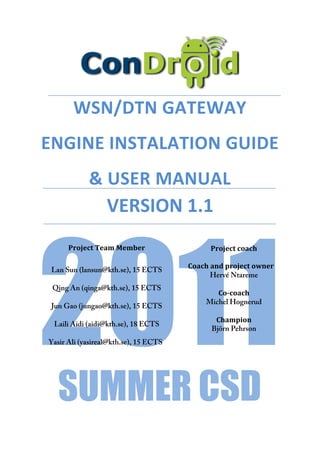
Condroid WSN/DTN Gateway - User Manual & Installation Guide
- 1. ! !"#$%&#'()&*!)+'' *#(,#*',#"&)-)&,.#'(/,%*' 0'/"*1'2)#/)-'' ! 3*1",.#'454' 2011 !"#$%&'()%*+(,%+-%"( !"#$%&'(&#*&.( ' ( ' Lan Sun (lansun@kth.se), 15 ECTS (((((/#*&.(*01(2"#$%&'(#30%"( Hervé Ntareme Qing An (qinga@kth.se), 15 ECTS /#4&#*&.( Michel Hognerud Jun Gao (jungao@kth.se), 15 ECTS /.*+25#0( Laili Aidi (aidi@kth.se), 18 ECTS Björn Pehrson! Yasir Ali (yasireal@kth.se), 15 ECTS SUMMER CSD
- 2. WSN/DTN Gateway Engine Installation Guide & User Manual Version 1.0 ! Revision History Version Date Responsible Change V1.0 2011-09-30 Laili Aidi Initial version of the document V1.1 2011-10-07 Laili Aidi & Qing An Part 5 and Part 6 2
- 3. WSN/DTN Gateway Engine Installation Guide & User Manual Version 1.0 ! Contents Contents.................................................................................................................................................................................. 3 Summary ................................................................................................................................................................................. 4 Abbreviation........................................................................................................................................................................... 5 1. Introduction ....................................................................................................................................................................... 6 2. WSN Spot Engine Installation Guide............................................................................................................................ 7 3. WSN/DTN Sender Engine Installation Guide............................................................................................................ 9 4. WSN/DTN Receiver Engine Installation Guide.......................................................................................................14 5. WSN/DTN Webpage Admin Installation Guide......................................................................................................16 6. WSN/DTN Webpage Admin User Manual ...............................................................................................................18 7. References ........................................................................................................................................................................26 3
- 4. WSN/DTN Gateway Engine Installation Guide & User Manual Version 1.0 ! Summary This document describes the WSN/DTN Gateway Engine Installation Guide & User Manual, which cover WSN/DTN Core-Engine Sender, WSN/DTN Core-Engine Receiver, WSN Core-Engine SPOT and WSN/DTN Webpage Admin. 4
- 5. WSN/DTN Gateway Engine Installation Guide & User Manual Version 1.0 ! Abbreviation Abbreviations used in this document: Abbreviation Description AP Access-Point MySQL An Open source Relational database management system (RDBMS) DTN Delay Tolerant Network / Delay Disruptive Network ALIX Board Single board computer capable of running operating systems WSN Wireless Sensor Network DTN Delay Tolerant Network / Delay Disruptive Network SunSPOT Embedded microprocessor that runs Java 5
- 6. WSN/DTN Gateway Engine Installation Guide & User Manual Version 1.0 ! 1. Introduction This document describes the WSN/DTN Gateway Engine Installation Guide & User Manual. This can be used after we finish with the procedures that are described in Voyage & DTN2 Installation & Configuration Guide On ALIX Board document [1] and WSN/DTN Gateway Middleware Installation and Configuration Guide On ALIX Board document [2]. The WSN/DTN Gateway Engine is separated as different applications, each of it has specific programs that serve the complete service of a WSN/DTN Gateway [3]: 1. WSN/DTN Gateway Sender Engine, 2. WSN/DTN Gateway Receiver Engine, 3. WSN/DTN Gateway Webpage Admin, 4. WSN SPOT Engine that runs in the SPOT Mote(s). The following sections describe the installation procedure of each of these applications and user manual for WSN/DTN Gateway Webpage Admin. 6
- 7. WSN/DTN Gateway Engine Installation Guide & User Manual Version 1.0 ! 2. WSN Spot Engine Installation Guide The WSN Spot Engine application runs in the SPOT Mote(s). It periodically samples the built-in light, and temperature sensor and it’s battery status, and then broadcasts these values over the radio [3]. This following step describes the installation procedure of this WSN/DTN Core-Engine Spot to the Free- range SPOT Mote(s): 1. Attach the SPOT Mote into the USB port of the ALIX board using USB-to-Micro USB cable. 2. Copy the WSN/DTN Core-Engine Spot application to the WSN/DTN Gateway. In this example, we put that in the core-engine folder sh-3.2# scp -r test/WSNDTNSpotEngine/ root@[wsn/dtn_gateway_ipaddress]:core- engine/ root@[wsn/dtn_gateway_ipaddress]’s password: It will copy the application folder to the WSN/DTN Gateway workstation. 3. Then we will make the SPOT mote have the security key pair with this WSN/DTN Gateway workstation. To do that, in the WSN/DTN Gateway, type this command: root@voyage:~/core-engine/WSNDTNSpotEngine# ant upgrade 4. We need to make sure that this SPOT Mote act as a free-range mote and able run the OTA command server. So type this command: root@voyage:~/core-engine/WSNDTNSpotEngine# ant enableota 5. Then compile the SPOT application program and deploy it the to the SPOT Mote, using this command: root@voyage:~/core-engine/WSNDTNSpotEngine# ant deploy 6. To check the new configuration, type this command: root@voyage:~/core-engine/WSNDTNSpotEngine# ant info It will ask to restart, and then it should show the lines like: -run-spotclient-once: [java] SPOT Client starting... [java] [java] Local Monitor (yellow-101117-1) [java] SPOT serial number = 0014.4F01.0000.07F9 7
- 8. WSN/DTN Gateway Engine Installation Guide & User Manual Version 1.0 ! [java] [java] Startup configuration: [java] OTA Command Server is enabled [java] Configured to run midlet: [java] org.sunspotworld.demo.SensorSampler in DatabaseDemo-onSPOT .. [java] Security: [java] Owner key on device matches key on host The 0014.4F01.0000.07F9 part is the MAC Address of this SPOT Mote. Then, Press the control button to reset the SPOT Mote and restart deployed program. Now, we should see the blue light LED in the SPOT Mote blinks periodically, visually indicate a sampling event. 7. To check if the application can run on the SPOT Mote, type this command: root@voyage:~/core-engine/WSNDTNSpotEngine# ant run It will show the lines like: -run-spotclient-once: [java] SPOT Client starting... [java] [java] Local Monitor (yellow-101117-1) [java] SPOT serial number = 0014.4F01.0000.07F9 … [java] Starting midlet 1 in spotsuite://Oracle/DatabaseDemo-onSPOT [java] Starting sensor sampler application on 0014.4F01.0000.07F9 ... [java] Mote ID: 0014.4F01.0000.07F9, sending at 2011-9-30 6:28:3, Light is 34, Temperature is 29.25, Battery is 98.0 … Now we can see, that the SPOT Mote can run the WSN/DTN Spot Engine. It the actually enters a loop where it reads the sensor, broadcasts that reading, and goes to sleep for couple seconds before the next sample. The SPOT Mote go into deep sleep between consecutive samples if it is not running other threads that use the CPU, radio, or other resources. Now, de-attach the SPOT Mote from the WSN/DTN Gateway workstation 8
- 9. WSN/DTN Gateway Engine Installation Guide & User Manual Version 1.0 ! 3. WSN/DTN Sender Engine Installation Guide The WSN/DTN Sender Engine application runs in the WSN/DTN Gateway on the remote area (Village). It listens for sensor-sample broadcasts trough the SPOT Base station, save received values to its database. The WSN/DTN Gateway that run WSN/DTN Sender Engine has DTN2 service running in the background, so it able to make this sensor data file as a DTN bundle, ready to be forwarded if there is any DTN node connected to it that contain the route to the WSN/DTN Gateway Receiver workstation (for example, Android running Bytewalla) [3]. This following step describes the installation procedure of this WSN/DTN Sender Engine: 1. Attach the SPOT Base station or Mote into the USB port of the ALIX board using USB-to-Micro USB cable. 2. Copy the WSN/DTN Core-Engine Spot application to the WSN/DTN Gateway. In this example, we put that in the core-engine folder sh-3.2# scp -r test/WSNDTNCoreEngine-Sender/ root@[wsn/dtn_gateway_ipaddress]:core-engine/ root@[wsn/dtn_gateway_ipaddress]’s password: It will copy the application folder to the WSN/DTN Gateway workstation. 3. In the WSN/DTN Gateway, make the folder for the outgoing file. This folder will be a directoriy where the WSN/DTN Gateway Sender Engine creates files contain WSN data samples, ready to be compress and send as DTN Bundle. root@voyage:~# mkdir core-engine root@voyage:~/core-engine# mkdir outgoing 4. Then we will make the SPOT mote have the security key pair with this WSN/DTN Gateway workstation, using this command: root@voyage:~/core-engine/WSNDTNCoreEngine-Sender# ant upgrade At the middle of the process, it will ask to restart, and then It will show the lines like: -run-spotclient: [echo] [echo] Upgrade complete [echo] [echo] IMPORTANT 9
- 10. WSN/DTN Gateway Engine Installation Guide & User Manual Version 1.0 ! [echo] [echo] If the device upgraded is to be a basestation then you must now restart it: [echo] [echo] ant startbasestation 5. We need to make sure that this SPOT Base station act as a Base station, thus the OTA command server should be running only on the free-range Sun SPOT. If it is running on the Base station, the over-the-air deployments will not work. So type this command: root@voyage:~/core-engine/WSNDTNCoreEngine-Sender# ant disableota 6. The SPOT Base station was shipped in a state so it will automatically go into Base station mode when it is plugged into an USB port. However, if this SPOT Mote not operating in Base station mode, execute this command: root@voyage:~/core-engine/WSNDTNCoreEngine-Sender# ant startbasestation 7. To check the new configuration, type this command: root@voyage:~/core-engine/WSNDTNCoreEngine-Sender# ant info At the middle of the process, it will ask to restart, and then It will show the lines like: -run-spotclient-once: [java] SPOT Client starting... [java] [java] Local Monitor (yellow-101117-1) [java] SPOT serial number = 0014.4F01.0000.6456 [java] [java] Startup configuration: [java] OTA Command Server is disabled [java] Configured as a Basestation .. [java] Security: [java] Owner key on device matches key on host The 0014.4F01.0000.6456 part is the MAC Address of this SPOT Base Station. However, running ant info command stops the Base Station program from running. Thus, Press the control button to reset the SPOT 10
- 11. WSN/DTN Gateway Engine Installation Guide & User Manual Version 1.0 ! Base Station and restart Base Station program. 8. To check if the SPOT Base station can run on the program, type this command: root@voyage:~/core-engine/WSNDTNCoreEngine-Sender# ant run Then it will show the lines like: -run-spotclient-once: [java] SPOT Client starting... [java] [java] Local Monitor (yellow-101117-1) [java] SPOT serial number = 0014.4F01.0000.6456 … [java] ** VM stopped: exit code = 0 ** [java] [java] base station ready ... Press the control button to reset the SPOT Base Station and restart Base Station program. It will show the lines like this: [java] ** VM stopped: exit code = 0 ** [java] Exiting [java] Experimental: JNI_OnLoad called. .. BUILD SUCCESSFUL 9. Finally, we can try run the WSN/DTN Sender Engine through the command line. The MySQL database in this WSN/DTN Gateway workstation must already have an account that is granted the WSN/DTN Sender Engine to store the data into that table. This MySQL Database setup has been described in WSN/DTN Gateway Middleware Installation and Configuration Guide On ALIX Board document [2]. Also, make sure there is at least 1 SPOT Mote running the WSN Spot Engine properly, which is described in section 2, and has key pair with this WSN/DTN Gateway workstation, so this SPOT Base station able to read the broadcast data sensor from it. To check if it can run the WSN/DTN Sender Engine, we use this command: root@voyage:~/core-engine/WSNDTNCoreEngine-Sender# ant host-run It will show the line like this: Buildfile: /root/core-engine/WSNDTNCoreEngine-Sender/build.xml 11
- 12. WSN/DTN Gateway Engine Installation Guide & User Manual Version 1.0 ! Restart the SPOT Base station or Mote, then the WSN/DTN Sender Engine application will start and the output will be directed to the command window. It will show the lines like this: -do-host-run: [java] Starting Database ... [java] Connecting to Database URL: jdbc:mysql://localhost:3306/TestConnection: null [java] Creating statement and tables.. [java] Table 'GATEWAY_TABLE' already exists [java] Message: table GATEWAY_TABLE is exist [java] Table 'SENSOR_TABLE' already exists [java] Message: table SENSOR_TABLE is exist [java] Table 'DATA_TABLE' already exists [java] Message: table DATA_TABLE is exist [java] Table 'DATA_TABLE' already exists [java] Message: table DATA_TABLE is exist [java] MESSAGE: Connecting to Database is successful [java] Starting WSN Basestation ... [java] Connecting to WSN Mote ... [java] [radiogram] Adding: Server on port 67 [java] MESSAGE: Connecting to WSN Mote is successful [java] MESSAGE: Starting WSN is successful [java] Sampling for forever [java] [Each * indicates one sample, ! implies radio timed out waiting for a sample] [java] * spotId:0014.4F01.0000.07F9, timestamp:2011-9-30 6:34:43, light:36, temperature: 29.25, battery: 93.0 … This means the WSN/DTN Sender Engine able to run properly in this WSN/DTN Gateway workstation. This WSN/DTN Sender Engine actually also start the DTN daemon. As we can see, it prints the sensing data that is received from the SPOT Mote(s) over specific period time. This data is submitted into Database, MySQL Database, ready to be accessed from the Webpage admin as table view, graphic view, and can be downloaded. And over period of time, this data will be gathered into a file, 12
- 13. WSN/DTN Gateway Engine Installation Guide & User Manual Version 1.0 ! ready to be compressed and send as DTN Bundle. As we can verify the WSN/DTN Sender Engine works properly, next we can use Webpage Admin to control this WSN/DTN Sender Engine. 13
- 14. WSN/DTN Gateway Engine Installation Guide & User Manual Version 1.0 ! 4. WSN/DTN Receiver Engine Installation Guide The WSN/DTN Sender Engine application runs in the WSN/DTN Gateway on the city area. As same as WSN/DTN Gateway workstation that run WSN/DTN Gateway Sender Engine, the WSN/DTN Gateway workstation that run WSN/DTN Gateway Receiver Engine also has its own DTN2 service running in the background, so it able to listens for any DTN bundle from any WSN/DTN Gateway Sender(s), that is sent by any DTN node (for example, Android running Bytewalla), then save received values to its database [3]. This following step describes the installation procedure of this WSN/DTN Sender Engine: 1. Copy the WSN/DTN Core-Engine Spot application to the WSN/DTN Gateway. In this example, we put that in the core-engine folder sh-3.2# scp -r test/WSNDTNCoreEngine-Receiver/ root@[wsn/dtn_gateway_ipaddress]:core-engine/ root@[wsn/dtn_gateway_ipaddress]’s password: It will copy the application folder to the WSN/DTN Gateway workstation. 2. In the WSN/DTN Gateway, make the folder for the incoming file. This folder will be a directory where the WSN/DTN Gateway Receiver Engine create files contain WSN data samples that is received from the bundle from any DTN node. root@voyage:~# mkdir core-engine root@voyage:~/core-engine# mkdir incoming 3. Finally, we can try run the WSN/DTN Sender Engine through the command line. To run the WSN/DTN Receiver Engine, the MySQL database in this WSN/DTN Gateway workstation must already have an account that is granted the WSN/DTN Receiver Engine to store the data into that table. This MySQL Database setup has been described in WSN/DTN Gateway Middleware Installation and Configuration Guide On ALIX Board document [2]. To check if it can run the WSN/DTN Receiver Engine, we use this command: root@voyage:~# java -jar "core-engine/WSNDTNCoreEngine- Receiver/dist/WSNDTNCoreEngine-Receiver.jar" It will show the line like this: 14
- 15. WSN/DTN Gateway Engine Installation Guide & User Manual Version 1.0 ! Starting Database ... Connecting to Database URL: jdbc:mysql://localhost:3306/TestConnection: null Creating statement and tables.. Table 'GATEWAY_TABLE' already exists Message: table GATEWAY_TABLE is exist Table 'SENSOR_TABLE' already exists Message: table SENSOR_TABLE is exist CREATE TABLE DATA_TABLE (sensing_id MEDIUMINT NOT NULL AUTO_INCREMENT, spot_id MEDIUMINT NOT NULL REFERENCES SENSOR_TABLE(spot_id), gateway_id MEDIUMINT NOT NULL REFERENCES GATEWAY_TABLE(gateway_id), timestamp TIMESTAMP DEFAULT 0, light SMALLINT(4) UNSIGNED, temperature DOUBLE,battery DOUBLE,flag TINYINT(1), PRIMARY KEY (sensing_id)) Table 'DATA_TABLE' already exists Message: table DATA_TABLE is exist CREATE TABLE DATA_TABLE (sensing_id MEDIUMINT NOT NULL AUTO_INCREMENT, spot_id MEDIUMINT NOT NULL REFERENCES SENSOR_TABLE(spot_id), gateway_id MEDIUMINT NOT NULL REFERENCES GATEWAY_TABLE(gateway_id), timestamp TIMESTAMP DEFAULT 0, light SMALLINT(4) UNSIGNED, temperature DOUBLE,battery DOUBLE,flag TINYINT(1), PRIMARY KEY (sensing_id)) Table 'DATA_TABLE' already exists Message: table DATA_TABLE is exist MESSAGE: Connecting to Database is successful Starting DTN Daemon ... Running DTN /root/dtn2/DTN2/daemon/dtnd -c /usr/voyagedtn/dtn.conf -l info This means the WSN/DTN Receiver Engine able to run properly in this WSN/DTN Gateway workstation. As we can see, this WSN/DTN Receiver Engine also starts the DTN daemon. This data is submitted into MySQL Database, ready to be accessed from the Webpage admin as table view, graphic view, and can be downloaded. As we can verify the WSN/DTN Receiver Engine works properly, next we can use Webpage Admin to control this WSN/DTN Receiver Engine. 15
- 16. WSN/DTN Gateway Engine Installation Guide & User Manual Version 1.0 ! 5. WSN/DTN Webpage Admin Installation Guide The WSN/DTN Webpage Admin runs in the WSN/DTN Gateway either in the remote or city area. It is designed to serve as Graphical User Interface (GUI) application to the user to control the WSN/DTN Sender Engine or WSN/DTN Receiver Engine [3]. Through this Webpage Admin, User can set the mode of the WSN/DTN Gateway workstation, either it will run as Sender or Receiver. Along from that control feature, this Webpage Admin also make User able to access the current sensor data that the WSN/DTN Gateway workstation has in its the MySQL Database, either view it as table view, analyze it with graphic view, download or distribute it. This following step describes the installation procedure of this WSN/DTN Webpage Admin: 1. Copy the WSN/DTN Webpage Admin HTML and PHP scripts to the directory /var/www/ in the WSN/DTN Gateway root@ubuntu:/home/an/public_html# scp -r www/ root@@[wsn/dtn_gateway_ipaddress]:var/www/ root@[wsn/dtn_gateway_ipaddress]’s password: It will copy the application folder to the WSN/DTN Gateway workstation. Now check on the WSN/DTN Gateway: root@voyage:/var/www# ls It will show the line like this: Bundle-Stats amline_original contact.php download.php flag graph4.php media sensor_details.php Bundle-Stats.py apache2-default display.php download2.php generate.py graphb.php monitor.php sensor_list.php amline change-file.txt documents dtn.conf graph.php graphs.php original temp.txt amline_examples commandline.py download dtn1-discovery.conf graph3.php index.php process.php 2. Start/Restart the Apache service root@voyage:/var/www# service apache2 start 16
- 17. WSN/DTN Gateway Engine Installation Guide & User Manual Version 1.0 ! 3. Check the installation Open the browser and type the WSN/DTN Gateway address, for example if we connect trough its WiFi AP, then type its wlan0 interface (192.168.x.1), while [x] is the number of WSN/DTN Gateway box, range from 1 to 4. We should see the WSN/DTN Gateway webpage admin. 17
- 18. WSN/DTN Gateway Engine Installation Guide & User Manual Version 1.0 ! 6. WSN/DTN Webpage Admin User Manual This section below describes WSN/DTN Gateway Webpage admin. Using this web based GUI, user can easily control and use the WSN/DTN Gateway functionalities, without the need to access the command line. Below is the detail on how to use the WSN/DTN Webpage admin of this system: 1. Gateway Management Tool Gateway Management Tool page provides the feature to manage the WSN/DTN Gateway Core-Engine, including start and stop the WSN/DTN service, define the gateway name, gateway location and the intended receiver of the DTN bundle when the sensor data is distributed to the other node. This page is loaded first when user open and access the WSN/DTN Gateway webpage admin. To use this feature, user will be required to specify several parameters, which are: • Select WSN/DTN Gateway Mode This input is used to specify how the gateway works, Village mode means the WSN/DTN Gateway will be as the sender (collect the WSN data, record to database, and able to distribute it trough DTN bundle). While, City mode means the WSN/DTN gateway will be as receiver (able to receive the distributed sensing data trough DTN bundle and then record to database). • Define the gateway name: This input is used to define the DTN EID of WSN/DTN Gateway • WSN/DTN Location info This input is used to define the location of the gateway • WSN/DTN Receiver Name This input is used to define intended receiver of the WSN sensing data, only active if the WSN/DTN Gateway run in Village mode (sender) • Start/Stop: This button is used to Start/Stop the WSN/DTN Core-engine, which means user can control the WSN sensing and DTN service. 18
- 19. WSN/DTN Gateway Engine Installation Guide & User Manual Version 1.0 ! ! Figure 1. Gateway Management Tool page 2. Monitor Gateway Status Monitor Gateway Status page provides the feature so user can get the current status of the WSN/DTN gateway, weather is running or not, the current running mode of the gateway and the bundle statistic of the distributed sensing data. To use this feature, user will be required to specify several parameters, which are: • Core-Engine Status This contains the information about the current running status of the WSN/DTN Gateway, whether is running (Started) or not (Stop) • Gateway Mode This contains the information about the current running mode of the WSN/DTN Gateway, whether it is as Sender (Village) or Receiver (City). • Bundle-Statistics This contains the information about DTN bundle statistic of the distributed sensing data. 19
- 20. WSN/DTN Gateway Engine Installation Guide & User Manual Version 1.0 ! ! Figure 2. Monitor Gateway Status page 3. Display Data Display Data page provides the feature so user can get the information about the WSN sensing data, including the Gateway information, WSN Sensor information, and the sensing data from specific WSN sensor. ! Figure 3. List of Gateway in Display Data page 20
- 21. WSN/DTN Gateway Engine Installation Guide & User Manual Version 1.0 ! The default page displays the list of the Gateway. If this WSN/DTN Gateway run in Receiver mode, this page might contain more than 1 Gateway, as it receive the data from the other gateway(s). This page provides information of gateway address, gateway EID and gateway location. ! Figure 4. List of Sensor in Display Data page To access WSN Sensor information, click the hyperlink in the gateway address. This will direct to the new page contain the list of the WSN sensor that connect to that respective WSN/DTN gateway. This page provides information of sensor address, and sensor location (if any). ! Figure 5. List of Sensing Data in Display Data page 21
- 22. WSN/DTN Gateway Engine Installation Guide & User Manual Version 1.0 ! To access sensing data from the specific WSN Sensor, click the hyperlink in the sensor address. This will direct to the new page contain the list of the data sensed by each sensor. This page provides information of timestamp, light level, temperature, battery level and whether the data is already distributed to the other WSN/DTN Gateway or not. 4. Graph the data Graph the Data page provides the feature so user can analyze the specific sensing data trough the graph. To use this feature, user will be required to specify several parameters, which are: • Select the node you are interested in This input is used to specify the WSN sensor that will be analyzed • Select the start time you are interested in and Select the stop time you are interested in This input are used to specify the range of time where the data will be analyzed. • Submit choice This button is used to generate the graph. It will direct to the new page that contains 3 figures of the sensing data, which are the temperature, light level and battery level respectively. ! Figure 6. Graph the data page 22
- 23. WSN/DTN Gateway Engine Installation Guide & User Manual Version 1.0 ! ! Figure 7. Graph result in Graph the data page 5. Download the data Download the Data page provides the feature so user can download the specific sensing data. To use this feature, user will be required to specify several parameters, which are: • Select the node you are interested in This input is used to specify the WSN sensor that will be downloaded • Select the start time you are interested in and Select the stop time you are interested in This input are used to specify the range of time where the data will be downloaded. • Submit choice This button is used to generate the file. It will direct to the new page where enable user to just view the data or to download it 23
- 24. WSN/DTN Gateway Engine Installation Guide & User Manual Version 1.0 ! ! Figure 8. Download the data page ! Figure 8. Download result from Download the data page 6. Distribute the data Distribute the Data page provides the feature so user can trigger the specific sensing data to be distributed through DTN bundle. To use this feature, user will be required to specify several parameters, which are: • Select the node you are interested in This input is used to specify the WSN sensor that will be distributed 24
- 25. WSN/DTN Gateway Engine Installation Guide & User Manual Version 1.0 ! • Select the start time you are interested in and Select the stop time you are interested in This input are used to specify the range of time where the data will be distributed. • Destribute choice This button is used to generate the bundle. ! Figure 9. Distribute the data page 25
- 26. WSN/DTN Gateway Engine Installation Guide & User Manual Version 1.0 ! 7. References [1] Voyage OS & DTN2 on ALIX Board Installation Guide http://csd.xen.ssvl.kth.se/csdlive/content/wsndtn-gateway-system-development-deployment Last time visited: September, 2011 [2] WSN/DTN Gateway Middleware on Voyage OS Installation & Configuration http://csd.xen.ssvl.kth.se/csdlive/content/wsndtn-gateway-system-development-deployment Last time visited: September, 2011 [3] WSN/DTN Gateway System Architecture & Requirement http://csd.xen.ssvl.kth.se/csdlive/content/wsndtn-gateway-system-analysis-design Last time visited: October, 2011 26
