Kwanzoo Cloud Connector Step by Step Guide Drop Data Into Eloqua Contact Records
•Als PPTX, PDF herunterladen•
0 gefällt mir•746 views
Step by Step Configuration Guide for the Kwanzoo Cloud Connector, that integrates with Eloqua E9 and E10. This guide specifically covers engaging and gathering prospect data in lead forms, progressively profiling prospects with polls and capturing data back inside Eloqua contact records..
Melden
Teilen
Melden
Teilen
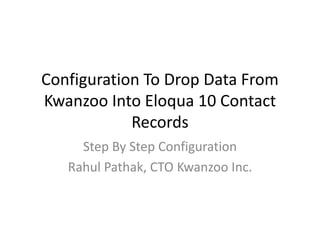
Empfohlen
Weitere ähnliche Inhalte
Was ist angesagt?
Was ist angesagt? (13)
Indian patent office - comprehensive efiling manual

Indian patent office - comprehensive efiling manual
Apptivo CRM Capabilities - Sales Module Customer Accounts Management

Apptivo CRM Capabilities - Sales Module Customer Accounts Management
Ähnlich wie Kwanzoo Cloud Connector Step by Step Guide Drop Data Into Eloqua Contact Records
Ähnlich wie Kwanzoo Cloud Connector Step by Step Guide Drop Data Into Eloqua Contact Records (20)
Get started with web form for marketers in Sitecore 8.2

Get started with web form for marketers in Sitecore 8.2
Sap query creation & transcation code creation for sap query

Sap query creation & transcation code creation for sap query
Mass Convert Leads in Salesforce using Standard Reports

Mass Convert Leads in Salesforce using Standard Reports
Vendor Master Training Provides by Metaphor Consulting

Vendor Master Training Provides by Metaphor Consulting
Mehr von Kwanzoo Inc
Mehr von Kwanzoo Inc (15)
Revenue Operations Analytics: A Strategic Blueprint

Revenue Operations Analytics: A Strategic Blueprint
How to Turn Engaged Buyers into New Opportunities using Kwanzoo's Sales Insig...

How to Turn Engaged Buyers into New Opportunities using Kwanzoo's Sales Insig...
ABM: How to Reach & Engage Hard-to-Reach, Global Buyers (presented on BrightT...

ABM: How to Reach & Engage Hard-to-Reach, Global Buyers (presented on BrightT...
ABM Display Advertising Success in the World of GDPR [PPT]![ABM Display Advertising Success in the World of GDPR [PPT]](data:image/gif;base64,R0lGODlhAQABAIAAAAAAAP///yH5BAEAAAAALAAAAAABAAEAAAIBRAA7)
![ABM Display Advertising Success in the World of GDPR [PPT]](data:image/gif;base64,R0lGODlhAQABAIAAAAAAAP///yH5BAEAAAAALAAAAAABAAEAAAIBRAA7)
ABM Display Advertising Success in the World of GDPR [PPT]
How to Craft an Account-Based Marketing Budget with Kwanzoo and MarianaIQ [PPT]![How to Craft an Account-Based Marketing Budget with Kwanzoo and MarianaIQ [PPT]](data:image/gif;base64,R0lGODlhAQABAIAAAAAAAP///yH5BAEAAAAALAAAAAABAAEAAAIBRAA7)
![How to Craft an Account-Based Marketing Budget with Kwanzoo and MarianaIQ [PPT]](data:image/gif;base64,R0lGODlhAQABAIAAAAAAAP///yH5BAEAAAAALAAAAAABAAEAAAIBRAA7)
How to Craft an Account-Based Marketing Budget with Kwanzoo and MarianaIQ [PPT]
Oracle BlueKai for B2B - Kwanzoo - ABM Display Case Study

Oracle BlueKai for B2B - Kwanzoo - ABM Display Case Study
Kürzlich hochgeladen
Kürzlich hochgeladen (20)
Mastering MySQL Database Architecture: Deep Dive into MySQL Shell and MySQL R...

Mastering MySQL Database Architecture: Deep Dive into MySQL Shell and MySQL R...
08448380779 Call Girls In Greater Kailash - I Women Seeking Men

08448380779 Call Girls In Greater Kailash - I Women Seeking Men
Tech Trends Report 2024 Future Today Institute.pdf

Tech Trends Report 2024 Future Today Institute.pdf
Workshop - Best of Both Worlds_ Combine KG and Vector search for enhanced R...

Workshop - Best of Both Worlds_ Combine KG and Vector search for enhanced R...
08448380779 Call Girls In Diplomatic Enclave Women Seeking Men

08448380779 Call Girls In Diplomatic Enclave Women Seeking Men
The Role of Taxonomy and Ontology in Semantic Layers - Heather Hedden.pdf

The Role of Taxonomy and Ontology in Semantic Layers - Heather Hedden.pdf
Automating Google Workspace (GWS) & more with Apps Script

Automating Google Workspace (GWS) & more with Apps Script
Strategize a Smooth Tenant-to-tenant Migration and Copilot Takeoff

Strategize a Smooth Tenant-to-tenant Migration and Copilot Takeoff
08448380779 Call Girls In Civil Lines Women Seeking Men

08448380779 Call Girls In Civil Lines Women Seeking Men
TrustArc Webinar - Stay Ahead of US State Data Privacy Law Developments

TrustArc Webinar - Stay Ahead of US State Data Privacy Law Developments
How to Troubleshoot Apps for the Modern Connected Worker

How to Troubleshoot Apps for the Modern Connected Worker
ProductAnonymous-April2024-WinProductDiscovery-MelissaKlemke

ProductAnonymous-April2024-WinProductDiscovery-MelissaKlemke
Boost PC performance: How more available memory can improve productivity

Boost PC performance: How more available memory can improve productivity
Kwanzoo Cloud Connector Step by Step Guide Drop Data Into Eloqua Contact Records
- 1. Configuration To Drop Data From Kwanzoo Into Eloqua 10 Contact Records Step By Step Configuration Rahul Pathak, CTO Kwanzoo Inc.
- 2. Add the Eloqua user to the API User Security Group – this is needed for Kwanzoo to access your Eloqua account through APIs. Kwanzoo uses Eloqua’s SOAP APIs to create and update Eloqua Contact Records
- 3. Next Steps – A Quick Summary Once the Kwanzoo poll and/or lead form campaigns have been built, the following steps are needed to wire Kwanzoo with Eloqua: 1. Create one form in Eloqua (needed only for Kwanzoo lead form campaigns) 2. Create a visitor data lookup in Eloqua (needed for both polls and lead forms) 3. Enter information regarding 1 and 2 above in your Kwanzoo account 4. Select fields in Eloqua Contact Record to store data from Kwanzoo campaigns (needed for both polls and lead forms)
- 4. Step 1 Create one form in Eloqua (needed only for Kwanzoo lead form campaigns)
- 5. Create a form with two fields – one of the fields has to be ‘Email Address’, the other can be any field (typically customers use ‘Lead Source – Most Recent’). Note that the second field is needed to workaround an E10 issue
- 6. Click on ‘Processing’ on the top right to add a processing step to the form
- 7. Add the ‘Update Contacts – With Form Data’ processing step and map the fields as shown below. Save this and go back to save the form
- 8. Click on the two form fields one by one and note down the HTML names of the fields
- 9. From the menu on the top right, select ‘View Form HTML’
- 10. Select ‘Integration Details’ tab and note down the value for the elqFormName and elqSiteID. In the example below, the values are ‘kZVisitorForm’ and ‘2318’ respectively
- 11. Step 2 Create a visitor data lookup in Eloqua (needed for both polls and lead forms)
- 12. Click on ‘Setup’ on the top right and then click on ‘Visitor Profiles’
- 13. Create a new Visitor Profile that has Email Address as the only field and save it
- 14. Go back to ‘Setup’ and this time, click on ‘Web Data Lookup’
- 15. Create a new Data Lookup. For Data Lookup Type use ‘Visitors’ and for Data Fields Returned, use the visitor profile you created in the previous steps. Save the data lookup
- 16. Note down the Data Lookup Key – this will be needed in the next step
- 17. Step 3 Enter information collected in Steps 1 (form info) and 2 (visitor data lookup key) in your Kwanzoo account
- 18. Log into your Kwanzoo account. Click on the ‘Account’ link on the top to go to the Account page. On that page, click on ‘Edit Settings’ in the Eloqua Advanced Configuration section
- 19. On the popup, provide your Eloqua login credentials and enter the information collected in previous steps. Note that the ‘Contact Data Lookup Key’ entry should be left blank. Enter some default value for the second field in the form (you can always overwrite this when a new contact record is created). Click OK
- 20. Step 4 Select fields in Eloqua Contact Record to store data from Kwanzoo campaigns (needed for both polls and lead forms)
- 21. Edit your Lead Form campaign in your Kwanzoo account and expand ‘Step 2C: Customize Sign Up Screen.’ Scroll down to Contact Capture Options and select ‘Eloqua LeadConnect…’ from the dropdown list. Provide login credentials for your Eloqua account and map the form fields to the desired Eloqua Contact Record fields
- 22. Click on the Additional Fields link
- 23. Here you can specify values for additional fields to (a) identify that the contact was captured through a Kwanzoo campaign and (b) tie the creation of the contact record to other campaign ids in Eloqua/Salesforce/etc. This information can be used to trigger different post processing steps through Program Builder for lead scoring, etc.
- 24. Edit your Poll campaign in your Kwanzoo account and expand ‘Step 2C: Customize Question Screen.’ Scroll down to Store Poll Results and click on ‘Edit Settings.’
- 25. On the popup, provide your Eloqua login credentials. Then specify which contact fields to use to store poll results, and any additional fields to (a) help identify the Kwanzoo campaign that drove the interaction and (b) to capture if the visitor stopped after answering the poll or they went further and clicked on the CTA button to download an asset (for potentially different lead scoring outcomes). That’s it!
