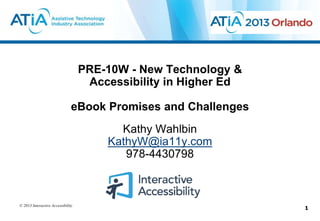Weitere ähnliche Inhalte Ähnlich wie eBook Accessibility Promises & Challenges (20) Mehr von Interactive Accessibility (7) Kürzlich hochgeladen (20) 1. PRE-10W - New Technology &
Accessibility in Higher Ed
eBook Promises and Challenges
Kathy Wahlbin
KathyW@ia11y.com
978-4430798
© 2013 Interactive Accessibility
1
2. Topics
• What are eBooks?
• Opportunities
• Devices
• eReader formats
• Challenges
• Generating eBooks
• Considerations for accessibility
© 2013 Interactive Accessibility
2
3. What are eBooks?
• eBook refers to electronic publishing
• Numerous formats but converging
• Accessibility improving; serious challenges remain
• Targeted primarily at mobile devices but also for PC and Mac
© 2013 Interactive Accessibility
3
4. Opportunities
• Generally excellent availability
• Sales of adult eBooks exceeds adult hardcover
• Amazon 1.8M titles, Barnes & Noble 3.1M, Google 3M
• Educational publishers are active
• More affordable content
• Reader devices exploding in popularity; cheaper
• Portable
• Users who need large print do not have to carry the heavy bulky books
• Much more interactive and rich content
• Audio / video
• Interactive manipulation / selection of content
• Highlighting and annotating – can be shared
• Active with content – better for some learners
• Support for more sophisticated features and layout coming
© 2013 Interactive Accessibility
4
5. Karo Caran and iBook Application
Video: http://youtu.be/2pVhPscH9M8
© 2013 Interactive Accessibility 5
6. Devices – Many!
• PC / Mac – often no touch
or gesture interaction
• Kindle - eInk versions and Fire
• iPad
• Nook (Barnes and Noble)
• Nexus & other Android tablets
• Sony, MS Surface, Kobo, etc.
• Smartphones, “phablets”
Source: http://ebook-reader-review.toptenreviews.com/
© 2013 Interactive Accessibility
6
7. Devices & Features
Display type affects Overall Feature Rating from http://ebook-reader-review.toptenreviews.com/
features
eInk is not as suitable
for video, animations,
etc.
Most are geared
toward plain reading
Regular screen and
iOS /Android are
easier for interaction,
multimedia, (color)
Apps allow some cross-
use of devices and formats
© 2013 Interactive Accessibility
7
8. Challenges
• 10% have some degree of print impairment
• Visual impairment, dyslexia, macular degeneration, mobility impairment, etc.
• http://www.editeur.org/files/Collaborations/Accessibility/WIPO_v2.html
• Many formats and devices
• Standards vary in support of accessibility needs
• Devices vary in support of features in standards
• Publishers vary in use of features for accessibility
• Users have to know how to use it all!
• Commitment to accessibility varies
© 2013 Interactive Accessibility
8
9. Accessibility Depends On
Code
Content User
Format Accessible DRM
eBook
Device AT
eReader
Source: W3C WAI
© 2013 Interactive Accessibility 9
10. Standards
• AZW – Amazon Kindle
• Proprietary
• Not accessible
• Might be changing
• EPUB
• Open standard
• Supported by numerous devices
• EPUB 3
• New as of Oct. 2011 – accessibility a major goal
• Based on HTML5 and CSS3
• Better Layout, font control
• MathML support for equations
• Enhanced multimedia, scalable vector graphics
• Overlays for audio / media synchronization
• Customize pronunciation of words for speech to text
• Special words
• Formulas
• Also supports CSS3 speech feature
© 2013 Interactive Accessibility
10
11. Other Formats
• PDF and PDF/A – might lose some formatting
• HTML
• MOBI – for PDAs
• Plain text
• Rich text
• DAISY
• Not widely used by publishers
• Converging with EPUB 3
© 2013 Interactive Accessibility
11
12. Kindle - Inaccessible
• Proprietary standard – Amazon defines / controls it
• Does not support EPUB standard
• Amazon pushing hard to introduce to schools
• Donating devices
• “Whispercast” delivery of Amazon-format content to other devices in schools
• National Federation of the Blind actively protesting and challenging legality
• NFB is pressuring Amazon to enhance Kindle
© 2013 Interactive Accessibility
12
14. What is an Accessibility eBook?
• Book that can be used by people with or without disabilities
• Text and interactive content can be accessed
• Similar experience for all users
• One that provides flexibility of user experience for all readers
• Alternative background colors and variable line spacing help users with dyslexia
• Text to speech (TTS) capability is needed for the print impaired users
• Navigation aids such as hierarchical table of contents and headings allow users
to easily navigate through the book
• Ability to change font size, style and color helps all users but especially those with
low vision
© 2013 Interactive Accessibility
14
15. See
How to produce it http://wiki.mobileread.com/wiki/EPub
for links and more options.
• Export from authoring program
• Adobe InDesign
• Most accurate, high-quality option
• Requires some setup but then just export
• Very common in publishing; many use it
• Pages on Mac, which can also open Word files
• Open Office (not all features supported, e.g. chapters)
• Customized editors to create / edit
• Sigil
• eCub
• Calibre converter
• Scrivener (Mac)
• Atlantis (PC)
• Validators check conformance to the standard
• EPUBCheck
• Flightcrew
• Word: not directly – save to HTML then use Calibre
© 2013 Interactive Accessibility
15
16. Accessibility Considerations
• Accessibility requirements similar to PDF & websites
• Follow WCAG 2.0 AA
• Standards and guidelines apply to all formats
• Match physical book to eBook
• Running headings and page numbers
• Reader can stay in synch with conventional readers
• Ensure that the eBook can be used with assistive technology
• Choose eReader/device platform that offers accessible tools and
options for readers
• iPad is accessible but the Kindle reader on iPad is not
© 2013 Interactive Accessibility
16
17. Document Style
• Text layout
• Left align the body
text
• Keep the text layout
clear, simple and
consistent
• Emphasis will be
vocally stressed
• Have text in the same
orientation on the
page
• Provide adequate
space between
columns of text
© 2013 Interactive Accessibility
17
18. Fonts
• Font should be clear
and open, avoiding
anything stylized
• Text size should be
12–14 pt.
• Test eBook at all
different font sizes
© 2013 Interactive Accessibility
18
19. Color Contrast
• Provide good color
contrast between the text
and background
• Make sure links are
visually apparent
© 2013 Interactive Accessibility
19
20. Reading Order
• Match the intended
visual order
• Check for reflow
issues
• Tables
• All information
conveyed
• Look good at the
different screen
sizes and
orientations
© 2013 Interactive Accessibility
20
21. Alternate Text for Images
• Convey same information
as the image
• Not redundant to
information in the text or
caption
• Be concise and clear
• Don’t describe appearance
unless that is what is
important
© 2013 Interactive Accessibility
21
22. Document Structure
• Semantic tags describe
content to assistive
technology
• Document metadata
• Logical and consistent
hierarchy of headings
• Parts, chapters, sections,
and subsections
• Alternate tags for images
• Tables are marked up
properly
** see ipdf.org/accessibility for
more details
© 2013 Interactive Accessibility
22
23. Navigational Aids
• Allows all users to find
content
• Content / index with active
links
• Hierarchical table of
contents
• Index
• Footnotes and references
• Match page number to
physical books
© 2013 Interactive Accessibility
23
24. Interactive Content
• Reach elements
• Tab gesture
• External keyboard
• Interact with
elements
• Can you manipulate
as necessary
without visual?
© 2013 Interactive Accessibility
24
25. Video
• Captions
• Audio descriptions
• Reach / activate player
controls
© 2013 Interactive Accessibility
25
26. Quizzes & Maps
• Provide similar
experience for
sighted and blind
users
© 2013 Interactive Accessibility
26
27. Slideshows
• Not limited to
one picture
• Slideshows
possible
• Alt text for
each should
read
• Read “2 of 3”
© 2013 Interactive Accessibility
27
28. Future?
• EPUB 3 standard
• Will be more widely supported by devices
• Content takes advantage of HTML5 & CSS3 features
• Possible improvements in Kindle accessibility?
• Greater interactivity, design for eBooks
• Take advantage of the standards
• Check keyboard access
• Licensing and Digital Rights Management
• Publishers will continue to compete on and work out costs, logistics, ease of use,
borrowing/ownership transfer, etc.
• The end of books as we know it?
• The report of my demise is premature
• But: large increase in use of interactive learning and ePublishing
© 2013 Interactive Accessibility
28
29. References
• Standards
• http://www.daisy.org/daisy-epub-3-developments
• http://idpf.org/forums/epub-accessibility
• http://idpf.org/accessibility/guidelines/
• Tools
• InDesign EPUB:
• http://idpf.org/sites/idpf.org/files/digital-book-
conference/presentations/db2012/DB2012_Kiyo_Toma.pdf
• http://www.theindesigner.com/blog/epub-changes-in-adobe-indesign-cs6#more-310
• Pages EPUB: http://support.apple.com/kb/HT4168
• Adobe Tools: http://www.adobe.com/products/digital-publishing-suite-family.html
• Validator: http://validator.idpf.org
© 2013 Interactive Accessibility
29
30. References
• Readium: Digital Publishing Meets Open Web (IDPF project)
http://readium.org
• Non-profit organization for creating accessible images:
http://diagramcenter.org
• Source for eBooks: http://www.gutenberg.org
• Best practices:
http://www.editeur.org/files/Collaborations/Accessibility/WIPO_v2.html
• Free “Accessible EPUB 3” eBook:
http://shop.oreilly.com/product/0636920025283.do
© 2013 Interactive Accessibility
30
32. Thank you for attending this session
Kathy Wahlbin
Email: KathyW@ia11y.com
Phone: 978-443-0798
http://www.interactiveaccessibility.co
m
Twitter: @wahlbin
Would you like to learn more:
• Sign up for our newsletter
• Read our blog
© 2013 Interactive Accessibility
32
Hinweis der Redaktion CourseSmart (founded by McGraw Hill, Pearson, Cengage and others)Many titles available, but they are overwhelmedMany are scanned / OCR’d on request, for minimal accessibility Accessibility features are built into many of our digital products, including our selection of eReaders. Examples include NOOK Color™, which has adjustable text fonts, sizes and styles as well as customizable line and margin spacing for enhanced readability. Our NOOK Study™ application includes text-to-speech support and global keyboard accessibility for those with cognitive, speech and/or motor impairments. Device (Kindle, iPad, etc.)eReader programStandard (technical format of the document)Preparation of document Type of contentAssistive technologyThe end user Semantic tags describe content to assistive technology ** see ipdf.org/accessibility for more detailsDocument metadataLogical and consistent hierarchy of headingsParts, chapters, sections, and subsectionsAlternate tags for imagesTables are marked up properlyFootnotes and referencesContent / index with active links