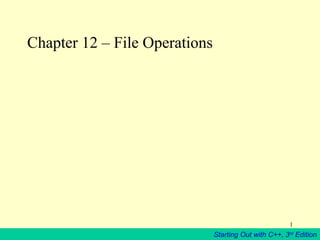
Files in c++ ppt
- 1. Chapter 12 – File Operations 1 Starting Out with C++, 3rd Edition
- 2. 12.1 What is a File? • A file is a collection on information, usually stored on a computer’s disk. Information can be saved to files and then later reused. 2 Starting Out with C++, 3rd Edition
- 3. 12.2 File Names • All files are assigned a name that is used for identification purposes by the operating system and the user. 3 Starting Out with C++, 3rd Edition
- 4. Table 12-1 File Name and Extension File Contents M Y P R O G .B A S BASIC program M E N U .B A T DOS Batch File I N S T A L L .D O C Documentation File C R U N C H .E X E Executable File B O B .H T M L HTML (Hypertext Markup Language) File 3 D M O D E L .J A V A Java program or applet I N V E N T .O B J Object File P R O G 1 .P R J Borland C++ Project File A N S I .S Y S System Device Driver R E A D M E .T X T Text File 4 Starting Out with C++, 3rd Edition
- 5. 12.3 Focus on Software Engineering: The Process of Using a File • Using a file in a program is a simple threestep process – The file must be opened. If the file does not yet exits, opening it means creating it. – Information is then saved to the file, read from the file, or both. – When the program is finished using the file, the file must be closed. 5 Starting Out with C++, 3rd Edition
- 6. Figure 12-1 6 Starting Out with C++, 3rd Edition
- 7. Figure 12-2 7 Starting Out with C++, 3rd Edition
- 8. 12.4 Setting Up a Program for File Input/Output • Before file I/O can be performed, a C++ program must be set up properly. • File access requires the inclusion of fstream.h 8 Starting Out with C++, 3rd Edition
- 9. 12.5 Opening a File • Before data can be written to or read from a file, the file must be opened. ifstream inputFile; inputFile.open(“customer.dat”); 9 Starting Out with C++, 3rd Edition
- 10. Program 12-1 // This program demonstrates the declaration of an fstream // object and the opening of a file. #include <iostream.h> #include <fstream.h> void main(void) { fstream dataFile; // Declare file stream object char fileName[81]; cout << "Enter the name of a file you wish to openn"; cout << "or create: "; cin.getline(fileName, 81); dataFile.open(fileName, ios::out); cout << "The file " << fileName << " was opened.n"; } 10 Starting Out with C++, 3rd Edition
- 11. Program Output with Example Input Enter the name of a file you wish to open or create: mystuff.dat [Enter] The file mystuff.dat was opened. 11 Starting Out with C++, 3rd Edition
- 12. Table 12-3 File Type Default Open Mode o fs tre a m The file is opened for output only. (Information may be written to the file, but not read from the file.) If the file does not exist, it is created. If the file already exists, its contents are deleted (the file is truncated). ifs tre a m The file is opened for input only. (Information may be read from the file, but not written to it.) The file’s contents will be read from its beginning. If the file does not exist, the open function fails. 12 Starting Out with C++, 3rd Edition
- 13. Table 12-4 File Mode Flag Meaning io s ::a p p Append mode. If the file already exists, its contents are preserved and all output is written to the end of the file. By default, this flag causes the file to be created if it does not exist. io s ::a te If the file already exists, the program goes directly to the end of it. Output may be written anywhere in the file. io s ::b in a ry Binary mode. When a file is opened in binary mode, information is written to or read from it in pure binary format. (The default mode is text.) io s ::in Input mode. Information will be read from the file. If the file does not exist, it will not be created and the open function will fail. 13 Starting Out with C++, 3rd Edition
- 14. Table 12-4 continued File Mode Flag Meaning io s ::n o c re a te If the file does not already exist, this flag will cause the open function to fail. (The file will not be created.) io s ::n o re p la c e If the file already exists, this flag will cause the open function to fail. (The existing file will not be opened.) io s ::o u t Output mode. Information will be written to the file. By default, the file’s contents will be deleted if it already exists. io s ::tru n c If the file already exists, its contents will be deleted (truncated). This is the default mode used by io s ::o u t. 14 Starting Out with C++, 3rd Edition
- 15. Opening a File at Declaration fstream dataFile(“names.dat”, ios::in | ios::out); 15 Starting Out with C++, 3rd Edition
- 16. Program 12-2 // This program demonstrates the opening of a file at the // time the file stream object is declared. #include <iostream.h> #include <fstream.h> void main(void) { fstream dataFile("names.dat", ios::in | ios::out); cout << "The file names.dat was opened.n"; } 16 Starting Out with C++, 3rd Edition
- 17. Program Output with Example Input The file names.dat was opened. 17 Starting Out with C++, 3rd Edition
- 18. Testing for Open Errors dataFile.open(“cust.dat”, ios::in); if (!dataFile) { cout << “Error opening file.n”; } 18 Starting Out with C++, 3rd Edition
- 19. Another way to Test for Open Errors dataFile.open(“cust.dat”, ios::in); if (dataFile.fail()) { cout << “Error opening file.n”; } 19 Starting Out with C++, 3rd Edition
- 20. 12.6 Closing a File • A file should be closed when a program is finished using it. 20 Starting Out with C++, 3rd Edition
- 21. Program 12-3 // This program demonstrates the close function. #include <iostream.h> #include <fstream.h> void main(void) { fstream dataFile; dataFile.open("testfile.txt", ios::out); if (!dataFile) { cout << "File open error!" << endl; return; } cout << "File was created successfully.n"; cout << "Now closing the file.n"; dataFile.close(); } 21 Starting Out with C++, 3rd Edition
- 22. Program Output File was created successfully. Now closing the file. 22 Starting Out with C++, 3rd Edition
- 23. 12.7 Using << to Write Information to a File • The stream insertion operator (<<) may be used to write information to a file. outputFile << “I love C++ programming !” 23 Starting Out with C++, 3rd Edition
- 24. Program 12-4 // This program uses the << operator to write information to a file. #include <iostream.h> #include <fstream.h> void main(void) { fstream dataFile; char line[81]; dataFile.open("demofile.txt", ios::out); if (!dataFile) { cout << "File open error!" << endl; return; } 24 Starting Out with C++, 3rd Edition
- 25. Program continues cout << "File opened successfully.n"; cout << "Now writing information to the file.n"; dataFile << "Jonesn"; dataFile << "Smithn"; dataFile << "Willisn"; dataFile << "Davisn"; dataFile.close(); cout << "Done.n"; } 25 Starting Out with C++, 3rd Edition
- 26. Program Screen Output File opened successfully. Now writing information to the file. Done. Output to File demofile.txt Jones Smith Willis Davis 26 Starting Out with C++, 3rd Edition
- 27. Figure 12-3 27 Starting Out with C++, 3rd Edition
- 28. Program 12-5 // This program writes information to a file, closes the file, // then reopens it and appends more information. #include <iostream.h> #include <fstream.h> void main(void) { fstream dataFile; } dataFile.open("demofile.txt", ios::out); dataFile << "Jonesn"; dataFile << "Smithn"; dataFile.close(); dataFile.open("demofile.txt", ios::app); dataFile << "Willisn"; dataFile << "Davisn"; dataFile.close(); 28 Starting Out with C++, 3rd Edition
- 29. Output to File demofile.txt Jones Smith Willis Davis 29 Starting Out with C++, 3rd Edition
- 30. 12.8 File Output Formatting • File output may be formatted the same way as screen output. 30 Starting Out with C++, 3rd Edition
- 31. Program 12-6 // This program uses the precision member function of a // file stream object to format file output. #include <iostream.h> #include <fstream.h> void main(void) { fstream dataFile; float num = 123.456; dataFile.open("numfile.txt", ios::out); if (!dataFile) { cout << "File open error!" << endl; return; } 31 Starting Out with C++, 3rd Edition
- 32. Program continues dataFile << num << endl; dataFile.precision(5); dataFile << num << endl; dataFile.precision(4); dataFile << num << endl; dataFile.precision(3); dataFile << num << endl; } 32 Starting Out with C++, 3rd Edition
- 33. Contents of File numfile.txt 123.456 123.46 123.5 124 33 Starting Out with C++, 3rd Edition
- 34. Program 12-7 #include <iostream.h> #include <fstream.h> #include <iomanip.h> void main(void) { fstream outFile("table.txt", ios::out); int nums[3][3] = { 2897, 5, 837, 34, 7, 1623, 390, 3456, 12 }; // Write the three rows of numbers for (int row = 0; row < 3; row++) { for (int col = 0; col < 3; col++) { outFile << setw(4) << nums[row][col] << " "; } outFile << endl; } outFile.close(); } 34 Starting Out with C++, 3rd Edition
- 35. Contents of File TABLE.TXT 2897 5 837 34 7 1623 390 3456 12 35 Starting Out with C++, 3rd Edition
- 36. Figure 12-6 36 Starting Out with C++, 3rd Edition
- 37. 12.9 Using >> to Read Information from a File • The stream extraction operator (>>) may be used to read information from a file. 37 Starting Out with C++, 3rd Edition
- 38. Program 12-8 // This program uses the >> operator to read information from a file. #include <iostream.h> #include <fstream.h> void main(void) { fstream dataFile; char name[81]; dataFile.open("demofile.txt", ios::in); if (!dataFile) { cout << "File open error!" << endl; return; } cout << "File opened successfully.n"; cout << "Now reading information from the file.nn"; 38 Starting Out with C++, 3rd Edition
- 39. Program continues for (int count = 0; count < 4; count++) { dataFile >> name; cout << name << endl; } dataFile.close(); cout << "nDone.n"; } 39 Starting Out with C++, 3rd Edition
- 40. Program Screen Output File opened successfully. Now reading information from the file. Jones Smith Willis Davis Done. 40 Starting Out with C++, 3rd Edition
- 41. 12.10 Detecting the End of a File • The eof() member function reports when the end of a file has been encountered. if (inFile.eof()) inFile.close(); 41 Starting Out with C++, 3rd Edition
- 42. Program 12-9 // This program uses the file stream object's eof() member // function to detect the end of the file. #include <iostream.h> #include <fstream.h> void main(void) { fstream dataFile; char name[81]; dataFile.open("demofile.txt", ios::in); if (!dataFile) { cout << "File open error!" << endl; return; } cout << "File opened successfully.n"; cout << "Now reading information from the file.nn"; 42 Starting Out with C++, 3rd Edition
- 43. Program continues dataFile >> name; // Read first name from the file while (!dataFile.eof()) { cout << name << endl; dataFile >> name; } dataFile.close(); cout << "nDone.n"; } 43 Starting Out with C++, 3rd Edition
- 44. Program Screen Output File opened successfully. Now reading information from the file. Jones Smith Willis Davis Done. 44 Starting Out with C++, 3rd Edition
- 45. Note on eof() • In C++, “end of file” doesn’t mean the program is at the last piece of information in the file, but beyond it. The eof() function returns true when there is no more information to be read. 45 Starting Out with C++, 3rd Edition
- 46. 12.11 Passing File Stream Objects to Functions • File stream objects may be passed by reference to functions. bool openFileIn(fstream &file, char name[51]) { bool status; file.open(name, ios::in); if (file.fail()) status = false; else status = true; return status; } 46 Starting Out with C++, 3rd Edition
- 47. 12.12 More Detailed Error Testing • All stream objects have error state bits that indicate the condition of the stream. 47 Starting Out with C++, 3rd Edition
- 48. Table 12-5 Bit Description io s ::e o fb it Set when the end of an input stream is encountered. Set when an attempted operation has failed. Set when an unrecoverable error has occurred. Set when an invalid operation has been attempted. Set when all the flags above are not set. Indicates the stream is in good condition. io s ::fa ilb it io s ::h a rd fa il io s ::b a d b it io s ::g o o d b it 48 Starting Out with C++, 3rd Edition
- 49. Table 12-6 Function Description e o f() Returns true (non-zero) if the eofbit flag is set, otherwise returns false. Returns true (non-zero) if the failbit or hardfail flags are set, otherwise returns false. Returns true (non-zero) if the badbit flag is set, otherwise returns false. Returns true (non-zero) if the goodbit flag is set, otherwise returns false. When called with no arguments, clears all the flags listed above. Can also be called with a specific flag as an argument. fa il() b a d () g o o d () c le a r() 49 Starting Out with C++, 3rd Edition
- 50. Program 12-11 // This program demonstrates the return value of the stream // object error testing member functions. #include <iostream.h> #include <fstream.h> // Function prototype void showState(fstream &); void main(void) { fstream testFile("stuff.dat", ios::out); if (testFile.fail()) { cout << "cannot open the file.n"; return; } 50 Starting Out with C++, 3rd Edition
- 51. Program continues int num = 10; cout << "Writing to the file.n"; testFile << num; // Write the integer to testFile showState(testFile); testFile.close(); // Close the file testFile.open("stuff.dat", ios::in); // Open for input if (testFile.fail()) { cout << "cannot open the file.n"; return; } 51 Starting Out with C++, 3rd Edition
- 52. Program continues } cout << "Reading from the file.n"; testFile >> num; // Read the only number in the file showState(testFile); cout << "Forcing a bad read operation.n"; testFile >> num; // Force an invalid read operation showState(testFile); testFile.close(); // Close the file // Definition of function ShowState. This function uses // an fstream reference as its parameter. The return values of // the eof(), fail(), bad(), and good() member functions are // displayed. The clear() function is called before the function // returns. 52 Starting Out with C++, 3rd Edition
- 53. Program continues void showState(fstream &file) { cout << "File Status:n"; cout << " eof bit: " << file.eof() << endl; cout << " fail bit: " << file.fail() << endl; cout << " bad bit: " << file.bad() << endl; cout << " good bit: " << file.good() << endl; file.clear(); // Clear any bad bits } 53 Starting Out with C++, 3rd Edition
- 54. Program Output Writing to the file. File Status: eof bit: 0 fail bit: 0 bad bit: 0 good bit: 1 Reading from the file. File Status: eof bit: 0 fail bit: 0 bad bit: 0 good bit: 1 Forcing a bad read operation. File Status: eof bit: 1 fail bit: 2 bad bit: 0 good bit: 0 54 Starting Out with C++, 3rd Edition
- 55. 12.13 Member Functions for Reading and Writing Files • File stream objects have member functions for more specialized file reading and writing. 55 Starting Out with C++, 3rd Edition
- 56. Figure 12-8 56 Starting Out with C++, 3rd Edition
- 57. Program 12-12 // This program uses the file stream object's eof() member // function to detect the end of the file. #include <iostream.h> #include <fstream.h> void main(void) { fstream nameFile; char input[81]; nameFile.open("murphy.txt", ios::in); if (!nameFile) { cout << "File open error!" << endl; return; } 57 Starting Out with C++, 3rd Edition
- 58. Program 12-12 (continued) nameFile >> input; while (!nameFile.eof()) { cout << input; nameFile >> input; } nameFile.close(); } 58 Starting Out with C++, 3rd Edition
- 59. Program Screen Output JayneMurphy47JonesCircleAlmond,NC28702 59 Starting Out with C++, 3rd Edition
- 60. The getline Member Function • dataFile.getline(str, 81, ‘n’); str – This is the name of a character array, or a pointer to a section of memory. The information read from the file will be stored here. 81 – This number is one greater than the maximum number of characters to be read. In this example, a maximum of 80 characters will be read. ‘n’ – This is a delimiter character of your choice. If this delimiter is encountered, it will cause the function to stop reading before it has read the maximum number of characters. (This argument is optional. If it’s left our, ‘n’ is the default.) 60 Starting Out with C++, 3rd Edition
- 61. Program 12-13 // This program uses the file stream object's getline member // function to read a line of information from the file. #include <iostream.h> #include <fstream.h> void main(void) { fstream nameFile; char input[81]; nameFile.open("murphy.txt", ios::in); if (!nameFile) { cout << "File open error!" << endl; return; } 61 Starting Out with C++, 3rd Edition
- 62. Program continues nameFile.getline(input, 81); // use n as a delimiter while (!nameFile.eof()) { cout << input << endl; nameFile.getline(input, 81); // use n as a delimiter } nameFile.close(); } 62 Starting Out with C++, 3rd Edition
- 63. Program Screen Output Jayne Murphy 47 Jones Circle Almond, NC 28702 63 Starting Out with C++, 3rd Edition
- 64. Program 12-14 // This file shows the getline function with a user// specified delimiter. #include <iostream.h> #include <fstream.h> void main(void) { fstream dataFile("names2.txt", ios::in); char input[81]; dataFile.getline(input, 81, '$'); while (!dataFile.eof()) { cout << input << endl; dataFile.getline(input, 81, '$'); } dataFile.close(); } 64 Starting Out with C++, 3rd Edition
- 65. Program Output Jayne Murphy 47 Jones Circle Almond, NC 28702 Bobbie Smith 217 Halifax Drive Canton, NC 28716 Bill Hammet PO Box 121 Springfield, NC 28357 65 Starting Out with C++, 3rd Edition
- 66. The get Member Function inFile.get(ch); 66 Starting Out with C++, 3rd Edition
- 67. Program 12-15 // This program asks the user for a file name. The file is // opened and its contents are displayed on the screen. #include <iostream.h> #include <fstream.h> void main(void) { fstream file; char ch, fileName[51]; cout << "Enter a file name: "; cin >> fileName; file.open(fileName, ios::in); if (!file) { cout << fileName << “ could not be opened.n"; return; } 67 Starting Out with C++, 3rd Edition
- 68. Program continues file.get(ch); // Get a character while (!file.eof()) { cout << ch; file.get(ch); // Get another character } file.close(); } 68 Starting Out with C++, 3rd Edition
- 69. The put Member Function • outFile.put(ch); 69 Starting Out with C++, 3rd Edition
- 70. Program 12-16 // This program demonstrates the put member function. #include <iostream.h> #include <fstream.h> void main(void) { fstream dataFile("sentence.txt", ios::out); char ch; cout << "Type a sentence and be sure to end it with a "; cout << "period.n"; while (1) { cin.get(ch); dataFile.put(ch); if (ch == '.') break; } dataFile.close(); } 70 Starting Out with C++, 3rd Edition
- 71. Program Screen Output with Example Input Type a sentence and be sure to end it with a period. I am on my way to becoming a great programmer. [Enter] Resulting Contents of the File SENTENCE.TXT: I am on my way to becoming a great programmer. 71 Starting Out with C++, 3rd Edition
- 72. 12.14 Focus on Software Engineering: Working with Multiple Files • It’s possible to have more than one file open at once in a program. 72 Starting Out with C++, 3rd Edition
- 73. Program 12-17 // This program demonstrates reading from one file and writing // to a second file. #include <iostream.h> #include <fstream.h> #include <ctype.h> // Needed for the toupper function void main(void) { ifstream inFile; ofstream outFile("out.txt"); char fileName[81], ch, ch2; cout << "Enter a file name: "; cin >> fileName; inFile.open(fileName); if (!inFile) { cout << "Cannot open " << fileName << endl; return; } 73 Starting Out with C++, 3rd Edition
- 74. Program continues inFile.get(ch); // Get a characer from file 1 while (!inFile.eof()) // Test for end of file { ch2 = toupper(ch); // Convert to uppercase outFile.put(ch2); // Write to file2 inFile.get(ch); // Get another character from file 1 } inFile.close(); outFile.close(); cout << "File conversion done.n"; } 74 Starting Out with C++, 3rd Edition
- 75. Program Screen Output with Example Input Enter a file name: hownow.txt [Enter] File conversion done. Contents of hownow.txt: how now brown cow. How Now? Resulting Contents of out.txt: HOW NOW BROWN COW. HOW NOW? 75 Starting Out with C++, 3rd Edition
- 76. 12.15 Binary Files • Binary files contain data that is unformatted, and not necessarily stored as ASCII text. file.open(“stuff.dat”, ios::out | ios::binary); 76 Starting Out with C++, 3rd Edition
- 77. Figure 12-9 77 Starting Out with C++, 3rd Edition
- 78. Figure 12-10 78 Starting Out with C++, 3rd Edition
- 79. Program 12-18 // This program uses the write and read functions. #include <iostream.h> #include <fstream.h> void main(void) { fstream file(“NUMS.DAT", ios::out | ios::binary); int buffer[10] = {1, 2, 3, 4, 5, 6, 7, 8, 9, 10}; cout << "Now writing the data to the file.n"; file.write((char*)buffer, sizeof(buffer)); file.close(); file.open("NUMS.DAT", ios::in); // Reopen the file. cout << "Now reading the data back into memory.n"; file.read((char*)buffer, sizeof(buffer)); for (int count = 0; count < 10; count++) cout << buffer[count] << " "; file.close(); } 79 Starting Out with C++, 3rd Edition
- 80. Program Screen Output Now writing the data to the file. Now reading the data back into memory. 1 2 3 4 5 6 7 8 9 10 80 Starting Out with C++, 3rd Edition
- 81. 12.16 Creating Records with Structures • Structures may be used to store fixed-length records to a file. struct Info { char name[51]; int age; char address1[51]; char address2[51]; char phone[14]; }; • Since structures can contain a mixture of data types, you should always use the ios::binary mode when opening a file to store them. 81 Starting Out with C++, 3rd Edition
- 82. Program 12-19 // This program demonstrates the use of a structure variable to // store a record of information to a file. #include <iostream.h> #include <fstream.h> #include <ctype.h> // for toupper // Declare a structure for the record. struct Info { char name[51]; int age; char address1[51]; char address2[51]; char phone[14]; }; 82 Starting Out with C++, 3rd Edition
- 83. Program continues void main(void) { fstream people("people.dat", ios::out | ios::binary); Info person; char again; if (!people) { cout << "Error opening file. Program aborting.n"; return; } do { cout << "Enter the following information about a ” << "person:n"; cout << "Name: "; 83 Starting Out with C++, 3rd Edition
- 84. Program continues cin.getline(person.name, 51); cout << "Age: "; cin >> person.age; cin.ignore(); // skip over remaining newline. cout << "Address line 1: "; cin.getline(person.address1, 51); cout << "Address line 2: "; cin.getline(person.address2, 51); cout << "Phone: "; cin.getline(person.phone, 14); people.write((char *)&person, sizeof(person)); cout << "Do you want to enter another record? "; cin >> again; cin.ignore(); } while (toupper(again) == 'Y'); people.close(); } 84 Starting Out with C++, 3rd Edition
- 85. Program Screen Output with Example Input Enter the following information about a person: Name: Charlie Baxter [Enter] Age: 42 [Enter] Address line 1: 67 Kennedy Bvd. [Enter] Address line 2: Perth, SC 38754 [Enter] Phone: (803)555-1234 [Enter] Do you want to enter another record? Y [Enter] Enter the following information about a person: Name: Merideth Murney [Enter] Age: 22 [Enter] Address line 1: 487 Lindsay Lane [Enter] Address line 2: Hazelwood, NC 28737 [Enter] Phone: (704)453-9999 [Enter] Do you want to enter another record? N [Enter] 85 Starting Out with C++, 3rd Edition
- 86. 12.17 Random Access Files • Random Access means non-sequentially accessing informaiton in a file. Figure 12-11 86 Starting Out with C++, 3rd Edition
- 87. Table 12-7 Mode Flag Description io s ::b e g The offset is calculated from the beginning of the file. io s ::e n d The offset is calculated from the end of the file. io s ::c u r The offset is calculated from the current position. 87 Starting Out with C++, 3rd Edition
- 88. Table 12-8 Statement How it Affects the Read/Write Position F ile .s e e k p ( 3 2 L , io s ::b e g ) ; Sets the write position to the 33rd byte (byte 32) from the beginning of the file. file .s e e k p ( - 1 0 L , io s ::e n d ) ; Sets the write position to the 11th byte (byte 10) from the end of the file. file .s e e k p ( 1 2 0 L , io s ::c u r ) ; Sets the write position to the 121st byte (byte 120) from the current position. file .s e e k g ( 2 L , io s ::b e g ) ; Sets the read position to the 3rd byte (byte 2) from the beginning of the file. file .s e e k g ( - 1 0 0 L , io s ::e n d ) ; Sets the read position to the 101st byte (byte 100) from the end of the file. file .s e e k g ( 4 0 L , io s ::c u r ) ; Sets the read position to the 41st byte (byte 40) from the current position. file .s e e k g ( 0 L , io s ::e n d ) ; Sets the read position to the end of the file. 88 Starting Out with C++, 3rd Edition
- 89. Program 12-21 // This program demonstrates the seekg function. #include <iostream.h> #include <fstream.h> void main(void) { fstream file("letters.txt", ios::in); char ch; file.seekg(5L, ios::beg); file.get(ch); cout << "Byte 5 from beginning: " << ch << endl; file.seekg(-10L, ios::end); file.get(ch); cout << "Byte 10 from end: " << ch << endl; 89 Starting Out with C++, 3rd Edition
- 90. Program continues file.seekg(3L, ios::cur); file.get(ch); cout << "Byte 3 from current: " << ch << endl; file.close(); } 90 Starting Out with C++, 3rd Edition
- 91. Program Screen Output Byte 5 from beginning: f Byte 10 from end: q Byte 3 from current: u 91 Starting Out with C++, 3rd Edition
- 92. The tellp and tellg Member Functions • tellp returns a long integer that is the current byte number of the file’s write position. • tellg returns a long integer that is the current byte number of the file’s read position. 92 Starting Out with C++, 3rd Edition
- 93. Program 12-23 // This program demonstrates the tellg function. #include <iostream.h> #include <fstream.h> #include <ctype.h> // For toupper void main(void) { fstream file("letters.txt", ios::in); long offset; char ch, again; do { cout << "Currently at position " << file.tellg() << endl; cout << "Enter an offset from the beginning of the file: "; cin >> offset; 93 Starting Out with C++, 3rd Edition
- 94. Program continues file.seekg(offset, ios::beg); file.get(ch); cout << "Character read: " << ch << endl; cout << "Do it again? "; cin >> again; } while (toupper(again) == 'Y'); file.close(); } 94 Starting Out with C++, 3rd Edition
- 95. Program Output with Example Input Currently at position 0 Enter an offset from the beginning of the file: 5 [Enter] Character read: f Do it again? y [Enter] Currently at position 6 Enter an offset from the beginning of the file: 0 [Enter] Character read: a Do it again? y [Enter] Currently at position 1 Enter an offset from the beginning of the file: 20 [Enter] Character read: u Do it again? n [Enter] 95 Starting Out with C++, 3rd Edition
- 96. 12.18 Opening a File for Both Input and Output • You may perform input and output on an fstream file without closing it and reopening it. fstream file(“data.dat”, ios::in | ios::out); 96 Starting Out with C++, 3rd Edition
- 97. Program 12-24 // This program sets up a file of blank inventory records. #include <iostream.h> #include <fstream.h> // Declaration of Invtry structure struct Invtry { char desc[31]; int qty; float price; }; void main(void) { fstream inventory("invtry.dat", ios::out | ios::binary); Invtry record = { "", 0, 0.0 }; 97 Starting Out with C++, 3rd Edition
- 98. Program continues // Now write the blank records for (int count = 0; count < 5; count++) { cout << "Now writing record " << count << endl; inventory.write((char *)&record, sizeof(record)); } inventory.close(); } 98 Starting Out with C++, 3rd Edition
- 99. Program Screen Output Now Now Now Now Now writing writing writing writing writing record record record record record 0 1 2 3 4 99 Starting Out with C++, 3rd Edition
- 100. Program 12-25 // This program displays the contents of the inventory file. #include <iostream.h> #include <fstream.h> // Declaration of Invtry structure struct Invtry { char desc[31]; int qty; float price; }; void main(void) { fstream inventory("invtry.dat", ios::in | ios::binary); Invtry record = { "", 0, 0.0 }; 100 Starting Out with C++, 3rd Edition
- 101. Program continues // Now read and display the records inventory.read((char *)&record, sizeof(record)); while (!inventory.eof()) { cout << "Description: "; cout << record.desc << endl; cout << "Quantity: "; cout << record.qty << endl; cout << "Price: "; cout << record.price << endl << endl; inventory.read((char *)&record, sizeof(record)); } inventory.close(); } 101 Starting Out with C++, 3rd Edition
- 102. Here is the screen output of Program 12-25 if it is run immediately after Program 12-24 sets up the file of blank records. Program Screen Output Description: Quantity: 0 Price: 0.0 Description: Quantity: 0 Price: 0.0 Description: Quantity: 0 Price: 0.0 Description: Quantity: 0 Price: 0.0 Description: Quantity: 0 Price: 0.0 102 Starting Out with C++, 3rd Edition
- 103. Program 12-26 // This program allows the user to edit a specific record in // the inventory file. #include <iostream.h> #include <fstream.h> // Declaration of Invtry structure struct Invtry { char desc[31]; int qty; float price; }; void main(void) { 103 Starting Out with C++, 3rd Edition
- 104. Program continues fstream inventory("invtry.dat", ios::in | ios::out | Invtry record; long recNum; cout << "Which record do you want to edit?"; cin >> recNum; inventory.seekg(recNum * sizeof(record), ios::beg); inventory.read((char *)&record, sizeof(record)); cout << "Description: "; cout << record.desc << endl; cout << "Quantity: "; cout << record.qty << endl; cout << "Price: "; cout << record.price << endl; cout << "Enter the new data:n"; cout << "Description: "; ios::binary); 104 Starting Out with C++, 3rd Edition
- 105. Program continues cin.ignore(); cin.getline(record.desc, 31); cout << "Quantity: "; cin >> record.qty; cout << "Price: "; cin >> record.price; inventory.seekp(recNum * sizeof(record), ios::beg); inventory.write((char *)&record, sizeof(record)); inventory.close(); } 105 Starting Out with C++, 3rd Edition
- 106. Program Screen Output with Example Input Which record do you ant to edit? 2 [Enter] Description: Quantity: 0 Price: 0.0 Enter the new data: Description: Wrench [Enter] Quantity: 10 [Enter] Price: 4.67 [Enter] 106 Starting Out with C++, 3rd Edition
