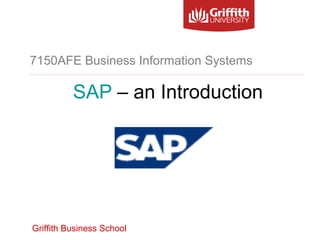
SAP Foundations and Navigation
- 1. Griffith Business School 7150AFE Business Information Systems SAP – an Introduction
- 2. Objectives Logging on to SAP The SAP Main Menu The SAP Interface On-Line Help Using Transaction Codes Griffith Business School
- 3. What is SAP? ‘Enterprise Resource Planning’ (ERP) software - an enterprise-wide, integrated, relational-data-base, client-server information system. SAP software is said to be the largest-selling software of its type in its target large-firm market. Versions include R/3, ECC5.0 and ECC6.0. SAP has also released SME solutions e.g. SAP* ‘Business byDesign’. Griffith Business School
- 5. Main SAP Modules Griffith Business School This diagram provides a glimpse of some of the main modules in an SAP system. Some are accounting related, but others are concerned with logistics and human resources. Industry solutions are available for most industries worldwide. Workflow is a module that helps to ensure that the steps in processing transactions are followed in an appropriate sequence and in a timely manner. SAP software is seen as enterprise-wide since it can cover all areas within an organisation. All SAP modules are fully integrated, sharing database tables and automatically updating related areas, such as the general ledger.
- 6. Griffith Business School SAP Easy Access Menu
- 7. The Build or Buy Decision? Build = In-house development – some issues: » Tailored to needs; but best practice? » Need qualified staff » Time and cost of development » Risk of software errors » Documentation to be developed » Ongoing maintenance Griffith Business School
- 8. The Build or Buy Decision? Buy = Enterprise system - some issues: » Ready-made – software written, tested and widely used » Incorporates best practice » Well-documented » Training available » Perceived as more expensive » Must be configured to suit organisation (customisation) » Changes do not require substantial programming effort Griffith Business School
- 9. Four Accounting-Related Processes in SAP Logistics » Materials Management (MM - Purchases of inventory) » Sales and Distribution (SD - Sales of inventory) Accounting » Financial Accounting (FI) General ledger Accounts receivable (Customers) Accounts payable (Vendors) Fixed assets » Controlling (CO) Cost centre accounting Activity based costing Profit centre accounting Griffith Business School
- 10. Business Case for Implementing SAP ERP Some reasons given for installing SAP software: » As part of a business process re-engineering effort. Yes, SAP R/3 installation facilitates BPR. » As part of a well-planned IT strategy. Yes, the company should follow a proper process of strategic planning, identifying needs and selecting an appropriate solution. » To get a jump on competitors. No, companies get competitive advantages as a result of their management and business processes. SAP R/3 can however deliver timely information to facilitate management decision making. » To keep up with the Joneses. No, not a convincing reason for installing R/3. Only if it is the right solution for the organisation. The decision must be driven by business considerations rather than a desire to be ahead technologically. Griffith Business School
- 11. Business Case for Implementing SAP ERP Strategic planning and software selection should precede implementation of any application software. IT strategy should be derived from, and aligned to the business’s strategic direction. Thought process: Information needs IT Applications Selection of IT solution. » IT strategic development takes into account all aspects of the company’s information storage, retrieval, transmission and computational capabilities, including LANs, PCs and their software, WANs, business systems hardware and applications software. Griffith Business School
- 12. Business Case for Implementing SAP ERP Key considerations when considering an ERP solution: » The complexity of the business, including vertical integration and international operations. » The size of the business, in revenue. » The scope of the functionality needed. » The degree of sophistication and unique requirements. » The budget. SAP – single vendor solution, fully integrated, global, industry specific Griffith Business School
- 13. Specific Industry Solutions Griffith Business School Aerospace and defence Healthcare Automotive Construction Banking Oil Electronics Public Sector Real Estate Retail Chemical Transportation Consumer products Telecommunications Education Utilities
- 14. Griffith Business School 7150AFE Business Information Systems SAP Navigation
- 15. First some Terminology Important distinction: » An ‘instance’ or ‘system’ is a copy of SAP software installed on a server (computer). Normally at least 3 instances are used – development, quality assurance, production. Different users log in to these instances. Each instance has its own copy of the SAP database. We are using the AU1 system. » A ‘client’ is a logical subset of the SAP database. When a user logs in, they select the system and then the client. Different users will be authorized to log in to each client. We are using client 300. Griffith Business School
- 16. Selecting a System, e.g. ECC6-49a
- 17. Logging on to SAP Receive your user ID and password from your course lecturer Double-click on SAP Logon on the desktop, or Programs > SAP Front End > SAP Logon. Select system ECC6-49a and click Log On Enter the client ID (300), user ID (GUI1-### ) and password (initially gui1ides) Griffith Business School
- 19. Logging on to SAP Click the CHECK (Green Tick ) button in the upper left-hand corner of the screen If this is your first login, you will be prompted to change your password immediately. After changing your password, and on subsequent logins, you may see the Copyright Window. Read this and click CONTINUE. Griffith Business School The CHECK button should be clicked whenever a user is ready to move to the next screen. It is the equivalent of pressing the ENTER key. It is used to acknowledge a system message. The name is not case sensitive. The password is case sensitive. The password should contain at least 6 characters and should not be a guessable word. At least one character should be a number or symbol.
- 20. Logging on to SAP To log off from SAP, click the CLOSE ( ) button or EXIT ( ). To change your password, log on as usual but click on NEW PASSWORD. Enter the new password etc. before clicking the CHECK . You can change your password only once per day. Griffith Business School
- 21. The SAP Main Menu Main Menu screen shows major features of the screen which remain the same. The Menu Bar shows the menu options applicable to the process you have selected. The blue bar is the Title BAR – shows screen being used There are also a CHECK (ENTER) icon, Function icons, Function buttons and a Command Field (where transaction codes may be entered for quick access to menu options).
- 22. The SAP Main Menu If not already displayed, to view the full main menu, enter S000 in the command box (top left hand corner) and press Enter. The menu options correspond to the major capabilities of the SAP system. You will be interested mostly in the Accounting, Information Systems and Tools capabilities. As options are selected, submenu choices appear. ‘Transactions’ such as Enter G/L Account Document are executable functions – you execute them by clicking on them and then click on Execute (or just double-click them). NOTE » As you navigate through SAP, the Menu Bar options will change to reflect the pertinent choices for what you are doing in that area of the software. Griffith Business School
- 23. Submenus and Transactions Accounting Menu
- 24. The SAP Interface: Fields Fields are used to accept and display data. The length of the field shows how many characters can be entered. The cursor shows the current active field in which data will be entered. Some fields are mandatory. Failure to enter data will result in an error message. Griffith Business School
- 25. Entering Data
- 26. Field Types There are four different field types that you may see within an SAP screen: » Display only » Mandatory » Optional » Selection
- 27. The SAP Interface: Dialog Boxes Dialog boxes are used to display or request data from the user. A dialog box becomes the active window, with its title bar highlighted. Data must be entered or the operation cancelled to return to the original screen. Griffith Business School
- 28. The SAP Interface: Toolbar The SAP toolbar is a row of tool buttons across the top of the screen. Shadowed tool buttons are not available on the current screen. CHECK - checks the entered values and moves to the next screen if the data is OK. Otherwise, an error message is displayed. Griffith Business School
- 30. The SAP Interface: Toolbar POST/SAVE - saves the current record and backs out to the prior screen. Missing data is highlighted on the screen. BACK - backs out to the prior screen in the same process. EXIT - backs out to the previous level. CANCEL - aborts a process and discards the data. Griffith Business School
- 32. The SAP Interface: Toolbar PRINT - prints the current document. FIND - finds specified text or numbers. FIELD LEVEL HELP - tells you how SAP uses this field. Griffith Business School
- 33. Toolbar Options
- 34. The SAP Interface: Status Bar Message Area - displays warnings and errors (in red). System info - displays server, session and client information, e.g. AU1 (1) (300). Option to display username or transaction code, e.g. FB50. Insert/overtype Indicator - press Insert key to switch, e.g. OVR. Up to 9 sessions may be open at once. Griffith Business School
- 35. The SAP Interface: Status Bar Message Area
- 36. Griffith Business School System info
- 37. On-Line Help Help is always an option on the menu bar. SAP options under Help include Application Help, SAP Library and the Glossary, which defines all the technical terms applicable to this software. Field-level/context-sensitive help is also available. While creating a document, click on or press F1. Griffith Business School
- 38. SAP Library
- 39. Application Help
- 40. Help with this Transaction http://help.sap.com/saphelp_erp60/helpdata/EN/7c/5a6df45 Griffith Business School
- 41. Using Transaction Codes Each transaction (executable function) has a transaction code. Just select the option and press System > Status. The System: Status screen is displayed with other technical data. An example of a transaction code is ME52 - Change: Purchase Requisition. Transaction codes are the basis for assigning authorizations to a user. For a shortcut to this transaction, enter /nME52 in the Command Field. Griffith Business School
- 42. Displaying Transaction Codes •Go to Extras and choose Settings Click on Extras > Settings
- 44. Using Transaction Codes /n - abandons current screen and switches to the selected transaction. /o - starts a new session, keeping the current session open. You may Alt/Tab between the two open sessions. A new session may also be opened using System > Create Session. You don’t need to log on again. Griffith Business School
- 45. Activity 1.Describe how SAP can assist an organisation to optimise its value chain? 2.Why might a firm decide to implement only certain modules in SAP rather than a complete installation? Griffith Business School
- 46. Installing SAP @ Home FAQ’s 1. How do I go about installing SAP on my personal computer? 2. I have a Windows computer. What do I do? 3. I have an Apple MAC. Can I follow the same instructions as Windows users? 4. What is a connection file and why do I need it? Where does it go? 5. My list of systems in the logon screen is empty. Why? 6. What is the SAP support contact email? sap_support@qut.edu.au Griffith Business School
- 47. 1. What was the most important thing that you learned in this session? 2. What questions do you still have about the material covered in this session? Griffith Business School 47 Session Outcomes
- 48. Griffith Business School Are you ready to meet SAP? Ready, set, go ….
- 49. Next Week Workshop Activities Lecture Griffith Business School 49
Hinweis der Redaktion
- (No Notes)
- Controlling is a closely-related module to the Financial Accounting module. These processes analyse and consolidate information. They do not record accounting transactions. As financial accounting transactions are entered in FI, relevant data is posted to the CO module. For example, cost centre codes are entered when expense transactions are posted.
- As part of a business process re-engineering effort . Yes, SAP R/3 installation facilitates BPR. As part of a well-planned IT strategy . Yes, the company should follow a proper process of strategic planning, identifying needs and selecting an appropriate solution. To get a jump on competitors . No, companies get competitive advantages as a result of their management and business processes. SAP R/3 can however deliver timely information to facilitate management decision making. To keep up with the Joneses . No, not a convincing reason for installing R/3. Only if it is the right solution for the organisation. The decision must be driven by business considerations rather than a desire to be ahead technologically.
- SAP provides a single-vendor solution. It has the broadest and deepest available functionality. SAP offers full integration of manufacturing, customer-facing and administrative functions in real-time. SAP is a truly global product, with preferences defined by the user in terms of currency and language. Specific industry solutions are being developed. SAP’s inhouse implementation methodology is helping smaller organisations quickly implement the system in 6-9 months. This involves accepting ‘vanilla’ business processes. Larger organisations with more extensive requirements may take several years to fully implement the software. Hardware considerations could include the desire to remain with existing platforms because of legacy systems.
- The CHECK button should be clicked whenever a user is ready to move to the next screen. It is the equivalent of pressing the ENTER key. It is used to acknowledge a system message. The name and password are not case sensitive. The password should contain at least 6 characters and should not be a guessable word. At least one character should be a number or symbol.
- This Main Menu screen shows the major features of the screen which remain the same. This consistent user interface, while confusing at first glance, is actually a strength of SAP since all users deal with only one interface, no matter what they are doing. The very top, dark-blue bar is the Title Bar and will tell you what screen you are using. The Menu Bar shows the menu options applicable to the process you have selected. One of these menu options leads you to comprehensive Help resources. The Status Bar tells you what R/3 is doing. It shows the user’s session number. There are also a CHECK (ENTER) icon, Function icons, Function buttons and a Command Field (where transaction codes may be entered for quick access to menu options).
- As you navigate through R/3, the Menu Bar options will change to reflect the pertinent choices for what you are doing in that area of the software.
- Message Area - displays warnings (W), errors (E), abnormal ends (A) and information (I). For example, E: Required Entry not made means that a field must be entered before you can proceed. Up to 9 sessions may be open at once. Clock - shows the current time, e.g. 03.24 PM.
- Your installation may not include all the Help options listed from the menu bar, and those not available may not necessarily be dimmed.
