faq vivotek-ir lens with cover
•
0 gefällt mir•101 views
faq vivotek-ir lens with cover
Melden
Teilen
Melden
Teilen
Downloaden Sie, um offline zu lesen
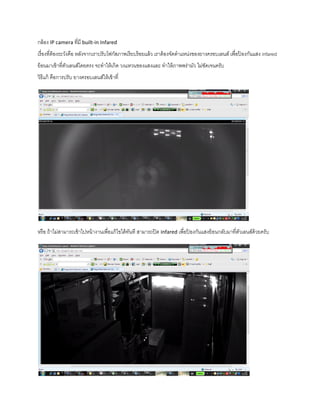
Empfohlen
Empfohlen
Weitere ähnliche Inhalte
Mehr von TSOLUTIONS
Mehr von TSOLUTIONS (20)
GeoVision : Video Management Solutions : How to : Upgrading GV-CMS CenterV2 C...

GeoVision : Video Management Solutions : How to : Upgrading GV-CMS CenterV2 C...
GeoVision : Access Control Solutions : How to : Upgrading AS Manager

GeoVision : Access Control Solutions : How to : Upgrading AS Manager
GeoVision : Video Management Solutions : How to : Trigger GV-NVR Thru AS-200

GeoVision : Video Management Solutions : How to : Trigger GV-NVR Thru AS-200
GeoVision : Video Management Solutions : Technology Solutions Index

GeoVision : Video Management Solutions : Technology Solutions Index
GeoVision : Access Control Solutions : Single Door with 2 times schedule 

GeoVision : Access Control Solutions : Single Door with 2 times schedule
GeoVision : Video Management Solutions : Open Windows Firewall to allow Webca...

GeoVision : Video Management Solutions : Open Windows Firewall to allow Webca...
GeoVision : Intergation Solutions : GV-NVR and Access Control with PTZ preset...

GeoVision : Intergation Solutions : GV-NVR and Access Control with PTZ preset...
GeoVision : CCTV Solutions : Set Noise tolerance to avoid false alarm

GeoVision : CCTV Solutions : Set Noise tolerance to avoid false alarm
GeoVision : CCTV Solutions : GV-NVR Sanyo connection issue

GeoVision : CCTV Solutions : GV-NVR Sanyo connection issue
GeoVision : CCTV Solutions : Rename preset cause GV-NVR restart

GeoVision : CCTV Solutions : Rename preset cause GV-NVR restart
GeoVision : CCTV Solutions : GV-NVR Remote error message

GeoVision : CCTV Solutions : GV-NVR Remote error message
GeoVision : CCTV Solutions : Recording issue with Bosch IP Camera

GeoVision : CCTV Solutions : Recording issue with Bosch IP Camera
GeoVision : CCTV Solutions : RAID vs Non-RAID System for Storing Surveillance...

GeoVision : CCTV Solutions : RAID vs Non-RAID System for Storing Surveillance...
GeoVision : CCTV Solutions : POS Display for Player

GeoVision : CCTV Solutions : POS Display for Player
GeoVision : CCTV Solutions : GV-NVR for Object counting

GeoVision : CCTV Solutions : GV-NVR for Object counting
GeoVision : CCTV Solutions : GV-NVR Lite VS QNAP VS-2008 Pro

GeoVision : CCTV Solutions : GV-NVR Lite VS QNAP VS-2008 Pro
GeoVision : CCTV Solutions : GV-NVR for Multiple remote connections

GeoVision : CCTV Solutions : GV-NVR for Multiple remote connections
GeoVision : Integration Solutions : CCTV and Access Control Monitor Entry or ...

GeoVision : Integration Solutions : CCTV and Access Control Monitor Entry or ...
faq vivotek-ir lens with cover
- 1. กล้ อง IP camera ที่มี built‐in Infared เรื่ องที่ต้องระวังคือ หลังจากเราปรับโฟกัสภาพเรี ยบร้ อยแล้ ว เราต้ องจัดตําแหน่งของยางครอบเลนส์ เพื่อปองกันแสง infared ้ ย้ อนมาเข้ าที่ตวเลนส์โดยตรง จะทําให้ เกิด วงแหวนของแสงและ ทําให้ ภาพพร่ามัว ไม่ชดเจนครับ ั ั วิธีแก้ คือการปรับ ยางครอบเลนส์ให้ เข้ าที่ หรื อ ถ้ าไม่สามารถเข้ าไปหน้ างานเพื่อแก้ ไขได้ ทนที สามารถปิ ด infared เพื่อปองกันแสงย้ อนกลับมาที่ตวเลนส์ด้วยครับ ั ้ ั
