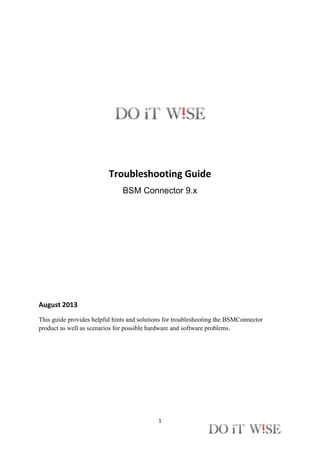
Bsmc troubleshooting guide
- 2. BSM Connector registration failed • Upon registration the user get a popup error message which says that the registration to BSM Connector failed. 2
- 3. BSM Connector registration failed 1. Check if a profile database was defined. profile database was defined. 2. Try registering BSM Connector while checking “BSM Connector is inaccessible from BSM”. 3. Check ping from the BSM GW Server to the BSM Connector and vice versa. 4. Check BSM logs and if necessary change the log level to DEBUG on the BSM Connector registration logs. 3
- 4. Failed to reset registration on BSM Connector 1. Check if BSM Connector is up - try opening the BSM Connector UI. 2. Reset registration on BSM Connector using jmx. - on The BSM Connector machine run jconsole under the BSM Connector installation java bin folder. - select remote process and enter localhost:28007 - navigate to MBeans tab and on the left Tree panel open com.mercury.sitescope -> Integration -> configuration -> BacConfigManagerJmx -> Operations - click on the deleteBSMIntegration button on the right panel and restart BSM Connector. 3. Delete the connected server entry the from connected servers list. - Select on BSM UI menu Admin > Operation Management>Connected Servers. If a connected server entry with the BSM Connector display name exist delete it. 4
- 5. BSM Connector hosted UI is not displaying - • When selecting BSM Connector on the left panel a content block message appears or the user see the BSM Connector login page on the right panel. 1. Check BSM Connector certificate for errors 2. Check LWSSO tokens. 3. Check BSM LWSSO settings. 4. Check BSM Connector LWSSO settings. 5
- 6. No agent certificate request was sent to BSM 1. Run analyze on BSM Connector edit form. • On BSM Connector Integration page select the BSM Connector. • Press the edit button on the left panel and navigate to the “Policy Management Settings” panel. • Press the Analyze button to see agent running results. 2. Run agent command manually from BSM Connector. • On The BSM Connector machine enter the agent data and configuration dir. • %ovdatadir% on Windows installation. • var/OV on UNIX installation. • Navigate to installationHPOprIA • Run bsmc-conf.[bat|sh] –srv <BSM host> -f 6
- 7. BSM Connector Interface Troubleshooting: Accessing the BSM Connector user interface produces a "web page not found" error in the browser. • First try the connectivity from the BSM Connector local machine and ensure you are typing the correct IP/Hostname and port. • Make sure that the BSMConnector service is started. • For a new installation ensure the local user has enough rights to start the service. • Check whether the Tomcat log file <BSM Connector root directory>/logs/tomcat.log contains the following lines: LifecycleException: service.getName(): "Catalina"; Protocol handler start failed: java.io.IOException: Keystore was tampered with, or password was incorrect Solution: The self-signed certificate that is provided out-of-the-box with BSM Connector must be replaced with a server certificate from a CA in PKCS12 format. Alternatively, manually generate a server certificate using a Java Keystore (JKS) and have it signed by your CA. 7
- 8. How to Prepare BSM Connector for Using SSL 1. Obtain a server certificate from your CA issued to the BSM Connector server. Typically this certificate is issued in PKCS12 format with a password-protected private key. 2. Change the Tomcat configuration to use the PKCS12 certificate instead of the default selfsigned Java certificate. Locate the following lines in the <BSM Connector root directory>Tomcatconfserver.xml configuration file: keystore="..groupsserverKeystore" keystoreType="JKS" keystorePass="changeit"/> Change them to: keystore="path to server certificate in PKCS12 format" keystoreType="PKCS12" keystorePass="password for the private key" 3. Restart Tomcat. 8
- 9. BSM Connector Interface Troubleshooting: Indicator definitions could not be loaded • An error pop-up is shown when loading of indicators was triggered 9
- 10. Solution: 1. Log-in to BSM and navigate to Admin > Integrations > BSM Connector Integrations 2. Check if there is valid configuration for your BSM Connector host 3. If required, add a new integration… • NOTE: Use the credentials specified in BSM Connector’s post-install wizard for fields BSM Connector user name and BSM Connector password. 10 BSM Connector Interface Troubleshooting: Indicator definitions could not be loaded
- 11. BSM Connector Connectivity Troubleshooting: The connection between BSM Connector and BSM fails. Investigate the following log files: • BSM Connector machine: <BSM Connector root directory>logbac_integration.log • BSM Gateway Server: <HPBSM root directory>log/topaz_all.ejb.log • Check for the following error: javax.net.ssl.SSLHandshakeException: sun.security.validator.ValidatorException: PKIX path building failed: sun.security.provider.certpath.SunCertPathBuilderException: unable to find valid certification path to requested target 6 Possible solutions: The error indicates one of the following: The CA root certificate was not imported into the BSM JVM. The BSM server was not restarted after the import. (A server restart is always required after a certificate import. This is a known limitation.) 11
- 12. Events Integration Issues: The connection between BSM Connector and BSM fails. If you troubleshoot an issue related to the event integration then you have to know the following important locations: • Operations Agent runtime errors: <OvDataDir>/log/System.txt • EMS runtime errors: <BSMC_HOME>/logs/error.log XML Staging Files: <OvDataDir>/tmp/<policy_id>.xml[.<#>] • Trace event chanel:<OvInstallDir>/support Windows: ovtrcgui.exe Linux: ovtrccfg and ovtrcmon 12
- 13. Events Integration Issues: The connection between BSM Connector and BSM fails. • Check connectivity between BSM and BSM Connector • Check BSM Event Channel – Use tools provided by OMi in <HPBSM>/opr/support – In Example, try to send dummy events to BSM Event Browser using sendEvent.[sh|bat] 13
- 14. Policy Activation Issues - Policy activation error pops up 14 1. Check the Operations Agent configuration - Make sure that “management” and “certificate” server are set 2. Check the Operations Agent certificate store - Make sure that certificates are properly installed
- 15. Policy activation state shows “Activation error” – Activation state turns into state “Activation error” – Event arrives in BSM indicating a policy activation error 15
- 16. Policy activation state shows “Activation error” 1. Identify the root cause - Analyze error message and inspect log files 1.1 Analyze the event details in OMi Event Browser or double-click on „Activation error“ (1) to show policy activation details: 1.2 For further troubleshooting you can additionally take a look in our global error.log file in <BSMC_HOME>/logs 2. Solve common DB/WS/Log File policy issues Activation errors will occur if the transformation components finds syntax errors while parsing the given configuration. In example, wrongly used functions (“time(“ instead of “time()”) or using strings w/o quotes (some text instead of “some text”). 16
- 17. Metrics Issues: Metrics integration policy is not working. • Any errors encountered during the conversion are logged in the file: <BSM Connector root directory>/logs/error.log To troubleshoot activation problems that are caused by conversion errors, open the log file and search for lines starting with ERROR. If there is no clear information what the issue is, then change the loglevel to debug by editing the following properties file: ! If you still don’t have clear statement what the issue is, edit the <BSM Connector root directory>/conf/core/Tools/log4j/PlainJava/ bac_integration.properties and change the loglevel to DEBUG (loglevel=DEBUG). When finish is strongly recommended to turn back the loglevel to ERROR. 17
- 18. Topology Issues - The topology is not reported to BSM. 1. Open the BSM Connector logs in debug mode. In the <BSM Connector root directory>/conf/core/Tools/log4j/ PlainJava folder, open the bac_integration.properties 2. The following log files in BSM contain information relating to the integration with BSM Connector. <BSM root directory>/log/odb/odb/mam.autodiscovery.log <BSM root directory>/log/odb/odb/cmdb.reconciliation.log <BSM root directory>/log/odb/odb/cmdb.reconciliation.datain.ignored.log <BSM root directory>/log/odb/odb/discoveryservlet.log 3. Change the RTSM debug level in the following BSM files: <BSM root directory>/odb/conf/log/reconciliation.properties <BSM root directory>/odb/conf/log/mam.properties <BSM root directory>/odb/conf/log/mam.web.properties 18
- 19. Topology Issues - The topology is not reported to BSM. 4. Check if there are /bin files left in the: <BSM Connector root dir>/cache/topologyresultsData/merged 5. Check for errors in the logs in the following order: bac_integration.log discovery.log probeGW-taskResults.log mam.autodiscovery.log cmdb.reconciliation.log cmdb.reconciliation.datain.ignored.log discoveryservlet.log 6. To get the properties of a CI reported to a Data Flow database with JMX: - Open http://<BSM_machine>:21212/jmx-console/ in a Web browser. - Click UCMDB:service= Model Services. - Invoke method: retrieveObjectProperties. 19
- 20. Topology Discovery Agent Issues: The Topology Discovery Agent in BSM Connector fails when the BSM Server Requires a Client Certificate. • Check the bac-integration.log located in <BSM Connector root directory>logsbac_integration for the following errors: ERROR - failed to run main topology agent. topologyCommand=TopologyCommand{commandType =RUN_SCRIPT, …java.lang.IllegalArgumentException: cannot find script with name=create_monitor.py at com.mercury.sitescope.integrations • Also verify that the certificate and keyStore passwords are identical. 20
- 21. Database Policies Issues or Log File Policies Issues : Database or Log File policy is not working as expected. 1) Make sure that the “source” configuration is correct 2) Then check the logs for error. The related logs for such issues are: <BSM Connector root directory>logserror.log <BSM Connector root directory>logsRunMonitor.log <BSM Connector root directory>logsbac_integrationbac_integration.log. 3) If the logs above do not give enough information about what the problem is then let debug them. Modify the level and type of information reported to the log files by changing the log file settings in the <BSM Connector dir>confcoreToolslog4jPlainJavalog4j.properties file. 21