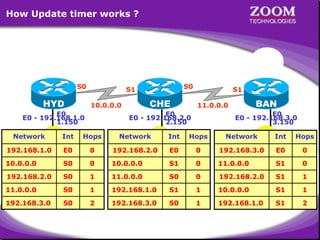
Rip Update Timers
- 1. How Update timer works ? 30 25 20 15 10 05 00 30 25 20 15 10 05 00 30 25 20 15 10 05 00 S0 HYD 30 25 20 15 10 05 00 S0 S1 CHE 10.0.0.0 E0 E0 - 192.168.1.0 1.150 S1 BAN 11.0.0.0 E0 E0 - 192.168.2.0 2.150 E0 E0 - 192.168.3.0 3.150 Network Int Hops Network Int Hops Network Int Hops 192.168.1.0 E0 0 192.168.2.0 E0 0 192.168.3.0 E0 0 10.0.0.0 S0 0 10.0.0.0 S1 0 11.0.0.0 S1 0 192.168.2.0 S0 1 11.0.0.0 S0 0 192.168.2.0 S1 1 11.0.0.0 S0 1 192.168.1.0 S1 1 10.0.0.0 S1 1 192.168.3.0 S0 2 LAN - 192.168.1.0/24 192.168.3.0 S0 1 LAN - 192.168.2.0/24 192.168.1.0 S1 2 LAN - 192.168.3.0/24 1
- 2. How Invalid timer works ? 180 150 120 90 60 30 00 180 150 120 90 60 30 00 S0 HYD E0 E0 - 192.168.1.0 1.150 S0 S1 10.0.0.0 CHE E0 E0 - 192.168.2.0 2.150 S1 11.0.0.0 BAN E0 E0 - 192.168.3.0 3.150 Network Int Hops Network Int Hops Network Int Hops 192.168.1.0 E0 0 192.168.2.0 E0 0 192.168.3.0 E0 0 10.0.0.0 S0 0 10.0.0.0 S1 0 11.0.0.0 S1 0 192.168.2.0 S0 1 11.0.0.0 S0 0 192.168.2.0 S1 1 11.0.0.0 S0 1 192.168.1.0 S1 1 10.0.0.0 S1 1 192.168.3.0 S0 2 LAN - 192.168.1.0/24 192.168.3.0 S0 1 LAN - 192.168.2.0/24 192.168.1.0 S1 2 LAN - 192.168.3.0/24 2
- 3. How Invalid timer works ? 180 150 120 90 60 30 00 90 60 30 00 S0 HYD E0 E0 - 192.168.1.0 1.150 S0 S1 10.0.0.0 CHE E0 E0 - 192.168.2.0 2.150 S1 11.0.0.0 BAN E0 E0 - 192.168.3.0 3.150 Network Int Hops Network Int Hops Network Int Hops 192.168.1.0 E0 0 192.168.2.0 E0 0 192.168.3.0 E0 0 10.0.0.0 S0 0 10.0.0.0 S1 0 11.0.0.0 S1 0 192.168.2.0 S0 1 11.0.0.0 S0 0 192.168.2.0 S1 1 11.0.0.0 S0 1 192.168.1.0 S1 1 10.0.0.0 S1 1 192.168.3.0 S0 2 LAN - 192.168.1.0/24 192.168.3.0 S0 1 LAN - 192.168.2.0/24 192.168.1.0 S1 2 LAN - 192.168.3.0/24 3
- 4. How Flush timer works ? 180 150 120 240 210 90 60 30 00 S0 HYD E0 E0 - 192.168.1.0 1.150 S0 S1 10.0.0.0 CHE E0 E0 - 192.168.2.0 2.150 S1 11.0.0.0 BAN E0 E0 - 192.168.3.0 3.150 Network Int Hops Network Int Hops Network Int Hops 192.168.1.0 E0 0 192.168.2.0 E0 0 192.168.3.0 E0 0 10.0.0.0 S0 0 10.0.0.0 S1 0 11.0.0.0 S1 0 192.168.2.0 S0 1 11.0.0.0 S0 0 192.168.2.0 S1 1 11.0.0.0 S0 1 192.168.1.0 S1 1 10.0.0.0 S1 1 192.168.3.0 S0 2 LAN - 192.168.1.0/24 192.168.3.0 S0 1 LAN - 192.168.2.0/24 192.168.1.0 S1 2 LAN - 192.168.3.0/24 4
