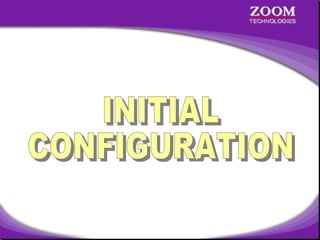
Router Console Configuration Guide
- 1. 1
- 2. Console Connectivity RJ-45 Connector Console Port Rollover Cable RJ-45 to DB-9 Converter Computer 2
- 3. Console Connectivity • Connect a rollover cable to the router console port (RJ-45 connector). • Connect the other end of the rollover cable to the RJ-45 to DB-9 converter • Attach the female DB-9 converter to a PC Serial Port. • Open emulation software on the PC. 3
- 4. Emulation Software WINDOWS • Start Programs Accessories Communications HyperTerminal HyperTerminal. • Give the Connection Name & Select Any Icon • Select Serial (Com) Port where Router is Connected. • In Port Settings Click on Restore Defaults LINUX • # minicom -s 4
- 5. Console Connectivity Con 0 E0 LAN - 192.168.1.0/24 5
- 6. 6
- 7. 7
- 8. 8
- 9. 9
- 10. 10
- 11. 11
- 12. 12
- 13. abc 13
- 14. 14
- 15. 15
- 16. 16
- 17. 17
- 18. 18
- 19. System Bootstrap, Version 11.0(10c), SOFTWARE Copyright (c) 1986-1996 by cisco Systems 2500 processor with 2048 Kbytes of main memory Notice: NVRAM invalid, possibly due to write erase. F3: 5575260+78596+410108 at 0x3000060 Restricted Rights Legend Use, duplication, or disclosure by the Government is subject to restrictions as set forth in subparagraph (c) of the Commercial Computer Software - Restricted Rights clause at FAR sec. 52.227-19 and subparagraph (c) (1) (ii) of the Rights in Technical Data and Computer Software clause at DFARS sec. 252.227-7013. Cisco Systems, Inc. 170 West Tasman Drive San Jose, California 95134-1706 19
- 20. Cisco Internetwork Operating System Software IOS(tm) 2500 Software(C2500-P-L),Version 12.1(24),RELEASE SOFTWARE(fc1 Copyright (c) 1986-2002 by cisco Systems, Inc. Compiled Mon 30-Sep-02 20:43 by srani Image text-base: 0x0302EA54, data-base: 0x00001000 Cisco 2500(68030)processor(revision N) with 2048K/2048K bytes of memory Processor board ID 11169613, with hardware revision 00000001 X.25 software, Version 3.0.0. Basic Rate ISDN software, Version 1.1. 1 Ethernet/IEEE 802.3 interface(s) 2 Serial network interface(s) 1 ISDN Basic Rate interface(s) 32K bytes of non-volatile configuration memory. 16384K bytes of processor board System flash (Read ONLY) --- System Configuration Dialog --Would you like to enter the initial configuration dialog? [yes/no]: n 20
- 21. Press RETURN to get started! 00:00:20: %LINK-3-UPDOWN: Interface Ethernet0, changed state to up 00:00:20: %LINK-3-UPDOWN: Interface Serial0, changed state to down 00:00:20: %LINK-3-UPDOWN: Interface Serial1, changed state to down 00:00:21: %LINEPROTO-5-UPDOWN: Line protocol on Interface Ethernet0, changed state to up 00:00:21: %LINEPROTO-5-UPDOWN: Line protocol on Interface Serial0, changed state to down 00:00:21: %LINEPROTO-5-UPDOWN: Line protocol on Interface Serial1, changed state to down 00:12:43: %LINK-5-CHANGED: Interface Ethernet0, changed state to administratively down 00:12:43: %LINK-5-CHANGED: Interface Serial0, changed state to administratively down 00:12:43: %LINK-5-CHANGED: Interface Serial1, changed state to administratively down 00:12:44: %LINEPROTO-5-UPDOWN: Line protocol on Interface Ethernet0, changed state to down 00:12:46: %SYS-5-RESTART: System restarted 21
- 22. Cisco Internetwork Operating System Software IOS(tm) 2500 Software(C2500-P-L),Version 12.1(24),RELEASE SOFTWARE(fc1 Copyright (c) 1986-2002 by cisco Systems, Inc. Compiled Mon 30-Sep-02 20:43Usersrani by UserMode Mode Router> enable Privileged Mode : Privileged Mode Commands : Router# show running-config ::Commands :: enable ping, telnet, traceroute, enable :Commands : Commands ping, telnet, traceroute, Building configuration ..... show, copy, write, reload, show, copy, write, reload, Current configuration: configure terminal configure terminal ! version 12.1 no service password-encryption no service udp-small-servers no service tcp-small-servers ! hostname Router ! interface Ethernet0 no ip address shutdown --More-- 22
- 23. interface Serial0 no ip address shutdown ! interface Serial1 no ip address shutdown ! no ip classless ! ! line con 0 line aux 0 line vty 0 4 login ! end Router# show startup-config % Non-volatile configuration memory has not been set up or bad checksum Router# 23
- 24. Router# show flash System flash directory: File Length Name/status 1 8108960 /c2500-ipx-ip.bin [8109024 bytes used, 8668192 available, 16777216 total] 16384K bytes of processor board System flash (Read ONLY) Router# show version Cisco Internetwork Operating System Software IOS (tm) 2500 Software (C2500-JS-L),Version 12.1(17),RELEASE SOFTWARE Copyright (c) 1986-1999 by cisco Systems, Inc. Compiled Mon 04-Jan-99 17:27 by ashah Image text-base: 0x03040148, data-base: 0x00001000 ROM: System Bootstrap, Version 11.0(10c), SOFTWARE BOOTFLASH: 3000 Bootstrap Software (IGS-BOOT-R), Version 11.0(10c), RELEASE SOFTWARE (fc1) --More-- 24
- 25. Router uptime is 1 hour, 28 minutes System restarted by power-on System image file is "flash:/c2500-ipx-ip.bin", booted via flash Cisco 2500(68030)processor(revision N) with 2048K/2048K bytes of memo Processor board ID 11169613, with hardware revision 00000001 X.25 software, Version 3.0.0. Basic Rate ISDN software, Version 1.1. 1 Ethernet/IEEE 802.3 interface(s) 2 Serial network interface(s) 1 ISDN Basic Rate interface(s) 32K bytes of non-volatileGlobal Configuration Mode configuration memory. Global Configuration Mode 16384K bytes of processor board :System flash (Read ONLY) Commands : : Commands : hostname, interface, hostname, interface, Configuration register enable password, enable secret is 0x2102 enable password, enable secret Router# configure terminal Enter configuration commands, one per line. End with CNTL/Z. Router(config)# hostname Hyderabad Hyderabad(config)# 25
- 26. Hyderabad(config)# interface ethernet 0 Interface Mode Interface 255.255.255.0 Hyderabad(config-if)# ip address 192.168.1.150 Mode ::Commands :: Commands Hyderabad(config-if)# no shutdown ip address, no shutdown Configuring Ethernet shutdown ip address, no interface Hyderabad(config-if)# exitConfiguringEthernet interface Hyderabad(config)# line vty 0 4 interface ethernet <no.> Router(config)# interface ethernet <no.> Router(config)# Hyderabad(config-line)# login Router(config-if)# ip address <address><mask> Router(config-if)# ip Hyderabad(config-line)# password zoomaddress <address><mask> Router(config-if)# no shutdown Router(config-if)# Telnet password Hyderabad(config-line)# exit Settingnoshutdown Setting Telnet password Hyderabad(config)# line con 0 Router(config)# line vty 0 4 Router(config)# line vty 0 4 Hyderabad(config-line)# login Router(config-line)# login Router(config-line)# login Hyderabad(config-line)# password ccna Router(config-line)#Enable password Setting the Enable Router(config-line)#password <password> password <password> Setting the Console password Hyderabad(config-line)# exitSettingConsolepassword Setting Router(config)#enable con 0 Hyderabad(config)# line aux 0 Router(config)#enablepassword <password> Router(config)# line con 0 Router(config)# line password <password> Hyderabad(config-line)# login Router(config)#enable login <password> Router(config)#enablesecret <password> Router(config-line)# login Router(config-line)# secret Hyderabad(config-line)# password cisco Router(config-line)# password <password> Hyderabad(config-line)# exitSettingAuxilary password Setting Auxilary password Router(config-line)# password <password> Hyderabad(config)# enable password cisco0 Router(config)# line aux Router(config)# zoom Hyderabad(config)# enable secret line aux 0 Router(config-line)# login Hyderabad(config)# ^Z Router(config-line)# login Router(config-line)# password <password> Router(config-line)# password <password> 26
- 27. Hyderabad# show running-config Building configuration ..... Current configuration: ! version 12.1 no service password-encryption no service udp-small-servers no service tcp-small-servers ! hostname Hyderabad ! enable secret 5 $1$60nw$8XzAJ445GBzx1mgYJTUjo1 enable password cisco ! interface Ethernet0 ip address 192.168.1.150 255.255.255.0 ! interface Serial0 no ip address shutdown --More-- 27
- 28. interface Serial1 no ip address shutdown ! no ip classless ! line con 0 login password ccna line aux 0 login password cisco line vty 0 4 login password zoom ! end Hyderabad# show startup-config % Non-volatile configuration memory has not been set up or bad checksum Hyderabad# 28
- 29. Hyderabad# copy running-config startup-config Building configuration ..... [OK] Hyderabad# show startup-config Configuration Saving Router Configuration Saving Router Building configuration ..... Router#copy running-config startup-config Router#copy running-config startup-config Current configuration: ! version 12.1 no service password-encryption no service udp-small-servers no service tcp-small-servers ! hostname Hyderabad ! enable secret 5 $1$60nw$8XzAJ445GBzx1mgYJTUjo1 enable password cisco ! interface Ethernet0 ip address 192.168.1.150 255.255.255.0 --More-- 29
- 30. interface Serial0 no ip address shutdown ! interface Serial1 no ip address shutdown ! no ip classless ! line con 0 login password ccna line aux 0 login password cisco line vty 0 4 login password zoom ! end Hyderabad# 30
- 31. Console Connectivity Con 0 E0 LAN - 192.168.1.0/24 31
- 32. 32
- 33. ================================ Welcome to Hyderabad Router ================================ User Access Verification password : **** Hyderabad> enable password : **** Hyderabad# 33
- 34. Microsoft Windows 2000 [Version 5.00.2195] (C) Copyright 1985-2000 Microsoft Corp. C:> telnet 192.168.1.150 Connecting ..... ================================ Welcome to Hyderabad Router ================================ User Access Verification password : **** Hyderabad> enable password : **** Hyderabad# 34
