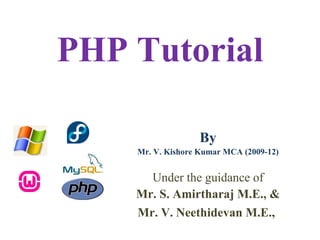
PHP Introduction ( Fedora )
- 1. PHP Tutorial By Mr. V. Kishore Kumar MCA (2009-12) Under the guidance of Mr. S. Amirtharaj M.E., & Mr. V. Neethidevan M.E.,
- 2. Contents • Introduction to PHP • Deploying PHP files • PHP Functions to interact with Mysql 06/07/12 MCA, Mepco Schlenk Engineering College, Sivakasi 2
- 3. Introduction to PHP Contents 06/07/12 MCA, Mepco Schlenk Engineering College, Sivakasi 3
- 4. PHP • PHP stands for PHP: Hypertext Preprocessor • PHP is a powerful tool for making dynamic and interactive Web pages. • PHP is a server-side scripting language, like ASP • PHP scripts are executed on the server • PHP supports many databases (MySQL, Informix, Oracle, Sybase, Solid, PostgreSQL, Generic ODBC, etc.) • PHP is an open source software 06/07/12 MCA, Mepco Schlenk Engineering College, Sivakasi 4
- 5. What is a PHP file ? • PHP files can contain text, HTML tags and scripts • PHP files are returned to the browser as plain HTML • PHP files have a file extension of ".php", ".php3", or ".phtml" 06/07/12 MCA, Mepco Schlenk Engineering College, Sivakasi 5
- 6. Why PHP ? • PHP runs on different platforms (Windows, Linux, Unix, etc.) • PHP is compatible with almost all servers used today (Apache, IIS, etc.) • PHP is FREE to download from the official PHP resource: www.php.net • PHP is easy to learn and runs efficiently on the server side 06/07/12 MCA, Mepco Schlenk Engineering College, Sivakasi 6
- 7. Where to Start ? To get access to a web server with PHP support, you can: • Install Apache (or IIS) on your own server, install PHP, and MySQL • Or install WAMP s/w for windows, LAMP for Linux to easily develop web applications in PHP WAMP – Windows Apache Mysql & PHP LAMP – Linux Apache Mysql & PHP 06/07/12 MCA, Mepco Schlenk Engineering College, Sivakasi 7
- 8. PHP Basics • The PHP script is executed on the server, and the plain HTML result is sent back to the browser • A PHP script always starts with <?php and ends with ?> • A PHP script can be placed anywhere in the document • A PHP file normally contains HTML tags, and some PHP scripting code • Each code line in PHP must end with a semicolon. • The semicolon is a separator and is used to distinguish one set of instructions from another. 06/07/12 MCA, Mepco Schlenk Engineering College, Sivakasi 8
- 9. Sample file <html> <body> <?php echo "Hello World"; ?> </body> </html> Echo – output text in PHP. There are two basic statements to output text with PHP: echo and print 06/07/12 MCA, Mepco Schlenk Engineering College, Sivakasi 9
- 10. Comments in PHP In PHP, we use // to make a one-line comment or /* and */ to make a comment block: <html> <body> <?php //This is a comment /* This is a comment block */ ?> </body> </html> 06/07/12 MCA, Mepco Schlenk Engineering College, Sivakasi 10
- 11. PHP Variables • Variables in PHP starts with a $ sign, followed by the name of the variable • The variable name must begin with a letter or the underscore character • A variable name can only contain alpha-numeric characters and underscores (A-z, 0-9, and _ ) • A variable name should not contain spaces • Variable names are case sensitive (y and Y are two different variables) 06/07/12 MCA, Mepco Schlenk Engineering College, Sivakasi 11
- 12. Creating or Declaring PHP Variables • PHP has no command for declaring a variable <?php $txt="Hello World!"; $x=16; ?> • PHP is a loosely typed language, automatically converts the variable to the correct data type, depending on its value Note: When you assign a text value to a variable, put quotes around the value 06/07/12 MCA, Mepco Schlenk Engineering College, Sivakasi 12
- 13. The Concatenation Operator • The concatenation operator (.) is used to put two string values together <?php $txt1="Hello World!"; $txt2="What a nice day!"; echo $txt1 . " " . $txt2; ?> • The output of the code above will be: Hello World! What a nice day! Note : Operators, if..else, switch, loops & etc. are all same as of C syntax. 06/07/12 MCA, Mepco Schlenk Engineering College, Sivakasi 13
- 14. PHP Forms • The most important thing to notice when dealing with HTML forms and PHP is that any form element in an HTML page will automatically be available to your PHP scripts <html> <body> <form action="welcome.php" method="post"> Name: <input type="text" name="fname" /> Age: <input type="text" name="age" /> <input type="submit" /> </form> </body> </html> • When a user fills out the form above and clicks on the submit button, the form data is sent to a PHP file, called "welcome.php": 06/07/12 MCA, Mepco Schlenk Engineering College, Sivakasi 14
- 15. “welcome.php” <html> <body> Welcome <?php echo $_POST["fname"]; ?>!<br /> You are <?php echo $_POST["age"]; ?> years old. </body> </html> Output Welcome John! You are 28 years old. • Note: $_POST[“ “] specifies how the input value passed from another form or page is get into new PHP scripting page 06/07/12 MCA, Mepco Schlenk Engineering College, Sivakasi 15
- 16. PHP $_GET Function • Collect values in a form with method=“get” • While using this method all values are displayed in URL. PHP $_POST Function • Collect values in a form with method=“post” • While using this method all values are not displayed (invisible to others) in URL. 06/07/12 MCA, Mepco Schlenk Engineering College, Sivakasi 16
- 17. Deploying PHP files Contents 06/07/12 MCA, Mepco Schlenk Engineering College, Sivakasi 17
- 18. Windows • Install WAMP Web-Server Software and deploy all your applications. • Consider you have installed WAMP on “C:” Drive. Then place all your .php files in the following folder “C:wampwww” • For further instructions please refer http://www.tinkertech.net/tutor/wamp/index.html 06/07/12 MCA, Mepco Schlenk Engineering College, Sivakasi 18
- 19. Fedora • Save your php files into “varwwwhtml” folder. To place your files first we have to set access permissions. Follow the given steps below • Open the Terminal. • Log in as Super User. Type “su” command it will ask for root password ( ask the technicians or respective faculties). 06/07/12 MCA, Mepco Schlenk Engineering College, Sivakasi 19
- 20. Follow the steps (contd..) • Next step is to change our current working location. • Type “cd ..” as many times until your present working directory(can be found by using pwd command) reaches “/”. • Type cd var/www. • Type “ls” it will list all the files & directories present in that directory. We have to deploy our php files under HTML. 06/07/12 MCA, Mepco Schlenk Engineering College, Sivakasi 20
- 21. Follow the steps (contd..) To set access permission to HTML folder use chmod command type chmod 777 html. Now you have set the access permissions to that folder. We can paste any files in under that folder. To display our PHP files in Browser, • Before opening browser, ensure that apache services is running or not. 06/07/12 MCA, Mepco Schlenk Engineering College, Sivakasi 21
- 22. • (In Browser) Type “localhost” in url and press enter. If the apache services is running correctly, it will shows fedora test page as shown below. 06/07/12 MCA, Mepco Schlenk Engineering College, Sivakasi 22
- 23. • If it shows “Problems on page load error” means, the apache services is not running. open terminal (enter as super user (“su”)) – Type apchectl start – to start the apache server. – Type apchectl stop – to stop the apache server. (its not mandatory to stop). • Note : create separate folders for your php project under HTML folder Ex: if folder name is “test”, then in url type as localhost/test/yourphpfilename along with .php extension 06/07/12 MCA, Mepco Schlenk Engineering College, Sivakasi 23
- 24. PHP Functions to interact with Mysql Contents 06/07/12 MCA, Mepco Schlenk Engineering College, Sivakasi 24
- 25. MySql • Most popular open-source database system • We can create any number of databases under particular databases we can create any number of tables. • Mysql GUI has been available in the market, which allows us to add, edit, modify records, tabels, databases easily 06/07/12 MCA, Mepco Schlenk Engineering College, Sivakasi 25
- 26. Steps to be followed in Fedora environment to use Mysql • Log in as super user in terminal by using “su” command • Then type mysql • To lists all existing databases, type show databases; • To select a database, type use database_name; • to lists all tables exists under that database, type show tables; • Note: Tables can be created only by selecting a database first. 06/07/12 MCA, Mepco Schlenk Engineering College, Sivakasi 26
- 27. PHP Functions to access MySql Before you can access data in a database, you must create a connection to the database. In PHP, this is done with the mysql_connect() function. mysql_connect(servername,username,passwo rd); 06/07/12 MCA, Mepco Schlenk Engineering College, Sivakasi 27
- 28. Ex :-) <?php $con = mysql_connect("localhost","root",""); if (!$con) { die('Could not connect: ' . mysql_error()); } // some code mysql_close($con); ?> 06/07/12 MCA, Mepco Schlenk Engineering College, Sivakasi 28
- 29. • The connection will be closed automatically when the script ends. To close the connection before, use the mysql_close() function. • mysql_select_db() -> Sets the current active database on the server that's associated with the specified link identifier. Every subsequent call to mysql_query() will be made on the active database. • mysql_query() -> executes the INSERT INTO statement, and a new record will be added to the table. 06/07/12 MCA, Mepco Schlenk Engineering College, Sivakasi 29
- 30. • mysql_num_rows() -> Retrieves the number of rows from a result set. This command is only valid for statements like SELECT or SHOW that return an actual result set. To retrieve the number of rows affected by a INSERT, UPDATE, REPLACE or DELETE query, use mysql_affected_rows(). • mysql_fetch_array() -> return the first row from the recordset as an array. Each call to mysql_fetch_array() returns the next row in the recordset. 06/07/12 MCA, Mepco Schlenk Engineering College, Sivakasi 30
- 31. Sample program to display data from database : Ex: mysql_connect("localhost","root",""); mysql_select_db("my_db"); $result = mysql_query("SELECT * FROM Persons"); while($row = mysql_fetch_array($result)) { echo $row['FirstName'] . " " . $row['LastName']; echo "<br />"; } The while loop loops through all the records in the recordset. To print the value of each row, we use the PHP $row variable ($row['FirstName'] and $row['LastName']). 06/07/12 MCA, Mepco Schlenk Engineering College, Sivakasi 31
- 32. 06/07/12 MCA, Mepco Schlenk Engineering College, Sivakasi 32
