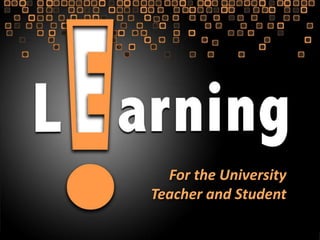
E-Learning for the University Teacher and Student
- 1. For the University Teacher and Student
- 2. In your opinion, what is e-Learning?
- 3. E-Learning Learning which is facilitated and supported through technology Typically available in WEB format Hyperlinks / Hypermedia
- 4. OL Blended Learning Distance Learning TEACHER - LED STUDENT - LED Modes of Online Learning
- 5. What is Blended Learning like? Students are given the opportunity to do school work online Access materials, resources Collaborate with classmates Discuss with teachers or classmates Do assignments individually Take exams Get feedback Share files
- 6. What is Blended Learning like? Teachers are given the opportunity to Design the course structure Link materials, resources Collaborate and discuss with students Give assignments Create exams Give feedback Share files
- 7. What is the classroom for? Classroom becomes a place for further clarification, discussion, questioning, analysis
- 8. Moodle Software for producing Internet-based courses and websites Course Management System Create online courses Manage the content of your course
- 9. What comprises a course
- 10. Moodle Learning Management Access to information about students in the course Group students Access calendar, set schedules Apply scales (or grades) to learner activities Track grades, scores, user access logs
- 11. Walkthrough
- 12. With Moodle, you add a new set of tools to your existing instructional toolbox
- 13. List 5 favorite tools from Moodle
- 14. Putting it all together what did you observe?
- 15. YOU NEED TO PROVIDE THESE OPPORTUNITIES Students are given the opportunity to do school work online Access materials, resources Collaborate with classmates Discuss with teachers or classmates Do assignments individually Take exams Get feedback Share files
- 16. Moodle stuff are only great if they are designed to be well integrated in a course
- 17. Design Issues The learning activity can the task be achieved or facilitated using online means? Resources what media, documents, references will support the learning activity? Grouping strategy do students learn in group or individually?
- 18. At DLSC, each of you are experts. But experts also must learn how to teach novice students.
- 19. Sometimes, teaching is natural for us, sometimes it requires training. In e-Learning - much training and careful preparation is required.
- 20. What makes a web-based LEARNING ENVIRONMENT different from a Website?
- 21. You set GOALS and provide FEEDBACK what must the student learn? What must the student do to exhibit learning? What are performance measures or criteria for feedback?
- 22. Mistake Teachers create big courses immediately once they learn how to use Moodle
- 23. How do you begin designing? Start small Design one activity in line with your lesson objectives Make this an alternative activity for your class to do
- 24. How do you begin designing? TRY OUT Write a course introduction Write instructions for chat session Write instructions for one assignment Create one forum Design one survey Design one quiz
- 25. How do you begin designing? Experiment with a colleague Never release your online activity without testing it out
- 26. How do you begin designing? Try and experiment one or two activities See how your class reacts How long did they take to complete the activity? Was it too easy? Too hard? If it was successful, great. Move to try another. If it wasn’t successful, revise it for the next time. Try another.
- 27. Familiarity with Tools Once you have gained familiarity with what tools works and doesn’t work, you can design bigger activities Collaborative work Blogging Wikis Term-long projects Independent learning modules
- 28. Features Frenzy You do not need to use all the features of Moodle You may find a few that work well for you.
- 29. Course Design Plan plan plan Instructional Design is KEY Structure the course Topics Activities Resources
- 30. Can all types of courses go for e-learning?
- 31. Course Design Patterns In Higher Ed, patterns can fall under: Introductory Courses Skills Development Courses Theory / Discussion Course Capstone Course
- 32. Introductory Course What works Big classes Groups, Forums, Glossaries, Databases Student preparation / review Resources, Quizzes Grouping Chats, Wikis Combine these tools to create an effective learning environment.
- 33. Example Each week or topic should have lecture notes, a glossary, a quiz or quizzes, and a forum. At the beginning of the course, post the course glossary, the course forum, and your syllabus. At the end of the course, post the final- project forum.
- 34. Skills Development Course What works Step-by-Step Demonstrations Practice activities Forums for Help Tutorials Forums for sharing techniques E-Portfolios Journals for Self Check
- 35. Theory / Discussion Course What works Readings Journal Blogs, Summary Wikis Debates Choice, Forums
- 36. Capstone Course (Research) What works Schedules, Deliverables, Reminders File Drafts Database of References Chats to clear ideas, thoughts, ask questions Wikis for expressing discoveries, realizations, insights Wikis for sharing Research Paper abstracts and chapters Reflection Blogs
